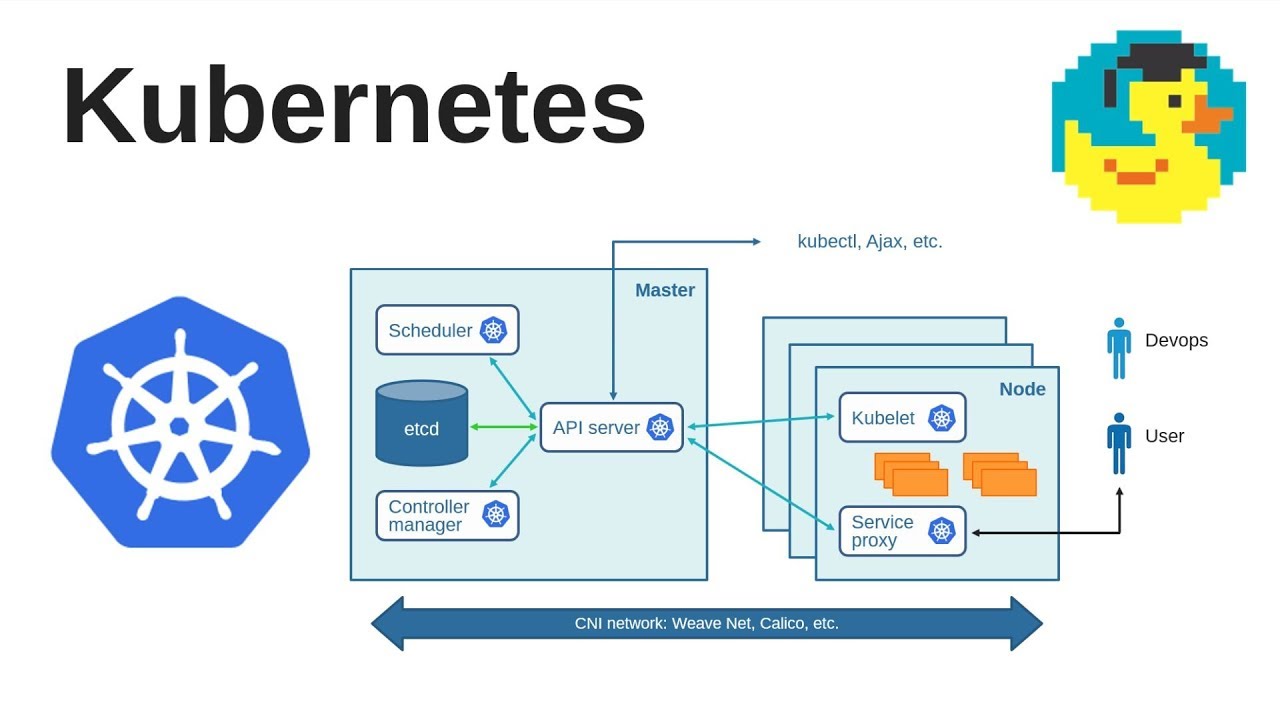An Overview of Init Containers in Kubernetes
Init containers in Kubernetes are specialized containers that run before the regular containers in a pod. They are designed to perform specific tasks, such as setting up the environment, preparing data, or handling dependencies, ensuring the application starts correctly. Init containers offer several benefits, including better control over application startup order and dependencies, ensuring that resources are available, and enhancing overall system stability.
Init containers are particularly useful when dealing with complex applications that require a specific sequence of operations before the main application starts. By using init containers, you can ensure that these tasks are executed reliably and consistently, regardless of the environment or infrastructure.
In a Kubernetes pod, init containers are defined in the pod’s YAML manifest alongside the regular containers. They run to completion and are cleaned up before the regular containers start. Init containers can also share resources, such as storage volumes, with the regular containers, allowing for seamless data transfer and synchronization.
Incorporating init containers into your Kubernetes deployment strategy can significantly improve the reliability and maintainability of your applications. By addressing critical tasks before the main application starts, you can minimize potential issues and ensure a smooth, consistent user experience.
How to Effectively Utilize Init Containers in Kubernetes Pods
Init containers in Kubernetes can be configured and used in a pod’s YAML manifest, allowing you to define specific tasks that need to be executed before the main application starts. Here’s a step-by-step guide on how to effectively utilize init containers:
-
Define a new container in the pod’s YAML manifest using the
initContainersfield. This field should contain an array of objects, each representing an init container. -
Specify the
name,image, andcommandorargsfields for each init container. These fields define the container’s identity, base image, and the command or arguments to be executed, respectively. -
Configure any necessary
volumeMountsandvolumesfor the init containers. These fields allow you to share resources, such as storage volumes, between init containers and regular containers in the pod. -
Set resource limits, such as CPU and memory, for each init container using the
resourcesfield. This step ensures that the init containers do not consume excessive resources during their execution. -
Define the order in which the init containers should run using the
dependsOnfield. This field allows you to specify the init containers that must complete before the current init container starts. -
Test the pod with the configured init containers to ensure they are working as expected. Make any necessary adjustments to the YAML manifest based on the test results.
When defining init containers in a pod’s YAML manifest, consider the following best practices:
-
Keep init containers simple and focused on a single task.
-
Ensure that init containers have a clear exit strategy, either by completing their tasks successfully or by failing gracefully.
-
Monitor init container performance and resource usage to maintain optimal system performance.
By following these guidelines, you can effectively utilize init containers in Kubernetes pods, ensuring a reliable and consistent application startup process.
Init Containers vs. Sidecars: A Comparative Analysis
Init containers and sidecar containers are two distinct approaches to extending the functionality of Kubernetes containers. While both have their advantages, understanding the differences between them is crucial for making informed decisions about when to use each approach.
Init Containers
Init containers are specialized containers that run before the main application containers in a pod. They are designed to perform specific tasks, such as setting up the environment, preparing data, or handling dependencies, ensuring the application starts correctly. Init containers offer several benefits, including better control over application startup order and dependencies, ensuring that resources are available, and enhancing overall system stability.
Sidecar Containers
Sidecar containers are additional containers that run alongside the main application containers in a pod. They are designed to provide extended functionality, such as logging, monitoring, or communication, without modifying the main application container. Sidecar containers can share resources, such as storage volumes, with the main application container, allowing for seamless data transfer and synchronization.
Advantages and Disadvantages
When deciding between init containers and sidecar containers, consider the following advantages and disadvantages:
-
Init Containers:
- Advantages: Init containers offer better control over application startup order and dependencies, ensuring that critical tasks are executed before the main application starts. They are also well-suited for tasks that require a clean slate, as they run to completion and are cleaned up before the main application starts.
- Disadvantages: Init containers are not designed to run alongside the main application containers, which may limit their usefulness for extended functionality. Additionally, they may not be suitable for tasks that require ongoing execution or communication with the main application container.
-
Sidecar Containers:
- Advantages: Sidecar containers provide extended functionality without modifying the main application container, allowing for greater flexibility and modularity. They can also communicate and share resources with the main application container, making them suitable for tasks that require ongoing execution or communication.
- Disadvantages: Sidecar containers may consume additional resources, which can impact the performance of the main application container. They may also introduce additional complexity, as they require separate configuration and management.
When to Use One Over the Other
Choose init containers when you need to perform specific tasks before the main application starts, such as data migration, application setup, or configuration management. Opt for sidecar containers when you require extended functionality, such as logging, monitoring, or communication, without modifying the main application container.
Real-World Use Cases for Init Containers in Kubernetes
Init containers in Kubernetes offer numerous practical applications for real-world use cases, such as data migration, application setup, and configuration management. By understanding these use cases, you can better leverage init containers to improve the reliability and maintainability of your applications.
Data Migration
Init containers can be used to perform data migration tasks during the application startup process. By executing data migration tasks before the main application starts, you can ensure that the application has access to the latest data, reducing the risk of data inconsistencies or errors. For example, an init container can be used to migrate data from a legacy system to a new database or to synchronize data between different data stores.
Application Setup
Init containers can also be used to perform application setup tasks, such as creating directories, setting permissions, or configuring environment variables. By executing these tasks before the main application starts, you can ensure that the application has a consistent and predictable environment, reducing the risk of errors or inconsistencies. For example, an init container can be used to create a shared volume for the main application container or to configure the network settings for the application.
Configuration Management
Init containers can be used to manage application configuration during the application startup process. By executing configuration management tasks before the main application starts, you can ensure that the application has the correct configuration, reducing the risk of errors or inconsistencies. For example, an init container can be used to download and install dependencies, such as libraries or frameworks, or to apply configuration changes based on the environment or infrastructure.
Case Studies
Consider the following case studies to illustrate the practical applications of init containers:
-
Case Study 1: A company uses init containers to perform data migration tasks during the application startup process. By executing data migration tasks before the main application starts, they can ensure that the application has access to the latest data, reducing the risk of data inconsistencies or errors.
-
Case Study 2: A development team uses init containers to perform application setup tasks, such as creating directories, setting permissions, or configuring environment variables. By executing these tasks before the main application starts, they can ensure that the application has a consistent and predictable environment, reducing the risk of errors or inconsistencies.
-
Case Study 3: An organization uses init containers to manage application configuration during the application startup process. By executing configuration management tasks before the main application starts, they can ensure that the application has the correct configuration, reducing the risk of errors or inconsistencies.
By understanding the real-world use cases for init containers in Kubernetes, you can better leverage this powerful feature to improve the reliability and maintainability of your applications.
Managing Init Containers with Kubernetes Operators
Kubernetes operators are a powerful way to automate the deployment, scaling, and management of complex Kubernetes applications. By using operators to manage init containers, you can simplify the process of configuring, deploying, and maintaining init containers in your Kubernetes environment.
What are Kubernetes Operators?
Kubernetes operators are software extensions that automate the management of Kubernetes applications. They are built on the Kubernetes API and use custom resources and controllers to automate common tasks, such as deploying, scaling, and updating applications. Operators can also provide additional functionality, such as monitoring, logging, and backup and recovery, making them a powerful tool for managing complex Kubernetes applications.
How to Use Operators to Manage Init Containers
To use operators to manage init containers, follow these steps:
-
Identify the init containers that you want to manage with an operator. These could be init containers that are used frequently, are complex, or require specialized management.
-
Create a custom resource definition (CRD) for the init containers. The CRD should define the properties and behavior of the init containers, such as the image, command, and resources required.
-
Create a controller that manages the init containers based on the CRD. The controller should be responsible for creating, updating, and deleting the init containers based on the state of the CRD.
-
Deploy the operator to your Kubernetes environment. The operator should be deployed as a Kubernetes pod and should be configured to manage the init containers based on the CRD.
-
Use the operator to manage the init containers. The operator should provide a simple interface for managing the init containers, such as a command-line interface or a web-based dashboard.
Benefits of Using Operators to Manage Init Containers
Using operators to manage init containers provides several benefits, including:
-
Automated Deployment: Operators can automate the deployment of init containers, reducing the time and effort required to deploy and configure init containers in your Kubernetes environment.
-
Simplified Management: Operators can simplify the management of init containers, providing a single interface for managing the init containers and their associated resources.
-
Improved Scalability: Operators can improve the scalability of init containers, allowing you to easily scale the number of init containers based on the demands of your application.
-
Enhanced Reliability: Operators can enhance the reliability of init containers, providing automated failover, recovery, and backup and recovery capabilities.
By using operators to manage init containers, you can simplify the process of configuring, deploying, and maintaining init containers in your Kubernetes environment, improving the reliability and scalability of your applications.
Best Practices for Designing and Implementing Init Containers in Kubernetes
Init containers are a powerful feature in Kubernetes that can help you better control the startup order and dependencies of your applications. However, to get the most out of init containers, it’s important to follow best practices for designing and implementing them. Here are some best practices to consider:
Set Resource Limits
Like regular containers, init containers can consume resources such as CPU, memory, and storage. To ensure that your init containers don’t consume too many resources and impact the performance of your other containers, it’s important to set resource limits. You can set resource limits in the YAML manifest for your init containers using the resources section.
Handle Errors Gracefully
Init containers can fail for a variety of reasons, such as misconfigurations, network errors, or timeouts. To ensure that your application starts up correctly even if an init container fails, it’s important to handle errors gracefully. You can handle errors in init containers by using a restartPolicy of OnFailure or Never, and by implementing error handling logic in your init container code.
Monitor Init Container Performance
Like regular containers, init containers can have performance issues that can impact the overall performance of your application. To ensure that your init containers are performing well, it’s important to monitor their performance. You can monitor the performance of your init containers using tools such as Prometheus, Grafana, or Kubernetes Dashboard.
Use Init Containers Sparingly
While init containers can be useful for managing application startup order and dependencies, it’s important to use them sparingly. Init containers can add complexity to your Kubernetes deployment, and can increase the time it takes for your application to start up. Use init containers only when necessary, and consider other approaches such as sidecars or config maps when possible.
Test Init Containers Thoroughly
Before deploying init containers in a production environment, it’s important to test them thoroughly. Test your init containers in a staging environment to ensure that they are configured correctly, and that they don’t have any negative impact on the performance of your application. Use tools such as Kubernetes Rollouts or Canary Deployments to test your init containers in a controlled manner.
Keep Init Containers Simple
Init containers should be simple and focused on a single task. Avoid adding unnecessary complexity to your init containers, and break up complex tasks into multiple init containers if necessary. Keeping your init containers simple will make them easier to manage and troubleshoot.
By following these best practices, you can ensure that your init containers are designed and implemented effectively, and that they help you better control the startup order and dependencies of your applications in Kubernetes.
Troubleshooting Common Issues with Init Containers in Kubernetes
Init containers are a powerful feature in Kubernetes, but they can also be a source of frustration for developers and operators. In this section, we’ll explore some common issues that can arise when working with init containers in Kubernetes, and provide troubleshooting tips and strategies to help you overcome them.
Init Container Fails to Start
One common issue with init containers is that they fail to start. This can be caused by a variety of factors, such as misconfigurations, network errors, or timeouts. To troubleshoot this issue, check the logs for your init container using the kubectl logs command. You can also check the status of your init container using the kubectl describe pod command. If your init container is failing due to a misconfiguration, check the YAML manifest for your init container and ensure that it is correctly configured.
Init Container Takes Too Long to Start
Another common issue with init containers is that they take too long to start. This can be caused by a variety of factors, such as slow network connections, large data volumes, or complex startup logic. To troubleshoot this issue, check the logs for your init container using the kubectl logs command. You can also check the status of your init container using the kubectl describe pod command. If your init container is taking too long to start due to slow network connections, consider using a local cache or a content delivery network (CDN) to speed up data transfers. If your init container is taking too long to start due to large data volumes, consider breaking up the data into smaller chunks or using a more efficient data format.
Init Container Fails to Complete
Another common issue with init containers is that they fail to complete. This can be caused by a variety of factors, such as misconfigurations, network errors, or timeouts. To troubleshoot this issue, check the logs for your init container using the kubectl logs command. You can also check the status of your init container using the kubectl describe pod command. If your init container is failing due to a misconfiguration, check the YAML manifest for your init container and ensure that it is correctly configured. If your init container is failing due to network errors or timeouts, consider increasing the timeout value or adding retry logic to your init container code.
Init Container Impacts Application Performance
Another common issue with init containers is that they can impact the performance of your application. This can be caused by a variety of factors, such as resource contention, slow network connections, or complex startup logic. To troubleshoot this issue, monitor the performance of your init container using tools such as Prometheus, Grafana, or Kubernetes Dashboard. If your init container is consuming too many resources, consider setting resource limits or using a more efficient data format. If your init container is experiencing slow network connections, consider using a local cache or a content delivery network (CDN) to speed up data transfers. If your init container is experiencing complex startup logic, consider breaking up the logic into smaller, more manageable pieces.
By following these troubleshooting tips and strategies, you can overcome common issues with init containers in Kubernetes, and ensure that your applications start up correctly and perform optimally.
The Future of Init Containers in Kubernetes: Trends and Predictions
Init containers have become an essential feature in Kubernetes, providing developers and operators with better control over application startup order and dependencies. As the Kubernetes ecosystem continues to evolve, we can expect to see new trends and innovations in the use of init containers. Here are some predictions about the future of init containers in Kubernetes.
Increased Adoption of Init Containers
As more organizations adopt Kubernetes for their container orchestration needs, we can expect to see increased adoption of init containers as well. With their ability to manage application startup order and dependencies, init containers can help ensure that applications start up correctly and perform optimally. We can also expect to see more tools and frameworks that simplify the use of init containers, making them more accessible to a wider audience.
Improved Integration with Other Kubernetes Features
We can expect to see improved integration between init containers and other Kubernetes features, such as Custom Resource Definitions (CRDs), Operators, and Network Policies. This integration can help simplify the management of init containers and make it easier to deploy and manage complex applications in Kubernetes.
Emergence of New Use Cases
As the use of init containers becomes more widespread, we can expect to see the emergence of new use cases and innovative applications of this feature. For example, init containers could be used to manage the deployment of machine learning models, or to perform complex data transformations as part of a data pipeline. We can also expect to see more use cases in the areas of security, compliance, and governance, as organizations look to enforce policies and controls at the container level.
Improved Performance and Scalability
We can expect to see improvements in the performance and scalability of init containers, as Kubernetes developers and maintainers continue to optimize the underlying infrastructure. This can help ensure that init containers can handle the demands of large-scale, complex applications, and provide the necessary performance and reliability.
Standardization and Best Practices
As the use of init containers becomes more widespread, we can expect to see the emergence of standardization and best practices around their design, implementation, and management. This can help ensure that init containers are used effectively and efficiently, and can help reduce the learning curve for developers and operators who are new to Kubernetes.
In conclusion, the future of init containers in Kubernetes looks bright, with new trends and innovations on the horizon. By staying up-to-date with these trends and incorporating best practices into their design and implementation, developers and operators can ensure that they are making the most of this powerful feature in Kubernetes.