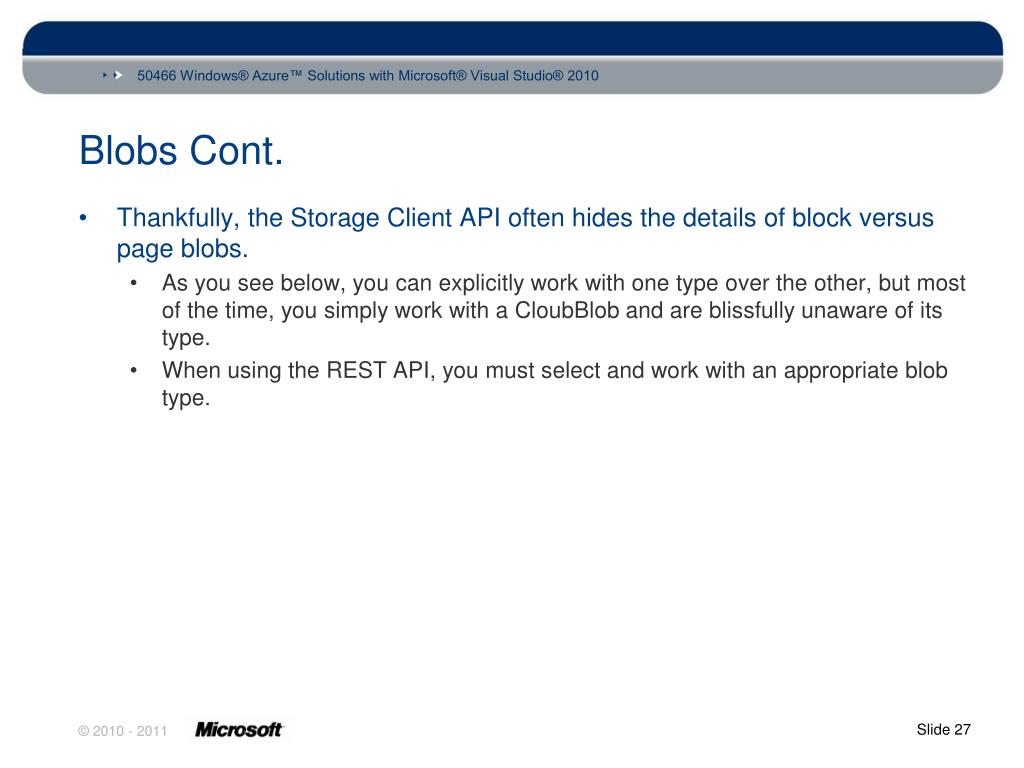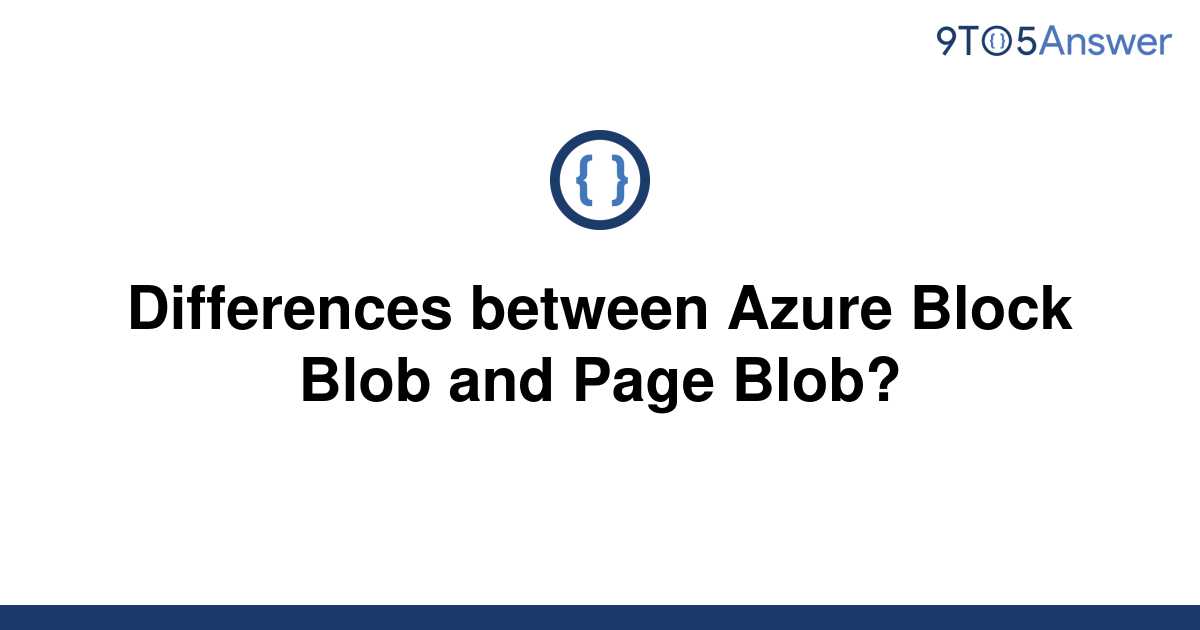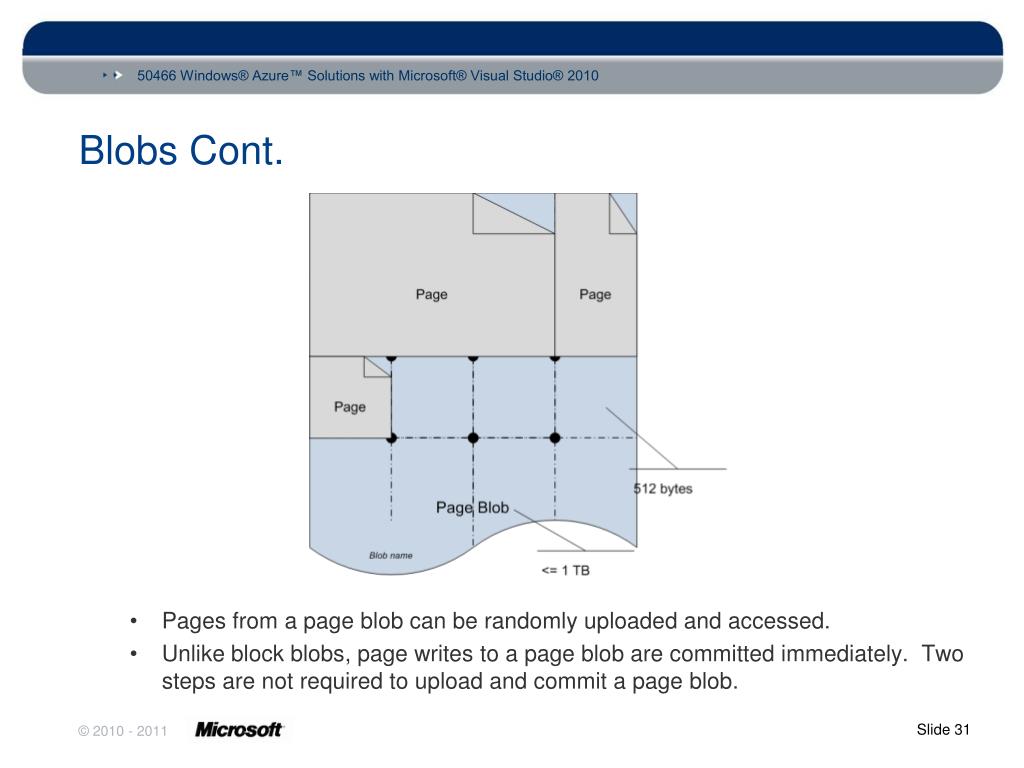Understanding the Basics: What are Block Blobs and Page Blobs?
Block blobs and page blobs are fundamental components of Azure Storage, designed to cater to different data storage and management requirements. Block blobs are optimized for storing large volumes of unstructured data, such as text and binary files, making them an excellent choice for scenarios like media file storage, backups, and data archiving. On the other hand, page blobs are tailored for handling frequently updated data, such as virtual hard disks (VHDs) and databases, owing to their ability to manage random writes efficiently.
Block Blobs: Pros and Cons
Block blobs are a popular choice in Azure Storage for managing large volumes of unstructured data, offering several advantages and limitations. Among their benefits, block blobs excel at storing extensive data sets, such as text and binary files, making them suitable for media file storage, backups, and data archiving. Additionally, block blobs support append operations, allowing users to add data to the end of a blob without modifying its existing content, which is ideal for logging and auditing purposes.
Despite their strengths, block blobs have limitations. For instance, they impose a maximum size limit of 4.77 TB for a single blob, which might not be sufficient for some use cases. Furthermore, block blobs may experience performance issues when handling random writes, as they are optimized for sequential writes. This can lead to slower data access and increased latency in scenarios requiring frequent updates.
Page Blobs: Pros and Cons
Page blobs are designed for handling frequently updated data in Azure Storage, making them an excellent choice for scenarios involving virtual hard disks (VHDs) and databases. Among their benefits, page blobs support efficient random writes, enabling faster data access and lower latency compared to block blobs in such situations. Additionally, page blobs offer a maximum size of 8 TB, allowing users to store large volumes of data.
However, page blobs have limitations that may impact their suitability for certain use cases. For instance, page blobs require fixed-size blocks, which can lead to inefficient storage of data with varying block sizes. Moreover, page blobs do not support append operations, which might be a drawback for applications requiring this functionality, such as logging and auditing systems.
How to Choose Between Block Blobs and Page Blobs
Deciding between block blobs and page blobs depends on specific use cases and requirements. Carefully consider the following factors to make an informed decision:
- Data size: Block blobs are more suitable for storing large volumes of unstructured data, while page blobs cater to smaller, frequently updated data.
- Access patterns: Block blobs are optimized for sequential writes and random reads, while page blobs handle random writes more efficiently.
- Performance needs: Page blobs offer faster data access and lower latency for random writes, while block blobs may experience performance issues in such scenarios.
- Use case: Block blobs are ideal for media file storage, backups, and data archiving, while page blobs are tailored for virtual hard disks (VHDs) and databases.
By evaluating these factors, users can determine whether block blobs or page blobs are better suited for their specific needs, ensuring optimal performance and efficiency in Azure Storage.
Real-World Applications: Case Studies and Examples
Block blobs and page blobs have proven their practicality and effectiveness in various real-world applications. For instance, a popular cloud-based gaming platform utilizes page blobs to store virtual hard disks for its gaming servers, ensuring fast and efficient data access for millions of players worldwide. Meanwhile, a leading media company leverages block blobs for storing and distributing large media files, such as high-definition videos and audio recordings, to its global user base.
In another example, a prominent software-as-a-service (SaaS) provider uses block blobs for storing backup data and archiving historical records, taking advantage of their large storage capacity and sequential write capabilities. At the same time, a well-known database provider employs page blobs for managing its database storage, benefiting from their ability to handle random writes efficiently.
Best Practices for Implementing Block Blobs and Page Blobs
When implementing block blobs and page blobs in Azure Storage, consider the following best practices to optimize access patterns, manage data durability, and monitor performance:
- Optimize access patterns: Use Azure Storage analytics to monitor and analyze access patterns, identifying potential bottlenecks and optimizing data retrieval and storage accordingly. Implement caching strategies, such as Azure Redis Cache or Azure Content Delivery Network (CDN), to improve data access performance.
- Manage data durability: Utilize Azure Storage replication features, like locally redundant storage (LRS), zone-redundant storage (ZRS), and geo-redundant storage (GRS), to ensure data durability and availability. Regularly test data recovery procedures to minimize potential data loss risks.
- Monitor performance: Leverage Azure Monitor and Azure Log Analytics to track performance metrics, diagnose issues, and receive alerts for abnormal activities. Set up custom dashboards to visualize performance data and identify trends or areas for improvement.
- Troubleshoot common issues: Familiarize yourself with common issues, such as timeouts, throttling, and connectivity problems, and learn how to diagnose and resolve them effectively. Consult Azure Storage documentation and support resources for guidance and assistance.
By following these best practices, users can ensure efficient and reliable implementation of block blobs and page blobs in Azure Storage, maximizing their benefits and minimizing potential challenges.
Emerging Trends and Future Developments
The landscape of block blob and page blob technologies in Azure Storage is continuously evolving, with several emerging trends and future developments shaping the way users interact with these services. Some of these advancements include:
- Improved data compression: As data sizes continue to grow, so does the need for more efficient data compression techniques. Azure Storage is actively investing in developing advanced compression algorithms, enabling users to store more data while reducing costs and improving performance.
- Enhanced deduplication: Deduplication helps eliminate redundant data, reducing storage costs and improving efficiency. Future developments in deduplication technologies for Azure Storage may enable more granular control over data redundancy, allowing users to optimize their storage usage further.
- Advanced encryption: Data security remains a top priority for Azure Storage. Upcoming encryption innovations may introduce more robust encryption methods, ensuring the confidentiality and integrity of user data in block blobs and page blobs.
By staying informed about these emerging trends and future developments, Azure Storage users can leverage new technologies and features to optimize their block blob and page blob implementations, improving overall efficiency, performance, and data security.
Conclusion: Making an Informed Decision on Block Blobs vs Page Blobs
In the realm of Azure Storage, block blobs and page blobs each serve unique purposes and cater to distinct use cases. Block blobs excel at handling large amounts of unstructured data, making them an ideal choice for text and binary files. However, they have limitations, such as a maximum size for a single blob and potential performance issues for random writes.
Page blobs, on the other hand, shine in scenarios requiring frequent updates, such as virtual hard disks (VHDs) and databases. Their ability to manage random writes efficiently and support for fixed-size blocks makes them particularly suitable for these applications. Yet, they too have limitations, like the requirement for fixed-size blocks and the lack of support for append operations.
When faced with the decision between block blobs and page blobs, consider factors such as data size, access patterns, and performance needs. By evaluating these aspects, you can make an informed decision that best suits your specific requirements.
In practice, both block blobs and page blobs have proven their worth in various real-world applications. Their effectiveness is demonstrated through numerous case studies and testimonials, showcasing the value they bring to users.
To maximize the potential of block blobs and page blobs, follow best practices such as optimizing access patterns, managing data durability, and monitoring performance. Additionally, stay informed about emerging trends and future developments in block blob and page blob technologies, as advancements in data compression, deduplication, and encryption may significantly impact Azure Storage and its users.
Ultimately, understanding the unique features, advantages, and limitations of block blobs and page blobs is crucial for making informed decisions. By doing so, you can leverage the full potential of Azure Storage and ensure the best possible outcomes for your specific use cases and requirements.