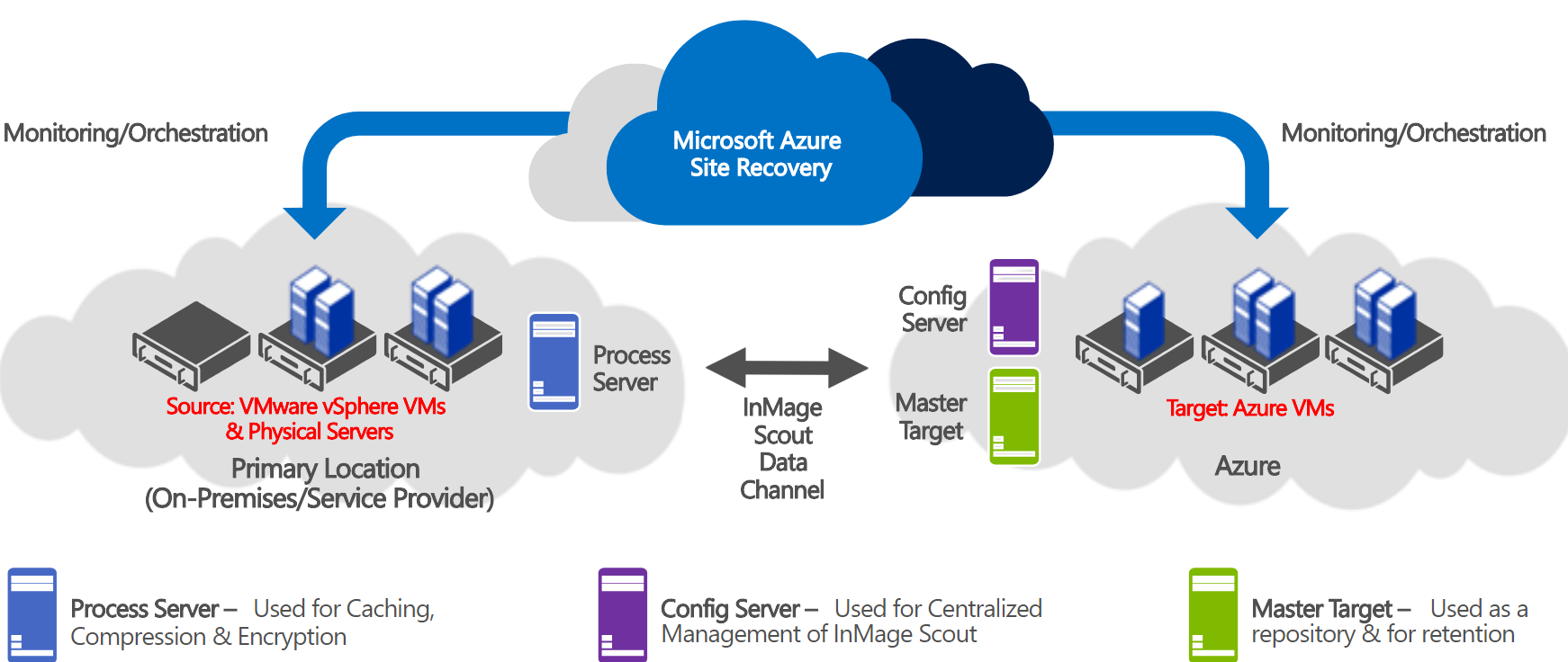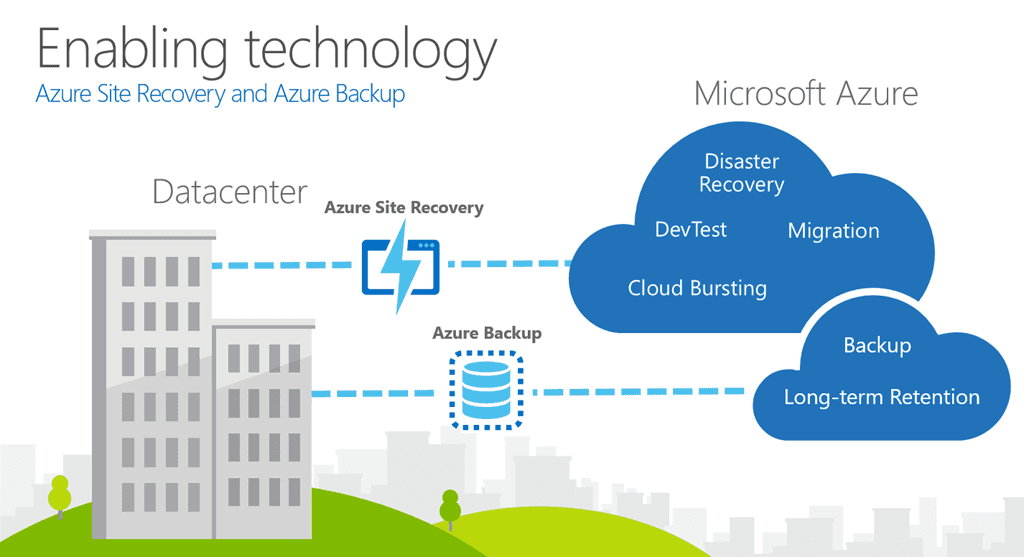What is Azure’s Automatic Speech Recognition (ASR) and How Can It Help You?
Azure’s Automatic Speech Recognition (ASR) is a powerful cloud-based service that converts audio into text. This core functionality unlocks many possibilities across diverse industries. Consider customer service, where call transcriptions become readily available for analysis and quality assurance. In healthcare, doctors and nurses can utilize dictation for efficient record-keeping, streamlining administrative tasks and allowing them to focus on patient care. The media industry benefits from automated captioning for increased accessibility, reaching a wider audience. Businesses can also leverage Azure ASR for meeting transcriptions, capturing valuable insights and action items. Azure ASR offers improved accessibility, enhanced data analysis capabilities, and more streamlined workflows.
The advantages of using Azure ASR are numerous. Transcribed audio data becomes searchable and analyzable, providing valuable insights that were previously inaccessible. Businesses can identify trends in customer feedback, understand patient needs better, or track the effectiveness of marketing campaigns. By automating the transcription process, organizations can free up valuable time and resources, allowing employees to focus on higher-value tasks. Azure ASR offers enhanced data analysis, leading to data-driven decision-making and a competitive edge. Accessibility is also significantly improved, making audio content available to individuals with hearing impairments. The use of Azure ASR contributes to compliance with accessibility regulations and promotes inclusivity. Azure ASR is a valuable tool for organizations looking to improve efficiency, gain insights, and enhance accessibility.
Azure ASR is versatile and adaptable to various needs. It supports multiple languages and dialects, making it suitable for global organizations. It integrates seamlessly with other Azure services, enabling the creation of sophisticated AI-powered applications. The service is constantly evolving, with ongoing improvements in accuracy and functionality. Azure ASR empowers organizations to unlock the potential of their audio data, driving innovation and improving outcomes. For example, a legal firm might use Azure ASR to transcribe depositions, quickly identifying key pieces of information to build their cases, and reduce man hours. Any enterprise looking to derive useful information from voice recordings will benefit from using azure asr.
Getting Started: A Step-by-Step Guide to Using Azure Speech-to-Text
Embarking on your journey with Azure Speech-to-Text is straightforward. This guide simplifies the initial steps, ensuring a smooth start to leveraging this powerful service. Begin by creating an Azure account if you don’t already have one. Navigate to the Azure portal. This is your central hub for managing Azure services. Once in the portal, search for “Speech” in the search bar at the top.
Select “Speech Services” from the results. This will take you to the Speech Services overview page. Click on the “Create” button to initiate the process of creating a new Speech resource. You’ll need to provide some basic information. This includes a subscription, a resource group (you can create a new one if needed), a region (choose one close to your location for optimal performance), and a name for your resource. Choose a name that is easily identifiable. Also, select a pricing tier that suits your needs. Once you’ve filled in the required details, click “Review + create” and then “Create” to deploy your Speech resource. After deployment, navigate to your newly created Speech resource. Here, you’ll find the essential keys and endpoint needed to access the Azure ASR service.
These keys are crucial for authenticating your applications. Keep them secure. The endpoint is the URL your applications will use to communicate with the Azure ASR service. Azure provides Software Development Kits (SDKs) and APIs for various programming languages like Python, Java, C#, and JavaScript. These SDKs simplify the integration of Azure ASR into your applications. Explore the available SDKs to find the one that best fits your development environment. Each SDK comes with documentation and examples. Use them to guide you through the implementation process. By following these steps, you’ll be well on your way to transcribing audio with Azure ASR and unlocking its potential for your projects.
Fine-Tuning Your Transcriptions: Customization Options in Azure Speech Services
To significantly enhance transcription accuracy, Azure Speech Services offers a range of powerful customization features. These options allow users to adapt the service to specific acoustic environments, vocabularies, and pronunciation styles, leading to more precise and reliable results. Customization is particularly valuable when dealing with unique accents, industry-specific jargon, or noisy audio conditions. The following methods enable you to tailor the azure asr service to your specific needs.
One key customization technique involves acoustic model adaptation. This process refines the azure asr model by training it with audio data that closely matches the characteristics of your target environment. For example, if you’re transcribing recordings from a factory floor with background noise, you can train the model with similar audio samples to improve its noise resilience and recognition accuracy. Similarly, if your audio features speakers with distinct accents, training the acoustic model on recordings of those accents can substantially reduce transcription errors. Another powerful option is language model customization. This allows you to upload custom vocabularies or phrases that are frequently used in your domain but might not be well-represented in the standard azure asr language model. This is especially useful for technical fields or industries with specialized terminology. By providing a list of relevant terms, you ensure that the service accurately recognizes and transcribes those words, avoiding common misinterpretations.
Furthermore, you can leverage pronunciation dictionary customization to correct mispronunciations or specify preferred pronunciations for certain words. This is particularly helpful when dealing with proper names, acronyms, or words with multiple valid pronunciations. By defining the correct pronunciation in the dictionary, you can prevent the azure asr service from misinterpreting these words and improve the overall accuracy of your transcriptions. In essence, these customization options provide granular control over the azure asr process, enabling you to optimize the service for your specific use case and achieve superior transcription results. These innovative customizations offer great value, making transcriptions more accurate.
Understanding Pricing: Calculating the Cost of Azure Speech-to-Text
The pricing structure for Azure Speech-to-Text follows a pay-as-you-go model, offering flexibility and scalability. Costs are primarily determined by the duration of audio processed by the service. Several factors influence the final price, including the specific features utilized during transcription. Different tiers are available, catering to varying usage needs and budgets. This allows users to select the most cost-effective option for their specific requirements. Understanding these elements is crucial for accurate cost estimation and budget planning when leveraging Azure’s speech-to-text capabilities, including its impressive azure asr performance.
Azure ASR pricing involves analyzing several variables. The length of the audio file is paramount. Additional features, such as diarization (speaker identification) and custom model usage, will impact overall expenses. Users should carefully assess their specific needs before committing to a particular pricing tier. Azure provides tools and documentation to help estimate potential costs based on anticipated usage. Many businesses find this transparent pricing beneficial. It is important to analyze your predicted speech-to-text volumes carefully, considering the functionalities you plan to leverage. Strategic planning ensures optimal resource allocation and cost management within the Azure ecosystem. The accuracy and range of the Azure ASR has an associated cost, but the value of the insights gained can outweigh the expense.
New users can explore Azure Speech-to-Text through free tiers and trial periods. These introductory offers provide an opportunity to experience the service’s capabilities without upfront investment. It’s an excellent way to evaluate the accuracy and features before committing to a paid subscription. While a direct comparison to other speech-to-text services isn’t the focus, Azure’s comprehensive feature set, robust infrastructure, and enterprise-grade security contribute to its overall value proposition. By understanding the various pricing components, users can confidently leverage Azure ASR for their speech-to-text needs. The flexibility of the pay-as-you-go approach, combined with potential free tiers, makes Azure a competitive choice in the speech recognition market, specifically in the realm of azure asr.
Improving Accuracy: Tips and Tricks for Optimal Azure ASR Performance
Achieving optimal accuracy with Azure ASR (Automatic Speech Recognition) requires careful attention to several key factors. High-quality audio is paramount. Background noise should be minimized as much as possible. Employing high-quality microphones significantly improves the clarity of the audio input, leading to more accurate transcriptions. Consider using noise-canceling microphones or recording in quiet environments. Proper language selection is crucial. Ensure that the correct language is selected in the Azure Speech service settings to match the language being spoken in the audio. Selecting the appropriate acoustic model further enhances accuracy. Azure offers different acoustic models trained on various datasets. Choosing the model that best aligns with the audio characteristics, such as accent or speaking style, can yield substantial improvements.
Customization options within Azure Speech Services provide powerful tools for fine-tuning transcription accuracy. Acoustic model customization allows you to train the model with your own audio data. This is particularly beneficial when dealing with unique accents, specific jargon, or noisy environments. Language model customization enables the uploading of custom vocabulary or phrases relevant to your domain. By providing the service with a list of words and phrases commonly used in your specific context, you can significantly reduce errors. Pronunciation dictionary customization allows for correcting mispronunciations. This feature is useful for handling proper nouns, technical terms, or other words that the standard model may not recognize correctly. Leveraging these customization options can dramatically improve the accuracy of Azure ASR, tailoring it to your specific needs.
Clear articulation and a consistent speaking pace also play a vital role in achieving accurate transcriptions with azure asr. Speakers should strive to articulate words clearly and avoid mumbling or slurring. Maintaining a consistent speaking pace, without speaking too quickly or too slowly, aids the ASR engine in accurately processing the audio. Encouraging speakers to be mindful of their articulation and pace can lead to noticeable improvements in transcription quality. By combining these practical tips with the powerful customization features of Azure Speech Services, users can unlock the full potential of Azure ASR and achieve highly accurate and reliable speech-to-text results. Azure ASR benefits from clear audio and consistent speaking habits.
Real-World Examples: How Businesses Are Using Azure Speech to Text Effectively
Azure Speech-to-Text, powered by robust azure asr technology, is transforming operations across diverse industries. Its capacity to convert spoken language into actionable text is driving efficiency and innovation. Let’s explore some real-world examples demonstrating its effectiveness.
In the customer service sector, companies are deploying azure asr to transcribe call center interactions. This allows for detailed analysis of customer sentiment, identification of recurring issues, and improved agent training. For instance, a major telecommunications provider uses Azure Speech-to-Text to automatically transcribe thousands of calls daily. This provides valuable insights into customer satisfaction and helps identify areas for service improvement. The transcribed data is then analyzed using machine learning algorithms to detect patterns and trends, leading to proactive problem resolution and enhanced customer experience. Another application involves using azure asr to create searchable archives of customer interactions, making it easier for agents to quickly find relevant information and resolve customer queries. This not only saves time but also improves the quality of customer service.
Within the healthcare industry, azure asr facilitates efficient and accurate medical dictation. Doctors and nurses can use speech-to-text to create patient notes, generate reports, and fill out forms. This reduces administrative burden and allows healthcare professionals to focus more on patient care. A large hospital network implemented Azure Speech-to-Text to streamline its documentation process. Physicians can now dictate patient notes directly into the system, eliminating the need for manual transcription. This has significantly reduced turnaround time for reports and improved the accuracy of patient records. Furthermore, the use of custom acoustic models tailored to medical terminology ensures high transcription accuracy, even with complex medical jargon. This improved efficiency translates to better patient care and reduced administrative costs. Media companies leverage Azure Speech-to-Text for generating captions and subtitles for video content. This enhances accessibility for viewers who are deaf or hard of hearing and expands the reach of their content to a wider audience. Azure’s language detection capabilities automatically identify the language being spoken, enabling seamless caption generation in multiple languages. This is particularly useful for global media organizations that need to cater to diverse audiences. The speed and accuracy of azure asr significantly reduce the time and cost associated with manual captioning, allowing media companies to deliver content more quickly and efficiently.
Troubleshooting Common Issues: Solving Problems with Azure Speech Recognition
Encountering issues while using Azure Speech-to-Text is not uncommon, but many problems have straightforward solutions. This section addresses typical challenges and provides guidance for resolving them efficiently. A frequent issue involves inaccurate transcriptions. Several factors can contribute to this, including poor audio quality, background noise, or an incorrect language selection. Ensuring the audio input is clear and free from interference is paramount. Employing high-quality microphones and minimizing background noise significantly improves the accuracy of Azure ASR. Verify that the selected language in the Azure Speech service matches the language spoken in the audio. Choosing the appropriate acoustic model is equally crucial; if the audio contains specific accents or dialects, customizing the acoustic model will enhance transcription precision.
Connectivity problems and authentication errors are other potential hurdles. If experiencing difficulty connecting to the Azure Speech service, check the network connection and firewall settings. Ensure that the necessary ports are open and that there are no network restrictions preventing access to Azure services. Authentication errors typically arise from incorrect API keys or endpoint configurations. Double-check the API keys and endpoint URLs in the application code to confirm they are accurate and up-to-date. Regenerating the keys in the Azure portal and updating the application with the new keys can resolve authentication issues. Also, confirm that the Azure subscription is active and has sufficient resources allocated for the Speech service.
SDK integration difficulties can also arise during the implementation process. When integrating the Azure Speech SDK into an application, carefully follow the official documentation and examples provided by Microsoft. Ensure that the SDK is correctly installed and configured, and that all necessary dependencies are included. If encountering errors during compilation or runtime, consult the SDK documentation and online forums for troubleshooting tips. Debugging tools can help identify the source of the problem and pinpoint any code-related issues. For instance, ensure that you have the proper permissions set in your code to access the microphone and internet. By systematically addressing these common issues, users can optimize their experience with Azure ASR and achieve accurate and reliable speech-to-text conversions. Remember to consult the official Azure documentation for detailed information and specific solutions to various problems.
Beyond Basic Transcription: Exploring Advanced Features of Azure Speech
Azure Speech Services extends far beyond simple audio-to-text conversion, offering a suite of advanced capabilities to unlock deeper insights from your audio data. These features enable the creation of sophisticated, AI-powered applications that can revolutionize workflows and enhance decision-making. Diarization, a key feature, automatically identifies different speakers within an audio stream. This is invaluable for transcribing meetings, interviews, and multi-party conversations, providing clarity and context to the transcribed text. Sentiment analysis adds another layer of understanding by detecting the emotional tone conveyed in the audio. Azure asr can discern positive, negative, or neutral sentiments, enabling businesses to gauge customer satisfaction, identify potential issues, and tailor their responses accordingly. Language detection automatically identifies the language being spoken, even within multilingual audio streams, streamlining transcription and translation processes. This ensures accurate and efficient processing of diverse audio content.
The power of Azure asr truly shines when integrated with other Azure services. Cognitive Search allows you to index and search through transcribed audio data, making it easy to find specific information or identify trends. Imagine searching for all mentions of a particular product in customer service calls or analyzing the frequency of certain keywords across a library of audio recordings. Logic Apps facilitates the automation of workflows triggered by events in the transcribed text. For example, a Logic App could automatically send an email alert when a negative sentiment is detected in a customer review or trigger a follow-up task when a specific topic is discussed in a meeting. Azure asr also provides the tools to build custom speech solutions tailored to your unique needs.
Furthermore, consider integrating Azure asr with translation services to automatically translate spoken content into multiple languages in real-time. This capability breaks down communication barriers and enables global collaboration. The possibilities are vast. Azure’s advanced speech features empower organizations to transform audio data into actionable intelligence, driving innovation and improving overall efficiency. Exploring these capabilities unlocks the true potential of azure asr and paves the way for building cutting-edge applications that leverage the power of voice.