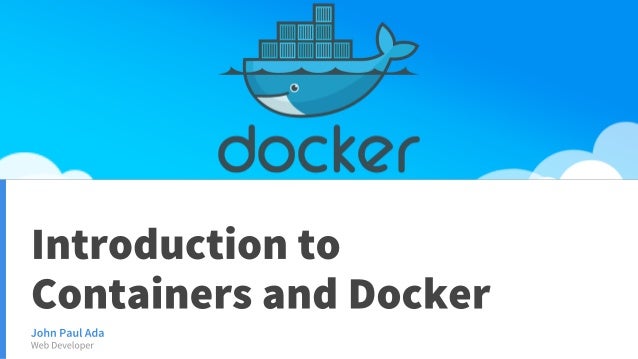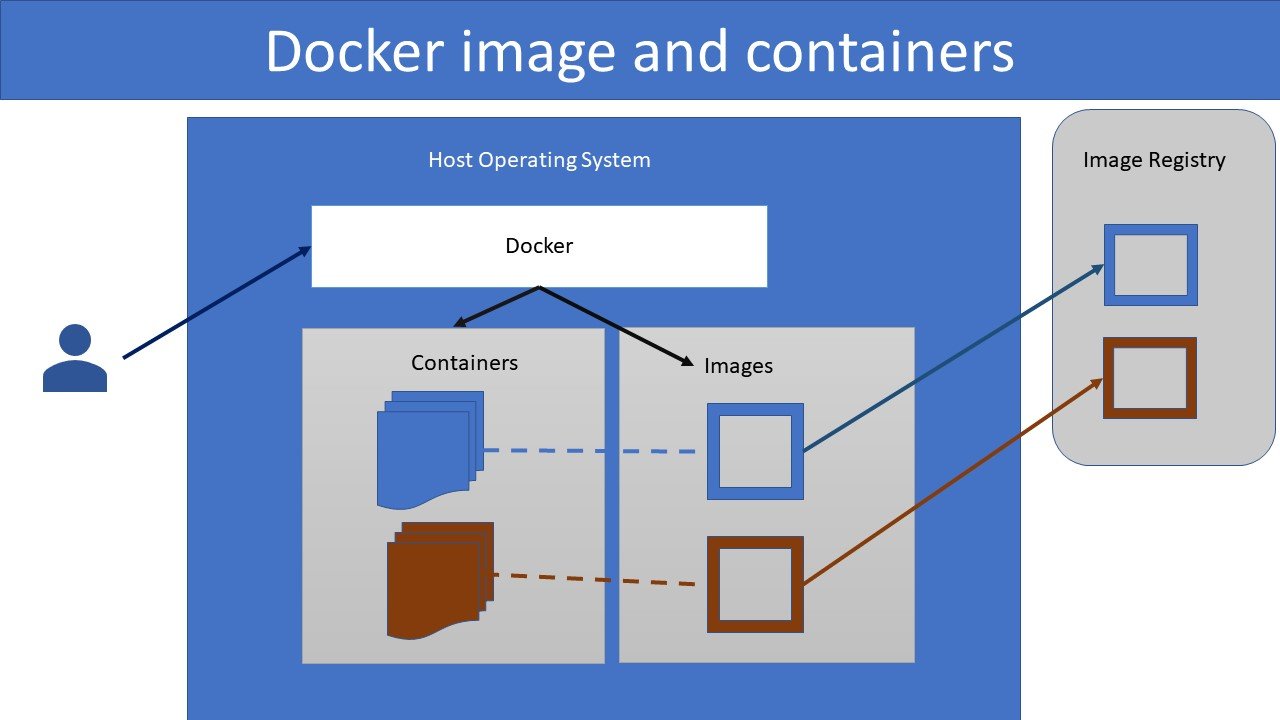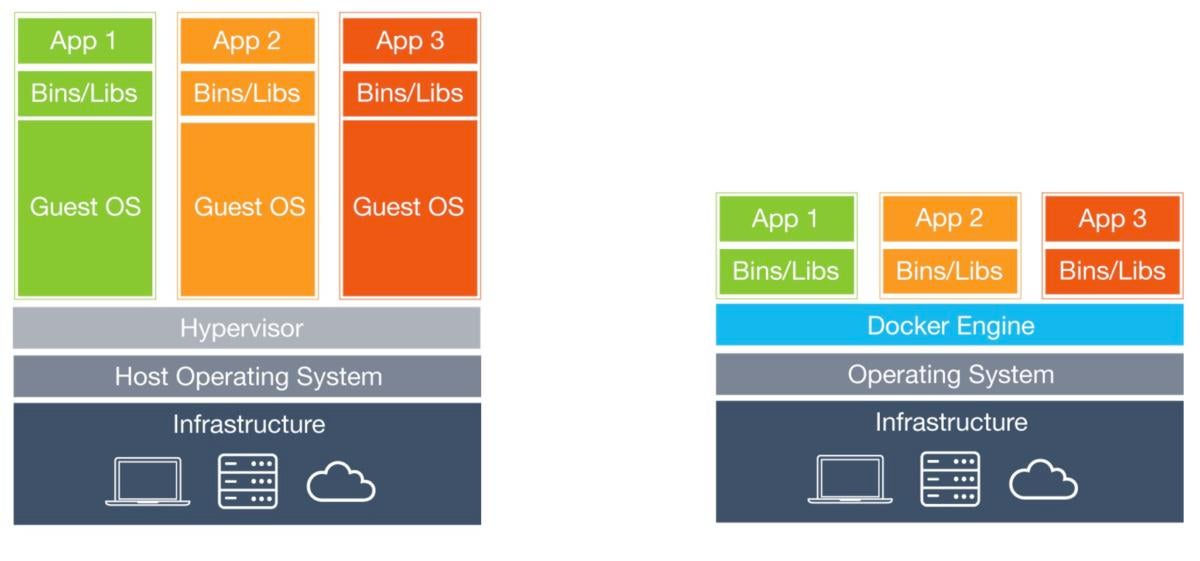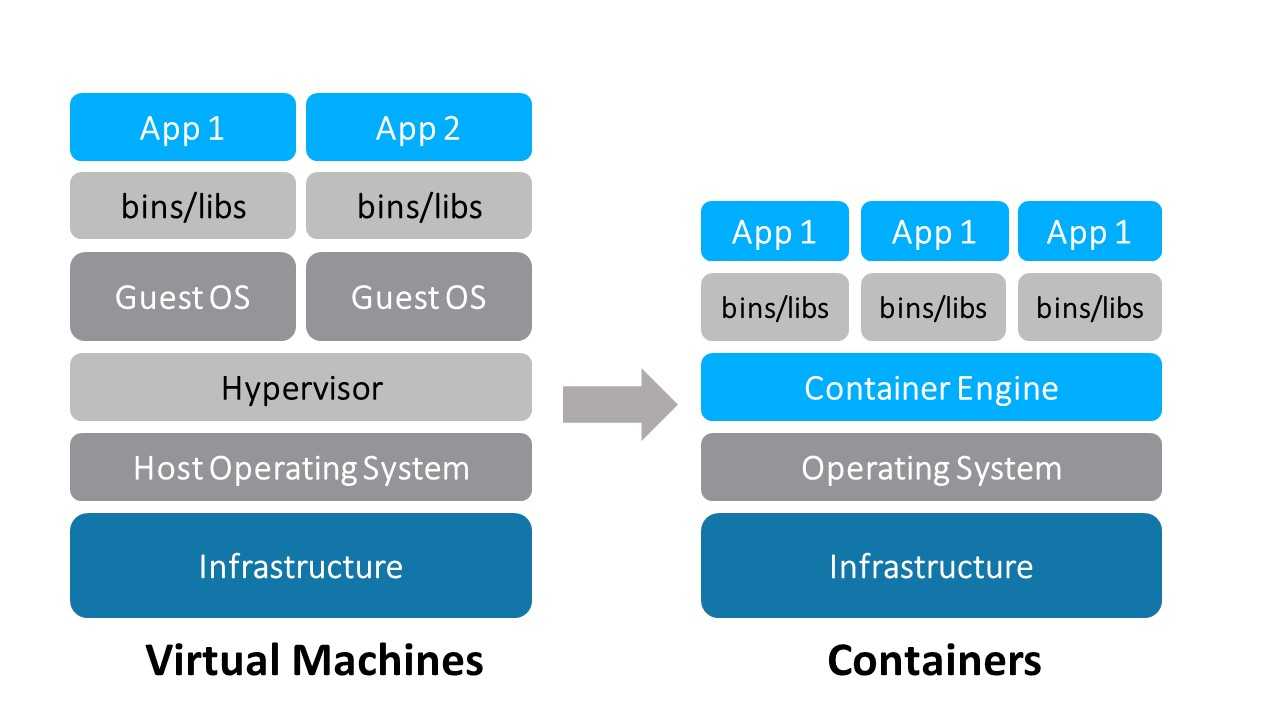Docker Images vs Containers: A Comprehensive Comparison
Understanding Docker Images and Containers: A Brief Introduction
Docker images and containers are two fundamental concepts in Docker technology. A Docker image is a lightweight, standalone, and executable package that includes everything needed to run a piece of software, such as code, libraries, dependencies, and runtime. Containers, on the other hand, are runtime instances of Docker images, created when a user runs the image. They provide an isolated and portable environment for running applications, with their own file system, network, and process space.
Docker Images: Features and Benefits
Docker images offer several key features and benefits that make them an attractive choice for developers and organizations. Firstly, they are highly portable, allowing developers to create and test applications on their local machines and then deploy them to production environments without worrying about compatibility issues. Secondly, Docker images are scalable, enabling users to create multiple instances of an application with ease. Thirdly, they provide consistency, ensuring that the application runs the same way every time it is deployed. Lastly, Docker images can improve security and reliability, as they allow users to package and distribute applications with their dependencies, reducing the risk of version conflicts and vulnerabilities.
Containers: Features and Benefits
Containers offer several advantages over traditional virtualization methods, such as virtual machines. Firstly, they are lightweight and fast, with a smaller footprint and faster start-up times than virtual machines. Secondly, containers provide isolation and resource management capabilities, allowing users to run multiple applications on the same host without interference. Thirdly, they can run consistently across different environments, such as development, testing, and production, ensuring that the application behaves the same way everywhere. Lastly, containers can help reduce overhead, increase efficiency, and improve productivity, as they allow users to package and deploy applications with their dependencies, reducing the need for manual configuration and management.
Differences Between Docker Images and Containers
While Docker images and containers are closely related, they have some key differences that users should be aware of. Firstly, Docker images are immutable and static, while containers are mutable and dynamic. This means that users cannot modify a Docker image once it is created, but they can modify a container’s file system and configuration at runtime. Secondly, Docker images are stored on disk, while containers are running instances in memory. Thirdly, Docker images have a specific configuration and set of dependencies, while containers can have different configurations and dependencies at runtime.
How to Choose Between Docker Images and Containers
Choosing between Docker images and containers depends on the specific use case and requirements. If the user wants to create a reproducible and portable environment for their application, they should use a Docker image. If the user wants to run multiple instances of an application with different configurations and dependencies, they should use containers. Additionally, users should consider factors such as the size and complexity of the application, the need for portability and scalability, and the desired level of isolation and security.
Best Practices for Using Docker Images and Containers
To get the most out of Docker images and containers, users should follow some best practices. Firstly, they should minimize the number of layers in their Docker images, as each layer adds to the overall size and complexity of the image. Secondly, they should use multi-stage builds, which allow users to build and test their applications in one stage and then create a smaller and more optimized image in another stage. Thirdly, they should avoid unnecessary dependencies, as they can increase the size and complexity of the image and introduce security vulnerabilities. Lastly, users should test, monitor, and update their Docker images and containers regularly, as they are subject to bugs, security vulnerabilities, and compatibility issues.
Real-World Examples of Docker Images and Containers
Docker images and containers are used in various real-world scenarios, such as web applications, databases, and microservices. For example, a developer can create a Docker image for a web application that includes the application code, dependencies, and runtime. They can then use containers to run multiple instances of the application with different configurations, such as different ports, environment variables, and volumes. Similarly, a database administrator can create a Docker image for a database server that includes the database software, configuration, and data. They can then use containers to run multiple instances of the database server with different configurations, such as different data volumes and network settings.
Conclusion: Docker Images vs Containers – Which One to Use?
In conclusion, Docker images and containers are two essential concepts in Docker technology, each with its own features, benefits, and differences. Users should choose the right tool for their specific use case and requirements, considering factors such as portability, scalability, consistency, isolation, and security. By following best practices and using real-world examples, users can leverage the power of Docker images and containers to streamline their development, testing, and deployment processes and improve their productivity and efficiency.
Docker Images vs Containers: A Comprehensive Comparison
Understanding Docker Images and Containers: A Brief Introduction
Docker images and containers are two fundamental concepts in Docker technology. A Docker image is a lightweight, standalone, and executable package that includes everything needed to run a piece of software, while containers are runtime instances of Docker images. Docker images are created by defining a series of instructions in a Dockerfile, which specifies the base image, dependencies, environment variables, and other configurations. Once the image is built, users can create containers from it, which provide an isolated and portable environment for running applications.
Docker Images: Features and Benefits
Docker images offer several key features and benefits that make them an attractive choice for developers and organizations. Firstly, they are highly portable, allowing developers to create and test applications on their local machines and then deploy them to production environments without worrying about compatibility issues. Docker images are self-contained and include all the necessary dependencies, libraries, and runtime, ensuring that the application runs the same way every time it is deployed. Secondly, Docker images are scalable, enabling users to create multiple instances of an application with ease. Docker images can be used to create containers on the same host or across different hosts, providing flexibility and consistency in scaling applications. Thirdly, Docker images provide consistency, ensuring that the application runs the same way every time it is deployed. Docker images can be used to create a consistent development, testing, and production environment, reducing the risk of version conflicts and bugs.
Moreover, Docker images can improve security and reliability, as they allow users to package and distribute applications with their dependencies, reducing the risk of version conflicts and vulnerabilities. Docker images can be signed and verified, ensuring the authenticity and integrity of the application and its dependencies. Docker images can also be scanned for vulnerabilities, allowing users to identify and mitigate security risks before deploying the application.
Containers: Features and Benefits
Containers offer several advantages over traditional virtualization methods, such as virtual machines. Firstly, they are lightweight and fast, with a smaller footprint and faster start-up times than virtual machines. Containers share the host’s operating system and kernel, reducing the overhead and resource requirements. Secondly, containers provide isolation and resource management capabilities, allowing users to run multiple applications on the same host without interference. Containers have their own file system, network, and process space, ensuring that the applications are isolated and do not interfere with each other. Thirdly, they can run consistently across different environments, such as development, testing, and production, ensuring that the application behaves the same way everywhere.
Containers can help reduce overhead, increase efficiency, and improve productivity, as they allow users to package and deploy applications with their dependencies, reducing the need for manual configuration and management. Containers can be orchestrated using tools such as Kubernetes, Docker Swarm, or Docker Compose, enabling users to manage and scale applications across multiple hosts and clusters.
Differences Between Docker Images and Containers
While Docker images and containers are closely related, they have some key differences that users should be aware of. Firstly, Docker images are immutable and static, while containers are mutable and dynamic. This means that users cannot modify a Docker image once it is created, but they can modify a container’s file system and configuration at runtime. Secondly, Docker images are stored on disk, while containers are running instances in memory. Thirdly, Docker images have a specific configuration and set of dependencies, while containers can have different configurations and dependencies at runtime.
How to Choose Between Docker Images and Containers
Choosing between Docker images and containers depends on the specific use case and requirements. If the user wants to create a reproducible and portable environment for their application, they should use a Docker image. If the user wants to run multiple instances of an application with different configurations and dependencies, they should use containers. Additionally, users should consider factors such as the size and complexity of the application, the need for portability and scalability, and the desired level of isolation and security.
Best Practices for Using Docker Images and Containers
To get the most out of Docker images and containers, users should follow some best practices. Firstly, they should minimize the number of layers in their Docker images, as each layer adds to the overall size and complexity of the image. Secondly, they should use multi-stage builds, which allow users to build and test their applications in one stage and then create a smaller and more optimized image in another stage. Thirdly, they should avoid unnecessary dependencies, as they can increase the size and complexity of the image and introduce security vulnerabilities. Lastly, users should test, monitor, and update their Docker images and containers regularly, as they are subject to bugs, security vulnerabilities, and compatibility issues.
Real-World Examples of Docker Images and Containers
Docker images and containers are used in various real-world scenarios, such as web applications, databases, and microservices. For example, a developer can create a Docker image for a web application that includes the application code, dependencies, and runtime. They can then use containers to run multiple instances of the application with different configurations, such as different ports, environment variables, and volumes. Similarly, a database administrator can create a Docker image for a database server that includes the database software, configuration, and data. They can then use containers to run multiple instances of the database server with different configurations, such as different data volumes and network settings.
Conclusion: Docker Images vs Containers – Which One to Use?
In conclusion, Docker images and containers are two essential concepts in Docker technology, each with its own features, benefits, and differences. Users should choose the right tool for their specific use case and requirements, considering factors such as portability, scalability, consistency, isolation, and security. By following best practices and using real-world examples, users can leverage the power of Docker images and containers to streamline their development, testing, and deployment processes and improve their productivity and efficiency.
Docker Images vs Containers: A Comprehensive Comparison
Understanding Docker Images and Containers: A Brief Introduction
Docker images and containers are two fundamental concepts in Docker technology. A Docker image is a lightweight, standalone, and executable package that includes everything needed to run a piece of software. Docker images are created by defining a series of instructions in a Dockerfile, which specifies the base image, dependencies, environment variables, and other configurations. Once the image is built, users can create containers from it, which provide an isolated and portable environment for running applications.
Docker Images: Features and Benefits
Docker images offer several key features and benefits that make them an attractive choice for developers and organizations. Firstly, they are highly portable, allowing developers to create and test applications on their local machines and then deploy them to production environments without worrying about compatibility issues. Docker images are self-contained and include all the necessary dependencies, libraries, and runtime, ensuring that the application runs the same way every time it is deployed. Secondly, Docker images are scalable, enabling users to create multiple instances of an application with ease. Docker images can be used to create containers on the same host or across different hosts, providing flexibility and consistency in scaling applications.
Containers: Features and Benefits
Containers are runtime instances of Docker images, providing an isolated and portable environment for running applications. Containers offer several advantages over traditional virtualization methods, such as virtual machines. Firstly, they are lightweight and fast, with a smaller footprint and faster start-up times than virtual machines. Containers share the host’s operating system and kernel, reducing the overhead and resource requirements. Secondly, containers provide isolation and resource management capabilities, allowing users to run multiple applications on the same host without interference. Containers have their own file system, network, and process space, ensuring that the applications are isolated and do not interfere with each other.
Containers can run consistently across different environments, such as development, testing, and production, ensuring that the application behaves the same way everywhere. Containers can help reduce overhead, increase efficiency, and improve productivity, as they allow users to package and deploy applications with their dependencies, reducing the need for manual configuration and management. Containers can be orchestrated using tools such as Kubernetes, Docker Swarm, or Docker Compose, enabling users to manage and scale applications across multiple hosts and clusters.
Differences Between Docker Images and Containers
While Docker images and containers are closely related, they have some key differences that users should be aware of. Firstly, Docker images are immutable and static, while containers are mutable and dynamic. This means that users cannot modify a Docker image once it is created, but they can modify a container’s file system and configuration at runtime. Secondly, Docker images are stored on disk, while containers are running instances in memory. Thirdly, Docker images have a specific configuration and set of dependencies, while containers can have different configurations and dependencies at runtime.
How to Choose Between Docker Images and Containers
Choosing between Docker images and containers depends on the specific use case and requirements. If the user wants to create a reproducible and portable environment for their application, they should use a Docker image. If the user wants to run multiple instances of an application with different configurations and dependencies, they should use containers. Additionally, users should consider factors such as the size and complexity of the application, the need for portability and scalability, and the desired level of isolation and security.
Best Practices for Using Docker Images and Containers
To get the most out of Docker images and containers, users should follow some best practices. Firstly, they should minimize the number of layers in their Docker images, as each layer adds to the overall size and complexity of the image. Secondly, they should use multi-stage builds, which allow users to build and test their applications in one stage and then create a smaller and more optimized image in another stage. Thirdly, they should avoid unnecessary dependencies, as they can increase the size and complexity of the image and introduce security vulnerabilities. Lastly, users should test, monitor, and update their Docker images and containers regularly, as they are subject to bugs, security vulnerabilities, and compatibility issues.
Real-World Examples of Docker Images and Containers
Docker images and containers are used in various real-world scenarios, such as web applications, databases, and microservices. For example, a developer can create a Docker image for a web application that includes the application code, dependencies, and runtime. They can then use containers to run multiple instances of the application with different configurations, such as different ports, environment variables, and volumes. Similarly, a database administrator can create a Docker image for a database server that includes the database software, configuration, and data. They can then use containers to run multiple instances of the database server with different configurations, such as different data volumes and network settings.
Conclusion: Docker Images vs Containers – Which One to Use?
In conclusion, Docker images and containers are two essential concepts in Docker technology, each with its own features, benefits, and differences. Users should choose the right tool for their specific use case and requirements, considering factors such as portability, scalability, consistency, isolation, and security. By following best practices and using real-world examples, users can leverage the power of Docker images and containers to streamline their development, testing, and deployment processes and improve their productivity and efficiency.
Docker Images vs Containers: A Comprehensive Comparison
Understanding Docker Images and Containers: A Brief Introduction
Docker images and containers are two fundamental concepts in Docker technology. A Docker image is a lightweight, standalone, and executable package that includes everything needed to run a piece of software. Docker images are created by defining a series of instructions in a Dockerfile, which specifies the base image, dependencies, environment variables, and other configurations. Once the image is built, users can create containers from it, which provide an isolated and portable environment for running applications.
Docker Images: Features and Benefits
Docker images offer several key features and benefits that make them an attractive choice for developers and organizations. Firstly, they are highly portable, allowing developers to create and test applications on their local machines and then deploy them to production environments without worrying about compatibility issues. Docker images are self-contained and include all the necessary dependencies, libraries, and runtime, ensuring that the application runs the same way every time it is deployed. Secondly, Docker images are scalable, enabling users to create multiple instances of an application with ease. Docker images can be used to create containers on the same host or across different hosts, providing flexibility and consistency in scaling applications.
Containers: Features and Benefits
Containers are runtime instances of Docker images, providing an isolated and portable environment for running applications. Containers offer several advantages over traditional virtualization methods, such as virtual machines. Firstly, they are lightweight and fast, with a smaller footprint and faster start-up times than virtual machines. Containers share the host’s operating system and kernel, reducing the overhead and resource requirements. Secondly, containers provide isolation and resource management capabilities, allowing users to run multiple applications on the same host without interference. Containers have their own file system, network, and process space, ensuring that the applications are isolated and do not interfere with each other.
Differences Between Docker Images and Containers
While Docker images and containers are closely related, they have some key differences that users should be aware of. Docker images are immutable and static, while containers are mutable and dynamic. Docker images are built once and used multiple times to create containers, while containers are created from Docker images and can be modified at runtime. Docker images are stored on disk, while containers are running instances in memory. Docker images have a specific configuration and set of dependencies, while containers can have different configurations and dependencies at runtime.
How to Choose Between Docker Images and Containers
Choosing between Docker images and containers depends on the specific use case and requirements. If the user wants to create a reproducible and portable environment for their application, they should use a Docker image. If the user wants to run multiple instances of an application with different configurations and dependencies, they should use containers. Additionally, users should consider factors such as the size and complexity of the application, the need for portability and scalability, and the desired level of isolation and security.
Best Practices for Using Docker Images and Containers
To get the most out of Docker images and containers, users should follow some best practices. Firstly, they should minimize the number of layers in their Docker images, as each layer adds to the overall size and complexity of the image. Secondly, they should use multi-stage builds, which allow users to build and test their applications in one stage and then create a smaller and more optimized image in another stage. Thirdly, they should avoid unnecessary dependencies, as they can increase the size and complexity of the image and introduce security vulnerabilities. Lastly, users should test, monitor, and update their Docker images and containers regularly, as they are subject to bugs, security vulnerabilities, and compatibility issues.
Real-World Examples of Docker Images and Containers
Docker images and containers are used in various real-world scenarios, such as web applications, databases, and microservices. For example, a developer can create a Docker image for a web application that includes the application code, dependencies, and runtime. They can then use containers to run multiple instances of the application with different configurations, such as different ports, environment variables, and volumes. Similarly, a database administrator can create a Docker image for a database server that includes the database software, configuration, and data. They can then use containers to run multiple instances of the database server with different configurations, such as different data volumes and network settings.
Conclusion: Docker Images vs Containers – Which One to Use?
In conclusion, Docker images and containers are two essential concepts in Docker technology, each with its own features, benefits, and differences. Users should choose the right tool for their specific use case and requirements, considering factors such as portability, scalability, consistency, isolation, and security. By following best practices and using real-world examples, users can leverage the power of Docker images and containers to streamline their development, testing, and deployment processes and improve their productivity and efficiency.
Docker Images vs Containers: A Comprehensive Comparison
Understanding Docker Images and Containers: A Brief Introduction
Docker images and containers are two fundamental concepts in Docker technology. A Docker image is a lightweight, standalone, and executable package that includes everything needed to run a piece of software. Docker images are created by defining a series of instructions in a Dockerfile, which specifies the base image, dependencies, environment variables, and other configurations. Once the image is built, users can create containers from it, which provide an isolated and portable environment for running applications.
Docker Images: Features and Benefits
Docker images offer several key features and benefits that make them an attractive choice for developers and organizations. Firstly, they are highly portable, allowing developers to create and test applications on their local machines and then deploy them to production environments without worrying about compatibility issues. Docker images are self-contained and include all the necessary dependencies, libraries, and runtime, ensuring that the application runs the same way every time it is deployed. Secondly, Docker images are scalable, enabling users to create multiple instances of an application with ease. Docker images can be used to create containers on the same host or across different hosts, providing flexibility and consistency in scaling applications.
Containers: Features and Benefits
Containers are runtime instances of Docker images, providing an isolated and portable environment for running applications. Containers offer several advantages over traditional virtualization methods, such as virtual machines. Firstly, they are lightweight and fast, with a smaller footprint and faster start-up times than virtual machines. Containers share the host’s operating system and kernel, reducing the overhead and resource requirements. Secondly, containers provide isolation and resource management capabilities, allowing users to run multiple applications on the same host without interference. Containers have their own file system, network, and process space, ensuring that the applications are isolated and do not interfere with each other.
Differences Between Docker Images and Containers
While Docker images and containers are closely related, they have some key differences that users should be aware of. Docker images are immutable and static, while containers are mutable and dynamic. Docker images are built once and used multiple times to create containers, while containers are created from Docker images and can be modified at runtime. Docker images are stored on disk, while containers are running instances in memory. Docker images have a specific configuration and set of dependencies, while containers can have different configurations and dependencies at runtime.
How to Choose Between Docker Images and Containers
Choosing between Docker images and containers depends on the specific use case and requirements. If the user wants to create a reproducible and portable environment for their application, they should use a Docker image. If the user wants to run multiple instances of an application with different configurations and dependencies, they should use containers. Additionally, users should consider factors such as the size and complexity of the application, the need for portability and scalability, and the desired level of isolation and security.
Best Practices for Using Docker Images and Containers
To get the most out of Docker images and containers, users should follow some best practices. Firstly, they should minimize the number of layers in their Docker images, as each layer adds to the overall size and complexity of the image. Secondly, they should use multi-stage builds, which allow users to build and test their applications in one stage and then create a smaller and more optimized image in another stage. Thirdly, they should avoid unnecessary dependencies, as they can increase the size and complexity of the image and introduce security vulnerabilities. Lastly, users should test, monitor, and update their Docker images and containers regularly, as they are subject to bugs, security vulnerabilities, and compatibility issues.
Real-World Examples of Docker Images and Containers
Docker images and containers are used in various real-world scenarios, such as web applications, databases, and microservices. For example, a developer can create a Docker image for a web application that includes the application code, dependencies, and runtime. They can then use containers to run multiple instances of the application with different configurations, such as different ports, environment variables, and volumes. Similarly, a database administrator can create a Docker image for a database server that includes the database software, configuration, and data. They can then use containers to run multiple instances of the database server with different configurations, such as different data volumes and network settings.
Conclusion: Docker Images vs Containers – Which One to Use?
In conclusion, Docker images and containers are two essential concepts in Docker technology, each with its own features, benefits, and differences. Understanding the differences between the two concepts is crucial in choosing the right tool for the job. Docker images are best suited for creating a portable and reproducible environment for applications, while containers are ideal for running multiple instances of an application with different configurations and dependencies. By following best practices and using real-world examples, users can leverage the power of Docker images and containers to streamline their development, testing, and deployment processes and improve their productivity and efficiency.
Docker Images vs Containers: A Comprehensive Comparison
Understanding Docker Images and Containers: A Brief Introduction
Docker images and containers are two fundamental concepts in Docker technology. A Docker image is a lightweight, standalone, and executable package that includes everything needed to run a piece of software. Docker images are created by defining a series of instructions in a Dockerfile, which specifies the base image, dependencies, environment variables, and other configurations. Once the image is built, users can create containers from it, which provide an isolated and portable environment for running applications.
Docker Images: Features and Benefits
Docker images offer several key features and benefits that make them an attractive choice for developers and organizations. Firstly, they are highly portable, allowing developers to create and test applications on their local machines and then deploy them to production environments without worrying about compatibility issues. Docker images are self-contained and include all the necessary dependencies, libraries, and runtime, ensuring that the application runs the same way every time it is deployed. Secondly, Docker images are scalable, enabling users to create multiple instances of an application with ease. Docker images can be used to create containers on the same host or across different hosts, providing flexibility and consistency in scaling applications.
Containers: Features and Benefits
Containers are runtime instances of Docker images, providing an isolated and portable environment for running applications. Containers offer several advantages over traditional virtualization methods, such as virtual machines. Firstly, they are lightweight and fast, with a smaller footprint and faster start-up times than virtual machines. Containers share the host’s operating system and kernel, reducing the overhead and resource requirements. Secondly, containers provide isolation and resource management capabilities, allowing users to run multiple applications on the same host without interference. Containers have their own file system, network, and process space, ensuring that the applications are isolated and do not interfere with each other.
Differences Between Docker Images and Containers
While Docker images and containers are closely related, they have some key differences that users should be aware of. Docker images are immutable and static, while containers are mutable and dynamic. Docker images are built once and used multiple times to create containers, while containers are created from Docker images and can be modified at runtime. Docker images are stored on disk, while containers are running instances in memory. Docker images have a specific configuration and set of dependencies, while containers can have different configurations and dependencies at runtime.
How to Choose Between Docker Images and Containers
Choosing between Docker images and containers depends on the specific use case and requirements. If the user wants to create a reproducible and portable environment for their application, they should use a Docker image. If the user wants to run multiple instances of an application with different configurations and dependencies, they should use containers. Additionally, users should consider factors such as the size and complexity of the application, the need for portability and scalability, and the desired level of isolation and security.
Best Practices for Using Docker Images and Containers
To get the most out of Docker images and containers, users should follow some best practices. Firstly, they should minimize the number of layers in their Docker images, as each layer adds to the overall size and complexity of the image. Secondly, they should use multi-stage builds, which allow users to build and test their applications in one stage and then create a smaller and more optimized image in another stage. Thirdly, they should avoid unnecessary dependencies, as they can increase the size and complexity of the image and introduce security vulnerabilities. Lastly, users should test, monitor, and update their Docker images and containers regularly, as they are subject to bugs, security vulnerabilities, and compatibility issues.
Real-World Examples of Docker Images and Containers
Docker images and containers are used in various real-world scenarios, such as web applications, databases, and microservices. For example, a developer can create a Docker image for a web application that includes the application code, dependencies, and runtime. They can then use containers to run multiple instances of the application with different configurations, such as different ports, environment variables, and volumes. Similarly, a database administrator can create a Docker image for a database server that includes the database software, configuration, and data. They can then use containers to run multiple instances of the database server with different configurations, such as different data volumes and network settings.
Conclusion: Docker Images vs Containers – Which One to Use?
In conclusion, Docker images and containers are two essential concepts in Docker technology, each with its own features, benefits, and differences. Understanding the differences between the two concepts is crucial in choosing the right tool for the job. Docker images are best suited for creating a portable and reproducible environment for applications, while containers are ideal for running multiple instances of an application with different configurations and dependencies. By following best practices and using real-world examples, users can leverage the power of Docker images and containers to streamline their development, testing, and deployment processes and improve their productivity and efficiency.
Docker Images vs Containers: A Comprehensive Comparison
Understanding Docker Images and Containers: A Brief Introduction
Docker images and containers are two fundamental concepts in Docker technology. A Docker image is a lightweight, standalone, and executable package that includes everything needed to run a piece of software. Docker images are created by defining a series of instructions in a Dockerfile, which specifies the base image, dependencies, environment variables, and other configurations. Once the image is built, users can create containers from it, which provide an isolated and portable environment for running applications.
Docker Images: Features and Benefits
Docker images offer several key features and benefits that make them an attractive choice for developers and organizations. Firstly, they are highly portable, allowing developers to create and test applications on their local machines and then deploy them to production environments without worrying about compatibility issues. Docker images are self-contained and include all the necessary dependencies, libraries, and runtime, ensuring that the application runs the same way every time it is deployed. Secondly, Docker images are scalable, enabling users to create multiple instances of an application with ease. Docker images can be used to create containers on the same host or across different hosts, providing flexibility and consistency in scaling applications.
Containers: Features and Benefits
Containers are runtime instances of Docker images, providing an isolated and portable environment for running applications. Containers offer several advantages over traditional virtualization methods, such as virtual machines. Firstly, they are lightweight and fast, with a smaller footprint and faster start-up times than virtual machines. Containers share the host’s operating system and kernel, reducing the overhead and resource requirements. Secondly, containers provide isolation and resource management capabilities, allowing users to run multiple applications on the same host without interference. Containers have their own file system, network, and process space, ensuring that the applications are isolated and do not interfere with each other.
Differences Between Docker Images and Containers
While Docker images and containers are closely related, they have some key differences that users should be aware of. Docker images are immutable and static, while containers are mutable and dynamic. Docker images are built once and used multiple times to create containers, while containers are created from Docker images and can be modified at runtime. Docker images are stored on disk, while containers are running instances in memory. Docker images have a specific configuration and set of dependencies, while containers can have different configurations and dependencies at runtime.
How to Choose Between Docker Images and Containers
Choosing between Docker images and containers depends on the specific use case and requirements. If the user wants to create a reproducible and portable environment for their application, they should use a Docker image. If the user wants to run multiple instances of an application with different configurations and dependencies, they should use containers. Additionally, users should consider factors such as the size and complexity of the application, the need for portability and scalability, and the desired level of isolation and security.
Best Practices for Using Docker Images and Containers
To get the most out of Docker images and containers, users should follow some best practices. Firstly, they should minimize the number of layers in their Docker images, as each layer adds to the overall size and complexity of the image. Secondly, they should use multi-stage builds, which allow users to build and test their applications in one stage and then create a smaller and more optimized image in another stage. Thirdly, they should avoid unnecessary dependencies, as they can increase the size and complexity of the image and introduce security vulnerabilities. Lastly, users should test, monitor, and update their Docker images and containers regularly, as they are subject to bugs, security vulnerabilities, and compatibility issues.
Real-World Examples of Docker Images and Containers
Docker images and containers are used in various real-world scenarios, such as web applications, databases, and microservices. For example, a developer can create a Docker image for a web application that includes the application code, dependencies, and runtime. They can then use containers to run multiple instances of the application with different configurations, such as different ports, environment variables, and volumes. Similarly, a database administrator can create a Docker image for a database server that includes the database software, configuration, and data. They can then use containers to run multiple instances of the database server with different configurations, such as different data volumes and network settings.
Conclusion: Docker Images vs Containers – Which One to Use?
In conclusion, Docker images and containers are two essential concepts in Docker technology, each with its own features, benefits, and differences. Understanding the differences between the two concepts is crucial in choosing the right tool for the job. Docker images are best suited for creating a portable and reproducible environment for applications, while containers are ideal for running multiple instances of an application with different configurations and dependencies. By following best practices and using real-world examples, users can leverage the power of Docker images and containers to streamline their development, testing, and deployment processes and improve their productivity and efficiency.
Conclusion: Docker Image vs Container – Which One to Use?
After exploring the key features, benefits, differences, and best practices for using Docker images and containers, it is clear that both have their place in the modern software development landscape. The choice between a Docker image and a container ultimately depends on the specific use case and requirements.
Docker images offer portability, scalability, and consistency, making them ideal for streamlining development, testing, and deployment processes. They are particularly useful for creating immutable infrastructure and improving security and reliability. On the other hand, containers provide lightweight and fast runtime instances of Docker images, offering isolation and resource management capabilities that can help reduce overhead, increase efficiency, and improve productivity.
When deciding between a Docker image and a container, consider factors such as the size and complexity of the application, the need for portability and scalability, and the desired level of isolation and security. For instance, if you need to distribute a lightweight and self-contained application, a Docker image might be the best choice. However, if you need to run multiple instances of the same application with resource constraints, containers would be more appropriate.
To make the most of Docker images and containers, follow best practices such as minimizing the number of layers, using multi-stage builds, and avoiding unnecessary dependencies. Regularly test, monitor, and update Docker images and containers to ensure they remain secure and up-to-date. By understanding the differences between Docker images and containers and choosing the right tool for the job, developers can build, deploy, and manage applications more efficiently and effectively.