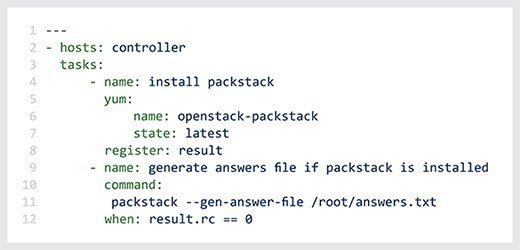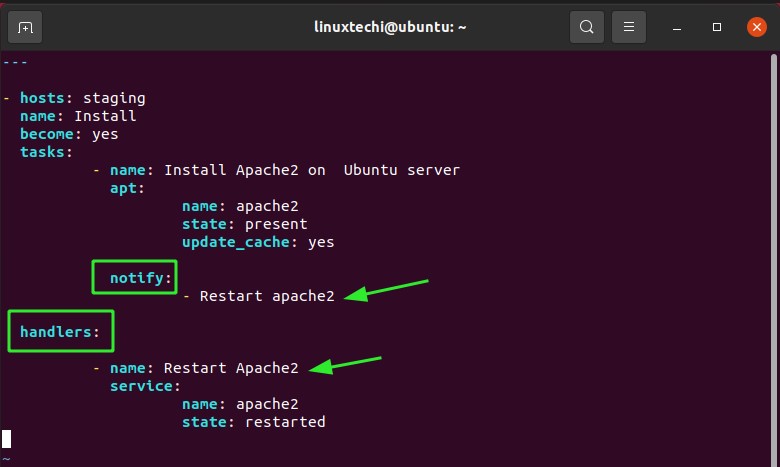Ansible-Playbook: An Overview
Ansible-Playbook is a powerful automation and configuration management tool that forms an integral part of the Ansible suite. It enables infrastructure management by automating the execution of Ansible modules, known as “tasks,” against target hosts, or groups of hosts, defined in an inventory. The inventory, managed through the ‘-i’ option, plays a crucial role in specifying the hosts and their attributes, thus streamlining the management process.
The Power of Inventory in Ansible-Playbook
In Ansible-Playbook, the inventory serves as a critical component, defining the hosts and their properties that will be managed throughout the automation process. The ‘-i’ option in Ansible-Playbook allows users to specify custom inventory sources, enhancing the tool’s flexibility and functionality. By utilizing the ‘-i’ option, users can manage multiple hosts, groups, and variables, ensuring seamless and efficient infrastructure management.
Getting Started with Ansible-Playbook and Inventory
To begin using Ansible-Playbook with the ‘-i’ option, follow these steps:
- Create an inventory file, such as ‘inventory.ini’, listing the managed hosts and their attributes. Use the ‘-i’ option to specify the inventory file when executing Ansible-Playbook:
- Define custom inventory sources by specifying a directory containing inventory files, or a script that generates inventory information:
- Manage hosts and groups by defining variables, such as IP addresses, usernames, and passwords, within the inventory file. Utilize Ansible-Playbook’s powerful features, such as conditionals, loops, and templates, to automate infrastructure management tasks.
ansible-playbook playbook.yml -i inventory.iniansible-playbook playbook.yml -i /path/to/inventory/dir,Best practices for creating and managing inventory files include:
- Organize hosts and groups logically, making it easy to identify and manage specific subsets of infrastructure.
- Use variables to define host and group attributes, reducing redundancy and improving maintainability.
- Leverage Ansible-Playbook’s dynamic inventory capabilities to automatically generate inventory information from external sources, such as cloud providers or configuration management databases (CMDBs).
- Regularly review and update inventory files to ensure they accurately reflect the current infrastructure landscape.
Advanced Inventory Techniques with Ansible-Playbook
Ansible-Playbook offers powerful inventory management features that go beyond simple host management. These advanced techniques can optimize infrastructure management and streamline workflows. This section will explore dynamic inventory, group variables, and inventory aliases, demonstrating how they can be used in conjunction with the ‘-i‘ option for enhanced functionality.
Dynamic Inventory
Dynamic inventory allows Ansible-Playbook to fetch inventory data from external sources, such as cloud providers, network devices, or container orchestration platforms. This eliminates the need to manually maintain inventory files, reducing the risk of errors and inconsistencies. To use dynamic inventory, specify the inventory script’s path with the ‘-i‘ option:
ansible-playbook playbook.yml -i inventory_script.py Group Variables
Group variables allow you to define variables for groups of hosts within the inventory file. These variables can then be used in playbooks to apply specific configurations or tasks to those groups. For example:
[webservers] web1 ansible_host=192.168.1.10 web2 ansible_host=192.168.1.11 [webservers:vars] ansible_user=ubuntu ansible_python_interpreter=/usr/bin/python3 Inventory Aliases
Inventory aliases enable you to create shortcuts for long or complex hostnames or IP addresses. This simplifies playbook syntax and makes it more readable. For instance:
[webservers] web1 ansible_host=192.168.1.10 web2 ansible_host=192.168.1.11 [aliases] web=web1,web2 By combining the ‘-i‘ option with these advanced inventory techniques, you can create flexible, scalable, and easy-to-manage infrastructure configurations. These features empower users to automate complex workflows and manage large-scale environments with ease.
Troubleshooting Common Issues with Ansible-Playbook and Inventory
When working with Ansible-Playbook and inventory, you may encounter various challenges. This section will discuss common issues related to the ‘-i‘ option and provide solutions and workarounds to help you debug and resolve errors.
Error: Inventory File Not Found
If you receive an error stating that the inventory file cannot be found, double-check the file path and name specified with the ‘-i‘ option. Ensure that the file is located in the correct directory and that there are no typos in the file name.
Error: Inventory Source Not Valid
If you encounter an error indicating that the inventory source is not valid, verify that the specified source (e.g., script, directory, or cloud provider) is correctly configured and accessible. For example, if using a dynamic inventory script, ensure that it has the necessary permissions and that it can connect to the external data source.
Error: Inventory Variables Not Applied
If variables defined in your inventory file are not being applied to hosts or groups, ensure that they are correctly formatted and that the inventory file is being used by Ansible-Playbook. You can use the ‘-v‘ (verbose) or ‘-vvv‘ (debug) options to view more information about how Ansible-Playbook is processing the inventory file.
Debugging Tips
To debug issues related to the ‘-i‘ option, consider the following:
- Use the ‘-v‘ or ‘-vvv‘ options to view verbose output and debug information.
- Check the Ansible-Playbook documentation and search for known issues related to the ‘-i‘ option.
- Consult Ansible community forums and resources for help and guidance from experienced users.
By understanding these common challenges and employing best practices for debugging and troubleshooting, you can effectively resolve issues related to the ‘-i‘ option and optimize your infrastructure management with Ansible-Playbook.
Real-World Examples: Ansible-Playbook and Inventory in Action
Ansible-Playbook and inventory management are versatile and powerful tools for automating infrastructure management tasks. This section will showcase real-world examples of Ansible-Playbook and inventory usage in various scenarios, highlighting the benefits and efficiencies gained by utilizing the ‘-i‘ option.
Managing Cloud Instances
Ansible-Playbook can be used to manage cloud instances across various providers, such as AWS, Azure, and Google Cloud. By leveraging the ‘-i‘ option, you can specify custom inventory sources, such as dynamic inventory scripts, to automatically discover and manage cloud resources. This enables you to scale infrastructure quickly and efficiently, reducing manual intervention and potential errors.
Container Orchestration
Ansible-Playbook can also be used to manage container orchestration platforms, such as Kubernetes and Docker Swarm. By specifying inventory sources with the ‘-i‘ option, you can automate tasks related to container deployment, scaling, and networking. This allows you to maintain a consistent and reliable container environment, improving overall system performance and reducing operational overhead.
Network Device Management
Ansible-Playbook is well-suited for managing network devices, such as routers, switches, and firewalls. By using the ‘-i‘ option to define custom inventory sources, you can automate tasks related to network configuration, monitoring, and troubleshooting. This helps ensure network reliability and security, reducing downtime and improving overall network performance.
By utilizing the ‘-i‘ option in real-world scenarios, you can unlock the full potential of Ansible-Playbook and inventory management, automating complex workflows and managing large-scale environments with ease. The flexibility and scalability of Ansible-Playbook make it an ideal choice for modern infrastructure management tasks.
Comparing Ansible-Playbook with Alternative Solutions
When it comes to infrastructure management, Ansible-Playbook is just one of several tools available to DevOps professionals. This section will compare Ansible-Playbook with alternative solutions, such as Terraform, Chef, and Puppet, emphasizing the unique advantages of Ansible-Playbook, particularly when using the ‘-i‘ option for inventory management.
Ansible-Playbook vs. Terraform
Terraform is an open-source Infrastructure as Code (IaC) software tool that enables you to define and provide data center infrastructure using a declarative configuration language. While Terraform focuses on the provisioning of infrastructure resources, Ansible-Playbook excels in configuration management and automation tasks. The ‘-i‘ option in Ansible-Playbook allows for more granular control over inventory sources, enabling users to manage complex environments more efficiently.
Ansible-Playbook vs. Chef
Chef is a powerful automation platform that transforms infrastructure into code. While both Ansible-Playbook and Chef offer similar functionality, Ansible-Playbook’s agentless architecture and simple YAML syntax make it more accessible and easier to learn for many users. Additionally, the ‘-i‘ option in Ansible-Playbook provides more flexibility in managing inventory sources, especially in dynamic environments.
Ansible-Playbook vs. Puppet
Puppet is a configuration management tool that allows you to define the state of your IT infrastructure, and it automatically enforces the correct state. While Puppet offers a model-driven approach to configuration management, Ansible-Playbook’s task-based approach and the ‘-i‘ option for custom inventory sources provide greater flexibility and ease of use, particularly in managing large and diverse infrastructure landscapes.
By understanding the unique advantages of Ansible-Playbook, particularly when using the ‘-i‘ option for inventory management, DevOps professionals can make informed decisions about which infrastructure management tool best suits their needs. Ansible-Playbook’s simplicity, flexibility, and power make it an ideal choice for managing modern infrastructure at scale.
Staying Updated: Ansible-Playbook and Inventory Best Practices
To make the most of Ansible-Playbook and inventory management, it’s essential to stay updated on the latest trends and best practices. This section will provide resources and tips for staying informed about updates and new features related to the ‘-i‘ option.
Official Ansible Documentation
The official Ansible documentation is the best place to start when looking for information on Ansible-Playbook and inventory management. The documentation provides comprehensive guides, tutorials, and reference materials, ensuring that you have the most up-to-date information on using the ‘-i‘ option effectively.
Ansible Blog and Community Resources
The Ansible blog and community resources, such as forums and user groups, are excellent sources of information on Ansible-Playbook and inventory management best practices. These resources often include real-world examples, case studies, and tips from experienced Ansible users, providing valuable insights into how to optimize your Ansible-Playbook workflows.
Ansible Meetups and Conferences
Attending Ansible meetups and conferences is an excellent way to learn about the latest trends and best practices in Ansible-Playbook and inventory management. These events provide opportunities to network with other Ansible users, share knowledge, and gain insights from Ansible developers and industry experts.
Following Ansible on Social Media
Following Ansible on social media platforms, such as Twitter and LinkedIn, is a great way to stay updated on the latest news, updates, and best practices related to Ansible-Playbook and inventory management. By following Ansible, you’ll be among the first to know about new features, updates, and events related to the ‘-i‘ option.
By leveraging these resources and staying informed about the latest trends and best practices in Ansible-Playbook and inventory management, you can optimize your infrastructure management workflows and ensure that you’re making the most of the ‘-i‘ option.