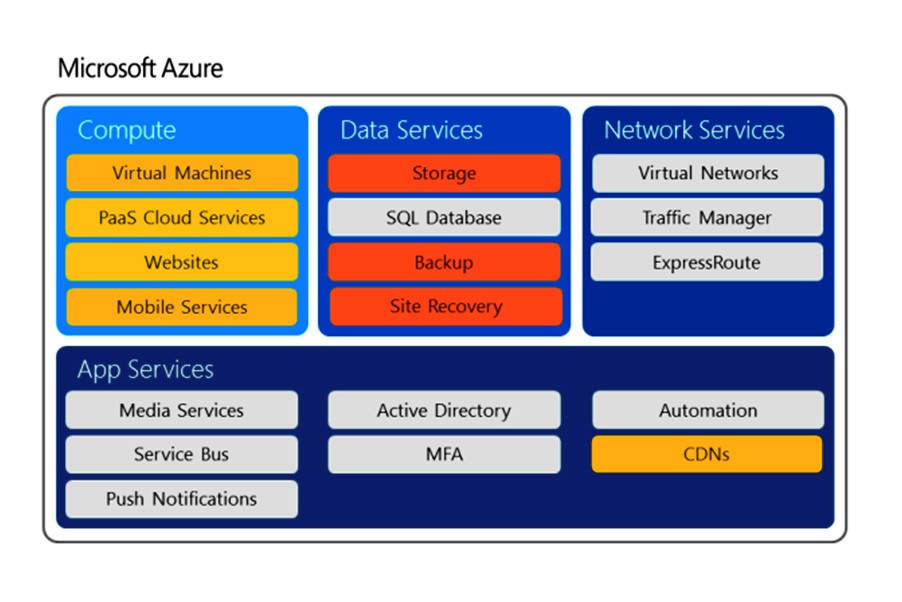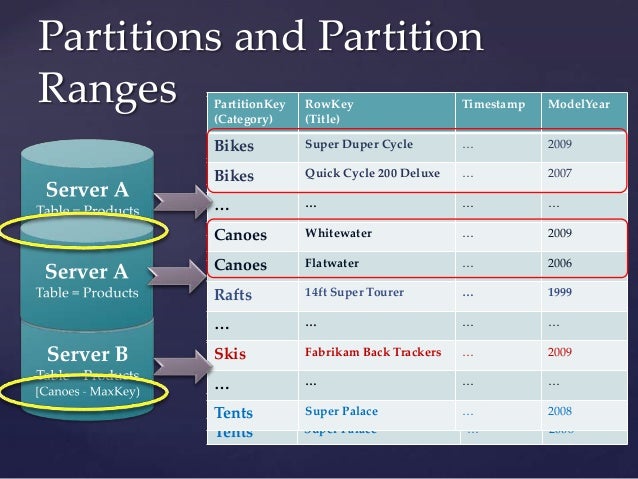What are Windows Azure Storage Services?
Windows Azure Storage Services is a robust, scalable, and secure cloud storage solution provided by Microsoft Azure. It offers various storage options for different data types, ensuring high availability and durability. Compatible with numerous programming languages and platforms, Azure Storage Services simplifies the process of storing, managing, and accessing data in the cloud.
Key Components of Azure Storage Services
Windows Azure Storage Services encompass several components, each designed to handle specific data storage needs. Blob Storage, File Storage, Queue Storage, and Table Storage are the primary storage options available in Azure Storage Services. This section briefly introduces each component and its primary use case.
Azure Blob Storage
Azure Blob Storage is ideal for storing unstructured data, such as text and binary data. It offers three types of blobs: block blobs, page blobs, and append blobs. Block blobs are suitable for storing text and binary data, while page blobs are optimized for random writes, making them perfect for disk storage. Append blobs are designed for append operations, such as logging data.
Azure File Storage
Azure File Storage provides a shared file system accessible from Windows, Linux, and macOS. It is an excellent solution for server and client access, enabling the use of the standard Server Message Block (SMB) protocol. Azure File Storage simplifies the migration of file shares to the cloud and allows for easy integration with existing applications.
Azure Queue Storage
Azure Queue Storage is a messaging service that decouples application components for reliable message queuing. It is highly scalable and capable of handling millions of messages, making it an ideal choice for asynchronous communication between application components. Queue Storage ensures message durability, even in the event of a prolonged outage or network issues.
Azure Table Storage
Azure Table Storage is a NoSQL key-value store, offering a scalable and cost-effective solution for storing large amounts of structured data. It features a schemaless design, enabling developers to store and query data without defining a schema. Table Storage is accessible via REST APIs and OData, making it compatible with a wide range of programming languages and platforms.
Azure Blob Storage: A Deep Dive
Azure Blob Storage is a powerful and versatile object storage solution within the Windows Azure Storage Services ecosystem. It offers numerous features, benefits, and use cases for storing and managing unstructured data. This section explores the concept of block blobs, page blobs, and append blobs, and their ideal applications.
Block Blobs
Block blobs are the most common blob type in Azure Blob Storage. They are designed for storing text and binary data, such as documents, media files, and backups. Block blobs consist of blocks of data that can be managed individually, allowing for efficient uploads, downloads, and updates. This design also ensures high data durability and availability.
Page Blobs
Page blobs are optimized for random writes, making them perfect for disk storage in Azure Virtual Machines and Azure Disk Storage. They support both append and truncate operations, enabling efficient storage of virtual hard disks, VHD files, and other data with frequent random write operations. Page blobs can handle up to 8 TiB of data, providing ample storage capacity for various use cases.
Append Blobs
Append blobs are designed for append operations, such as logging data, telemetry, and other scenarios where data is added sequentially. They consist of a sequence of blocks, with each block being appended to the end of the blob. Append blobs are immutable, meaning that once data is written, it cannot be modified or deleted. This design ensures data integrity and simplifies data management for specific workloads.
Use Cases for Azure Blob Storage
Azure Blob Storage is an ideal solution for a wide range of use cases, including:
- Serving static website content, such as images, CSS, and JavaScript files.
- Storing backups and archives, taking advantage of Blob Storage’s high durability and availability.
- Distributing large media files, such as videos and audio recordings, to users worldwide.
- Implementing big data analytics, using Blob Storage as a data lake for storing and processing large datasets.
How to Use Azure File Storage for Server and Client Access
Azure File Storage offers a simple and efficient solution for server and client access, using the standard Server Message Block (SMB) protocol. This section describes how to implement Azure File Storage and provides examples of its integration with Windows and Linux systems.
Implementing Azure File Storage
To implement Azure File Storage, follow these steps:
- Create a file share within the Azure Storage account.
- Generate a shared access signature (SAS) token or manage access keys for authentication and authorization.
- Connect to the file share from your Windows or Linux system using the SMB protocol.
Integration with Windows Systems
To integrate Azure File Storage with a Windows system, use the following steps:
- Open File Explorer and click on “This PC” or “My Computer.”
- Click on the “Map network drive” button in the toolbar.
- Enter the file share URL in the “Folder” field, followed by the SAS token or access key.
- Check the “Reconnect at sign-in” box to automatically reconnect to the file share upon system startup.
- Click “Finish” to map the network drive.
Integration with Linux Systems
To integrate Azure File Storage with a Linux system, use the following steps:
- Install the “cifs-utils” package to enable SMB support.
- Create a mount point for the file share, such as “/mnt/myfileshare.”
- Mount the file share using the “mount” command with the file share URL, SAS token or access key, and mount point.
- Add an entry to the “/etc/fstab” file to automatically mount the file share at system startup.
Use Cases for Azure File Storage
Azure File Storage is an ideal solution for various use cases, including:
- Lift-and-shift migrations of legacy applications that rely on file shares for storage.
- Shared file systems for development teams working on cross-platform projects.
- Disaster recovery scenarios, where file shares need to be replicated across multiple regions for high availability.
- Centralized storage for containerized applications, such as Docker or Kubernetes, that require file share access.
Managing Azure Queue Storage for Reliable Message Queuing
Azure Queue Storage is a messaging service within the Windows Azure Storage Services ecosystem, designed for reliable message queuing. It offers scalability, performance, and asynchronous communication between application components. This section explains how to use Azure Queue Storage and highlights its key features.
What is Azure Queue Storage?
Azure Queue Storage is a distributed, persistent, and reliable messaging system that stores messages in a queue for later processing. It is highly scalable, capable of handling millions of messages, and offers a simple API for managing queues and messages. Queue Storage is an excellent choice for implementing asynchronous communication patterns and decoupling application components.
Key Features of Azure Queue Storage
Azure Queue Storage offers several key features, including:
- High durability and availability, ensuring messages are safely stored and accessible when needed.
- Scalability, allowing queues to grow dynamically as messages are added and processed.
- Message visibility, which hides messages from other consumers during processing to prevent conflicts and ensure message integrity.
- Message metadata, which allows for storing additional information about messages, such as priority or expiration time.
How to Use Azure Queue Storage
To use Azure Queue Storage, follow these steps:
- Create a queue within the Azure Storage account.
- Generate a shared access signature (SAS) token or manage access keys for authentication and authorization.
- Add messages to the queue using the Azure Storage SDK or REST API.
- Process messages from the queue using the Azure Storage SDK or REST API.
Use Cases for Azure Queue Storage
Azure Queue Storage is an ideal solution for various use cases, including:
- Implementing asynchronous communication patterns between application components, such as web servers and background workers.
- Decoupling application components to improve scalability and fault tolerance.
- Buffering data transfers between services, reducing the risk of data loss or corruption during transmission.
- Implementing task scheduling and batch processing workflows, where messages represent tasks that need to be executed at a later time.
Leveraging Azure Table Storage for NoSQL Key-Value Data
Azure Table Storage is a NoSQL key-value store within the Windows Azure Storage Services ecosystem, designed for storing large amounts of structured data. It offers a schemaless design, cost-effectiveness, and compatibility with REST APIs and OData. This section explores the use of Azure Table Storage and its benefits.
What is Azure Table Storage?
Azure Table Storage is a distributed, scalable, and cost-effective NoSQL key-value store that stores data in tables, with rows and columns. It is designed for storing large amounts of structured data, such as user profiles, metadata, and application settings. Table Storage is a cost-effective alternative to traditional relational databases, as it does not require a fixed schema, allowing for dynamic data structures and flexible queries.
Key Features of Azure Table Storage
Azure Table Storage offers several key features, including:
- Scalability, allowing tables to grow dynamically as data is added and queried.
- Cost-effectiveness, with a pay-per-use model that minimizes expenses for storing and accessing data.
- Schemaless design, enabling dynamic data structures and flexible queries.
- Compatibility with REST APIs and OData, allowing for easy integration with various programming languages and platforms.
How to Use Azure Table Storage
To use Azure Table Storage, follow these steps:
- Create a table within the Azure Storage account.
- Generate a shared access signature (SAS) token or manage access keys for authentication and authorization.
- Add rows to the table using the Azure Storage SDK or REST API.
- Query rows from the table using the Azure Storage SDK or REST API.
Use Cases for Azure Table Storage
Azure Table Storage is an ideal solution for various use cases, including:
- Storing large amounts of structured data, such as user profiles, metadata, and application settings.
- Implementing NoSQL key-value stores for web applications, mobile applications, and IoT devices.
- Buffering data transfers between services, reducing the risk of data loss or corruption during transmission.
- Implementing task scheduling and batch processing workflows, where rows represent tasks that need to be executed at a later time.
Security Best Practices for Azure Storage Services
Security is a critical aspect of any cloud storage solution, and Azure Storage Services offers robust built-in security features and best practices to ensure the confidentiality, integrity, and availability of your data. This section outlines security best practices for Azure Storage Services, including access control, data encryption, and secure data transfer.
Access Control
Access control is an essential aspect of securing Azure Storage Services. Azure Storage Services supports several access control mechanisms, including:
- Role-Based Access Control (RBAC) for managing access to Azure resources.
- Shared Access Signatures (SAS) for granting secure, time-limited access to specific storage resources.
- Azure Active Directory (AAD) for authentication and authorization of users and applications.
Data Encryption
Data encryption is another critical aspect of securing Azure Storage Services. Azure Storage Services supports several encryption options, including:
- Service-managed keys, where Azure manages and rotates encryption keys on your behalf.
- Customer-managed keys, where you manage and control encryption keys using Azure Key Vault.
- Customer-provided keys, where you provide your own encryption keys for data encryption.
Secure Data Transfer
Secure data transfer is essential for protecting data in transit. Azure Storage Services supports several secure data transfer options, including:
- HTTPS for secure data transfer over the internet.
- Azure ExpressRoute for private, dedicated network connectivity between your on-premises infrastructure and Azure.
- VPN Gateway for secure, remote access to Azure Storage Services over the internet.
Azure Storage Services Compliance
Azure Storage Services comply with various industry standards and regulations, including:
- ISO 27001, 27018, and 27002 for information security management.
- HIPAA for healthcare data privacy and security.
- PCI DSS for payment card industry data security.
Summary
Azure Storage Services offer robust security features and best practices to ensure the confidentiality, integrity, and availability of your data. By implementing access control, data encryption, and secure data transfer mechanisms, you can protect your data and comply with various industry standards and regulations. Azure Storage Services provide a scalable, secure, and highly available cloud storage solution for various data types, compatible with different programming languages and platforms.
Optimizing Azure Storage Services for Performance and Cost
Azure Storage Services offer a wide range of features and benefits, but it’s essential to optimize them for performance and cost to ensure that you’re getting the most value out of your investment. This section discusses strategies for optimizing Azure Storage Services, such as data tiering, data compression, and data archiving. By implementing these strategies effectively, you can improve performance, reduce costs, and ensure that your data is stored securely and efficiently.
Data Tiering
Data tiering is a strategy for optimizing storage costs by moving data between different storage tiers based on usage patterns. Azure Storage Services offer several storage tiers, including:
- Hot tier for frequently accessed data.
- Cool tier for infrequently accessed data.
- Archive tier for long-term retention and disaster recovery.
By moving data between these tiers based on usage patterns, you can reduce storage costs and improve performance. For example, you can store frequently accessed data in the hot tier, infrequently accessed data in the cool tier, and archived data in the archive tier. Azure Storage Services automatically manage data tiering using policies that you can configure based on your specific needs.
Data Compression
Data compression is a strategy for reducing storage costs by compressing data before storing it in Azure Storage Services. Azure Storage Services support several data compression algorithms, including GZip, Deflate, and Brotli. By compressing data before storing it, you can reduce storage costs and improve performance by reducing the amount of data that needs to be transferred over the network.
Data Archiving
Data archiving is a strategy for long-term retention and disaster recovery. Azure Storage Services offer an archive tier for storing data that doesn’t need to be accessed frequently. The archive tier offers low-cost storage for data that needs to be retained for compliance or regulatory reasons. Azure Storage Services automatically manage data archiving using policies that you can configure based on your specific needs.
Summary
Optimizing Azure Storage Services for performance and cost is essential for getting the most value out of your investment. By implementing strategies such as data tiering, data compression, and data archiving, you can improve performance, reduce costs, and ensure that your data is stored securely and efficiently. Azure Storage Services offer a wide range of features and benefits, and by optimizing them effectively, you can ensure that your data is always available, secure, and cost-effective.