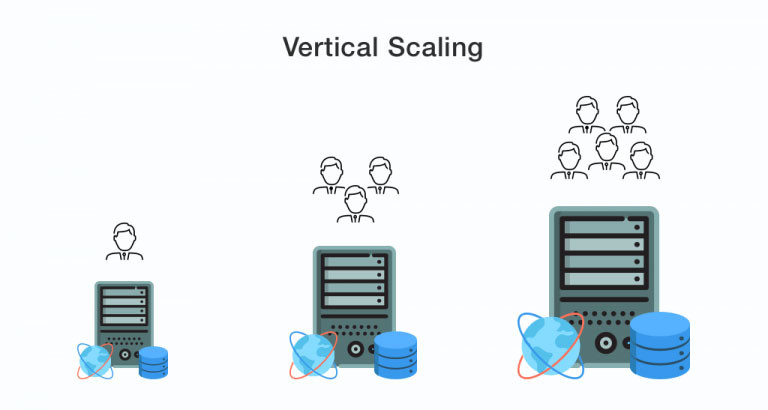Scalability: A Crucial Aspect of Cloud Computing
Scalability in cloud computing is the ability of a system to adapt and manage increasing workloads and data by expanding its resources. This feature is essential for businesses and organizations that require flexibility and efficiency in their IT infrastructure. Scalability differs from other cloud computing features such as elasticity and flexibility, although they are interconnected. While elasticity refers to the system’s capacity to adjust resources up and down based on demand, flexibility implies the ease of modifying the system’s components and settings. Scalability, on the other hand, focuses on the system’s capability to handle growing workloads and data without compromising performance or stability.
Understanding Scalability: Horizontal vs. Vertical Scaling
Scalability in cloud computing can be achieved through two main approaches: horizontal scaling and vertical scaling. Horizontal scaling, also known as scaling out, involves adding more machines or instances to the system to handle increased workloads. This approach is particularly useful when dealing with large, distributed systems that require high availability and fault tolerance. For example, a web application that experiences sudden spikes in traffic can add more web servers to handle the increased load. The advantages of horizontal scaling include:
- Better fault tolerance: If one machine fails, the system can continue to operate using the remaining machines.
- Easier maintenance: Maintenance tasks can be performed on individual machines without affecting the entire system.
- Lower cost: Horizontal scaling can be more cost-effective than vertical scaling, as it allows for the use of smaller, less expensive machines.
However, horizontal scaling also has some disadvantages, such as:
- Complexity: Managing a large number of machines can be challenging, requiring sophisticated automation and orchestration tools.
- Network latency: Communication between machines can introduce network latency, affecting system performance.
Vertical scaling, also known as scaling up, involves increasing the resources of a single machine, such as adding more memory, CPU, or storage. This approach is useful when dealing with monolithic applications that require high computational power. For example, a database server that needs to handle large amounts of data can be upgraded with more memory and CPU resources. The advantages of vertical scaling include:
- Simplicity: Managing a single machine is simpler than managing a large number of machines.
- Performance: Vertical scaling can provide better performance than horizontal scaling, as it allows for the use of more powerful machines.
However, vertical scaling also has some disadvantages, such as:
- Limited scalability: There is a limit to how much a single machine can be scaled up, both in terms of physical resources and cost.
- Downtime: Upgrading a machine typically requires downtime, which can affect system availability.
When to use horizontal scaling vs. vertical scaling depends on the specific use case and system requirements. In general, horizontal scaling is more suitable for large, distributed systems that require high availability and fault tolerance, while vertical scaling is more suitable for monolithic applications that require high computational power.
The Role of Scalability in Cloud Service Models
Scalability is a critical factor in cloud computing, and it plays a significant role in the three main cloud service models: Infrastructure as a Service (IaaS), Platform as a Service (PaaS), and Software as a Service (SaaS). Each of these models offers different levels of scalability, depending on the user’s needs and requirements. Infrastructure as a Service (IaaS) provides users with virtualized computing resources, such as servers, storage, and networking, over the internet. IaaS offers a high degree of scalability, as users can easily add or remove resources as needed. For example, a user can scale up their computing resources during peak times and scale down during off-peak times, resulting in cost savings and improved performance. Real-world examples of scalable IaaS solutions include Amazon Web Services (AWS) EC2 and Microsoft Azure Virtual Machines.
Platform as a Service (PaaS) provides users with a complete development and deployment environment, including tools, libraries, and infrastructure, over the internet. PaaS offers a moderate degree of scalability, as users can easily add or remove resources, such as computing power and storage, to meet their needs. For example, a user can scale their application horizontally by adding more instances or vertically by increasing the size of the instances. Real-world examples of scalable PaaS solutions include Google App Engine and Heroku.
Software as a Service (SaaS) provides users with access to software applications over the internet. SaaS offers a low degree of scalability, as users typically cannot add or remove resources, such as computing power and storage. However, SaaS providers can scale their applications to meet the needs of their users. For example, a SaaS provider can use load balancing and auto-scaling to distribute traffic and handle peak loads. Real-world examples of scalable SaaS solutions include Salesforce and Microsoft Office 365.
When designing applications in the cloud, it’s essential to consider the scalability requirements and choose the appropriate cloud service model. Best practices for designing scalable applications in the cloud include using microservices architecture, containerization, and load balancing. Monitoring and performance optimization are also crucial in ensuring scalability, as they help identify and address bottlenecks and performance issues.
Designing Scalable Applications in the Cloud
Scalability is a critical factor in cloud computing, and designing applications that can scale efficiently is essential for businesses and organizations. Here are some best practices for designing scalable applications in the cloud: Microservices Architecture – Microservices architecture is an approach to developing applications as a collection of small, independent services that communicate with each other through APIs. This approach enables developers to build and deploy services independently, reducing dependencies and increasing scalability. Each microservice can be scaled horizontally or vertically, depending on the workload.
Containerization – Containerization is a lightweight virtualization technology that enables applications to run in isolated environments. Containers are portable and can be easily deployed across different cloud platforms and environments. Containerization increases scalability by enabling developers to deploy and manage applications in a consistent and efficient manner.
Load Balancing – Load balancing is a technique for distributing network traffic across multiple servers or instances. Load balancing increases scalability by ensuring that no single server or instance is overwhelmed with traffic. Load balancers can be implemented at different layers of the network stack, including the application layer, transport layer, and network layer.
Monitoring and Performance Optimization – Monitoring and performance optimization are critical for ensuring scalability in cloud computing. Monitoring enables developers to identify performance bottlenecks, resource utilization, and other issues that can impact scalability. Performance optimization techniques, such as caching, data sharding, and automation, can help improve scalability and reduce costs.
When designing scalable applications in the cloud, it’s essential to consider the application’s workload, data requirements, and performance goals. By following best practices, such as microservices architecture, containerization, and load balancing, developers can build applications that can scale efficiently and effectively in cloud computing environments.
How to Measure Scalability in Cloud Computing
Measuring scalability in cloud computing is essential for ensuring that applications and systems can handle increasing workloads and data. Here are some methods and tools for measuring scalability: Stress Testing – Stress testing is a method for measuring the performance of a system under extreme conditions. Stress testing involves simulating high traffic and workloads to determine the system’s breaking point. Tools such as JMeter, Gatling, and LoadRunner can be used for stress testing.
Load Testing – Load testing is a method for measuring the performance of a system under normal conditions. Load testing involves simulating typical user traffic and workloads to determine the system’s response time and throughput. Tools such as Apache JMeter, Gatling, and LoadRunner can be used for load testing.
Popular Cloud Platforms and Their Scalability Features
When it comes to cloud computing, there are several popular platforms that offer unique scalability features and services. Here’s a review of three of the most widely used cloud computing platforms: Amazon Web Services (AWS), Microsoft Azure, and Google Cloud Platform (GCP). Amazon Web Services (AWS) – AWS is a comprehensive cloud computing platform that offers a wide range of services for computing, storage, databases, and more. AWS provides automatic scaling capabilities through its Elastic Compute Cloud (EC2) service, which allows users to scale up or down based on demand. AWS also offers load balancing, auto-scaling groups, and spot instances to help ensure scalability.
Microsoft Azure – Microsoft Azure is a cloud computing platform that offers services for computing, storage, networking, and more. Azure provides automatic scaling through its Virtual Machine Scale Sets, which allow users to scale up or down based on demand. Azure also offers load balancing, auto-scaling, and virtual machine reserves to help ensure scalability.
Google Cloud Platform (GCP) – GCP is a cloud computing platform that offers services for computing, storage, networking, and more. GCP provides automatic scaling through its Compute Engine service, which allows users to scale up or down based on demand. GCP also offers load balancing, auto-scaling, and managed instance groups to help ensure scalability.
When choosing a cloud computing platform, it’s essential to consider the specific scalability features and services that each platform offers. Factors such as cost, ease of use, and integration with existing systems should also be taken into account. By carefully evaluating each platform’s offerings, businesses and organizations can choose the right cloud computing platform for their specific use case and ensure scalability in the cloud.
Scalability Challenges and Best Practices in Cloud Computing
Scalability is a critical aspect of cloud computing, but achieving it can be a complex and challenging process. Here are some common challenges and best practices for overcoming them: Data Consistency – Ensuring data consistency across multiple nodes or instances can be a challenge in a scalable cloud environment. To overcome this challenge, consider using database replication, sharding, or partitioning techniques. These techniques can help distribute data across multiple nodes or instances, ensuring consistency and reducing the risk of data loss.
Security – Scaling in the cloud can also introduce new security challenges, such as managing access controls and ensuring data privacy. To address these challenges, consider implementing security measures such as encryption, access control policies, and multi-factor authentication. Regular security audits and penetration testing can also help identify and address potential vulnerabilities.
Cost Management – Scaling in the cloud can be expensive, especially if not managed properly. To control costs, consider implementing cost optimization strategies such as resource provisioning, auto-scaling, and spot instances. Regular monitoring and reporting can also help identify areas where costs can be reduced.
Automation – Automation can help ensure scalability and reduce the risk of human error. Consider implementing automation tools for tasks such as resource provisioning, scaling, and monitoring. Automation can help ensure consistency, reduce costs, and improve overall efficiency.
Caching – Caching can help improve application performance and reduce the load on backend systems. Consider implementing caching solutions such as Redis or Memcached to improve response times and reduce the risk of system overload.
Data Sharding – Data sharding involves distributing data across multiple nodes or instances to improve scalability. Consider implementing data sharding techniques such as horizontal partitioning or range-based partitioning to improve performance and reduce the risk of system overload.
By following these best practices, businesses and organizations can overcome common challenges in achieving scalability in cloud computing and ensure that their applications and systems can handle increasing workloads and data.
The Future of Scalability in Cloud Computing
Scalability has always been a crucial aspect of cloud computing, but emerging trends and technologies are set to take it to the next level. Here are some of the most significant trends that will impact scalability in cloud computing: Serverless Computing – Serverless computing is an architectural approach that allows developers to build and run applications without having to manage servers. Serverless computing enables automatic scaling, as the cloud provider manages the underlying infrastructure. This approach can help businesses and organizations reduce costs, improve agility, and focus on developing innovative applications.
Edge Computing – Edge computing involves processing data closer to the source, rather than in a centralized data center. Edge computing can help reduce latency, improve performance, and enable real-time analytics. By processing data closer to the source, edge computing can also help reduce the amount of data that needs to be transmitted to the cloud, reducing costs and improving scalability.
Artificial Intelligence (AI) and Machine Learning (ML) – AI and ML are becoming increasingly important in cloud computing, enabling businesses and organizations to automate processes, improve decision-making, and develop innovative applications. AI and ML can help improve scalability by enabling automatic scaling, load balancing, and resource provisioning. However, AI and ML can also introduce new challenges, such as data privacy and security.
Containers and Kubernetes – Containers and Kubernetes are becoming increasingly popular in cloud computing, enabling businesses and organizations to deploy and manage applications in a scalable and efficient manner. Containers and Kubernetes can help improve scalability by enabling automatic scaling, load balancing, and resource provisioning. However, containers and Kubernetes can also introduce new challenges, such as network security and monitoring.
Quantum Computing – Quantum computing is an emerging technology that has the potential to revolutionize cloud computing. Quantum computing can help solve complex problems that are currently unsolvable using classical computers. However, quantum computing also introduces new challenges, such as data consistency and security.
To take advantage of these emerging trends and technologies, businesses and organizations must be prepared to adapt and evolve their cloud computing strategies. By embracing innovation and focusing on scalability, businesses and organizations can stay ahead of the curve and remain competitive in an ever-changing landscape.