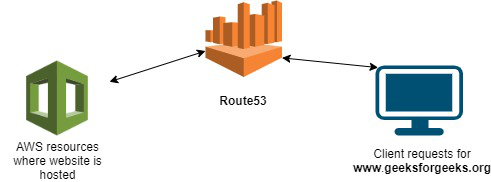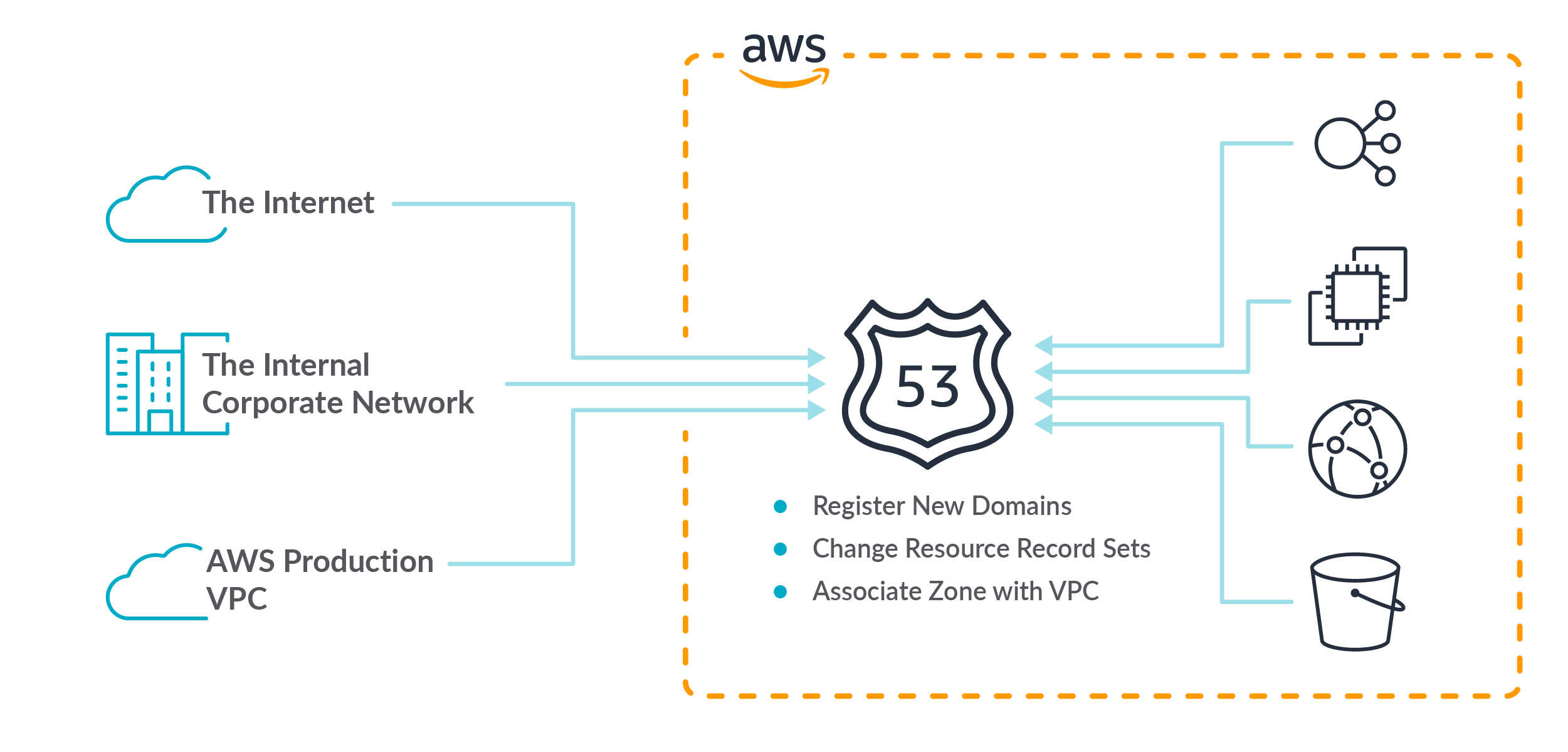Demystifying Route53: An Overview of Amazon’s Domain Name System
Amazon Route53, often abbreviated as Route53, is a powerful Domain Name System (DNS) service offered by Amazon Web Services (AWS). DNS plays a crucial role in the functioning of the internet by translating domain names into IP addresses. In simpler terms, Route53 acts as a phonebook for the web, allowing users to access websites and applications using human-readable domain names instead of complex IP addresses.
As a cloud-based DNS service, Route53 offers unparalleled scalability, reliability, and security. Its integration with other AWS services enables users to manage and maintain the availability of their websites and applications with ease. Route53 is designed to handle high levels of traffic and ensure minimal downtime, making it an ideal choice for businesses and organizations of all sizes.
In essence, Route53 is more than just a DNS service. It is a powerful tool that enables users to manage their online presence with ease, providing them with the flexibility and control they need to succeed in today’s digital landscape. Whether you are a small business owner, a developer, or an IT professional, understanding Route53 and its capabilities is essential in today’s interconnected world.
Key Features and Benefits of Route53
Amazon Route53 is a highly scalable and reliable DNS service that offers numerous features and benefits to its users. Its ability to manage traffic globally and integrate with other AWS services sets it apart from other DNS providers.
One of the key features of Route53 is its scalability. Route53 is designed to handle large volumes of traffic and can easily scale to accommodate sudden spikes in traffic. This makes it an ideal choice for businesses and organizations that experience high levels of traffic or have unpredictable traffic patterns.
Another important feature of Route53 is its reliability. Route53 is built on top of AWS’s highly available and redundant infrastructure, ensuring maximum uptime and availability. Route53 also offers features such as health checks and failover policies, which help ensure that traffic is routed to healthy endpoints, further enhancing reliability.
Security is another area where Route53 shines. Route53 offers features such as DNS security extensions (DNSSEC), which help protect against DNS spoofing and cache poisoning attacks. Route53 also integrates with AWS’s robust security features, such as Identity and Access Management (IAM) and Virtual Private Cloud (VPC), providing users with additional layers of security.
Route53’s integration with other AWS services is another major benefit. Route53 can be used in conjunction with services such as Elastic Load Balancing, Auto Scaling, and Amazon S3 to create highly available and scalable architectures. This integration makes it easy for users to manage and maintain their online presence, providing them with the flexibility and control they need to succeed in today’s digital landscape.
In summary, Route53’s key features and benefits include scalability, reliability, security, and integration with other AWS services. These features make Route53 an ideal choice for businesses and organizations of all sizes looking for a robust and reliable DNS solution.
How to Set Up and Configure Route53
Setting up and configuring Route53 is a straightforward process that can be completed in a few simple steps. In this section, we will provide a step-by-step guide on how to set up and configure Route53, including creating a hosted zone, adding records, and configuring DNS routing policies.
Step 1: Create a Hosted Zone
The first step in setting up Route53 is to create a hosted zone. A hosted zone is a container for records that you can use to route traffic for a domain or subdomain. To create a hosted zone, log in to the AWS Management Console, navigate to the Route53 dashboard, and click on “Create Hosted Zone”. Enter your domain name or subdomain, and click “Create”.
Step 2: Add Records
Once you have created a hosted zone, you can start adding records. Records are used to route traffic to specific endpoints, such as IP addresses or other AWS services. To add a record, click on the hosted zone you created, and click on “Create Record Set”. Enter the name, type, and value for the record, and click “Create”.
Step 3: Configure DNS Routing Policies
The final step in setting up Route53 is to configure DNS routing policies. DNS routing policies are used to route traffic to specific endpoints based on factors such as location, health, and weight. To configure a routing policy, click on the hosted zone you created, and click on “Create Record Set”. Select the routing policy you want to use, and enter the necessary information. Click “Create” to save the policy.
Here are some examples of when to use each type of routing policy:
- Simple Policy: Use this policy when you want to route traffic to a single endpoint.
- Weighted Policy: Use this policy when you want to route traffic to multiple endpoints and assign a weight to each endpoint.
- Latency Policy: Use this policy when you want to route traffic to the endpoint with the lowest latency.
- Failover Policy: Use this policy when you want to route traffic to a secondary endpoint if the primary endpoint is unavailable.
By following these steps, you can easily set up and configure Route53 for your domain or subdomain. With its scalability, reliability, and security, Route53 is an ideal choice for managing and maintaining the availability of your websites and applications.
Understanding DNS Routing Policies in Route53
DNS routing policies are an essential part of Route53, as they allow you to manage and control how traffic is routed to your resources. Route53 offers several types of routing policies, each with its own unique use case and configuration options.
Simple Routing Policy
A simple routing policy is the most basic type of routing policy in Route53. It allows you to map a domain name to a single resource, such as an IP address or a hostname. This type of policy is useful when you have a single resource that you want to route traffic to, such as a website or an API endpoint.
Weighted Routing Policy
A weighted routing policy allows you to assign weights to resources, which determines the proportion of traffic that is routed to each resource. This type of policy is useful when you want to distribute traffic across multiple resources, such as when you have multiple web servers and you want to distribute traffic evenly between them.
Latency Routing Policy
A latency routing policy allows you to route traffic to the resource with the lowest latency. This type of policy is useful when you have resources in multiple regions and you want to ensure that users are routed to the resource with the lowest latency, which can improve website performance and user experience.
Failover Routing Policy
A failover routing policy allows you to route traffic to a secondary resource if the primary resource becomes unavailable. This type of policy is useful for implementing disaster recovery and ensuring high availability of your resources.
Geolocation Routing Policy
A geolocation routing policy allows you to route traffic based on the location of the user. This type of policy is useful when you want to route traffic to resources that are geographically closer to the user, which can improve website performance and user experience.
Multivalue Answer Routing Policy
A multivalue answer routing policy allows you to return multiple values in response to DNS queries. This type of policy is useful when you want to return multiple IP addresses for a single domain name, such as when you have multiple web servers and you want to distribute traffic evenly between them.
By understanding the different types of routing policies in Route53, you can effectively manage and control how traffic is routed to your resources. This can help you improve website performance, ensure high availability, and implement disaster recovery.
Monitoring and Troubleshooting Route53
Monitoring and troubleshooting Route53 is essential for maintaining the availability and performance of your websites and applications. AWS provides several services that can help you monitor and troubleshoot Route53, including CloudWatch and Route53 Resolver.
Monitoring DNS Queries with CloudWatch
CloudWatch is a monitoring and observability service that provides real-time insights into your AWS resources. With CloudWatch, you can monitor DNS queries, response times, and errors for your Route53 hosted zones. This can help you identify and troubleshoot issues with your DNS configuration, such as misconfigured records or high latency.
To monitor DNS queries with CloudWatch, you need to create a CloudWatch dashboard and add Route53 metrics to it. You can then use CloudWatch to view real-time and historical data for your DNS queries, such as the number of queries, query latency, and error rates. You can also set up alarms and notifications to alert you when DNS performance or availability issues occur.
Troubleshooting DNS Issues with Route53 Resolver
Route53 Resolver is a DNS query and response service that allows you to forward DNS queries to authoritative DNS servers and respond to DNS queries from your network. With Route53 Resolver, you can troubleshoot DNS issues by viewing DNS query logs and response data.
To troubleshoot DNS issues with Route53 Resolver, you need to create a Resolver query log and forward the logs to CloudWatch. You can then use CloudWatch to view the query logs and response data, which can help you identify and troubleshoot issues with your DNS configuration, such as misconfigured records or high latency.
Best Practices for Monitoring and Troubleshooting Route53
Here are some best practices for monitoring and troubleshooting Route53:
- Regularly review Route53 metrics and logs to identify and troubleshoot issues with your DNS configuration.
- Set up alarms and notifications to alert you when DNS performance or availability issues occur.
- Use Route53 Resolver to forward DNS queries to authoritative DNS servers and respond to DNS queries from your network.
- Use CloudWatch to view real-time and historical data for your DNS queries, such as the number of queries, query latency, and error rates.
- Regularly review and update your Route53 configurations to ensure they are up-to-date and optimized for performance and availability.
By following these best practices, you can effectively monitor and troubleshoot Route53 and ensure the availability and performance of your websites and applications.
Best Practices for Using Route53
To get the most out of Route53 and ensure the availability and performance of your websites and applications, it’s important to follow best practices. Here are some best practices for using Route53:
Implement DNS Security Extensions (DNSSEC)
DNSSEC is a security protocol that adds an additional layer of security to DNS queries and responses. By implementing DNSSEC, you can prevent DNS spoofing and ensure that DNS responses are authentic and unmodified. Route53 supports DNSSEC, and it’s recommended to enable it for your hosted zones to enhance security.
Use Health Checks for Failover
Health checks in Route53 allow you to monitor the health and availability of your resources, such as web servers and load balancers. By configuring health checks, you can automatically route traffic to healthy resources and failover to secondary resources in case of failures. This can help ensure high availability and minimize downtime.
Monitor DNS Traffic
Monitoring DNS traffic is essential for identifying and troubleshooting issues with your DNS configuration. With Route53, you can monitor DNS queries, response times, and errors using CloudWatch and Route53 Resolver. By regularly reviewing DNS traffic data, you can identify and address issues before they impact your users.
Regularly Review and Update Route53 Configurations
It’s important to regularly review and update your Route53 configurations to ensure they are up-to-date and optimized for performance and availability. This includes reviewing and updating DNS records, routing policies, health checks, and other Route53 configurations.
Use Route53 with Other AWS Services
Route53 integrates with other AWS services, such as Elastic Load Balancing, Auto Scaling, and Amazon S3. By using Route53 with other AWS services, you can create highly available and scalable architectures that can automatically respond to changes in traffic and resource availability.
Follow Security Best Practices
Security is a critical aspect of using Route53. It’s important to follow security best practices, such as using strong and unique passwords, enabling multi-factor authentication, and regularly reviewing and updating security configurations.
By following these best practices, you can effectively use Route53 to manage and maintain the availability and performance of your websites and applications.
Comparing Route53 with Other DNS Providers
When it comes to choosing a DNS provider, there are several options available, including Amazon Route53, Cloudflare, Google Cloud DNS, and Namecheap. Each provider has its own strengths and weaknesses, and it’s important to choose the right provider based on your specific needs and requirements.
Amazon Route53
Amazon Route53 is a highly scalable and reliable DNS service that is fully integrated with other AWS services. Route53 offers features such as traffic flow, health checks, and geo-routing, making it an ideal choice for managing global applications and implementing disaster recovery. Route53 also supports DNS security extensions (DNSSEC) and provides detailed metrics and logs for monitoring and troubleshooting.
Cloudflare
Cloudflare is a popular DNS provider that offers features such as content delivery network (CDN), DDoS protection, and SSL/TLS encryption. Cloudflare is known for its performance and security features, making it an ideal choice for websites and applications that require high levels of security and availability. Cloudflare also offers a free plan with basic features, making it an affordable option for small businesses and individuals.
Google Cloud DNS
Google Cloud DNS is a scalable and reliable DNS service that is fully integrated with Google Cloud Platform. Google Cloud DNS offers features such as DNSSEC, load balancing, and traffic management, making it an ideal choice for managing global applications and implementing disaster recovery. Google Cloud DNS also provides detailed metrics and logs for monitoring and troubleshooting.
Namecheap
Namecheap is a popular domain registrar that also offers DNS services. Namecheap is known for its user-friendly interface and affordable pricing, making it an ideal choice for small businesses and individuals. Namecheap offers features such as DNSSEC, dynamic DNS, and two-factor authentication, making it a secure and reliable choice for managing DNS records.
When to Use Each Provider
When choosing a DNS provider, it’s important to consider factors such as scalability, reliability, security, pricing, and integration with other services. Here are some guidelines for when to use each provider:
- Use Route53 if you are already using AWS services and require advanced traffic management and health check features.
- Use Cloudflare if you require high levels of security and performance and are willing to pay a premium for advanced features.
- Use Google Cloud DNS if you are already using Google Cloud Platform and require advanced traffic management and health check features.
- Use Namecheap if you are looking for an affordable and user-friendly DNS provider with basic features.
By choosing the right DNS provider based on your specific needs and requirements, you can ensure the availability and performance of your websites and applications.
Real-World Use Cases of Route53
Amazon Route53 is a powerful and versatile DNS service that offers a wide range of features and benefits. Here are some real-world use cases of Route53 that demonstrate its capabilities and potential:
Managing Global Applications
Route53’s traffic flow feature allows you to manage and route traffic for global applications with ease. By creating a traffic policy that specifies the desired routing behavior, you can ensure that users are directed to the nearest or most available resource, reducing latency and improving performance. This is especially useful for content delivery networks (CDNs), load balancers, and other distributed systems that require global traffic management.
Implementing Disaster Recovery
Route53’s health checks and failover policies enable you to implement disaster recovery and ensure high availability for your websites and applications. By monitoring the health and status of your resources, Route53 can automatically route traffic to a secondary resource in case of failures or outages. This helps minimize downtime and ensures that your users can access your services even in the event of a disaster.
Improving Website Performance
Route53’s latency-based routing policy allows you to improve website performance by directing users to the nearest or fastest resource. By measuring the latency between the user and multiple resources, Route53 can automatically route traffic to the resource with the lowest latency, reducing response times and improving user experience. This is especially useful for websites and applications that have users in multiple geographic locations.
Case Study: Netflix
Netflix, one of the world’s largest streaming services, uses Route53 to manage and route traffic for its global network of servers and data centers. By using Route53’s traffic flow feature, Netflix can ensure that users are directed to the nearest or most available resource, reducing latency and improving performance. Netflix also uses Route53’s health checks and failover policies to implement disaster recovery and ensure high availability for its services.
By using Route53 in real-world scenarios, you can take advantage of its powerful features and capabilities to manage and maintain the availability and performance of your websites and applications. Whether you are managing global applications, implementing disaster recovery, or improving website performance, Route53 offers a range of tools and features to help you achieve your goals.