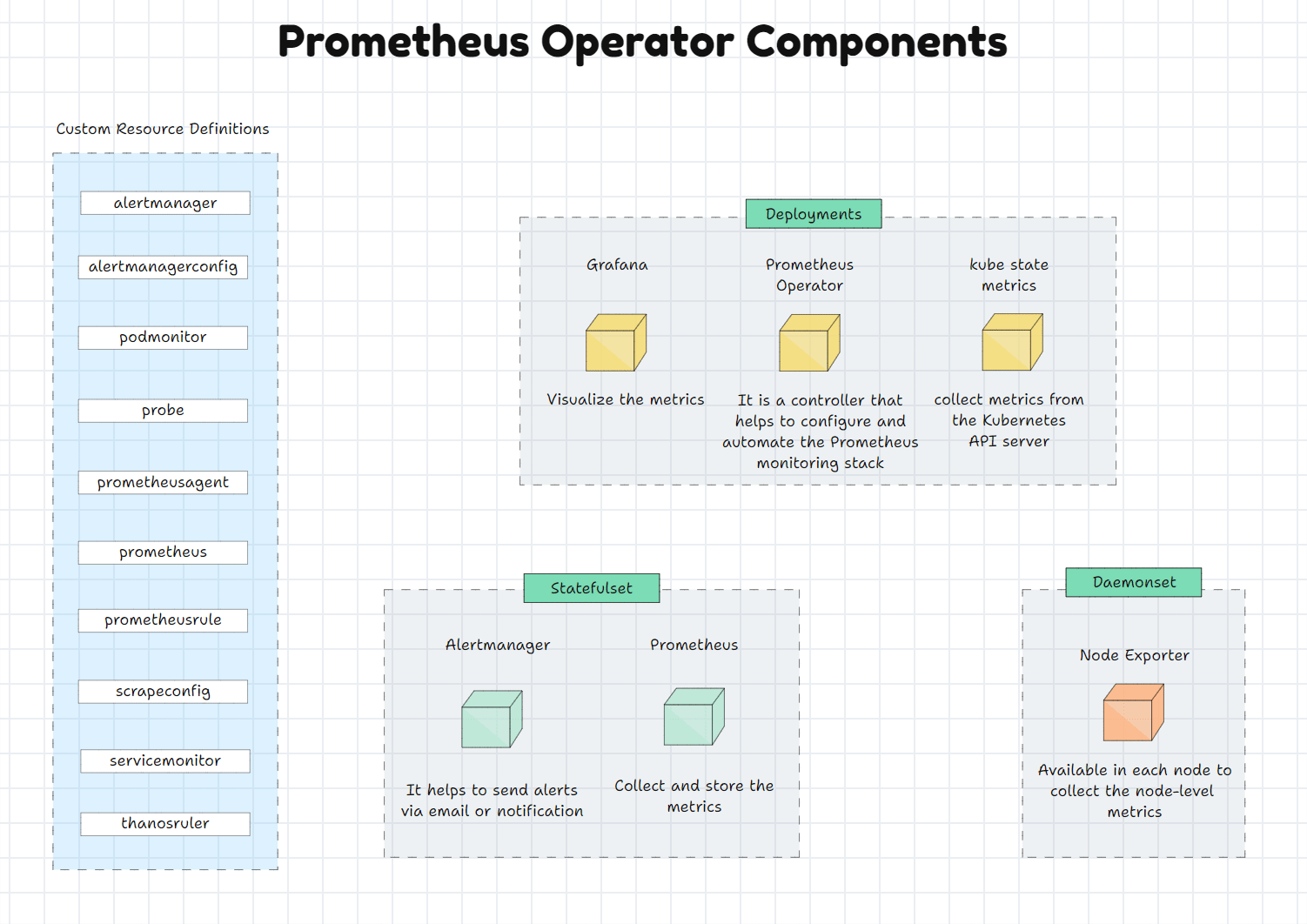What is Prometheus and Why is it Important?
Prometheus is an open-source system monitoring and alerting toolkit that has become a cornerstone of modern DevOps practices. At its core, Prometheus functions as a powerful time-series database, meticulously collecting, storing, and enabling the querying of metrics generated by various systems and applications. These metrics, often numerical representations of system performance and behavior, provide critical insights into the health and efficiency of an infrastructure. Prometheus distinguishes itself by its pull-based model, where it actively retrieves metrics from targets at regular intervals, contrasting with push-based systems. This approach allows Prometheus to maintain consistent control over data collection and offers greater flexibility in dynamic environments. In essence, understanding what is Prometheus and how it operates is paramount for anyone managing complex systems, as it provides the data needed to proactively detect issues, optimize performance, and ensure the continuous availability of services. Its integration capabilities and flexible querying language, PromQL, further enhance its utility, making it not just a monitoring tool, but a platform for deeper system analysis and understanding. The importance of robust monitoring, which is what is Prometheus is designed for, cannot be overstated, particularly in today’s fast-paced development and deployment cycles, where downtime can have significant repercussions.
The significance of what is Prometheus lies in its ability to empower teams to maintain a watchful eye over their systems. By regularly collecting metrics, Prometheus enables the early identification of anomalies and potential problems, thereby preventing major outages or performance degradation. The platform’s capacity to store time-series data allows for trend analysis, helping organizations understand how their systems evolve over time. This information is invaluable for capacity planning, resource allocation, and overall system optimization. Furthermore, the alerting capabilities of Prometheus are crucial for proactive incident response. By setting up rules based on metric thresholds, teams can be immediately notified of issues, enabling faster resolution and minimized impact on end-users. As cloud-native environments and microservices architectures have become more prevalent, the demand for robust and scalable monitoring systems has surged. In this landscape, what is Prometheus emerges as an indispensable tool. It provides the necessary insights to maintain stable, high-performing infrastructures, whether they span a single server or a large distributed network. Without such tools, managing complexity and ensuring reliability would be a far more challenging task, underscoring its critical place in modern IT practices. The flexibility and open-source nature of Prometheus also foster a collaborative community, ensuring ongoing innovation and improvement of the platform.
The Core Components of a Prometheus Setup
A typical Prometheus deployment is composed of several key elements working in concert to achieve comprehensive system monitoring. At the heart of the setup is the Prometheus server, the central component responsible for scraping, storing, and querying time-series data. This server does not directly monitor systems or applications; instead, it relies on exporters. Exporters are specialized tools or agents designed to expose metrics in a format that Prometheus can understand. They act as intermediaries, collecting data from various targets, such as operating systems, databases, or specific applications, and making them accessible for Prometheus to scrape. These exporters range from node exporters, which gather general system-level metrics like CPU usage, memory, and disk I/O, to more specialized exporters tailored to individual applications, such as MySQL exporters for database metrics or web server exporters for web traffic data. Understanding what is promethius begins with understanding its architecture; the exporters, regardless of their specific functionality, expose their metrics via an HTTP endpoint, from which the Prometheus server pulls the data at specified intervals. This pull-based model is central to how Prometheus operates, allowing it to remain in control of data collection without requiring any active pushing of data from the monitored targets. The configuration of the Prometheus server defines which targets (or endpoints of exporters) to monitor, and at what frequency, ensuring that the server always has up-to-date metrics from all configured systems.
Another critical component in a Prometheus setup is the Alertmanager. Although the Prometheus server can evaluate and trigger alerts based on the collected metrics, it does not handle the alerting process directly. This is where the Alertmanager steps in, managing the lifecycle of alerts from the moment they are triggered by Prometheus to the point where they are sent as notifications. The Alertmanager is responsible for de-duplicating alerts, grouping related alerts together, and silencing alerts for certain periods. These functionalities are vital in reducing alert fatigue and ensuring that only relevant and actionable alerts are sent to the appropriate channels. The Alertmanager also integrates with various notification receivers like email, Slack, PagerDuty, and others, allowing teams to receive alerts through their preferred communication channels. This segregation of concerns, with the Prometheus server focused on data collection and querying and the Alertmanager responsible for alert processing and notifications, results in a scalable and reliable monitoring system. Understanding what is promethius requires appreciating the interplay of these different components in a monitoring ecosystem.
How Prometheus Gathers and Stores Metrics
Understanding how Prometheus operates begins with exploring its data collection process. Instead of relying on agents pushing metrics, Prometheus employs a pull-based model. This means that the Prometheus server periodically scrapes or retrieves metric data from configured targets. These targets are typically applications or services exposing metrics over HTTP endpoints. This approach offers several advantages, including simplified configuration and reduced resource consumption by minimizing the need for agents in every system. Metrics are structured as time series data, meaning each data point includes a metric name, a set of key-value pairs known as labels, and a timestamped value. These labels provide crucial context and allow for multi-dimensional data analysis. For example, labels might include information about the server, application, or specific component, enabling you to break down the data and examine specific aspects of your infrastructure. The scrape interval, configured in Prometheus, determines how frequently data is collected from each target. The core of what is prometheus, lies in how it handles this time-series data.
Once metrics are collected, Prometheus stores them in its built-in time-series database. This database is optimized for storing large volumes of time-series data efficiently. The data is not stored in a traditional relational database but rather in a format that allows for very fast querying and retrieval. The time-series data is organized by time, allowing for efficient access based on time ranges. The structure enables prometheus to handle high-throughput ingestion and retrieval operations. The data is stored on local storage, however, remote storage can be configured if needed. The storage layer of what is prometheus, is designed to ensure fast data retrieval required for monitoring and alerting. Understanding this storage mechanism is key for effective analysis and use of monitoring information. The efficiency in which time series data is stored is a cornerstone to the functionality of prometheus.
Querying Data with PromQL: An Introduction
PromQL, the Prometheus Query Language, serves as the essential tool for extracting and manipulating the time-series data that is central to what is Prometheus. It provides a powerful yet intuitive way to retrieve specific metrics and derive meaningful insights from the collected data. The basic syntax of PromQL involves selecting metrics using their names. For instance, to retrieve CPU usage metrics, one might use a query like `cpu_usage_total`. However, the real power of PromQL lies in its ability to filter and aggregate data. To refine the results, labels, which are key-value pairs attached to metrics, can be used for filtering. As an example, to get the CPU usage of a specific server named ‘webserver-01’ you would use: `cpu_usage_total{instance=”webserver-01″}`. This simple query shows how labels are used to narrow down the data set to a specific scope, showing the importance of labels in Prometheus.
Beyond basic selection, PromQL allows for aggregations, enabling calculations across different data points. Common aggregation functions include `sum`, `avg`, `min`, and `max`. For example, to calculate the average CPU usage across all servers, you could use `avg(cpu_usage_total)`. Furthermore, PromQL offers a range of operators for comparing and manipulating data. These operators help in creating more sophisticated queries that answer specific questions about the system’s performance. For instance, you can apply range vectors that show a metric’s value over a time period and use offset modifiers to compare values in different timeframes. These features of PromQL allow you to understand trends and to see how the performance of an application or system changes over time. PromQL also allows you to create dashboards, and these dashboards provide a visual representation of the data, allowing quick identification of problems, or possible resource shortages. Mastering PromQL is essential for anyone looking to harness the full potential of what is Prometheus and how it can assist in system monitoring and alerting.
Setting up Alerts with Prometheus and Alertmanager
Prometheus enables proactive monitoring by allowing users to define alert rules based on PromQL queries, which is a key aspect of what is prometheus’s functionality. These rules are evaluated periodically against the collected metric data. When a query condition is met, an alert is triggered, indicating a potential issue that requires attention. The process begins with creating alert rules within Prometheus, specifying the metric to monitor, the threshold that triggers an alert, and the duration for which the condition must be true. This mechanism allows for the automated detection of anomalies, performance degradation, or other critical issues within a monitored system. For instance, an alert could be defined to trigger when CPU usage exceeds 90% for more than 5 minutes, allowing for prompt intervention before a complete system failure. This allows users to stay on top of what is promethius’s performance.
The Alertmanager plays a critical role in managing these triggered alerts. It handles the routing, grouping, and silencing of alerts based on configuration. When an alert is generated by Prometheus, it is sent to the Alertmanager. The Alertmanager de-duplicates alerts, preventing redundant notifications. It also groups alerts together to reduce noise and to provide a more contextual understanding of the situation. For example, if multiple instances of a service fail at the same time, they can be grouped into a single alert notification. Further, the Alertmanager handles alert silencing and inhibition, allowing users to temporarily stop alerts for maintenance windows or to suppress dependent alerts when a primary alert is active, thereby preventing alert fatigue and keeping only relevant issues in focus. This ensures only the relevant issues are notified. Lastly, it routes notifications to different channels like email, Slack, PagerDuty, etc., ensuring that relevant team members are notified of the active issue according to their role and responsibility.
Implementing effective alerting strategies, using what is prometheus, is critical for maintaining system reliability. The alerts should be specific, actionable, and have well-defined thresholds and durations. Vague or too broad alerts can lead to alert fatigue, causing teams to ignore them. In addition, the alert rules should be crafted in a way that considers the normal operational ranges to minimize the risk of false positives. It’s also important to regularly review and adjust alert rules as systems evolve. Furthermore, the Alertmanager enables a centralized place to manage alert notifications reducing the overall management complexity. By setting up alerts, teams can transition from reactive troubleshooting to proactive monitoring, allowing for timely intervention and preventing minor issues from escalating into major incidents.
Integrating Prometheus with Popular Visualization Tools
Prometheus, a powerful system monitoring and alerting toolkit, doesn’t operate in isolation; its integration with visualization tools significantly enhances its utility. A key aspect of understanding what is Prometheus involves recognizing its ability to feed data into platforms like Grafana. Grafana is a widely adopted open-source analytics and interactive visualization web application. It is specifically designed to work seamlessly with time-series databases such as Prometheus. When configured correctly, Grafana queries Prometheus data and generates dashboards that represent this data in visual formats like graphs, charts, and gauges. These graphical representations of metrics transform raw, technical data into actionable insights, offering a much clearer view of system performance. The configuration process typically involves setting up a data source in Grafana to connect to a Prometheus server, which then allows Grafana to retrieve metrics using PromQL queries.
The utilization of visualization tools like Grafana with what is Prometheus provides several significant benefits. Firstly, the ability to visually observe metrics over time aids in performance analysis, allowing administrators to easily spot patterns, anomalies, and trends. This real-time data allows for a proactive approach to issue detection and resolution. Secondly, the use of these dashboards contributes significantly to troubleshooting efforts, making it easier to identify the root cause of problems within a system. This results in quicker response times and minimises potential downtimes. Furthermore, these tools aid in capacity planning. By monitoring resource utilization over time, organizations can make informed decisions regarding future infrastructure needs. The ability to visualize historical trends and predict future requirements based on past data, empowers teams to scale resources proactively, preventing overloads and maintaining service quality. In practical terms, a dashboard might display metrics such as CPU usage, memory consumption, network traffic, and application latency, presented in a manner that’s accessible to non-technical stakeholders.
Ultimately, the pairing of what is Prometheus with a visualization tool such as Grafana, transcends the capabilities of simple monitoring, and facilitates a more intuitive and data-driven management approach. These integrations not only simplify complex information but also empowers teams with a powerful tool for performance management and planning. Through the combination of data collection, analysis, and visualization, organizations can achieve greater efficiency, and gain a more comprehensive understanding of their infrastructure. By leveraging these tools, teams can proactively manage system health and ensure optimal performance.
How to Start Using Prometheus: A Step-by-Step Guide
To begin using Prometheus, first, one must download the Prometheus server binary suitable for your operating system from the official Prometheus website. Once downloaded, the binary can be executed to start the Prometheus server with its default configurations. The next crucial step is to identify a target to monitor; this often begins with a node exporter which is a standard exporter providing system-level metrics. For instance, downloading and running a node exporter on a server you wish to monitor allows Prometheus to start scraping metrics from it. The node exporter makes its metrics available at a specific endpoint, usually accessible via HTTP. Then, the Prometheus configuration file, typically named `prometheus.yml`, needs to be modified to include this exporter’s endpoint as a target. This tells the Prometheus server where to find the metrics it needs to collect. After modifying the configuration file, restarting the Prometheus server ensures that the new target is recognized and scraping begins.
Now that Prometheus is collecting metrics, exploring the data is the logical next step. Accessing the Prometheus web interface, usually on port 9090 by default, allows users to enter PromQL queries and observe results. A basic query, such as `node_cpu_seconds_total`, would display the total CPU time. By experimenting with simple queries, one can familiarize themselves with the data structure and the types of metrics that are available. This process allows verification that Prometheus is correctly scraping the target and displaying the metrics. From there, refining queries with filters and aggregations begins which helps with understanding the system and monitoring key aspects of the target. This initial hands-on approach will show exactly what is Prometheus doing, building a foundational understanding of how the tool collects, stores, and allows interaction with its time-series data. Understanding these initial steps makes it easier to expand upon and integrate with more complex environments later on. The core idea behind this approach is that direct experience with a working setup offers unparalleled insights.
Moving forward, once comfortable with the basics, the natural progression involves exploring more advanced features of what is Prometheus. This includes defining more complex PromQL queries, and setting up alerting rules to proactively monitor the system’s health. As the need to monitor more systems or applications increases, understanding how exporters are built and integrated into the Prometheus ecosystem becomes very valuable, because Prometheus shines at monitoring not only systems but also applications. This practical, step-by-step approach provides a solid base for leveraging the full capabilities of Prometheus in production environments. The key to effective implementation of Prometheus is to learn by doing, making it easier to understand the underlying concepts and principles and to be able to scale it according to your monitoring needs.
Common Use Cases and Benefits of Using Prometheus
Prometheus finds its strength in a multitude of real-world applications, demonstrating its versatility across various IT environments. A prominent use case is the monitoring of web servers, where Prometheus tracks crucial metrics like request latency, error rates, and resource utilization, offering insights into performance bottlenecks and ensuring optimal user experience. Similarly, for databases, Prometheus monitors query performance, connection pool health, and storage capacity, helping maintain database stability and responsiveness. In the dynamic world of containerized applications, particularly within Kubernetes clusters, Prometheus plays a critical role by collecting metrics from pods, deployments, and services, enabling DevOps teams to understand application behavior and infrastructure health. What is Prometheus if not the core of monitoring in these complex setups? Beyond these, Prometheus also monitors batch jobs, message queues, and diverse application-specific metrics, providing a single pane of glass for comprehensive system observability.
The advantages of adopting Prometheus are significant and span multiple dimensions. Its scalability makes it suitable for small startups to large enterprises, efficiently handling increasing amounts of time-series data. Its flexible data model, based on labels, allows users to easily segment and analyze metrics from different sources and perspectives. As an open-source tool, Prometheus benefits from a strong and active community, ensuring continuous development, readily available resources, and a wealth of community support, and it also helps to reduce the cost of monitoring infrastructure. Another essential aspect is the powerful PromQL language, providing granular querying capabilities to drill down into metrics for detailed analysis and visualization. These capabilities ensure that teams can proactively identify issues, troubleshoot problems rapidly, and optimize their infrastructures effectively, which is crucial for maintaining operational efficiency. What is Prometheus offering if not a powerful set of tools to monitor all kinds of applications?
Prometheus stands out for its ability to proactively monitor systems and applications and provides actionable insights into performance and reliability. What is Prometheus if not an important tool for observability? It fosters an environment of continuous improvement, enabling teams to make informed decisions regarding resource allocation, capacity planning, and system optimization. The ability to create detailed alerts, coupled with its integration with alert management systems, ensures that teams are promptly notified of critical issues, minimizing downtime and service disruptions. By utilizing Prometheus, organizations gain better control of their IT landscape, ensuring that applications perform reliably and efficiently which leads to overall better system management.