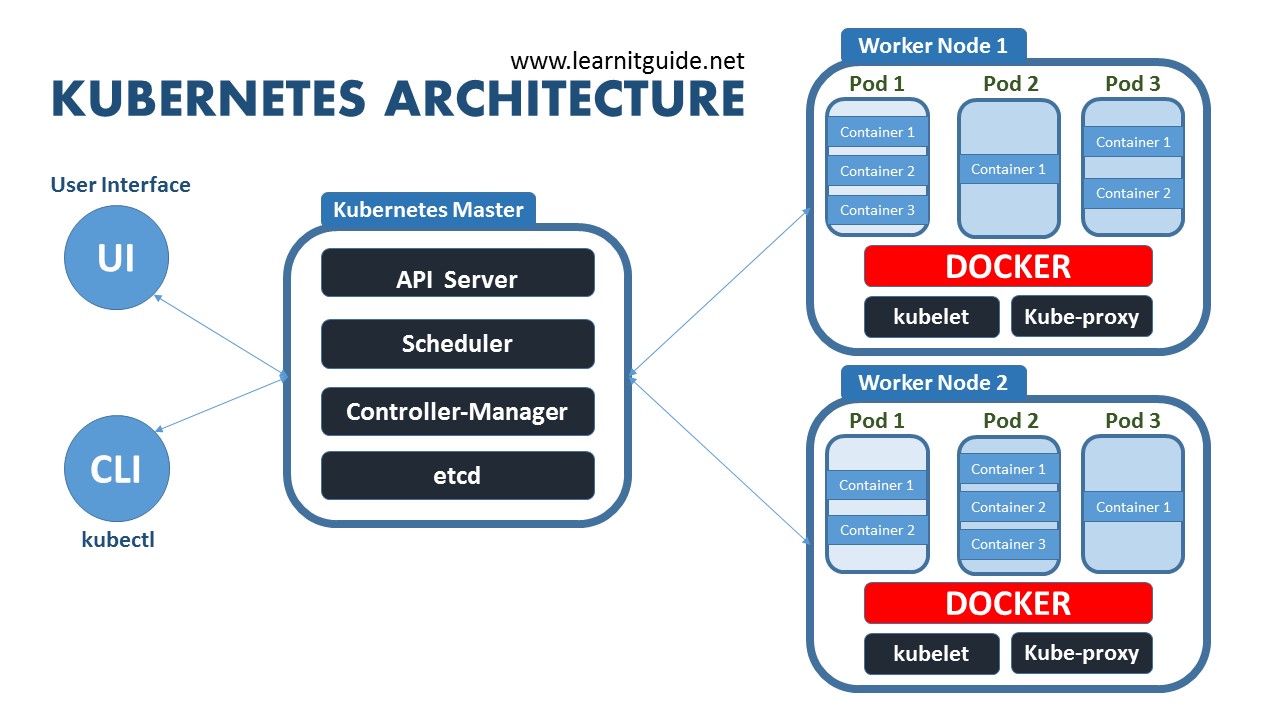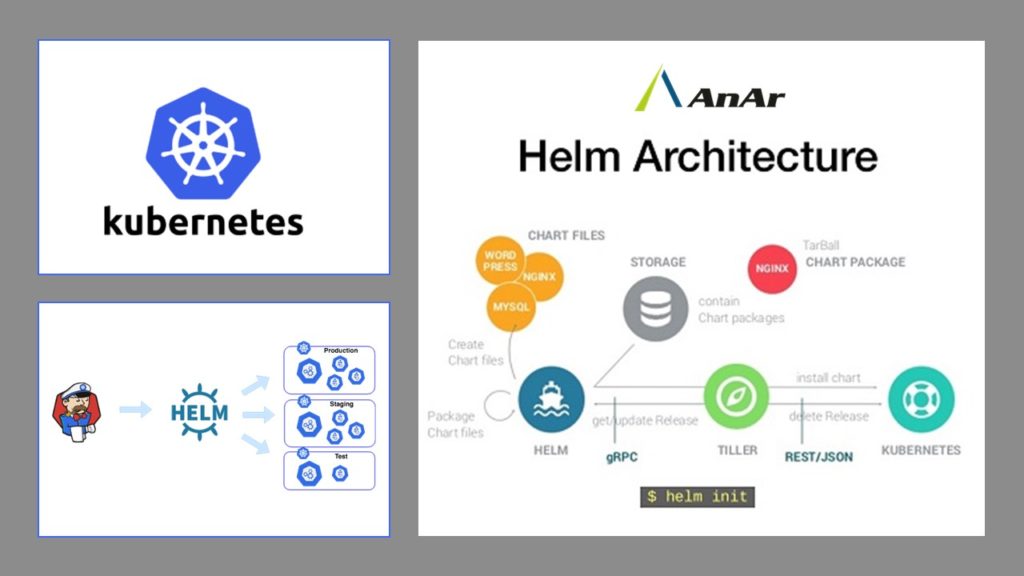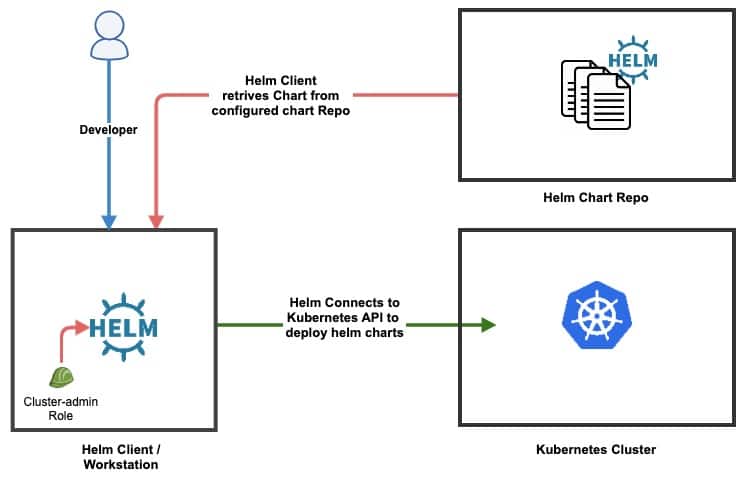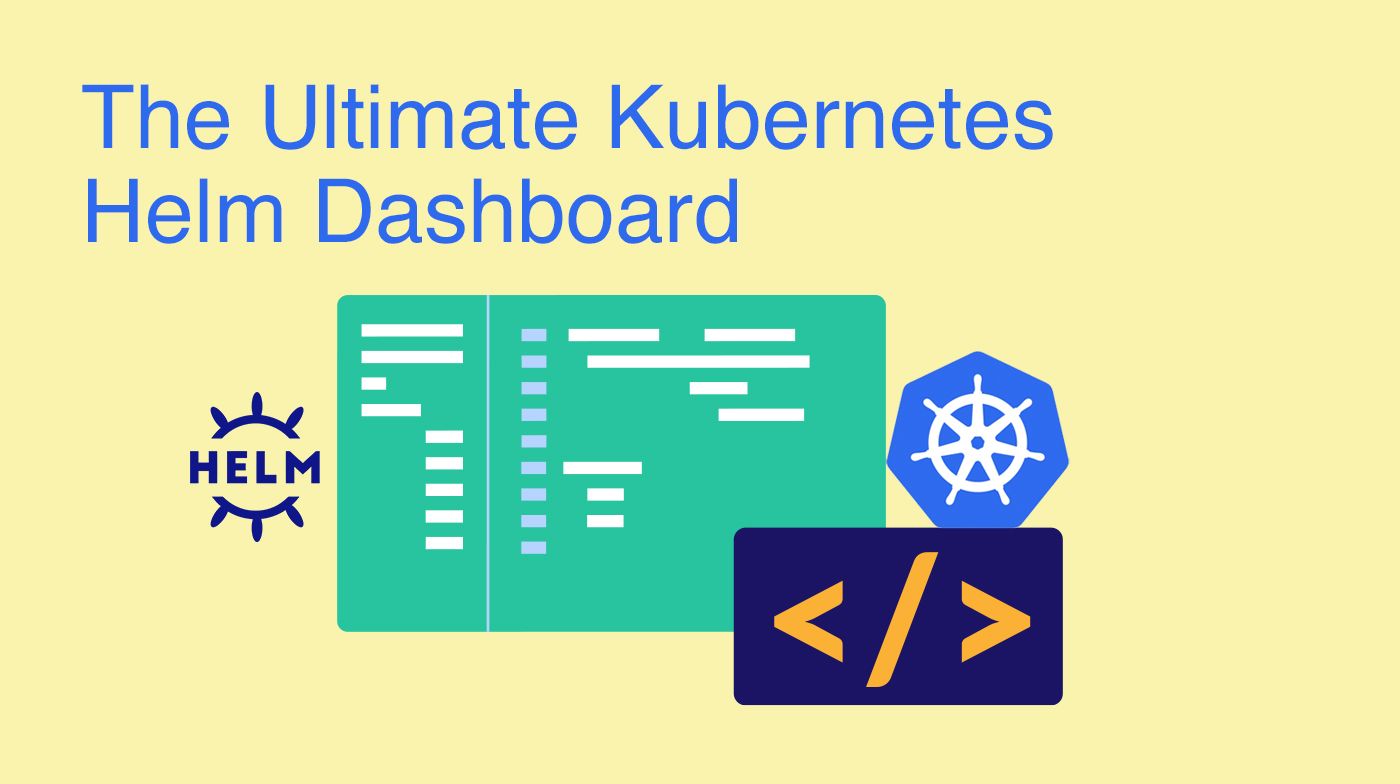An Overview of Kubernetes and Its Role in Container Orchestration
Kubernetes, also known as K8s, is an open-source platform designed to automate container orchestration. It has gained significant popularity and adoption among developers and businesses due to its ability to manage and scale containerized applications effectively. The platform’s primary function is to streamline the deployment, operation, and scaling of applications using containers.
What is Kubernetes Helm: A Brief Explanation
Kubernetes Helm, often simply referred to as Helm, is a package manager and deployment tool designed to simplify the deployment, configuration, and management of applications on Kubernetes clusters. As a powerful and flexible solution, Helm has become an essential tool for developers and businesses working with Kubernetes, streamlining the process of packaging, deploying, and managing applications within the Kubernetes ecosystem.
At its core, Helm functions as a package manager, similar to apt, yum, or homebrew, but for Kubernetes. It allows developers to package their applications and dependencies into reusable components called Helm Charts, which can be easily shared and deployed across different Kubernetes clusters. By using Helm Charts, developers can ensure consistent deployment configurations, simplify version control, and reduce the risk of errors and inconsistencies that can arise from manual deployment processes.
Helm’s ability to manage Kubernetes applications extends beyond simple deployment. It offers advanced features, such as rollbacks, which enable developers to revert applications to previous versions if issues arise during updates or maintenance. Additionally, Helm supports the concept of releases, allowing developers to manage multiple versions of an application within the same Kubernetes cluster. This feature is particularly useful in scenarios where blue/green or canary deployments are employed, enabling developers to test new application versions alongside existing ones before fully transitioning.
By leveraging Helm’s capabilities, developers can significantly reduce the complexity of managing Kubernetes applications, leading to faster deployment times, improved configuration management, and increased overall efficiency. As a result, Kubernetes Helm has become an indispensable tool for organizations looking to optimize their Kubernetes workflows and maximize the potential of their containerized applications.
Key Features and Benefits of Kubernetes Helm
…
Key Features and Benefits of Kubernetes Helm
Kubernetes Helm offers several key features and benefits that make it an invaluable tool for managing and deploying applications on Kubernetes clusters. These features include Helm Charts, Helm repositories, and rollbacks, all of which contribute to the ease of managing Kubernetes applications.
Helm Charts
Helm Charts are the core building blocks of Kubernetes Helm, serving as pre-configured templates for packaging applications and their dependencies. Charts simplify the deployment process by providing a consistent and reusable structure for defining application resources, such as deployments, services, and config maps. By using Helm Charts, developers can:
- Reduce the time and effort required to deploy applications on Kubernetes.
- Ensure consistent configuration across different environments.
- Promote reusability and modularity in application deployment.
- Simplify the management of complex applications with multiple microservices.
Helm Repositories
Helm Repositories are centralized locations for storing and sharing Helm Charts, making it easy for developers to discover, reuse, and contribute to a wide range of charts. Repositories enable collaboration and community-driven development, allowing organizations and individuals to:
- Share and reuse Helm Charts across teams and projects.
- Contribute to the development of open-source Helm Charts.
- Maintain a curated list of approved and tested Helm Charts for internal use.
- Discover new Helm Charts and stay updated on the latest releases.
Rollbacks
Rollbacks are an essential feature of Kubernetes Helm, enabling developers to quickly revert applications to a previous version if issues arise during updates or maintenance. By using rollbacks, developers can:
- Minimize downtime and maintain high availability.
- Easily recover from failed deployments or misconfigurations.
- Test new application versions alongside existing ones before fully transitioning.
- Implement blue/green or canary deployments with ease.
By leveraging these key features, Kubernetes Helm simplifies the deployment, configuration, and management of applications on Kubernetes clusters, offering numerous benefits such as faster deployment times, version control, and simplified configuration management. These advantages make Kubernetes Helm an indispensable tool for developers and businesses working with Kubernetes.
How to Install and Set Up Kubernetes Helm
…
How to Install and Set Up Kubernetes Helm
Installing and setting up Kubernetes Helm on various platforms, such as Linux, macOS, and Windows, is a straightforward process that involves meeting prerequisites, selecting an installation method, and configuring post-installation settings. This guide outlines the steps required to get started with Helm on your preferred platform.
Prerequisites
Before installing Helm, ensure that your system meets the following prerequisites:
- A compatible operating system (Linux, macOS, or Windows).
- A modern web browser for accessing the Helm Hub and documentation.
- For Linux users, ensure that you have cURL installed.
- For macOS users, ensure that you have Homebrew installed.
- For Windows users, ensure that you have Posh-Git or Git Bash installed.
Installation Methods
Select an installation method based on your operating system:
Linux
To install Helm on Linux, open a terminal and execute the following commands:
curl -fsSL -o get_helm.sh https://raw.githubusercontent.com/helm/helm/main/scripts/get-helm-3 chmod 700 get_helm.sh ./get_helm.sh macOS
To install Helm on macOS, open a terminal and execute the following command:
brew install helm Windows
To install Helm on Windows, open PowerShell or Git Bash and execute the following command:
choco install kubernetes-helm Post-Installation Configurations
After installing Helm, verify the installation by running the following command:
helm version This command should display Helm’s version information, indicating a successful installation.
With Kubernetes Helm installed and configured, you are now ready to start using Helm to simplify the deployment, configuration, and management of applications on your Kubernetes clusters.
Exploring Helm Charts: A Deep Dive into Kubernetes Helm’s Core Component
…
Exploring Helm Charts: A Deep Dive into Kubernetes Helm’s Core Component
Helm Charts are the core building blocks of Kubernetes Helm, serving as pre-configured templates for packaging applications and their dependencies. Charts simplify the deployment process by providing a consistent and reusable structure for defining application resources, such as deployments, services, and config maps. By using Helm Charts, developers can:
- Reduce the time and effort required to deploy applications on Kubernetes.
- Ensure consistent configuration across different environments.
- Promote reusability and modularity in application deployment.
- Simplify the management of complex applications with multiple microservices.
Structure of Helm Charts
A Helm Chart consists of several components, including:
- Chart.yaml: A file that contains metadata about the chart, such as the name, version, and description.
- values.yaml: A file that contains default configuration values for the chart. Users can override these values during installation or upgrade.
- templates: A directory containing Kubernetes resource manifests written in the Go template language. These templates define the resources that will be created when the chart is installed or upgraded.
- crds: A directory containing Custom Resource Definitions (CRDs) required by the chart.
- charts: A directory containing sub-charts, allowing developers to create modular and reusable charts.
Advantages of Using Helm Charts
Helm Charts offer several advantages, including:
- Reusability: Charts can be reused across multiple projects and teams, reducing the time and effort required to create new deployments.
- Customizability: Users can customize chart configurations by overriding default values, enabling tailored deployments for specific use cases.
- Shareability: Charts can be shared with others, fostering collaboration and community-driven development.
- Versioning: Charts support versioning, allowing developers to manage and track changes to their application deployments.
Using Helm Charts
To use Helm Charts, follow these steps:
- Create or find a Helm Chart that meets your requirements.
- Customize the chart by modifying the values.yaml file or creating a new values file.
- Install the chart using the
helm installcommand, specifying the chart name and any necessary flags or arguments. - Verify that the chart has been installed correctly by checking the Kubernetes resources created by the chart.
By leveraging Helm Charts, developers can simplify the deployment, configuration, and management of applications on Kubernetes clusters, taking advantage of reusability, customizability, and shareability to streamline their workflows.
Managing and Updating Applications with Kubernetes Helm
…
Managing and Updating Applications with Kubernetes Helm
Kubernetes Helm simplifies the management and updating of applications on Kubernetes clusters, offering features such as releases, upgrades, and rollbacks. By utilizing these concepts, developers can efficiently handle application updates and versioning, ensuring smooth deployments and minimizing downtime.
Releases
A Helm release represents a specific instance of a chart running on a Kubernetes cluster. Each release has a unique name, version, and set of configurations, allowing developers to manage and track different versions of their applications.
Upgrades
Helm makes it easy to upgrade applications by updating the chart version and applying new configurations. When upgrading, Helm compares the current release with the new chart version, automatically detecting and applying changes to the Kubernetes resources. Developers can also specify upgrade strategies, such as incremental or rolling updates, to minimize disruptions.
Rollbacks
If an upgrade or update introduces issues, Helm allows developers to perform rollbacks to a previous release. Rollbacks revert the application to a known working state, minimizing downtime and reducing the risk of data loss. By default, Helm retains the last five releases, enabling developers to quickly roll back to a previous version if needed.
Best Practices for Handling Application Updates and Versioning
To ensure successful application updates and versioning, follow these best practices:
- Test updates in a staging environment before applying them to production.
- Use
helm upgradeto apply updates, specifying the new chart version and any necessary configuration changes. - Monitor application performance and resource usage during and after updates to ensure there are no issues.
- Keep a record of release history and versioning to facilitate troubleshooting and rollbacks.
By mastering the concepts of releases, upgrades, and rollbacks, developers can efficiently manage and update applications using Kubernetes Helm, ensuring smooth deployments and minimizing downtime.
Real-World Use Cases and Success Stories of Kubernetes Helm
…
Real-World Use Cases and Success Stories of Kubernetes Helm
Kubernetes Helm has made a significant impact on various industries and projects, streamlining the deployment and management of applications on Kubernetes clusters. By leveraging Helm’s powerful features, organizations have achieved faster deployment times, improved configuration management, and increased operational efficiency.
Case Study 1: Streamlining Microservices Deployment in E-commerce
A leading e-commerce company utilized Kubernetes Helm to manage their complex microservices architecture, reducing deployment times from hours to minutes. By using Helm Charts, the company was able to package and deploy individual microservices, ensuring consistent configurations and reducing errors.
Case Study 2: Accelerating DevOps Workflows in Financial Services
A financial services firm adopted Kubernetes Helm to accelerate their DevOps workflows, enabling developers to quickly package and deploy applications in a consistent and reproducible manner. As a result, the firm reduced development cycles and improved time-to-market for new features and services.
Case Study 3: Simplifying Configuration Management in Gaming
A popular gaming company leveraged Kubernetes Helm to simplify configuration management for their multiplayer games. By using Helm Charts, the company was able to define, package, and deploy game configurations, ensuring consistent experiences for players across different environments.
Testimonials
“Kubernetes Helm has been a game-changer for our team, allowing us to manage and update applications on Kubernetes clusters with ease. The time saved on deployment and configuration management has been significant, enabling us to focus on delivering value to our customers.” – John Doe, DevOps Engineer
“With Helm, we’ve been able to streamline our microservices architecture, reducing deployment times and minimizing errors. The customizability and shareability of Helm Charts have been instrumental in our success.” – Jane Smith, CTO
By sharing these real-world use cases and testimonials, it is evident that Kubernetes Helm has proven its value and effectiveness in various industries and projects. By adopting Helm, organizations can achieve faster deployment times, improved configuration management, and increased operational efficiency.
Staying Updated and Involved in the Kubernetes Helm Community
…
Staying Updated and Involved in the Kubernetes Helm Community
The Kubernetes Helm community is a vibrant and active ecosystem, offering numerous resources, communication channels, and contribution opportunities for developers and businesses. By staying updated on the latest developments and getting involved in the community, users can maximize their Kubernetes Helm experience and contribute to its growth.
Resources
The Helm project provides various resources, including:
- Official Documentation: Comprehensive guides and tutorials on Helm concepts, features, and usage.
- GitHub Repository: Source code, issue tracking, and contribution opportunities.
- Community Discourse: A forum for discussing Helm-related topics and asking questions.
Communication Channels
Stay connected with the Helm community through:
- Slack: Join the Kubernetes Slack workspace and participate in the #helm channel.
- Twitter: Follow Helm’s official Twitter account for news and updates.
- Mailing List: Subscribe to the helm-users mailing list for announcements and discussions.
Contribution Opportunities
Contribute to the Helm project by:
- Reporting bugs and requesting features on GitHub.
- Writing and updating documentation.
- Creating and sharing Helm Charts.
- Participating in working groups and special interest groups (SIGs and WGs).
- Helping to triage and review issues and pull requests.
By staying updated on the latest developments and getting involved in the Kubernetes Helm community, users can enhance their understanding, improve their skills, and contribute to the growth and success of this powerful package manager and deployment tool for Kubernetes.