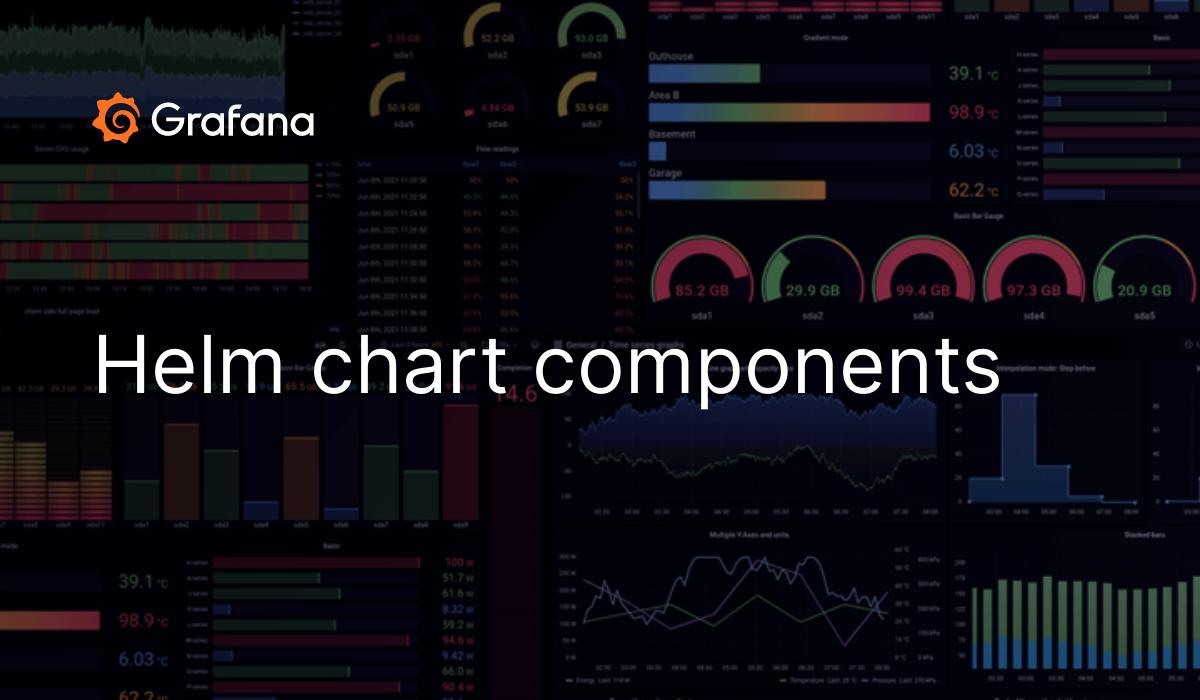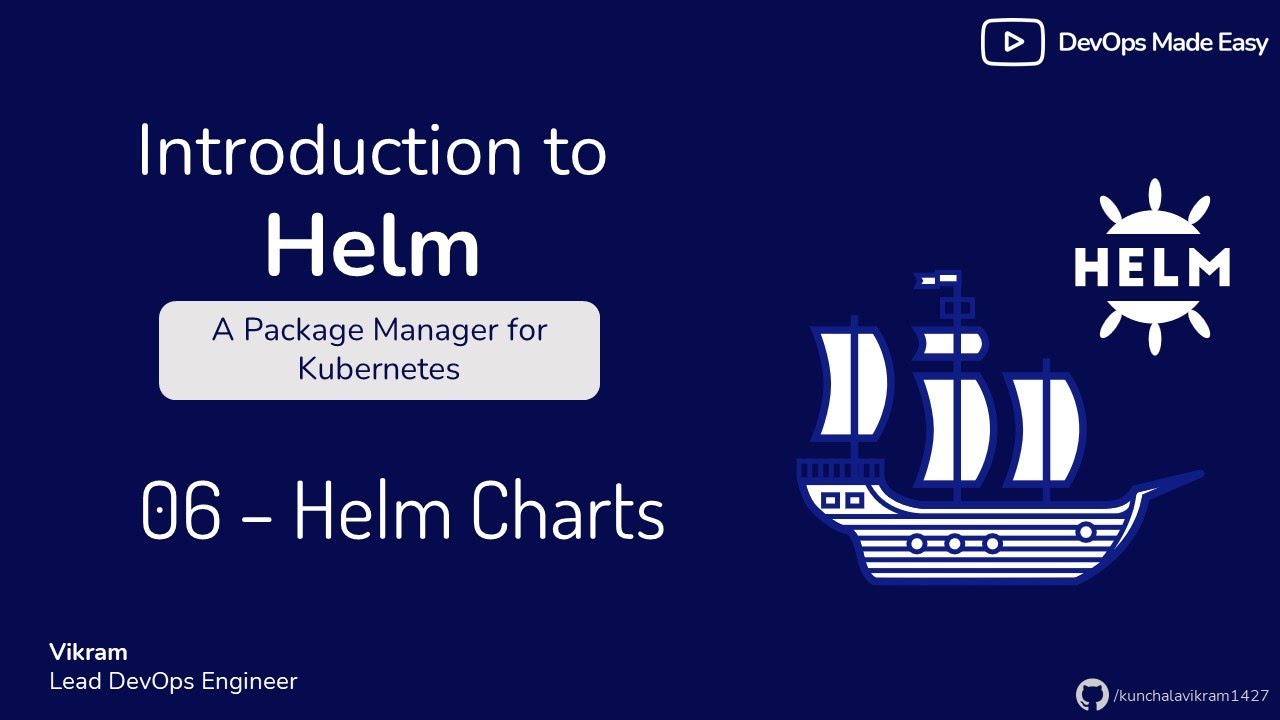Helm Charts: A Comprehensible Definition
Helm Charts are an essential component of the Kubernetes ecosystem, serving as a package manager for applications deployed on Kubernetes clusters. They offer a structured and consistent approach to packaging, configuring, and managing applications, making it easier for developers and DevOps professionals to work with Kubernetes. With Helm Charts, users can define, install, and upgrade complex Kubernetes applications using a clear and organized methodology.
Key Components and Features of Helm Charts
Helm Charts consist of several fundamental components that enable efficient management of Kubernetes applications. These components include:
- Charts: A Helm Chart is a collection of files that define a related set of Kubernetes resources, such as deployments, services, and config maps. Charts simplify the management of applications by providing a single entity to install, upgrade, or delete.
- Values: Values are configuration files that store default and user-defined settings for Helm Charts. They allow users to customize applications without modifying the Chart’s templates directly, promoting reusability and maintainability.
- Templates: Templates are the core of Helm Charts, defining Kubernetes resources using Go’s text/template language. They enable the creation of dynamic and flexible configurations based on the values provided.
- Hooks: Hooks are special templates that execute at specific points during the lifecycle of a Helm Chart, such as before or after installing, upgrading, or deleting a release. Hooks allow users to perform tasks like data migration, backup, or custom logic during application management.
By combining these components, Helm Charts provide a powerful and flexible approach to managing Kubernetes applications, simplifying deployment, configuration, and maintenance tasks for developers and DevOps professionals.
How Helm Charts Simplify Kubernetes Application Deployment
Helm Charts simplify the deployment process for Kubernetes applications by providing a consistent and organized approach to application packaging and configuration. By leveraging Helm Charts, developers and DevOps professionals can:
- Standardize application packaging: Helm Charts enable users to package applications and their dependencies into a single entity, making it easier to distribute, install, and manage applications across different environments.
- Simplify configuration management: Helm Charts allow users to define configuration settings using Values files, making it simple to manage and update application configurations without modifying the templates directly.
- Promote reusability: Helm Charts can be shared and reused across various projects and teams, reducing the effort required to create and maintain application configurations.
- Automate deployment tasks: Helm Charts can be integrated with continuous integration and continuous delivery (CI/CD) pipelines, enabling automated deployment and configuration management for Kubernetes applications.
- Simplify upgrades and rollbacks: Helm Charts make it easy to manage application upgrades and rollbacks, allowing users to quickly update or revert to previous versions of an application with minimal effort.
By streamlining the deployment process, Helm Charts help developers and DevOps professionals save time, reduce errors, and improve the overall efficiency of managing Kubernetes applications.
Real-life Applications: Success Stories of Helm Charts
Helm Charts have been successfully implemented in various industries and scenarios, demonstrating their versatility and effectiveness in managing Kubernetes applications. Here are a few examples:
- E-commerce: A large e-commerce company used Helm Charts to package and deploy their microservices-based architecture, reducing deployment times and minimizing configuration errors. By implementing Helm Charts, they improved their application management efficiency and reliability.
- Financial services: A financial institution leveraged Helm Charts to manage their complex Kubernetes environments, including multiple clusters and applications. Helm Charts enabled them to standardize their application packaging and configuration, improving collaboration and reducing maintenance efforts.
- Gaming industry: A gaming company utilized Helm Charts to streamline their Kubernetes application deployment and scaling processes. By adopting Helm Charts, they were able to manage their high-traffic, resource-intensive applications more efficiently, ensuring optimal performance and user experience.
These success stories illustrate the benefits and improvements that Helm Charts can bring to various industries and scenarios, enabling organizations to manage their Kubernetes applications more effectively and efficiently.
How to Create and Publish Your Own Helm Charts
Creating and publishing custom Helm Charts allows developers and DevOps professionals to package, configure, and manage their applications on Kubernetes clusters more efficiently. Here’s a step-by-step guide on how to create and publish your own Helm Charts:
1. Install Helm:
Before creating Helm Charts, ensure that you have Helm installed on your local machine. You can download and install Helm from the official Helm documentation.
2. Create a new Helm Chart:
To create a new Helm Chart, use the following command:
helm create my-chart This command creates a new directory called “my-chart” with the basic structure of a Helm Chart.
3. Define your application:
Edit the files in the “my-chart” directory to define your application, including Kubernetes resources, configurations, and dependencies. Use the Helm template language to create dynamic and flexible configurations based on user-defined values.
4. Test your Helm Chart:
Test your Helm Chart locally using the Helm test command:
helm test my-chart 5. Package your Helm Chart:
Package your Helm Chart for distribution:
helm package my-chart 6. Publish your Helm Chart:
Publish your Helm Chart to a public or private Helm Chart repository, such as Artifact Hub or GitHub. This allows other users to discover and install your Helm Chart using the Helm install command.
By following these steps, you can create, package, and publish your own Helm Charts, making it easier to manage and deploy your applications on Kubernetes clusters.
Helm Charts vs. Kubernetes Operators: A Comparative Analysis
Helm Charts and Kubernetes Operators are both powerful tools for managing Kubernetes applications, but they serve different purposes and have unique strengths. Understanding the similarities, differences, and appropriate use cases of each can help developers and DevOps professionals make informed decisions when managing their Kubernetes applications.
Similarities:
Both Helm Charts and Kubernetes Operators aim to simplify the management of Kubernetes applications. They both provide a higher level of abstraction for defining and configuring applications, reducing the complexity and effort required to deploy and manage applications on Kubernetes clusters.
Differences:
Helm Charts focus on packaging and configuring applications, while Kubernetes Operators focus on lifecycle management and automation. Helm Charts are best suited for applications with simple, predictable lifecycles, while Kubernetes Operators excel in managing complex, stateful applications with dynamic lifecycles.
Use Cases:
Helm Charts are ideal for:
- Packaging and deploying applications with simple, predictable lifecycles.
- Distributing applications across different environments and teams.
- Simplifying the deployment process for Kubernetes applications.
Kubernetes Operators are best suited for:
- Managing complex, stateful applications with dynamic lifecycles.
- Automating application lifecycle management tasks, such as scaling, backups, and updates.
- Implementing custom logic and integrations for specific applications or scenarios.
By understanding the differences and appropriate use cases of Helm Charts and Kubernetes Operators, developers and DevOps professionals can choose the right tool for their Kubernetes application management needs.
Best Practices for Effective Helm Chart Management
Effective Helm Chart management is crucial for ensuring optimal performance, maintainability, and collaboration in Kubernetes application deployments. Here are some best practices to follow:
1. Version Control:
Use a version control system, such as Git, to manage your Helm Charts. This allows you to track changes, collaborate with team members, and easily roll back to previous versions if necessary.
2. Testing:
Test your Helm Charts thoroughly before deploying them to production. Use tools like Helm Test or Kubernetes tests to validate your charts and ensure they function as expected.
3. Documentation:
Document your Helm Charts, including a clear and concise README file, to help users understand their purpose, structure, and usage. Include examples, dependencies, and any other relevant information.
4. Collaboration:
Collaborate with your team when creating and managing Helm Charts. Use tools like Helm Hub, GitHub, or GitLab to share and manage your charts, and establish clear communication channels to discuss changes, issues, and improvements.
5. Modular Design:
Design your Helm Charts with modularity in mind, breaking them down into smaller, reusable components. This makes it easier to manage and maintain your charts, and promotes reusability across different projects and teams.
6. Security:
Ensure your Helm Charts follow best security practices, such as limiting access to sensitive resources, using secrets management tools, and regularly scanning for vulnerabilities.
7. Continuous Integration and Continuous Deployment (CI/CD):
Integrate Helm Charts into your CI/CD pipelines to automate testing, packaging, and deployment. This helps ensure consistency, reliability, and efficiency in your Kubernetes application management.
By following these best practices, you can effectively manage your Helm Charts, ensuring optimal performance, maintainability, and collaboration in your Kubernetes application deployments.
Staying Updated: Keeping Track of Helm Chart Upgrades and New Releases
Staying current with Helm Chart updates and new releases is essential for ensuring optimal performance, security, and compatibility in your Kubernetes application deployments. Here are some tips on how to monitor and manage upgrades effectively:
1. Subscribe to Official Channels:
Follow official Helm Charts repositories, such as the official Helm Charts GitHub repository or Artifact Hub, to stay informed about new releases and updates.
2. Use Helm Chart Upgrade Commands:
Use Helm’s built-in upgrade commands to update your Helm Charts. The upgrade command allows you to specify a new chart version, making it easy to stay current with the latest releases.
3. Monitor Dependencies:
Regularly review and update your Helm Chart dependencies to ensure they are compatible with the latest versions and security patches.
4. Test Upgrades:
Before applying upgrades to production environments, thoroughly test them in staging or development environments to identify and address any potential issues.
5. Schedule Regular Reviews:
Establish a regular review process for your Helm Charts, such as monthly or quarterly, to ensure you are consistently staying current with updates and new releases.
6. Implement Automated Upgrade Tools:
Use automated tools, such as Kubernetes operators or CI/CD pipelines, to manage Helm Chart upgrades and ensure consistency and reliability across your deployments.
By following these tips, you can effectively monitor and manage Helm Chart upgrades and new releases, ensuring optimal performance, security, and compatibility in your Kubernetes application deployments.