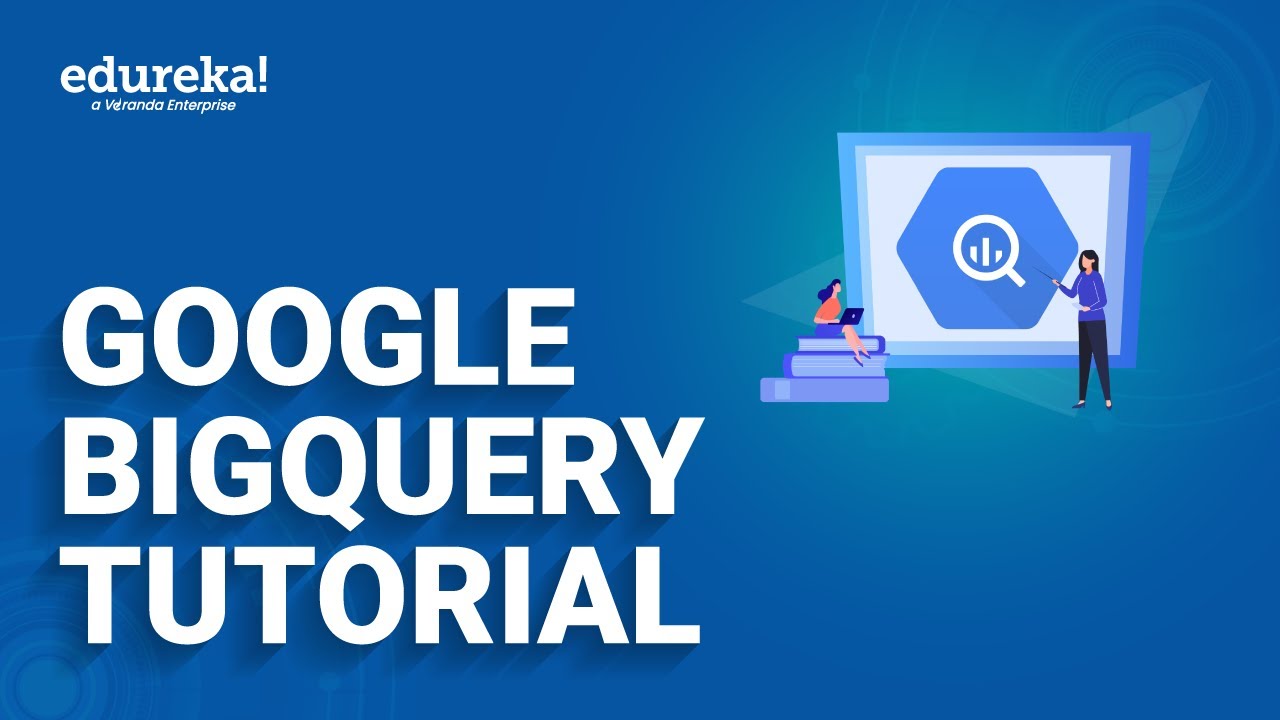Key Features and Benefits of Google BigQuery
Google BigQuery is a powerful, scalable, and fully managed data warehouse solution that offers numerous features and benefits for businesses and developers. Its serverless architecture eliminates the need for manual infrastructure management, allowing users to focus on analyzing data instead of managing resources. Furthermore, BigQuery’s seamless integration with other Google Cloud Platform (GCP) services, such as Compute Engine, Kubernetes Engine, and Cloud Functions, enables users to build end-to-end data pipelines and analytics solutions with ease.
One of the primary benefits of using Google BigQuery is its support for standard SQL, which is familiar to most data analysts and developers. This compatibility simplifies the learning curve and enables users to leverage their existing SQL skills to analyze data in BigQuery. Additionally, BigQuery supports nested and repeated fields, enabling users to store complex, hierarchical data structures with ease.
Google BigQuery is designed to process massive datasets with ease, offering real-time analytics capabilities that enable users to gain insights from their data quickly and efficiently. Its cost-effective pricing model, based on the amount of data scanned and the compute resources consumed, ensures that users only pay for the resources they use. This model makes BigQuery an attractive option for businesses of all sizes, from startups to large enterprises.
Getting Started with Google BigQuery: A Step-by-Step Guide
To get started with Google BigQuery, follow these simple steps:
-
Create a new Google Cloud Platform (GCP) project: To use BigQuery, you need to have a GCP project. Go to the Google Cloud Console and create a new project or select an existing one.
-
Enable the BigQuery API: Navigate to the APIs & Services dashboard and enable the BigQuery API for your project.
-
Set up access and permissions: Grant access to BigQuery for yourself and other team members by adding them as members of the project and assigning appropriate roles.
-
Load data into BigQuery: You can load data into BigQuery from various sources, such as Google Cloud Storage, Google Sheets, or local files. Use the BigQuery web UI or command-line tools like
bqto load data. -
Explore and analyze data: Once the data is loaded, you can use SQL to explore and analyze it. Use the BigQuery web UI or command-line tools like
bqto run queries and visualize the results.
Here’s a screenshot of the BigQuery web UI, where you can load data, run queries, and visualize results:

By following these steps, you can quickly set up and start using Google BigQuery for your data warehousing and analytics needs.
Data Modeling and Schema Design in Google BigQuery
Data modeling and schema design are crucial aspects of using Google BigQuery effectively. Proper data modeling and schema design can significantly improve query performance and reduce costs. Here are some best practices to follow:
-
Columnar Storage: BigQuery stores data in a columnar format, which is optimized for analytical queries. When designing your schema, consider grouping columns with similar data types together to improve query performance.
-
Partitioning: Partitioning allows you to divide large tables into smaller, more manageable parts based on a specific column, such as a date or time column. Partitioning can significantly improve query performance and reduce costs by reducing the amount of data scanned during query execution.
-
Clustering: Clustering allows you to group related rows together based on the values of one or more columns. Clustering can improve query performance by reducing the amount of data that needs to be scanned during query execution. Clustering is particularly useful for tables with frequent range queries or queries with equality clauses.
-
Creating and Managing Tables, Schemas, and Datasets: In BigQuery, tables, schemas, and datasets are the fundamental units of data organization. To create a new table, you can use the BigQuery web UI, command-line tools like
bq, or the BigQuery REST API. When creating a new table, consider specifying a schema to ensure that the data is stored in a structured and organized manner.
Here’s an example of how to create a new table in BigQuery using the BigQuery web UI:

By following these best practices for data modeling and schema design in Google BigQuery, you can optimize query performance, reduce costs, and ensure that your data is stored in a structured and organized manner.
Querying Data in Google BigQuery: Techniques and Best Practices
Google BigQuery supports standard SQL, making it easy for developers and analysts to write queries and analyze data. Here are some tips and techniques for writing efficient queries in BigQuery, as well as best practices for optimizing query performance.
-
Use Standard SQL: BigQuery supports both legacy SQL and standard SQL. Standard SQL is recommended for most use cases, as it is more powerful and flexible than legacy SQL. To use standard SQL in BigQuery, simply add the
#standardSQLcomment at the beginning of your query. -
Nested and Repeated Fields: BigQuery supports nested and repeated fields, which can be used to store complex data structures. When querying nested and repeated fields, use the
UNNEST()function to flatten the data and make it easier to analyze. -
User-Defined Functions: BigQuery supports user-defined functions (UDFs), which can be used to simplify complex queries and improve code reusability. Use UDFs to encapsulate logic that is used frequently in your queries, and to make your code more modular and maintainable.
-
Partitioning: Partitioning allows you to divide large tables into smaller, more manageable parts based on a specific column, such as a date or time column. Partitioning can significantly improve query performance and reduce costs by reducing the amount of data scanned during query execution.
-
Caching: BigQuery caches query results, which can significantly improve query performance for repeated queries. To take advantage of caching in BigQuery, use materialized views to precompute and store the results of frequently executed queries.
-
Materialized Views: Materialized views are precomputed views that can be used to improve query performance and reduce costs. Use materialized views to store the results of frequently executed queries, and to improve query performance for complex, resource-intensive queries.
Here’s an example of how to create a materialized view in BigQuery:

By following these tips and techniques for querying data in Google BigQuery, you can write efficient queries, optimize query performance, and reduce costs.
Data Visualization and Business Intelligence Tools Integration with Google BigQuery
Google BigQuery can be integrated with various data visualization and business intelligence tools to help users create interactive dashboards, reports, and visualizations for better data analysis and decision-making. Here are some of the most popular tools that can be integrated with BigQuery:
-
Google Data Studio: Google Data Studio is a free, web-based data visualization tool that allows users to create interactive dashboards and reports. Data Studio can be directly connected to BigQuery, enabling users to analyze and visualize their data in real-time.
-
Looker: Looker is a business intelligence and data analytics platform that provides a wide range of data visualization and exploration capabilities. Looker can be integrated with BigQuery, allowing users to analyze and visualize their data directly from the data warehouse.
-
Tableau: Tableau is a popular data visualization and business intelligence tool that provides a wide range of data exploration and visualization capabilities. Tableau can be integrated with BigQuery, allowing users to analyze and visualize their data directly from the data warehouse.
Here’s an example of how to connect Tableau to BigQuery:

By integrating BigQuery with data visualization and business intelligence tools, users can unlock the full potential of their data and gain valuable insights, improve operational efficiency, and drive growth.
Security and Compliance in Google BigQuery
Google BigQuery takes security and compliance seriously, offering a wide range of features to help users protect their data and meet various industry standards and regulations. Here are some of the key security and compliance features of BigQuery:
-
Data Encryption: BigQuery automatically encrypts all data at rest and in transit using encryption keys managed by Google Cloud. Users can also bring their own encryption keys for additional control and security.
-
Access Control: BigQuery provides fine-grained access control, allowing users to control who can access their data and what actions they can perform. Access control can be managed at the project, dataset, table, and view levels.
-
Auditing: BigQuery provides detailed auditing and monitoring capabilities, allowing users to track and audit all access and activity in their datasets. Audit logs can be exported to Google Cloud Storage, BigQuery, or Pub/Sub for further analysis and archiving.
BigQuery adheres to various industry standards and regulations, such as SOC 1, SOC 2, SOC 3, ISO 27001, ISO 27017, ISO 27018, and HIPAA. These certifications and attestations demonstrate BigQuery’s commitment to security, compliance, and data protection.
By using BigQuery, users can rest assured that their data is secure, compliant, and protected, allowing them to focus on analyzing their data and gaining valuable insights.
Real-World Use Cases and Success Stories of Google BigQuery
Google BigQuery has been successfully implemented across various industries, enabling businesses to gain valuable insights, improve operational efficiency, and drive growth. Here are some real-world use cases and success stories of BigQuery:
-
Finance: BigQuery has been used by financial institutions to analyze large volumes of financial data, such as transactional data, market data, and risk data. By using BigQuery, financial institutions have been able to improve their risk management, compliance, and fraud detection capabilities. For example, one global bank used BigQuery to analyze 10 years of transactional data, reducing the time required for analysis from weeks to hours.
-
Healthcare: BigQuery has been used by healthcare organizations to analyze large volumes of healthcare data, such as electronic health records, claims data, and genomic data. By using BigQuery, healthcare organizations have been able to improve their patient care, research, and population health management capabilities. For example, one healthcare organization used BigQuery to analyze genomic data for cancer research, reducing the time required for analysis from days to minutes.
-
Retail: BigQuery has been used by retailers to analyze large volumes of retail data, such as sales data, inventory data, and customer data. By using BigQuery, retailers have been able to improve their demand forecasting, inventory management, and customer engagement capabilities. For example, one retailer used BigQuery to analyze customer data, improving their customer segmentation and personalization capabilities.
-
Media: BigQuery has been used by media companies to analyze large volumes of media data, such as audience data, content data, and advertising data. By using BigQuery, media companies have been able to improve their audience targeting, content optimization, and advertising effectiveness capabilities. For example, one media company used BigQuery to analyze audience data, improving their audience segmentation and personalization capabilities.
These use cases and success stories demonstrate the power and flexibility of Google BigQuery in analyzing large volumes of data and gaining valuable insights. By using BigQuery, businesses can unlock the full potential of their data and make informed decisions based on data-driven insights.
Comparing Google BigQuery with Other Cloud Data Warehouse Solutions
Google BigQuery is a powerful and popular cloud data warehouse solution, but it is not the only one available. Here is a comparison of BigQuery with other popular cloud data warehouse solutions, such as Amazon Redshift, Microsoft Azure Synapse Analytics, and Snowflake, to help you decide which solution is best suited for your specific needs and requirements.
-
Amazon Redshift: Amazon Redshift is a fully managed, petabyte-scale data warehouse service that is designed for online analytic processing (OLAP) workloads. It supports standard SQL and integrates with a wide range of business intelligence and reporting tools. Compared to BigQuery, Redshift has a more complex pricing model and requires more manual tuning for optimal performance.
-
Microsoft Azure Synapse Analytics: Azure Synapse Analytics is a limitless analytics service that brings together data integration, enterprise data warehousing, and big data analytics. It supports both SQL and NoSQL workloads and integrates with a wide range of business intelligence and reporting tools. Compared to BigQuery, Synapse Analytics has a more complex pricing model and requires more manual tuning for optimal performance.
-
Snowflake: Snowflake is a fully managed, cloud-based data warehouse that is designed for the cloud. It supports standard SQL and integrates with a wide range of business intelligence and reporting tools. Compared to BigQuery, Snowflake has a more complex pricing model and requires more manual tuning for optimal performance.
When comparing these cloud data warehouse solutions, consider the following factors:
-
Scalability: Consider the scalability of each solution and how well it can handle increasing data volumes and query complexity.
-
Performance: Consider the performance of each solution and how well it can execute complex queries and handle large data volumes.
-
Integration: Consider the integration capabilities of each solution and how well it integrates with other tools and services in your technology stack.
-
Pricing: Consider the pricing model of each solution and how it aligns with your budget and usage patterns.
-
Security: Consider the security features of each solution and how well it protects your data and meets your compliance requirements.
By considering these factors, you can make an informed decision about which cloud data warehouse solution is best suited for your specific needs and requirements.