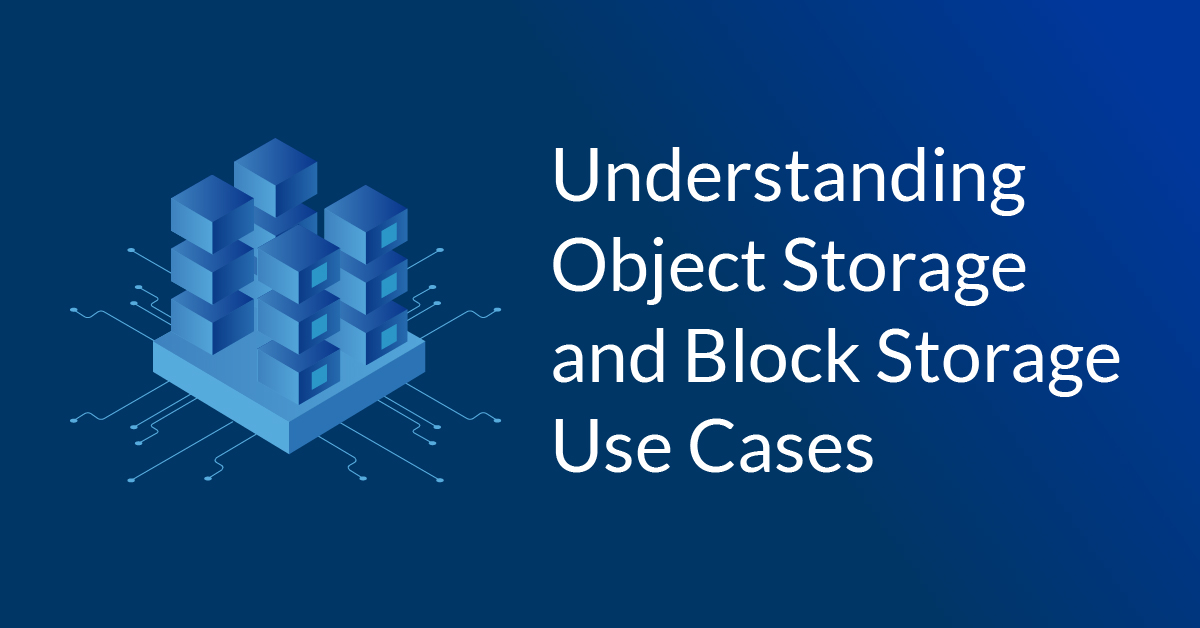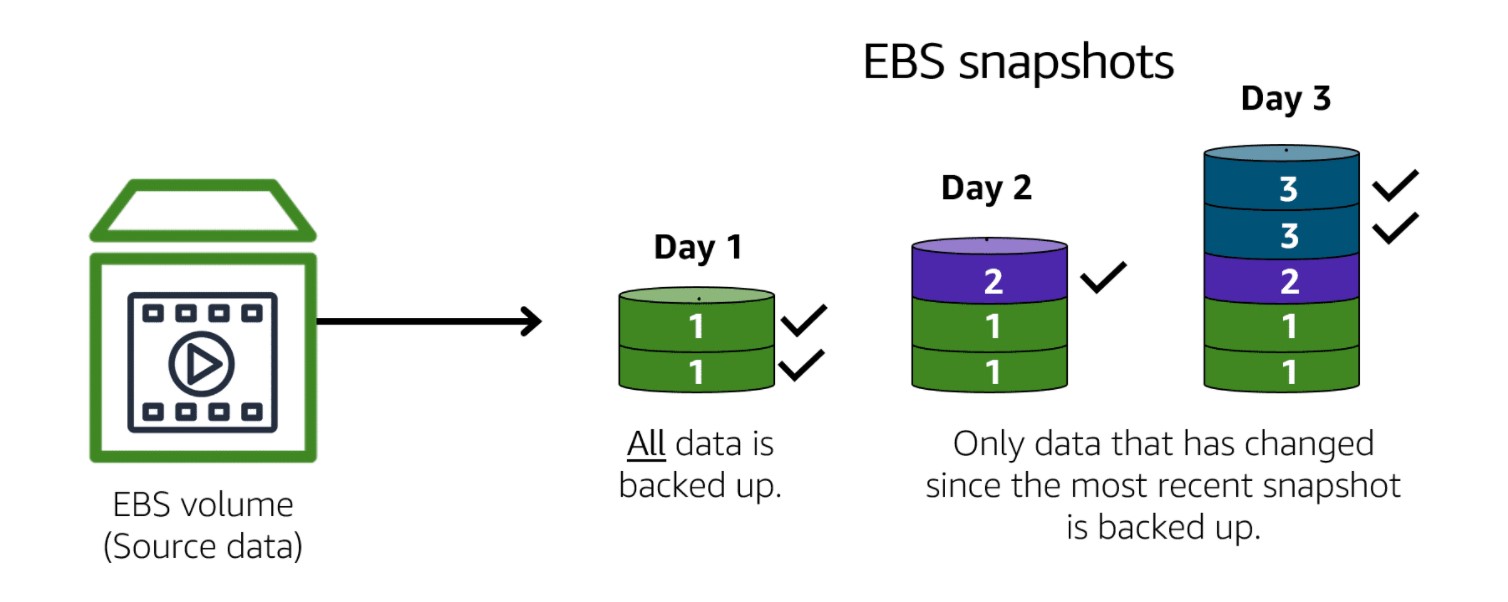Elastic Block Storage (EBS) in Amazon Web Services (AWS): An Overview
Elastic Block Storage (EBS) is a storage service offered by Amazon Web Services (AWS) that provides persistent block-level storage volumes for use with Amazon Elastic Compute Cloud (EC2) instances. EBS volumes are network-attached and can be attached to a running EC2 instance to provide additional storage capacity. With EBS, users can store frequently accessed data, such as operating system files, application data, and databases, that need to be accessed quickly and frequently. EBS is designed to provide high availability, durability, and performance, making it an ideal storage solution for a wide range of use cases in AWS cloud computing.
Key Features of Elastic Block Storage in AWS
Elastic Block Storage (EBS) is a storage service offered by Amazon Web Services (AWS) that provides persistent block-level storage volumes for use with Amazon Elastic Compute Cloud (EC2) instances. EBS is designed to deliver high availability, durability, and performance, making it an ideal storage solution for a wide range of use cases in AWS cloud computing. Here are some of the key features of EBS:
- Availability: EBS volumes are designed to provide high availability and durability, with multiple copies of data stored across multiple Availability Zones (AZs) in a region. This ensures that data is protected against the failure of any single AZ.
- Durability: EBS volumes are designed to provide high durability, with data protection mechanisms such as redundant data storage and automatic volume failover. This ensures that data is protected against data loss due to hardware failures or other types of errors.
- Performance: EBS volumes are designed to provide high performance, with fast read and write speeds and low latency. EBS volumes can be provisioned with different performance levels, depending on the specific needs of the workload.
- Resizability: EBS volumes can be easily resized, allowing users to increase or decrease the amount of storage capacity available to their EC2 instances. This provides flexibility in managing storage resources and can help optimize costs.
- Snapshots: EBS volumes can be easily snapshotted, allowing users to create point-in-time copies of their data. Snapshots can be used for data protection, disaster recovery, and backup purposes, and can be stored in Amazon Simple Storage Service (S3) for long-term retention.
- Replication: EBS volumes can be replicated across different AZs or regions, allowing users to create disaster recovery solutions and ensure data availability in the event of a regional outage.
These features make EBS a powerful and flexible storage solution for AWS cloud computing. By using EBS, organizations can improve application performance, simplify storage management, and reduce costs, all while ensuring high availability and durability for their data.
Benefits of Using Elastic Block Storage in AWS
Elastic Block Storage (EBS) is a powerful and flexible storage solution offered by Amazon Web Services (AWS) for managing block storage volumes. EBS provides persistent storage for Amazon Elastic Compute Cloud (EC2) instances and is used to store data that needs to be accessed frequently. Here are some of the benefits of using EBS in AWS:
- Improved application performance: EBS volumes are designed to provide high performance, with fast read and write speeds and low latency. By using EBS, organizations can improve application performance and ensure that data is accessed quickly and efficiently.
- Simplified storage management: EBS volumes can be easily managed and monitored using AWS Management Console, AWS Command Line Interface (CLI), or AWS SDKs. This provides a simple and intuitive way to manage storage resources and ensures that data is always available when needed.
- Cost-effectiveness: EBS volumes are billed based on usage, providing a cost-effective storage solution for organizations of all sizes. By using EBS, organizations can optimize their storage costs and performance, and only pay for the storage they need.
- Data protection and disaster recovery: EBS volumes can be easily snapshotted, allowing users to create point-in-time copies of their data. Snapshots can be used for data protection, disaster recovery, and backup purposes, and can be stored in Amazon Simple Storage Service (S3) for long-term retention. Additionally, EBS volumes can be replicated across different Availability Zones (AZs) or regions, ensuring data availability in the event of a regional outage.
- Use cases: EBS can be particularly useful in a variety of use cases, such as databases, boot volumes, and big data analytics. By using EBS, organizations can ensure high availability and durability for their data, and improve application performance and storage management.
In summary, Elastic Block Storage (EBS) is a powerful and flexible storage solution offered by Amazon Web Services (AWS) for managing block storage volumes. By using EBS, organizations can improve application performance, simplify storage management, and reduce costs, all while ensuring high availability and durability for their data. EBS is an ideal storage solution for a wide range of use cases in AWS cloud computing, and can help organizations optimize their storage costs and performance.
How to Create and Manage Elastic Block Storage Volumes in AWS
Elastic Block Storage (EBS) is a powerful and flexible storage solution offered by Amazon Web Services (AWS) for managing block storage volumes. EBS provides persistent storage for Amazon Elastic Compute Cloud (EC2) instances and is used to store data that needs to be accessed frequently. Here are the steps for creating and managing EBS volumes in AWS:
- Create an EBS volume: To create an EBS volume, navigate to the AWS Management Console, select the EC2 service, and then select the “Volumes” option under the “Elastic Block Store” section. Click the “Create Volume” button, select the volume type, size, and other attributes, and then click “Create”.
- Attach the EBS volume to an EC2 instance: To attach the EBS volume to an EC2 instance, select the volume from the “Volumes” section, click the “Actions” button, and then select “Attach Volume”. Select the EC2 instance to attach the volume to, and then click “Attach”.
- Format the EBS volume: Once the EBS volume is attached to the EC2 instance, it can be formatted using standard file system tools, such as the “mkfs” command in Linux. The specific steps for formatting the EBS volume will depend on the operating system and file system being used.
- Mount the EBS volume: After formatting the EBS volume, it can be mounted to a specific directory on the EC2 instance, allowing the data to be accessed by the applications and services running on the instance. The specific steps for mounting the EBS volume will depend on the operating system and file system being used.
- Take EBS snapshots: EBS snapshots are point-in-time copies of EBS volumes that can be used for data protection and disaster recovery purposes. To take an EBS snapshot, select the volume from the “Volumes” section, click the “Actions” button, and then select “Create Snapshot”. Provide a snapshot description, and then click “Create”.
- Create EBS-backed AMIs: Amazon Machine Images (AMIs) are templates that can be used to launch EC2 instances. EBS-backed AMIs are AMIs that use EBS volumes for the root device. To create an EBS-backed AMI, launch an EC2 instance from an existing AMI, configure the instance as needed, and then create an EBS snapshot of the root volume. Once the snapshot is complete, create a new AMI using the snapshot.
- Modify EBS volume attributes: EBS volumes have several attributes that can be modified, such as the volume type, size, and IOPS. To modify EBS volume attributes, select the volume from the “Volumes” section, click the “Actions” button, and then select “Modify Volume”. Modify the desired attributes, and then click “Modify”.
By following these steps, organizations can create and manage EBS volumes in AWS, providing persistent storage for their EC2 instances and improving application performance and storage management. EBS volumes can be easily resized, snapshotted, and replicated for data protection and disaster recovery purposes, ensuring high availability and durability for critical data and applications.
Comparing Elastic Block Storage with Other AWS Storage Services
Amazon Web Services (AWS) offers a variety of storage services, each with its own unique features, benefits, and use cases. Elastic Block Storage (EBS) is a popular choice for managing block storage volumes, but it is not the only storage service available in AWS. Here is a comparison of EBS with other AWS storage services, such as Amazon Simple Storage Service (S3), Amazon Elastic File System (EFS), and Amazon S3 Glacier, in terms of performance, cost, and use cases:
- Amazon Simple Storage Service (S3): S3 is an object storage service that is designed for storing and retrieving large amounts of data. S3 is optimized for high durability, scalability, and availability, making it an ideal choice for storing backups, archives, and media assets. Compared to EBS, S3 has a lower performance but higher durability, making it more suitable for long-term storage and disaster recovery purposes.
- Amazon Elastic File System (EFS): EFS is a fully managed file system that can be used to store and share files across multiple EC2 instances. EFS is designed for high availability, scalability, and performance, making it an ideal choice for use cases that require shared access to data, such as content management systems, web servers, and home directories. Compared to EBS, EFS has a higher performance and scalability, but it also has a higher cost and lower durability.
- Amazon S3 Glacier: S3 Glacier is a low-cost storage service that is designed for long-term archival and backup purposes. S3 Glacier is optimized for low cost, high durability, and security, making it an ideal choice for storing infrequently accessed data, such as archives, backups, and compliance records. Compared to EBS, S3 Glacier has a much lower performance and higher durability, making it more suitable for archival and compliance purposes.
In summary, Elastic Block Storage (EBS) is a powerful and flexible storage service offered by Amazon Web Services (AWS) for managing block storage volumes. However, it is not the only storage service available in AWS. S3, EFS, and S3 Glacier are other storage services that offer different features, benefits, and use cases. By understanding the differences between these storage services, organizations can choose the right storage service for their specific workloads and optimize their storage costs and performance in AWS cloud computing.
Best Practices for Using Elastic Block Storage in AWS
Elastic Block Storage (EBS) is a powerful and flexible storage service offered by Amazon Web Services (AWS) for managing block storage volumes. To get the most out of EBS and ensure optimal performance, capacity, and cost-effectiveness, it is important to follow best practices for using EBS in AWS. Here are some best practices for using EBS in AWS:
- Optimize EBS volume types for specific workloads: AWS offers several types of EBS volumes, each with its own performance characteristics and use cases. To optimize EBS performance and cost, it is important to choose the right EBS volume type for specific workloads. For example, use General Purpose SSD (gp2) volumes for boot volumes and small- to medium-sized databases, and use Provisioned IOPS SSD (io1) volumes for high-performance databases and I/O-intensive workloads.
- Monitor EBS performance and capacity: To ensure optimal EBS performance and capacity, it is important to monitor EBS metrics, such as throughput, IOPS, and latency, using AWS Management Console, CloudWatch, or other monitoring tools. By monitoring EBS performance and capacity, organizations can proactively identify and resolve performance issues, optimize EBS capacity, and avoid unexpected costs.
- Use EBS snapshots and AMIs for data protection and disaster recovery: EBS snapshots and Amazon Machine Images (AMIs) are powerful tools for data protection and disaster recovery in AWS. By taking regular EBS snapshots and creating EBS-backed AMIs, organizations can protect their data, applications, and infrastructure from data loss, corruption, and downtime. Additionally, EBS snapshots and AMIs can be used to migrate data, applications, and infrastructure across AWS regions and accounts.
- Use EBS encryption and access control for security: To ensure the security and compliance of EBS volumes and snapshots, it is important to use EBS encryption and access control in AWS. EBS encryption uses AWS Key Management Service (KMS) to encrypt EBS volumes and snapshots, protecting data at rest and in transit. Additionally, AWS Identity and Access Management (IAM) can be used to control access to EBS resources, ensuring that only authorized users and services can access EBS volumes and snapshots.
By following these best practices, organizations can optimize their EBS performance, capacity, and cost-effectiveness, and ensure the security and compliance of their EBS volumes and snapshots in AWS cloud computing. Additionally, by choosing the right EBS volume type, monitoring EBS performance and capacity, using EBS snapshots and AMIs for data protection and disaster recovery, and using EBS encryption and access control for security, organizations can get the most out of EBS and achieve their business objectives in AWS cloud computing.
Security Considerations for Using Elastic Block Storage in AWS
Security is a critical consideration for using Elastic Block Storage (EBS) in Amazon Web Services (AWS) cloud computing. To ensure the confidentiality, integrity, and availability of EBS volumes and snapshots, it is important to follow security best practices and guidelines in AWS. Here are some security considerations for using EBS in AWS:
- Use EBS encryption for data-at-rest protection: EBS encryption uses AWS Key Management Service (KMS) to encrypt EBS volumes and snapshots, protecting data-at-rest from unauthorized access and theft. By enabling EBS encryption, organizations can ensure the confidentiality and integrity of their EBS volumes and snapshots, and meet compliance requirements for data protection.
- Use IAM policies and roles for access control: AWS Identity and Access Management (IAM) provides fine-grained access control for EBS resources, allowing organizations to control who can access and manage EBS volumes and snapshots. By using IAM policies and roles, organizations can ensure that only authorized users and services can access EBS resources, preventing unauthorized access and data breaches.
- Use security groups and network ACLs for network security: EBS volumes and snapshots are network-attached storage resources, and therefore, network security is a critical consideration for using EBS in AWS. By using security groups and network access control lists (ACLs), organizations can control inbound and outbound traffic to EBS volumes and snapshots, ensuring that only authorized traffic is allowed, and preventing unauthorized access and data breaches.
- Monitor EBS activity and events: To ensure the security and compliance of EBS volumes and snapshots, it is important to monitor EBS activity and events using AWS Management Console, CloudTrail, or other monitoring tools. By monitoring EBS activity and events, organizations can detect and respond to security threats, such as unauthorized access, data breaches, and configuration changes, and maintain the security and compliance of their EBS resources in AWS cloud computing.
By following these security considerations, organizations can ensure the confidentiality, integrity, and availability of their EBS volumes and snapshots in AWS cloud computing. Additionally, by using EBS encryption, IAM policies and roles, security groups and network ACLs, and monitoring EBS activity and events, organizations can mitigate security risks, prevent data breaches, and maintain compliance with data protection regulations and standards in AWS cloud computing.
https://www.youtube.com/watch?v=gJD8M5dcs4s
Conclusion: The Role of Elastic Block Storage in AWS Cloud Computing
Elastic Block Storage (EBS) is a critical component of Amazon Web Services (AWS) cloud computing, providing persistent block storage for Amazon Elastic Compute Cloud (EC2) instances. EBS offers a range of features and benefits, including high availability, durability, performance, and cost-effectiveness, making it an ideal storage solution for a variety of use cases, such as databases, boot volumes, and big data analytics.
To get the most out of EBS in AWS, it is important to follow best practices for creating, managing, and securing EBS volumes and snapshots. By optimizing EBS volume types for specific workloads, monitoring EBS performance and capacity, and using EBS snapshots and AMIs for data protection and disaster recovery, organizations can ensure the reliability, security, and efficiency of their EBS storage in AWS cloud computing.
Moreover, EBS provides a range of security features, such as encryption, access control, and compliance, to ensure the confidentiality, integrity, and availability of EBS volumes and snapshots. By using AWS Key Management Service (KMS) to encrypt EBS volumes and snapshots, and AWS Identity and Access Management (IAM) to control access to EBS resources, organizations can mitigate security risks, prevent data breaches, and maintain compliance with data protection regulations and standards in AWS cloud computing.
In conclusion, choosing the right storage service for specific workloads is crucial for optimizing storage costs and performance in AWS cloud computing. By understanding the features, benefits, and best practices of Elastic Block Storage (EBS) in AWS, organizations can make informed decisions about their storage choices, and leverage EBS to achieve their business objectives in AWS cloud computing.