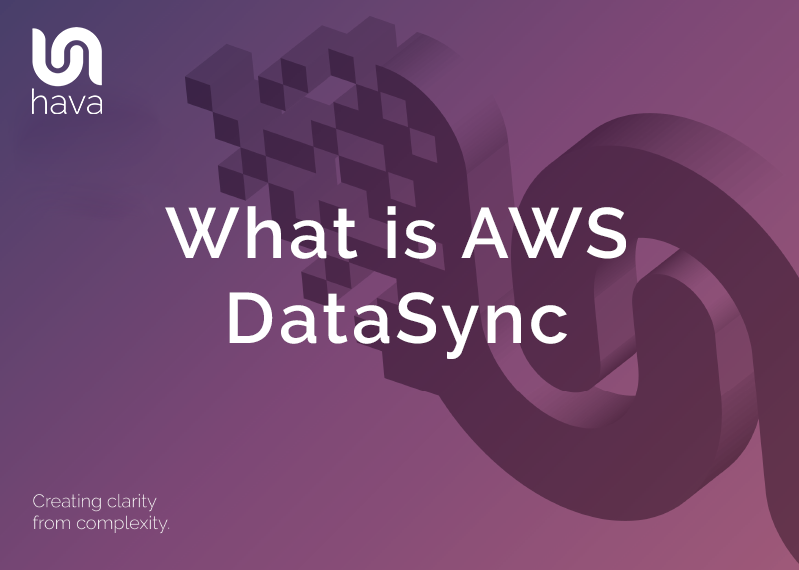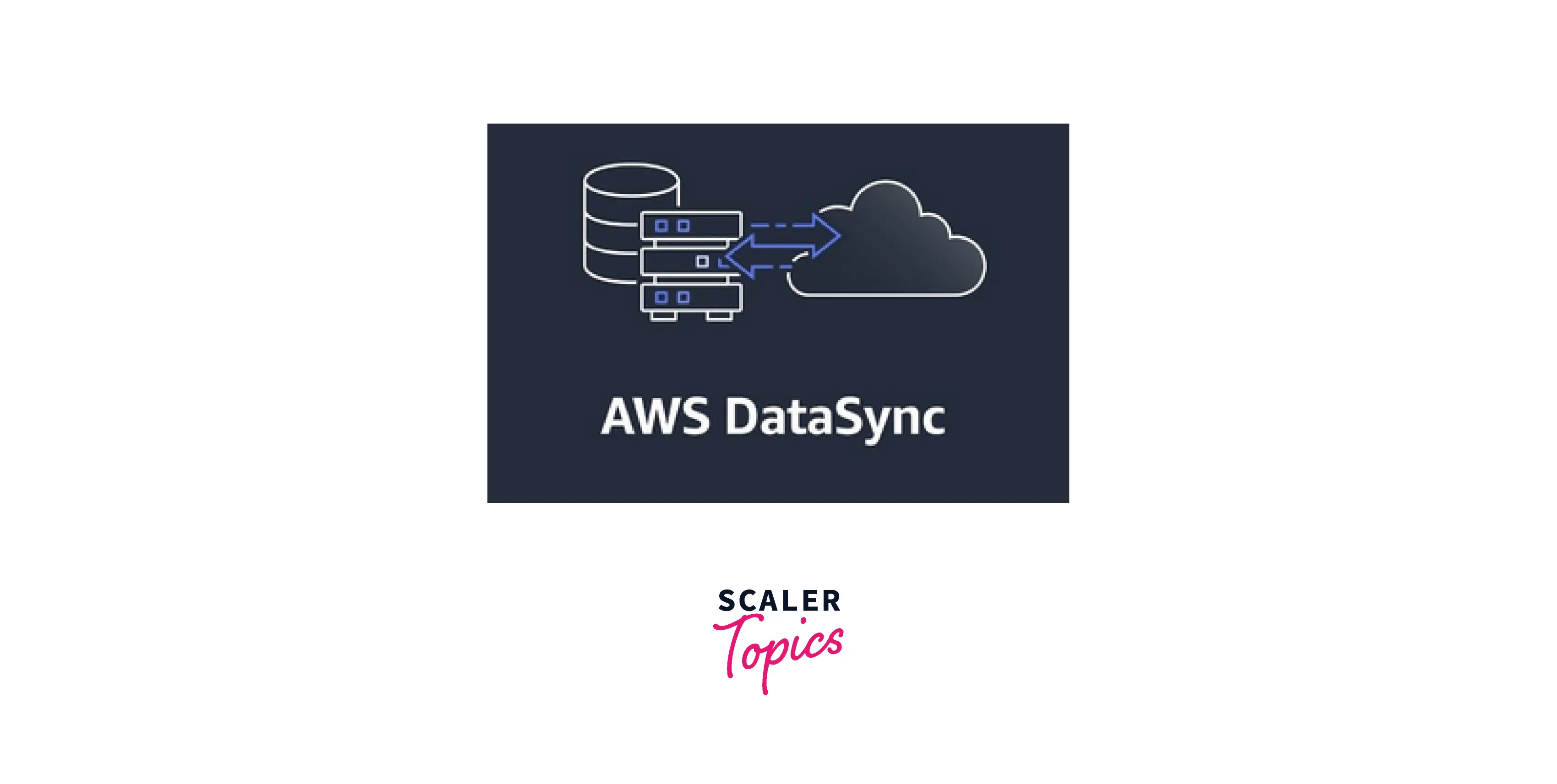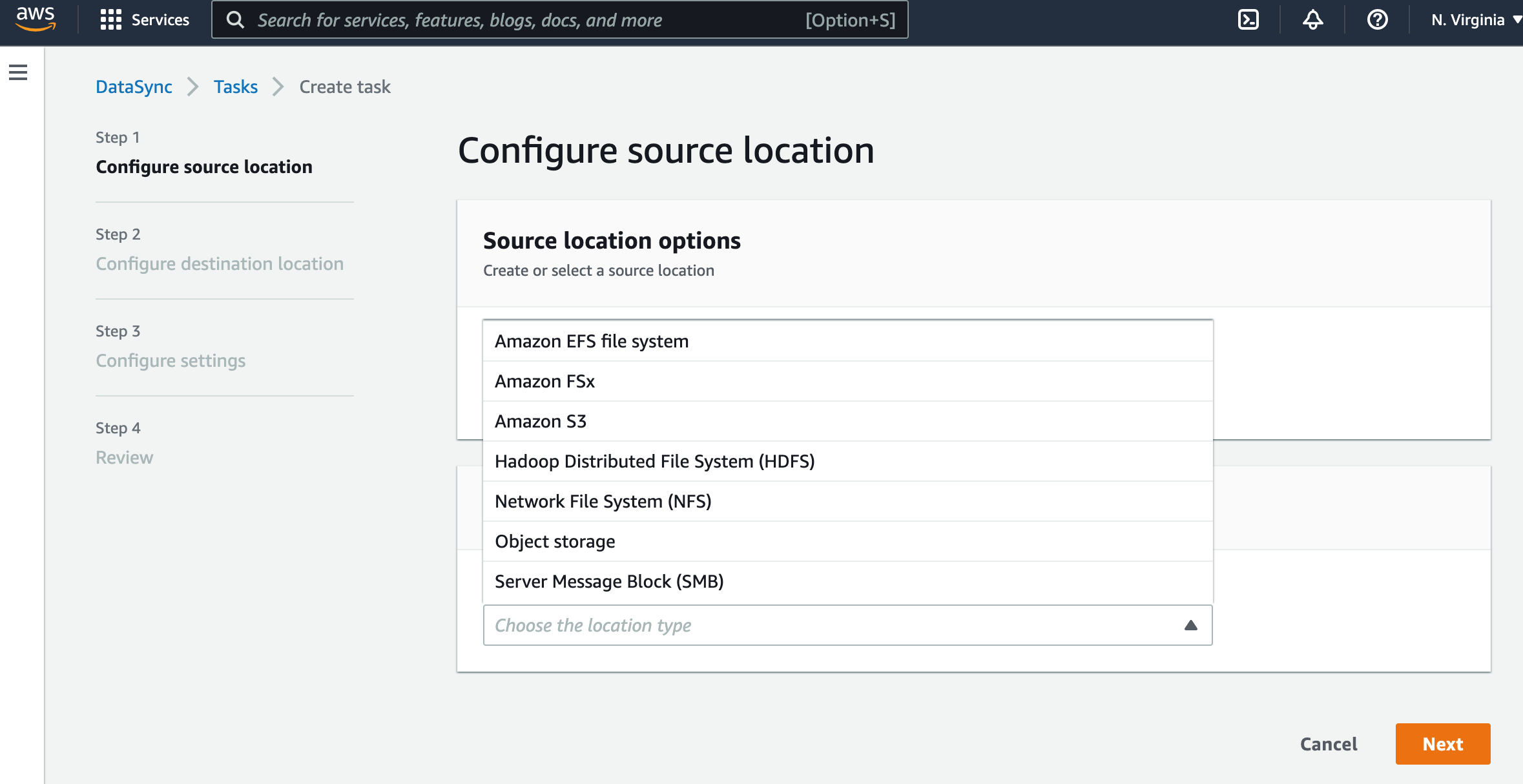Unlocking Seamless Data Migration with AWS DataSync
AWS DataSync is a managed data transfer service designed to simplify, automate, and accelerate the movement of data between on-premises storage and AWS services. These AWS services include Amazon S3, Amazon EFS, and Amazon FSx for Windows File Server. The core purpose of AWS DataSync is to eliminate the complexities associated with traditional data transfer methods, offering a more efficient and secure way to migrate data to the cloud. What is DataSync in AWS and why is it needed? It addresses the challenges of manually copying data, scripting data transfers, or using unoptimized tools that can be slow, unreliable, and resource-intensive.
DataSync streamlines various use cases. These include data migration, where large datasets are moved from on-premises datacenters to AWS for modernization or consolidation. Backup and recovery scenarios benefit from DataSync by replicating data to AWS for safekeeping and disaster preparedness. In disaster recovery situations, DataSync ensures that critical data is readily available in AWS, minimizing downtime and data loss. What is DataSync in AWS doing to facilitate seamless data migration? It provides a robust and optimized mechanism for keeping data synchronized between on-premises and cloud environments.
Organizations across various industries leverage AWS DataSync. They leverage it to modernize their infrastructure, improve data protection, and enhance business continuity. Its capabilities extend beyond simple file transfers. It includes features like incremental data replication, encryption, and data validation. This makes it a comprehensive solution for organizations seeking a reliable and efficient way to manage their data in the cloud. By automating and accelerating data movement, DataSync enables businesses to focus on their core competencies while ensuring their data is securely and efficiently managed in AWS. What is DataSync in AWS compared to other solutions? It offers a fully managed service, optimized for performance and security, and deeply integrated with AWS storage services.
Demystifying AWS DataSync: A Deep Dive into its Functionality
AWS DataSync is composed of several key components working in concert to facilitate efficient data transfer. Understanding these components is crucial to leveraging the service effectively. At the heart of the operation is the DataSync agent, a virtual machine or software appliance deployed within your on-premises environment. This agent serves as the bridge between your local storage and the AWS cloud. Its primary function is to connect to your on-premises Network File System (NFS), Server Message Block (SMB) shares, or Hadoop Distributed File System (HDFS) and securely extract data for transfer.
The DataSync agent establishes a secure connection to the DataSync service running within the AWS cloud. This service acts as the central management point for all data transfer activities. It handles task scheduling, data encryption, transfer optimization, and integration with other AWS storage services like Amazon S3, Amazon EFS, and Amazon FSx for Windows File Server. The agent efficiently transfers data using a purpose-built protocol, optimizing network utilization and minimizing transfer times. DataSync also provides encryption both in-transit and at rest, ensuring data security throughout the process. This also explains what is datasync in aws, an automated data migration service.
The DataSync service in AWS is responsible for coordinating the entire data transfer process. It manages the communication with the DataSync agent, monitors the progress of the transfer, and logs all activities for auditing and troubleshooting. The service integrates seamlessly with AWS Identity and Access Management (IAM), allowing you to control access to DataSync resources and ensure only authorized users can initiate or modify data transfers. This managed service approach simplifies the complexities of data migration, backup, and disaster recovery. It allows you to focus on your core business while DataSync handles the heavy lifting of data movement. Knowing what is datasync in aws will allow the user to take full advantage of the cloud managed service, and it is a service designed for speed and security. Therefore, knowing what is datasync in aws and its functionality, one can make an educated decision to use DataSync as a solution.
How to Migrate On-Premises Data to S3 with AWS DataSync
Migrating on-premises data to Amazon S3 using AWS DataSync involves a structured process designed for efficiency and security. AWS DataSync simplifies the transfer of large datasets, making it ideal for organizations looking to leverage S3’s scalability and cost-effectiveness. This guide outlines the essential steps for a successful data migration. The process begins with deploying the DataSync agent within your on-premises environment. The agent acts as a bridge, securely connecting your existing storage infrastructure to AWS. It’s typically deployed as a virtual machine on a hypervisor like VMware ESXi, KVM, or Microsoft Hyper-V. Ensure the agent has network access to both your on-premises storage and the AWS cloud.
Next, create a DataSync task within the AWS Management Console. This task defines the parameters of your data transfer. You’ll need to configure source and destination locations, specifying your on-premises file server as the source and your S3 bucket as the destination. When configuring the source location, provide the agent’s IP address or hostname and the path to the data you want to migrate. For the destination location, specify the S3 bucket name and the AWS region. As part of the task configuration, you can define settings such as data transfer scheduling, bandwidth limits, and data verification options. Consider using incremental data transfers to minimize the amount of data transferred after the initial full copy. This is where understanding what is datasync in aws helps because it showcases efficiency.
Initiating the data transfer is the final step. Before starting, review all configurations to ensure accuracy. AWS DataSync offers features like data encryption in transit and at rest, ensuring data security throughout the migration process. Monitor the progress of the data transfer in the AWS Management Console. DataSync provides detailed logs and metrics, allowing you to track the transfer speed, identify potential issues, and ensure data integrity. Best practices for efficient and secure data migration include using appropriate IAM roles to control access to AWS resources, configuring security groups to restrict network traffic, and regularly monitoring DataSync activity. Understanding what is datasync in aws can help optimize these processes for efficiency.
Key Features and Benefits of Employing AWS DataSync
AWS DataSync provides a suite of features designed to streamline and enhance data transfer processes. Incremental data transfers are a cornerstone, ensuring that only changed data is copied after the initial synchronization. This significantly reduces transfer times and bandwidth consumption, optimizing resource utilization. Data encryption in transit and at rest ensures data confidentiality throughout the transfer lifecycle. Utilizing TLS encryption during transfer and encryption keys managed by AWS Key Management Service (KMS) at rest, DataSync prioritizes data security.
Data validation mechanisms confirm data integrity during the transfer process. DataSync employs checksum verification to guarantee that the data transferred matches the source data precisely. Scheduling capabilities enable automated data transfers at defined intervals. These schedules can be customized to accommodate specific business requirements, enabling regular backups, replication, and archiving operations. The features of what is datasync in aws leads to cost savings and what is datasync in aws time efficiency, contributing to a compelling value proposition compared to traditional data transfer methods. By automating and optimizing data movement, DataSync reduces the manual effort and infrastructure overhead associated with legacy approaches.
Beyond efficiency and cost, improved security is a paramount benefit of leveraging AWS DataSync. Integrated with AWS Identity and Access Management (IAM), DataSync enables granular access control policies. These policies restrict access to DataSync resources and data transfer operations, minimizing the risk of unauthorized access. What is datasync in aws? It also integrates seamlessly with other AWS services, like Amazon S3, Amazon EFS, and Amazon FSx for Windows File Server, simplifying data workflows and enhancing overall operational efficiency. The managed service nature of DataSync further reduces operational overhead, freeing up IT resources to focus on core business objectives. The benefits, coupled with the functionality, makes it a suitable solution to transfer data.
Exploring AWS DataSync Use Cases Across Industries
AWS DataSync’s versatility shines through its diverse applications across various industries. Organizations leverage its capabilities for streamlined data migration, robust backup and recovery strategies, efficient disaster recovery plans, and cost-effective data archiving solutions. The adaptability of DataSync makes it a valuable asset for businesses with unique data management needs. To understand what is datasync in aws, consider that it addresses critical challenges across diverse sectors.
In the media and entertainment industry, AWS DataSync facilitates the transfer of large video files and media assets between on-premises studios and AWS cloud storage. This enables faster content creation workflows, seamless collaboration among distributed teams, and efficient distribution of media content. Healthcare organizations employ DataSync to migrate patient records, medical images, and research data to AWS for secure storage, analysis, and compliance. The ability to transfer data securely and efficiently helps healthcare providers improve patient care and accelerate research breakthroughs. What is datasync in aws impact? It means enhanced data security and compliance.
Financial services institutions utilize AWS DataSync for data backup and disaster recovery, ensuring business continuity and regulatory compliance. DataSync enables the replication of critical financial data to AWS, providing a resilient backup solution in case of on-premises system failures. Manufacturing companies leverage DataSync to transfer data from factory floor systems to AWS for real-time analytics and predictive maintenance. This enables manufacturers to optimize production processes, reduce downtime, and improve product quality. The use cases demonstrate what is datasync in aws potential: it empowers organizations to optimize operations, enhance data security, and drive innovation across various industries. Government agencies use it to securely transfer sensitive data to AWS GovCloud, adhering to strict compliance requirements. What is datasync in aws offering here? A secure and compliant data transfer solution for sensitive government data.
Optimizing Performance and Cost with AWS DataSync
Optimizing the performance and cost of AWS DataSync deployments requires a strategic approach, considering factors like network bandwidth, storage performance, data size, and task configuration. Understanding how these elements interact allows for efficient data transfer while minimizing expenses. For organizations seeking to leverage the benefits of “what is datasync in aws,” careful planning is crucial. Maximizing the efficiency of data transfer processes significantly impacts both time and cost savings.
Several strategies can be employed to enhance DataSync’s performance. Adequate network bandwidth is paramount; insufficient bandwidth creates bottlenecks, slowing down the transfer process. Consider optimizing network configurations to ensure DataSync agents have sufficient capacity. Storage performance at both the source and destination locations also influences speed. Using faster storage tiers can dramatically reduce transfer times. Tuning DataSync task settings, such as adjusting the concurrency and parallelism, optimizes data movement. Regularly monitoring task performance provides valuable insights into potential areas for improvement. Organizations should actively seek to understand “what is datasync in aws” and its capabilities for informed optimization decisions.
Cost optimization is equally important. AWS DataSync charges for data transferred, so minimizing the amount of data moved is essential. Utilize incremental data transfers to only copy changes since the last transfer, significantly reducing costs. Compression can also reduce the amount of data transferred, but it adds processing overhead, so evaluate its effectiveness based on the data type and available resources. Schedule DataSync tasks during off-peak hours to leverage potentially lower network costs and avoid contention with other network-intensive applications. Furthermore, selecting the appropriate AWS storage tier for the destination based on access frequency balances cost and performance. By carefully considering these optimization strategies, organizations can harness the power of “what is datasync in aws” while maintaining cost-effectiveness and operational efficiency.
Securing Your Data with AWS DataSync: Best Practices
AWS DataSync prioritizes the security of your data throughout the transfer process. Understanding and implementing its security features is crucial for maintaining data integrity and confidentiality. Data encryption is a cornerstone of DataSync’s security posture. Data is encrypted in transit using TLS encryption, safeguarding it from eavesdropping during transmission between your on-premises environment and AWS. At rest, data can be encrypted using Amazon S3’s server-side encryption (SSE) options or AWS Key Management Service (KMS), providing an additional layer of protection. Access control is managed through AWS Identity and Access Management (IAM). IAM roles are assigned to DataSync agents and tasks, granting them specific permissions to access AWS resources. By adhering to the principle of least privilege, you can restrict access to only the necessary resources, minimizing the risk of unauthorized access. The use of IAM roles is a fundamental aspect of securing what is datasync in aws deployments.
Compliance certifications demonstrate AWS’s commitment to security and adherence to industry standards. AWS DataSync complies with various certifications, including SOC, PCI DSS, and HIPAA, assuring users that their data is handled in accordance with stringent security requirements. Implementing security best practices further strengthens your DataSync deployments. Regularly review and update IAM roles to ensure they align with current access requirements. Configure security groups to control network traffic to and from DataSync agents, limiting exposure to potential threats. Monitor DataSync activity using AWS CloudTrail to detect and respond to any suspicious behavior. Enable logging to track data transfer events and audit trails.
Securing your data with what is datasync in aws involves a multi-faceted approach. Encryption, robust access control, and adherence to compliance standards are all vital components. By following security best practices, organizations can confidently leverage AWS DataSync to migrate and synchronize data while maintaining the highest levels of security and compliance. Furthermore, regularly auditing and reviewing your security configurations will help ensure ongoing protection.
Comparing AWS DataSync with Alternatives for Data Transfer
AWS DataSync offers a robust solution for data transfer, but understanding its position relative to other tools like rsync, SCP, and various third-party migration platforms is crucial. While rsync and SCP provide basic file transfer capabilities, they often require manual scripting and lack the advanced features of a managed service. Third-party migration tools can offer specialized functionality, but may come with higher costs and complexity. AWS DataSync distinguishes itself through its managed nature, optimized performance, security features, and seamless integration with AWS services, making it a compelling choice for many scenarios where you need to understand what is datasync in aws.
The advantages of AWS DataSync are particularly apparent when dealing with large datasets, frequent transfers, or stringent security requirements. Its automated scheduling, incremental data transfers, and built-in encryption enhance efficiency and minimize manual intervention. Furthermore, DataSync’s integration with AWS services such as S3, EFS, and FSx for Windows File Server streamlines data workflows and simplifies management. For organizations already invested in the AWS ecosystem, the ease of integration and centralized control are significant benefits when considering what is datasync in aws. Data validation ensures data integrity throughout the transfer process.
However, alternative methods might be preferred in certain situations. For small, one-time data transfers, rsync or SCP may suffice, especially if speed and advanced features are not critical. Similarly, organizations with highly specific migration needs might find specialized third-party tools more suitable. Ultimately, the choice depends on factors such as data volume, transfer frequency, security requirements, budget constraints, and the level of integration needed with AWS services. Understanding these factors, as well as what is datasync in aws, allows businesses to make informed decisions about the best data transfer solution for their specific needs.