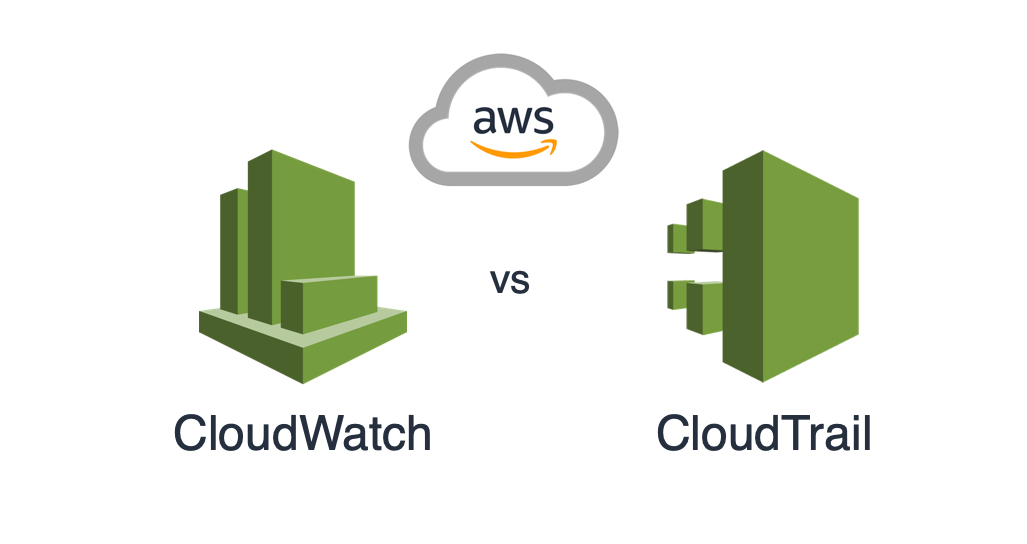CloudTrail: An Overview and Its Role in AWS
CloudTrail is a crucial service provided by Amazon Web Services (AWS) that plays a significant role in enhancing security and compliance within the AWS environment. So, what is CloudTrail? It is a web service that helps monitor and record account activity related to actions taken on resources in your AWS account. With CloudTrail, you can gain insights into who or what made changes to your resources, when the changes occurred, and other details that can help you maintain control over your AWS environment.
Key Features and Benefits of Amazon CloudTrail
Amazon CloudTrail is a valuable service offering event history, management events, data events, and integration with CloudWatch. These features contribute to increased visibility, simplified compliance, and enhanced security. So, what is CloudTrail known for in terms of its key capabilities?
Firstly, CloudTrail records account activity and resource changes as events, providing a detailed event history. This history enables you to track user activity, resource changes, and API calls, ensuring a clear understanding of actions taken within your AWS environment. Furthermore, CloudTrail logs can be stored and accessed for up to seven years, providing a long-term record for auditing and compliance purposes.
Secondly, CloudTrail supports management events, which include actions related to creating, modifying, or deleting AWS resources. These events provide insights into the configuration changes made to your AWS resources, allowing you to monitor and manage your infrastructure effectively. Additionally, CloudTrail offers data events, which record API calls for specific AWS resources, enabling you to track changes at the resource level.
Lastly, CloudTrail integrates seamlessly with CloudWatch, allowing you to monitor and respond to changes in your AWS resources in real-time. This integration enables you to set up alarms, metrics, and custom dashboards, providing enhanced visibility and control over your AWS environment.
In summary, CloudTrail’s features and benefits empower organizations to maintain robust security, streamline compliance, and improve visibility within their AWS environments. By leveraging these capabilities, you can ensure a secure, well-managed AWS infrastructure that meets your organization’s needs.
How to Enable and Configure CloudTrail for Your AWS Account
To harness the power of CloudTrail, you need to enable and configure it for your AWS account. Here’s a step-by-step guide to help you get started:
1. Log in to your AWS Management Console and navigate to the CloudTrail service.
2. Click on the “Create trail” button to start configuring your new trail.
3. Provide a name for your trail and select the AWS region where you want to create it. You can choose to apply the trail to all regions if desired.
4. Specify the AWS resources you want to monitor by selecting “All resources” or choosing specific resources from the dropdown menu.
5. Set up event history by enabling it for the desired time period. Event history allows you to view, search, and download the last 90 days of account activity without creating a trail.
6. Configure data events and management events based on your monitoring needs. Data events can be recorded for specific AWS services, while management events include actions related to creating, modifying, or deleting AWS resources.
7. Choose where to store your CloudTrail logs. You can store them in an S3 bucket, a Lambda function, or both. Storing logs in an S3 bucket enables long-term storage and integration with other AWS services, while storing logs in a Lambda function allows for real-time analysis and custom processing.
8. Review your settings and click “Create trail” to finalize the configuration.
By following these steps, you can successfully enable and configure CloudTrail for your AWS account, unlocking the benefits of increased visibility, simplified compliance, and enhanced security.
Integrating CloudTrail with Other AWS Services for Enhanced Security
CloudTrail can be integrated with other AWS services to improve security and monitoring capabilities. Here are some examples and use cases for each integration:
CloudWatch: By integrating CloudTrail with CloudWatch, you can monitor and respond to changes in your AWS resources in real-time. Set up alarms, metrics, and custom dashboards to visualize and track activity within your AWS environment. For instance, you can create an alarm that notifies you when a specific API call is made or when a particular resource is modified.
AWS Config: AWS Config records configuration changes to AWS resources and allows you to assess, audit, and evaluate these changes over time. By integrating CloudTrail with AWS Config, you can correlate configuration changes with corresponding API calls, providing a more comprehensive view of your resource configurations and changes.
AWS Lambda: AWS Lambda enables you to run custom code in response to specific events, such as changes to an S3 bucket or updates to a DynamoDB table. By integrating CloudTrail with Lambda, you can create custom workflows and automate security responses based on CloudTrail events. For example, you can create a Lambda function that sends an alert or triggers an incident response when a specific security event occurs.
Integrating CloudTrail with these AWS services allows you to enhance your security and monitoring capabilities, ensuring a more secure and compliant AWS environment. By leveraging these integrations, you can automate security responses, monitor changes in real-time, and maintain a comprehensive view of your AWS resources and their configurations.
Best Practices for Managing and Analyzing CloudTrail Data
Effectively managing and analyzing CloudTrail data is crucial for maintaining a secure and compliant AWS environment. Here are some best practices to help you get the most out of CloudTrail:
Set up alerts: Configure CloudTrail to send alerts based on specific events or API calls. This proactive approach enables you to respond quickly to potential security threats or policy violations. For example, you can set up an alert for any failed login attempts or unauthorized resource modifications.
Filter events: Use event filters to focus on specific events or resources within your AWS environment. By filtering events, you can reduce noise and quickly identify relevant activities. For instance, you can filter events based on resource type, event name, or user activity.
Use third-party tools: Leverage third-party tools for advanced analysis and visualization of CloudTrail data. These tools can help you identify trends, patterns, and anomalies within your AWS environment. For example, you can use tools like Logz.io, Sumo Logic, or AWS Partner Network (APN) partners to analyze and monitor CloudTrail logs more effectively.
Regularly review CloudTrail data: Schedule regular reviews of your CloudTrail data to ensure you’re aware of all account activity. Consistent monitoring helps you maintain a secure and compliant AWS environment and enables you to detect and respond to potential security threats more quickly.
By following these best practices, you can effectively manage and analyze CloudTrail data, ensuring a secure and compliant AWS environment. Regular monitoring, alert configuration, event filtering, and the use of third-party tools can help you stay on top of account activity and respond to potential security threats in a timely manner.
Real-Life Examples of CloudTrail in Action
CloudTrail has been instrumental in helping organizations enhance their AWS security and compliance. Here are some real-life examples and case studies demonstrating the value of CloudTrail:
Case Study 1: Compliance Monitoring in the Financial Industry
A financial institution used CloudTrail to monitor and record account activity related to sensitive financial data. By integrating CloudTrail with CloudWatch and AWS Config, they were able to set up alerts for specific events and ensure compliance with industry regulations. This proactive approach helped them detect and respond to potential security threats more quickly, reducing the risk of data breaches and ensuring adherence to strict compliance standards.
Case Study 2: Security Auditing for a Healthcare Provider
A healthcare provider leveraged CloudTrail to perform security audits and monitor user activity within their AWS environment. By analyzing CloudTrail logs, they identified unauthorized access attempts and potential vulnerabilities, enabling them to take corrective action and strengthen their security posture. Regular reviews of CloudTrail data helped them maintain a secure environment and protect sensitive patient information.
Case Study 3: Cost Optimization for a SaaS Company
A software-as-a-service (SaaS) company used CloudTrail to monitor and analyze resource usage and costs within their AWS environment. By filtering events based on resource type and event name, they identified underutilized resources and optimized their cloud spending. This cost-saving approach allowed them to allocate resources more efficiently and focus on business growth.
These examples demonstrate the versatility and value of CloudTrail in various industries and use cases. By enabling monitoring, auditing, and recording of account activity, CloudTrail helps organizations enhance security, simplify compliance, and optimize resource usage, ultimately contributing to a more secure and efficient AWS environment.
Comparing CloudTrail with Other AWS Security Services
CloudTrail is a powerful tool for enhancing AWS security and compliance, but it’s not the only service available. Here’s a comparison of CloudTrail with other AWS security services, such as AWS Config, AWS Security Hub, and AWS Shield, to help you understand the unique value proposition of each service:
AWS Config: AWS Config is a service that enables you to assess, audit, and evaluate the configuration changes to your AWS resources. While CloudTrail focuses on recording and monitoring account activity, AWS Config provides a detailed view of resource configurations and changes over time. By combining CloudTrail and AWS Config, you can correlate configuration changes with corresponding API calls, providing a more comprehensive view of your resource configurations and changes.
AWS Security Hub: AWS Security Hub is a service that provides a comprehensive view of your security posture across your AWS accounts. It collects and aggregates security findings from various AWS services, including CloudTrail, and presents them in a unified dashboard. Security Hub simplifies security management by automating compliance checks and providing a centralized location for security alerts and findings. While CloudTrail focuses on recording and monitoring account activity, Security Hub offers a more holistic view of your security posture.
AWS Shield: AWS Shield is a managed Distributed Denial of Service (DDoS) protection service that safeguards applications running on AWS. Unlike CloudTrail, which records and monitors account activity, AWS Shield focuses on protecting your applications and infrastructure from DDoS attacks. AWS Shield offers two tiers of protection: Standard and Advanced, with the latter providing more comprehensive protection and dedicated support for large-scale attacks.
By understanding the unique value proposition of each service, you can make informed decisions about how to best leverage CloudTrail and other AWS security services to enhance your AWS security and compliance. Each service has its strengths and limitations, and combining them can provide a more robust and comprehensive security solution for your AWS environment.
Staying Up-to-Date with CloudTrail: Latest Features and Updates
Amazon Web Services (AWS) continuously updates CloudTrail with new features and improvements to enhance security, data analysis, and compliance. Staying informed about these updates is crucial for making the most of CloudTrail’s capabilities. Here are some of the latest features and updates in CloudTrail:
Trail Insights: Trail Insights is a feature that helps you identify unusual activity in your AWS accounts by analyzing CloudTrail logs. It uses machine learning algorithms to detect anomalies in API call patterns and provides insights into potential security threats or operational issues. By leveraging Trail Insights, you can proactively monitor your AWS environment and take action when necessary.
Integration with AWS Security Hub: CloudTrail now integrates with AWS Security Hub, allowing you to view CloudTrail events and security findings in a unified dashboard. This integration simplifies security management and provides a more comprehensive view of your security posture across your AWS accounts.
Support for AWS Organizations: CloudTrail now supports AWS Organizations, enabling you to centrally manage trails across multiple AWS accounts. With this feature, you can create, update, and delete trails for all accounts in your organization, ensuring consistent monitoring and compliance across your AWS environment.
Enhanced Filtering Capabilities: CloudTrail has improved its filtering capabilities, allowing you to filter events based on various attributes, such as event name, resource type, and user agent. These enhancements make it easier to manage and analyze CloudTrail data, improving your ability to detect potential security threats and operational issues.
To stay up-to-date with CloudTrail’s latest features and updates, follow the official AWS blog, sign up for AWS newsletters, and participate in AWS community forums. By staying informed, you can ensure that you’re making the most of CloudTrail’s capabilities and maintaining a secure and compliant AWS environment.