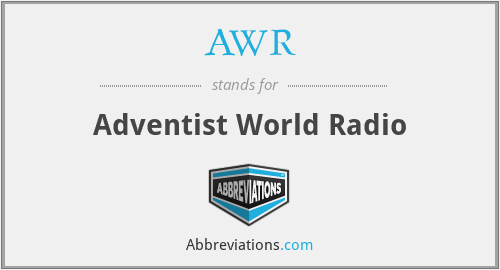Understanding Oracle Performance Tuning: The AWR’s Role
Database performance tuning in Oracle is a critical process that ensures applications operate efficiently and stably. Slow database performance can lead to frustrated users, delayed transactions, and ultimately, a negative impact on business operations. Identifying the root cause of performance bottlenecks, however, can be a complex and time-consuming task. Many factors can contribute to slow performance, including poorly written SQL queries, insufficient hardware resources, inadequate database configuration, and contention for shared resources. Without the right tools and techniques, diagnosing these problems can feel like searching for a needle in a haystack. This is where the Automatic Workload Repository (AWR) becomes invaluable. The AWR provides a comprehensive framework for collecting, analyzing, and reporting on database performance data, enabling administrators to proactively identify and resolve performance issues before they impact end-users. Understanding what is AWR and its capabilities is therefore essential for any Oracle database administrator or developer seeking to optimize application performance.
Effective database performance tuning requires a systematic approach. It involves continuously monitoring the database, identifying areas of concern, implementing corrective actions, and then reassessing performance to ensure the changes have had the desired effect. The challenge lies in knowing what to monitor and how to interpret the data. The AWR addresses this challenge by providing a wealth of performance statistics, organized in a way that makes it easier to identify potential bottlenecks. By regularly reviewing AWR reports, database administrators can gain insights into the overall health of the database and pinpoint areas that require attention. What is AWR’s most important contribution? It is its ability to provide a historical record of database performance, which can be used to track trends, identify recurring problems, and predict future performance issues.
Furthermore, AWR integrates with other Oracle tools, such as the Automatic Database Diagnostic Monitor (ADDM), to provide automated performance analysis and recommendations. ADDM analyzes AWR data to identify potential performance problems and suggests corrective actions. This integration streamlines the performance tuning process and helps to ensure that the database is running optimally. In essence, what is AWR if not a cornerstone of Oracle’s performance management strategy? It empowers database administrators with the information they need to proactively manage database performance and ensure that applications meet their service level agreements. Learning to effectively leverage AWR is a crucial skill for anyone responsible for maintaining the performance and stability of an Oracle database.
What is Automatic Workload Repository (AWR)? A Deep Dive
The Automatic Workload Repository (AWR) is a built-in performance monitoring feature in Oracle databases. It serves as a central repository for collecting, processing, and maintaining performance statistics. Understanding what is AWR is crucial for effective database administration. AWR automatically gathers data at regular intervals. This data includes information on database activity, resource consumption, and wait events. These snapshots of performance data are stored within the database itself, creating a historical record of system behavior.
AWR functions as a time-series database of performance metrics. This time-based collection enables administrators to analyze trends, identify performance bottlenecks, and proactively address potential issues. The AWR captures a wide array of statistics, including CPU utilization, I/O activity, memory usage, and SQL execution performance. What is AWR without its ability to provide detailed insights into database operations? These statistics are organized into snapshots. The default interval between snapshots is typically one hour, and the AWR retains data for a specified period, which is also configurable.
The collected data by what is AWR is used to generate comprehensive reports. These AWR reports provide a detailed overview of database performance during a specific time period. These reports are invaluable for diagnosing performance problems, identifying resource constraints, and optimizing SQL queries. Furthermore, AWR integrates seamlessly with other Oracle management tools, such as Enterprise Manager, providing a unified platform for monitoring and managing database performance. The historical data stored in the AWR also enables capacity planning and trend analysis. This helps to predict future resource requirements and ensure optimal database performance over time. By understanding the capabilities of AWR, database administrators can effectively manage and optimize their Oracle environments.
How to Leverage AWR Reports for Performance Analysis
The Automatic Workload Repository (AWR) is a powerful tool for Oracle database performance analysis, and AWR reports are the primary means of accessing its wealth of information. Understanding how to generate and interpret these reports is essential for any Oracle DBA or performance tuning specialist. The process begins with identifying the relevant time period for analysis. This could be a period of known performance degradation or a typical workload period for baselining purposes. Generating an AWR report can be done using either SQL*Plus or Oracle Enterprise Manager (OEM). In SQL*Plus, the @?/rdbms/admin/awrrpt.sql script is executed, prompting for the report type (HTML or TEXT), the number of days of snapshots to list, the beginning snapshot ID, and the ending snapshot ID. OEM provides a graphical interface for selecting the database instance and snapshot range.
Once the AWR report is generated, the real work begins: analyzing its various sections. The report is structured to provide a comprehensive overview of database performance during the specified period. Key sections include the Load Profile, which summarizes database activity, such as logical reads, physical reads, and transactions per second. Instance Efficiency Percentages offer a quick snapshot of overall database health, highlighting areas like buffer cache hit ratio and library cache hit ratio. The Top SQL section is particularly valuable, listing SQL statements ordered by various metrics like Elapsed Time, CPU Time, and Reads. Understanding these metrics is crucial. DB Time represents the total time spent by the database processing user requests. High DB Time suggests overall performance issues. CPU Time indicates the amount of CPU resources consumed. Wait Events reveal where the database is spending its time waiting, pointing to potential bottlenecks. A low Buffer Hit Ratio suggests excessive physical reads and potential memory pressure. When analyzing “what is AWR,” it’s apparent that it presents all the relevant metrics in an organized manner.
Delving deeper into the AWR report requires examining specific wait events and SQL statements. High values for wait events like “log file sync” may indicate issues with redo log performance. Similarly, “direct path read” events can signal I/O bottlenecks. The Top SQL section allows you to identify resource-intensive queries. These queries might be candidates for optimization through indexing, SQL rewriting, or improved application logic. Analyzing the execution plans of these top SQL statements is often the next step. Ultimately, the goal is to use the AWR report to pinpoint the root cause of performance problems and implement targeted solutions. Regularly reviewing AWR reports enables proactive performance management and prevents minor issues from escalating into major outages. Knowing how to use the AWR is a valuable skill. It is the only way to understand “what is AWR” and how it can help optimize database performance. Remember, effective use of AWR translates to a healthier and more responsive Oracle database. The AWR reports show “what is AWR” really made of.
Interpreting Key AWR Metrics: Identifying Bottlenecks
Understanding how to interpret key metrics within Automatic Workload Repository (AWR) reports is critical for identifying and resolving Oracle performance bottlenecks. An AWR report presents a wealth of information, but knowing where to focus is essential. One of the most important metrics is “DB Time,” which represents the total time spent by the database processing user requests. A high DB Time value indicates a general performance issue. “CPU Time” shows the amount of time the database processes spent actively using the CPU. If CPU Time is a large percentage of DB Time, the system may be CPU-bound. Wait events are another vital area to examine. They indicate the time database processes spend waiting for resources. Common wait events like “log file sync” often point to issues with transaction commit times and potential I/O bottlenecks related to redo logs. Another example “direct path read” suggest that a full table scan is occurring and database might be missing an Index. An understanding of what is awr and all its componenets is necesary to properly assess all information contained in the AWR report.
Inefficient SQL queries are a frequent cause of performance problems. The “Top SQL by Elapsed Time” section of an AWR report identifies the SQL statements that consume the most database time. Analyzing these queries can reveal opportunities for optimization, such as adding indexes, rewriting the SQL, or updating database statistics. The “Buffer Hit Ratio” indicates the percentage of data requests that are satisfied from the buffer cache in memory. A low buffer hit ratio suggests that the database is frequently reading data from disk, indicating a memory bottleneck or inefficient SQL. By carefully examining these key AWR metrics, DBAs can gain insights into the root causes of performance issues.
Common performance bottlenecks often manifest clearly in AWR reports. CPU bottlenecks are characterized by high CPU Time and wait events related to CPU resources. I/O bottlenecks are indicated by wait events associated with disk access, such as “db file sequential read” or “db file scattered read.” Memory bottlenecks may manifest as low buffer hit ratios and excessive paging or swapping. Understanding what is awr will allow DBAs to predict memory related issues, and “direct path read” wait events. By correlating AWR metrics with specific wait events, it’s possible to pinpoint the source of the bottleneck and take appropriate corrective actions. Addressing these bottlenecks through strategies like SQL tuning, index optimization, hardware upgrades, or parameter adjustments can significantly improve Oracle database performance. Properly understanding what is awr and its associated concepts is critical in identifying and addressing these various performance issues.
Advanced AWR Analysis: Beyond the Basics
Delving deeper into Oracle’s performance management capabilities requires exploring advanced Automatic Workload Repository (AWR) concepts. While standard AWR reports offer a wealth of information, techniques like Active Session History (ASH) analysis and AWR baselines provide more granular and predictive insights. ASH, closely related to what is AWR, captures a near real-time view of database activity, allowing for the identification of transient performance bottlenecks that might be missed in standard AWR snapshots. ASH reports offer a way to drill down into the specific activities of database sessions, pinpointing the exact SQL statements or database operations causing performance delays. What is AWR’s role here? AWR stores the ASH data, enabling historical analysis of active sessions.
AWR baselines are snapshots of performance metrics taken during periods of normal or peak workload. These baselines act as reference points, allowing database administrators to compare current performance against past performance and identify deviations. By comparing current AWR data to a baseline, it’s possible to detect performance regressions or identify areas where resource utilization has increased unexpectedly. This proactive approach can prevent performance issues before they impact users. Furthermore, AWR data can be leveraged to predict future performance trends. By analyzing historical AWR data, database administrators can identify patterns and predict when resource capacity might be reached, allowing for proactive planning and resource allocation. Understanding what is AWR is fundamental to utilizing these predictive capabilities.
The Automatic Database Diagnostic Monitor (ADDM) is another important component of Oracle’s performance management suite and closely tied to what is AWR. ADDM automatically analyzes AWR data to identify potential performance problems and provide recommendations for resolving them. ADDM leverages sophisticated algorithms to identify root causes of performance issues, such as inefficient SQL queries, resource contention, or suboptimal database configurations. ADDM reports provide actionable advice, including specific SQL statements to tune, indexes to create, or database parameters to adjust. ADDM is a valuable tool for both novice and experienced database administrators, as it automates much of the complex analysis required for performance tuning. What is AWR’s part in ADDM? ADDM relies entirely on AWR data to perform its analysis, demonstrating the central role of AWR in Oracle’s performance management ecosystem.
The Difference Between AWR and Statspack
Automatic Workload Repository (AWR) and Statspack both serve the purpose of collecting Oracle database performance data, but they differ significantly in their architecture and capabilities. AWR is a built-in feature of Oracle Database, starting with Oracle 10g. It automatically collects performance statistics at regular intervals, typically every hour, and stores them in the SYSAUX tablespace. This automated data collection is a key advantage, as it eliminates the need for manual intervention. Understanding what is AWR is crucial for modern Oracle performance management.
Statspack, on the other hand, is a set of scripts that must be manually installed and configured. It requires manual snapshots to be taken to capture performance data. These snapshots are stored in user-defined tables. While Statspack can still be used with newer Oracle versions, it is primarily relevant for older versions that do not have AWR. A significant benefit of AWR over Statspack is its fine-grained statistics. AWR captures more detailed information about database activity, including wait events, SQL execution plans, and resource consumption. This detailed data allows for more precise performance analysis and bottleneck identification. Furthermore, AWR seamlessly integrates with other Oracle tools like Enterprise Manager and Automatic Database Diagnostic Monitor (ADDM), providing a comprehensive performance management solution. What is AWR without this integration? Less effective.
Despite AWR’s advantages, Statspack might still be useful in specific scenarios. For instance, if you need to analyze performance data from an Oracle database version older than 10g, Statspack is the only option. Also, in situations where strict control over data collection and storage is required, Statspack’s manual snapshot mechanism could be preferred. However, for most modern Oracle environments, AWR is the recommended solution for performance monitoring and tuning. The granularity and automatic nature of what is AWR make it a more powerful and efficient tool. Choosing between AWR and Statspack depends on the specific requirements and constraints of the Oracle environment. However, for proactive and detailed performance analysis, AWR is usually the better option. Remember that understanding what is AWR is a fundamental skill for any Oracle DBA.
Practical Examples: Using AWR to Solve Real-World Performance Issues
In this section, we will explore practical examples demonstrating how to leverage Automatic Workload Repository (AWR) reports to resolve common Oracle performance bottlenecks. The AWR is invaluable for diagnosing and rectifying performance issues. Understanding how to interpret AWR data is key to optimizing database performance. Let’s consider a scenario where users report slow application response times during peak hours.
First, generate an AWR report covering the problematic time frame. Analyze the “Top SQL by Elapsed Time” section. If a particular SQL query consumes a significant portion of the DB time, it’s a prime candidate for optimization. For example, suppose you identify a query against the `ORDERS` table with a high elapsed time. Examine the execution plan of this query using SQL Developer or a similar tool. It might reveal a full table scan where an index would be more efficient. Creating an index on the `ORDER_DATE` column, if it’s frequently used in the `WHERE` clause, could drastically reduce the query’s execution time. After implementing the index, generate another AWR report to confirm the improvement. A significant reduction in the query’s elapsed time and overall DB time validates the effectiveness of the optimization. This directly addresses the issue of “what is awr” and how it helps pinpoint problems. Another common issue is I/O bottlenecks. Review the “Wait Events” section of the AWR report. High wait times for events like “db file sequential read” or “db file scattered read” indicate that the database is spending considerable time waiting for data to be read from disk. This is where understanding “what is awr” truly shines. Examine the tables and indexes associated with these wait events. If the affected tables are frequently accessed but not cached in memory, consider increasing the `DB_CACHE_SIZE` parameter. If the issue persists, investigate the storage subsystem for potential hardware bottlenecks. Perhaps the disk array is overloaded or there are issues with the storage network. Furthermore, AWR can help diagnose issues related to excessive parsing. The “SQL Statistics” section shows the number of parses. A high number of hard parses compared to soft parses suggests that SQL statements are not being reused effectively. This could be due to a lack of bind variables or improper cursor sharing settings. Ensure that applications use bind variables and that the `CURSOR_SHARING` parameter is set appropriately. By regularly reviewing AWR reports and addressing the identified bottlenecks, database administrators can proactively maintain optimal Oracle performance. These practical examples clearly show what is awr, and provide actionable insights for resolving real-world performance problems.
Consider an instance where a sudden surge in “log file sync” wait events is observed in the AWR report. This often indicates that the database is spending excessive time writing data to the redo logs, potentially causing transaction delays. Analyzing this situation with “what is awr” in mind, one might consider various strategies to alleviate the bottleneck. Firstly, examine the I/O performance of the redo log disks. If the disks are slow or overloaded, consider moving the redo logs to faster storage devices, such as solid-state drives (SSDs). Secondly, evaluate the transaction commit frequency. If applications are frequently committing small transactions, it can lead to increased “log file sync” waits. Batching transactions or reducing the commit frequency can reduce the load on the redo log system. The “what is awr” aspect here comes into play by identifying the issue and allowing for targeted solutions. Thirdly, review the `DB_WRITER_PROCESSES` parameter. Increasing the number of database writer processes can improve the efficiency of writing dirty buffers to disk, thereby reducing the pressure on the redo logs. Additionally, AWR can be utilized to identify contention for specific database resources. The “enqueue activity” section of the AWR report reveals information about lock contention. High wait times for specific enqueue types indicate that multiple sessions are contending for the same resources. Analyze the SQL statements and objects associated with the enqueue waits to identify the source of the contention. Optimizing the SQL statements, adjusting application logic, or modifying database parameters can help resolve the contention and improve performance. Through diligent analysis of AWR reports and targeted interventions, database administrators can effectively address a wide range of performance issues and maintain a healthy and responsive Oracle database environment. The ability to identify, understand, and resolve these issues is fundamental to what is awr all about.
Optimizing Oracle Performance: Strategies Based on AWR Insights
The Automatic Workload Repository (AWR) serves as a cornerstone for optimizing Oracle database performance. Regular review of AWR reports is crucial for proactively identifying and addressing potential bottlenecks before they impact application performance. Understanding what is AWR and its capabilities allows database administrators to make informed decisions regarding system optimization. The AWR data reveals performance trends, enabling proactive intervention.
Upon identifying performance bottlenecks through AWR analysis, implementing targeted solutions is paramount. For instance, if the “Top SQL by Elapsed Time” section highlights a slow-running query, the focus should shift to SQL tuning. This might involve rewriting the query, adding appropriate indexes, or updating table statistics. Similarly, if wait events related to disk I/O are prevalent, investigating storage performance and considering hardware upgrades may be necessary. High CPU utilization might indicate a need for optimizing application code or increasing CPU resources. What is AWR showing can provide clues to these issues. Parameter adjustments, such as increasing the size of the buffer cache, can also improve performance based on AWR findings. Efficient performance tuning begins with what is AWR telling the DBA.
The process of optimizing Oracle performance using AWR is iterative. After implementing changes, monitoring subsequent AWR reports is crucial to assess the effectiveness of the solutions. If the initial measures do not yield the desired results, further investigation and adjustments may be needed. Analyzing what is AWR reporting after changes helps measure their impact. The AWR data provides a continuous feedback loop, enabling database administrators to refine their optimization strategies and ensure optimal database performance over time. The insights gained from what is AWR helps ensure that the database environment operates efficiently and meets the demands of the applications it supports. Addressing issues proactively through AWR ensures a stable and performant system. Therefore, a solid understanding of what is AWR is essential for effective database management.