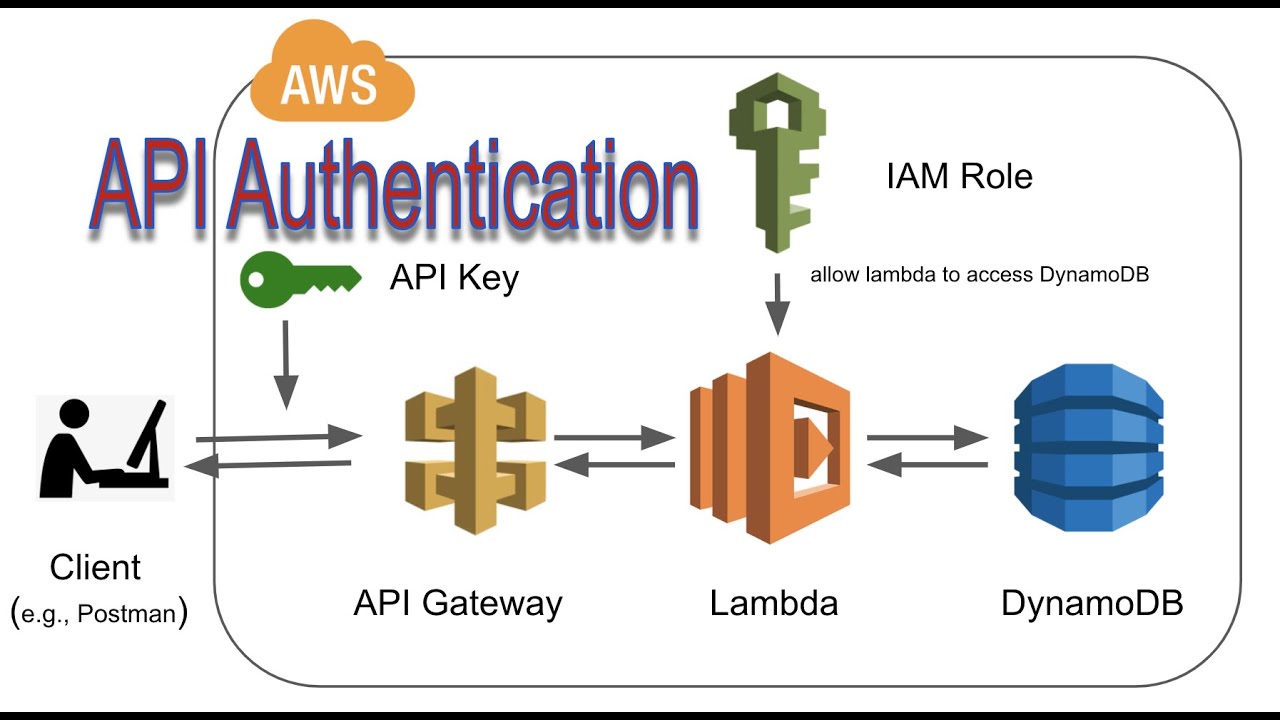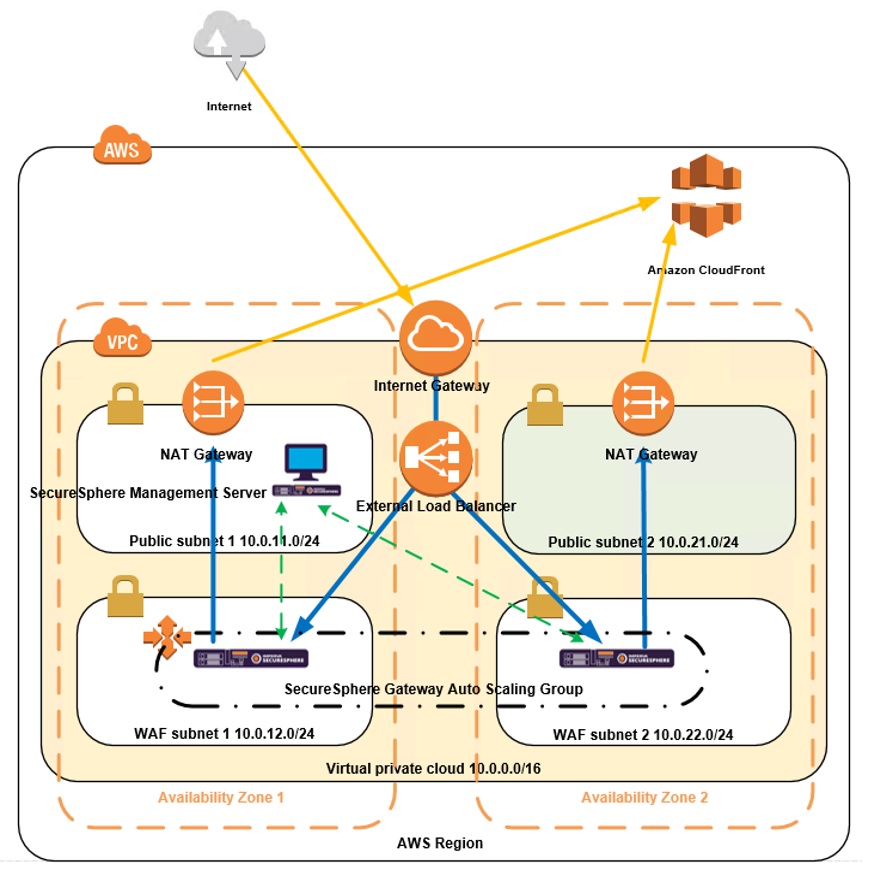Introduction to Application Programming Interfaces (APIs)
APIs, or Application Programming Interfaces, are crucial components in modern software development. They serve as the connectors that enable different software components or systems to communicate with each other, facilitating data exchange and interaction. By establishing a standardized interface, APIs promote modularity, reusability, and interoperability among various software systems.
Understanding AWS and Its Offerings
Amazon Web Services (AWS) is a leading cloud computing platform that offers a wide range of services for various computing, storage, and application development needs. Among its extensive suite of offerings, AWS API Gateway plays a vital role in managing and scaling APIs for modern applications. API Gateway serves as a centralized, robust, and secure entry point for managing API requests and responses, allowing developers to create, publish, maintain, monitor, and secure APIs at any scale.
“What is AWS API Gateway?”: A Comprehensive Overview
AWS API Gateway is a fully managed service provided by Amazon Web Services that enables developers to create, publish, maintain, and secure APIs at any scale. The primary purpose of AWS API Gateway is to act as a “front door” for your APIs, handling client requests and routing them to the appropriate backend services. By using AWS API Gateway, developers can focus on building their applications without worrying about the complexities of managing and scaling APIs.
The benefits of using AWS API Gateway include simplified API management, reduced operational overhead, and seamless integration with other AWS services. By taking advantage of these benefits, developers can focus on creating innovative and feature-rich applications while AWS API Gateway handles the heavy lifting of API management and scaling.
Key Features and Capabilities of AWS API Gateway
AWS API Gateway offers several essential features and capabilities that make it an ideal choice for managing and scaling APIs. These features include caching, throttling, security, and integration with other AWS services.
Caching
API Gateway supports caching to improve API response times and reduce the load on backend services. By caching API responses, you can significantly improve the performance and efficiency of your applications. For instance, if you have a frequently accessed API that returns static data, caching can help reduce the number of requests made to the backend service, saving both time and resources.
Throttling
Throttling, or rate limiting, is another crucial feature of AWS API Gateway. It allows you to control the rate of requests made to your APIs, preventing abuse and ensuring fair usage. You can set up throttling rules based on the number of requests per second, minute, or hour. This feature is particularly useful when you want to protect your backend services from being overwhelmed by excessive traffic or when you want to ensure that all users have a fair share of resources.
Security
Security is a top priority for AWS API Gateway. It provides several security features, such as API key management, AWS Identity and Access Management (IAM) integration, and client-side SSL/TLS certificate verification. These features help secure your APIs by controlling access, authenticating users, and encrypting data in transit. Additionally, AWS API Gateway supports AWS WAF (Web Application Firewall) integration, enabling you to protect your APIs from common web exploits and attacks.
Integration with Other AWS Services
AWS API Gateway integrates seamlessly with other AWS services, allowing you to build sophisticated, serverless applications. For example, you can use AWS Lambda functions as backend services for your APIs, taking advantage of the scalability and cost-effectiveness of serverless computing. Moreover, you can use AWS Step Functions to coordinate multiple AWS services as part of your API workflows, enabling you to build complex, event-driven applications with ease.
How to Implement an API Gateway in AWS: A Step-by-Step Guide
In this section, we will walk you through the process of setting up an API Gateway in AWS. By following these steps, you will be able to create, manage, and scale your APIs effectively.
Step 1: Create an API in the AWS Management Console
Log in to the AWS Management Console and navigate to the API Gateway service. Click on “Create API” and choose “REST API” or “HTTP API” based on your requirements. Provide a name and an optional description for your API.
Step 2: Define Resources and Methods
Resources represent the entities you want to perform actions on, while methods define the actions themselves. Define your resources and methods by clicking on “Actions” and selecting “Create Resource” and “Create Method.” For instance, you can create a “GET” method for retrieving data from a specific resource.
Step 3: Set Up Integration Requests and Responses
Integration requests and responses define how your API communicates with backend services. Set up integration requests by configuring the HTTP endpoint, request parameters, and request templates. Similarly, set up integration responses by defining the response status code, response parameters, and response templates.
Step 4: Deploy Your API
Once you have defined your resources, methods, and integrations, deploy your API by clicking on “Actions” and selecting “Deploy API.” Choose a deployment stage (e.g., prod, dev, or test) and provide a deployment description. After deployment, you will receive a URL that you can use to access your API.
Step 5: Test Your API
Test your API by using tools like cURL, Postman, or the AWS API Gateway Test tool. Make sure that your API is functioning as expected and returning the correct data.
Best Practices for Using AWS API Gateway
To maximize the benefits of AWS API Gateway, follow these best practices for designing, deploying, and managing APIs. These tips will help you monitor, troubleshoot, and optimize API performance, ensuring a seamless experience for your users.
Designing APIs
- Use proper naming conventions and hierarchies for resources and methods to keep your API organized and easy to understand.
- Implement versioning to manage changes to your API over time and maintain backward compatibility.
- Follow the principles of RESTful API design, such as using HTTP methods (GET, POST, PUT, DELETE) appropriately and leveraging standard HTTP status codes.
Deploying and Managing APIs
- Use stages to manage different environments (e.g., development, staging, production) and control access to your APIs.
- Monitor API usage and performance using AWS CloudWatch and set up alarms for potential issues.
- Implement continuous integration and continuous deployment (CI/CD) pipelines to automate API deployment and updates.
Monitoring and Troubleshooting
- Use AWS X-Ray to analyze and debug distributed applications, including the interactions between your API and backend services.
- Configure logging for API Gateway and backend services to track requests, responses, and errors.
- Regularly review API logs to identify and address performance bottlenecks, errors, and security threats.
Optimizing API Performance
- Leverage caching to reduce latency and offload traffic from backend services.
- Implement throttling and quota limits to prevent abuse and ensure fair usage of your APIs.
- Optimize backend services and data sources to improve API response times and minimize data transfer costs.
Comparing AWS API Gateway to Alternatives
When choosing an API management solution, it’s essential to compare AWS API Gateway with other available options. In this section, we will look at how AWS API Gateway stacks up against Google Cloud API Gateway and Microsoft Azure API Management.
AWS API Gateway vs. Google Cloud API Gateway
- Both platforms offer similar features, such as API creation, management, and scaling. However, AWS API Gateway has a more mature feature set and a larger user base.
- Google Cloud API Gateway integrates well with other Google Cloud services, while AWS API Gateway works seamlessly with the AWS ecosystem.
- Pricing models differ between the two platforms, so consider your specific use case and cost constraints when making a decision.
AWS API Gateway vs. Microsoft Azure API Management
- Microsoft Azure API Management offers a user-friendly interface and robust developer tools, but AWS API Gateway has more advanced features and customization options.
- Azure API Management supports a wider range of protocols, including gRPC, while AWS API Gateway focuses on RESTful and WebSocket APIs.
- As with Google Cloud, pricing models differ, so evaluate your needs and budget before deciding.
Ultimately, the choice between AWS API Gateway and its alternatives depends on your specific requirements, existing infrastructure, and cost constraints. AWS API Gateway’s extensive features, integration with the AWS ecosystem, and large user base make it a strong choice for managing and scaling APIs in modern application development.
Conclusion: Embracing the Power of AWS API Gateway
In this article, we have explored the AWS API Gateway, a powerful and flexible tool for managing and scaling APIs in modern application development. By understanding its key features, benefits, and best practices, you can harness the potential of AWS API Gateway to streamline communication between various software components and systems.
As a quick recap, AWS API Gateway offers numerous advantages, including caching, throttling, robust security features, and seamless integration with other AWS services. By following the step-by-step guide provided, you can easily set up and implement AWS API Gateway in your projects. Moreover, adhering to best practices in designing, deploying, and managing APIs using AWS API Gateway ensures optimal performance and a smooth user experience.
When compared to alternatives like Google Cloud API Gateway and Microsoft Azure API Management, AWS API Gateway stands out for its extensive features, integration with the AWS ecosystem, and large user base. By choosing AWS API Gateway, you are selecting a proven and reliable solution for managing APIs in your applications.
In conclusion, we encourage you to explore the capabilities of AWS API Gateway and consider integrating it into your projects. By doing so, you will be taking a significant step towards optimizing communication between software components, improving application performance, and delivering a better user experience.