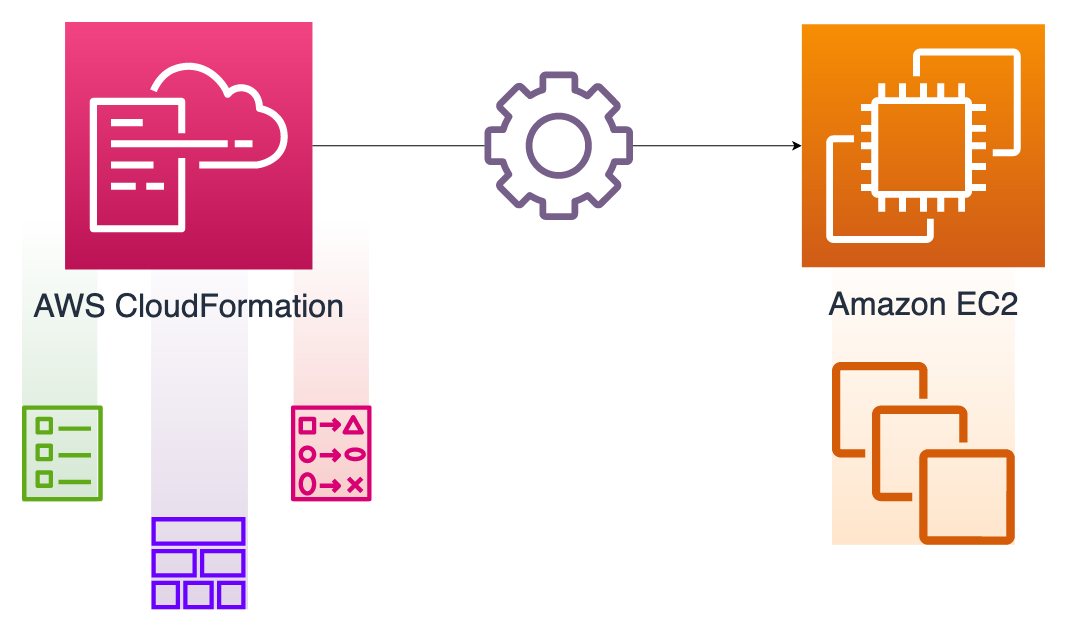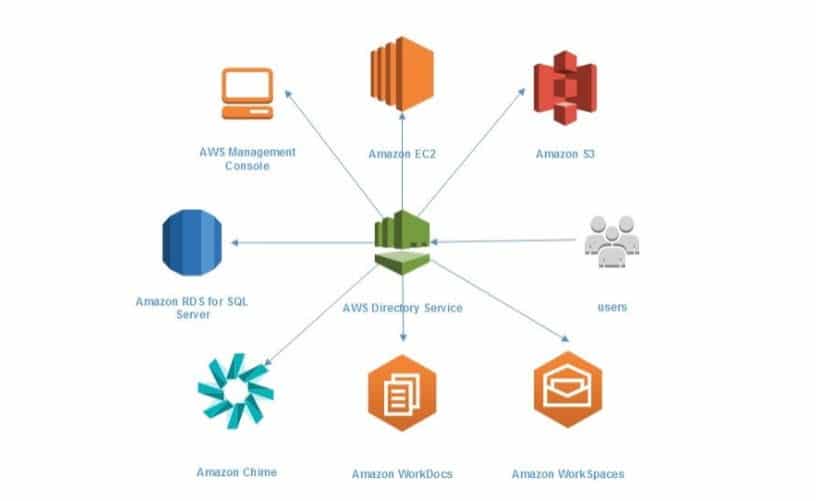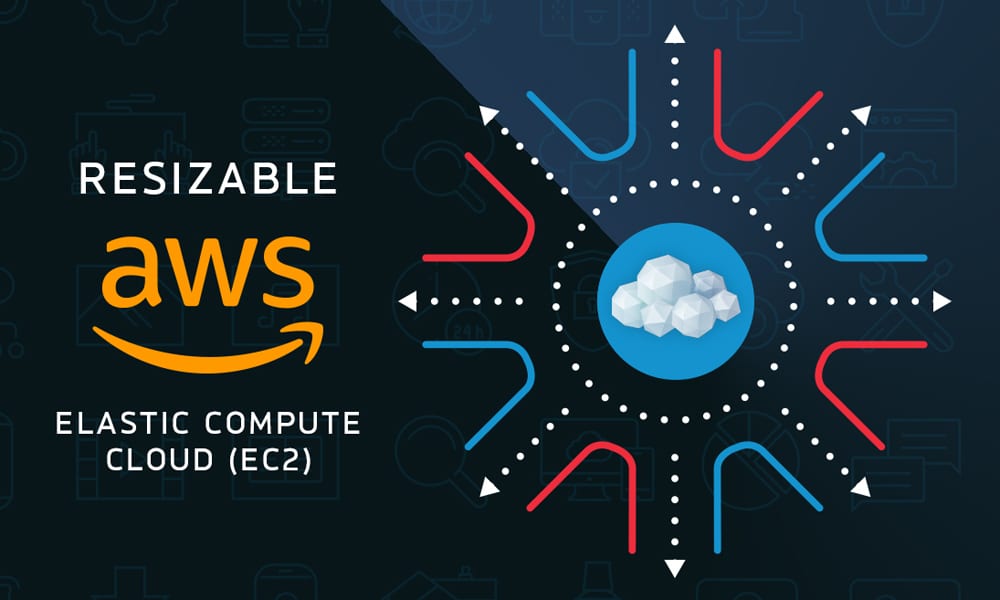Amazon EC2: A Brief Introduction to Elastic Compute Cloud
Amazon Elastic Compute Cloud, commonly known as Amazon EC2, is a fundamental component of the Amazon Web Services (AWS) cloud computing platform. As a web service, it offers resizable and secure compute capacity in the cloud, enabling businesses and developers to swiftly scale up or down as computing requirements change. The term “elastic” in Amazon EC2 highlights its ability to adapt to workload fluctuations, providing a cost-effective and efficient solution for computing needs.
Key Features and Benefits of Amazon EC2
Amazon EC2 is a versatile and feature-rich web service that offers numerous advantages to businesses and developers. Among its primary features are flexible scaling, virtual networking, robust security, and various storage options. These features contribute significantly to the cost-effectiveness, performance, and reliability of computing solutions.
Flexible scaling is a key advantage of Amazon EC2, allowing users to quickly adjust their compute capacity to match changing workload demands. This scalability ensures optimal performance and reduces the risk of overprovisioning resources, ultimately leading to cost savings. Virtual networking, on the other hand, enables users to create isolated networks within the AWS cloud, providing enhanced security and control over their computing resources.
Security is a paramount concern for any cloud-based service, and Amazon EC2 offers robust security measures to protect user data and applications. These measures include encryption, access management, and security groups, which enable users to define firewall rules and control inbound and outbound traffic. Additionally, Amazon EC2 provides various storage options, such as Elastic Block Store (EBS) for block-storage needs and Simple Storage Service (S3) for object storage, ensuring users can select the most suitable storage solution for their specific requirements.
How Amazon EC2 Works: Virtual Machines and Instances
At the core of Amazon EC2 lies the concept of virtual machines, known as instances. These instances can be launched in the AWS cloud and are fully configurable computing environments that can run applications and store data. Users can select from a wide range of instance types, each designed to cater to specific workload requirements.
To configure instances, Amazon EC2 utilizes Amazon Machine Images (AMIs), which are pre-configured templates containing the necessary software, libraries, and application server settings. Users can create custom AMIs or choose from a vast library of pre-built AMIs provided by AWS or third-party vendors. This flexibility enables businesses and developers to tailor instances to their specific needs, further streamlining the computing process.
Instance types in Amazon EC2 are categorized based on their instance size, power, memory, and networking capabilities. These categories include General Purpose, Compute Optimized, Memory Optimized, and Accelerated Computing instances. By selecting the most appropriate instance type, users can optimize their computing resources, ensuring a balance between cost, performance, and reliability.
Getting Started with Amazon EC2: Hands-On Experience
To begin using Amazon EC2, follow these steps to create an instance:
- Sign up for an AWS account if you don’t already have one. Visit https://aws.amazon.com/ and click on “Create an AWS Account.” Follow the on-screen instructions to complete the process.
- Log in to the AWS Management Console using your new account. Navigate to the EC2 Dashboard by searching for “EC2” in the “Find Services” search bar.
- Select an Amazon Machine Image (AMI) to configure your instance. In the EC2 Dashboard, click on “Launch Instance” and browse the available AMIs. Choose an AMI based on your desired operating system and application requirements.
- Choose an instance type. After selecting an AMI, you will be prompted to choose an instance type. Consider the trade-off between cost, performance, and memory requirements when making your selection.
- Configure security groups. Security groups act as virtual firewalls for your instances. Define the inbound and outbound traffic rules for your instance by configuring a security group. For example, you may want to allow SSH access from specific IP addresses.
- Launch your instance. After configuring your security group, review your settings and click “Launch.” Your instance will be created and launched in the AWS cloud.
- Connect to your instance. Once your instance is running, connect to it using a secure shell (SSH) client for Linux-based instances or Remote Desktop Protocol (RDP) for Windows-based instances.
By following these steps, you can quickly create and launch an Amazon EC2 instance, providing you with a scalable and secure computing environment in the cloud.
Best Practices for Amazon EC2: Security, Monitoring, and Optimization
To ensure the secure, efficient, and cost-effective operation of Amazon EC2 instances, consider the following best practices:
Security
- Implement encryption for data at rest and in transit. Utilize AWS Key Management Service (KMS) for managing encryption keys and encrypting data stored on Amazon EBS volumes and Amazon S3.
- Implement multi-factor authentication (MFA) for all users with console access. This additional layer of security helps protect against unauthorized access.
- Regularly review and update access management policies. Ensure that only authorized users have access to EC2 instances and associated resources.
Monitoring
- Enable Amazon CloudWatch monitoring for your EC2 instances. This service collects and tracks metrics, providing valuable insights into the performance and health of your instances.
- Configure alarms and notifications for critical events. By setting up alarms based on specific thresholds, you can proactively address issues before they impact your applications.
- Regularly review logs and metrics. Analyzing logs and metrics helps identify trends, potential issues, and areas for optimization.
Optimization
- Right-size instances. Periodically review instance types and adjust them based on changing workload requirements. This practice ensures optimal resource utilization and cost management.
- Utilize Amazon EC2 Spot Instances. Spot Instances offer significant cost savings for workloads that can tolerate interruptions. By leveraging Spot Instances, you can reduce overall computing costs without compromising performance.
- Implement auto-scaling. Auto-scaling enables you to automatically adjust the number of instances based on demand. This feature helps maintain optimal performance while minimizing costs.
By following these best practices, you can ensure the secure, efficient, and cost-effective operation of your Amazon EC2 instances.
Real-World Use Cases: Success Stories and Applications of Amazon EC2
Amazon EC2 has proven to be a valuable resource for businesses and developers across various industries. Its flexibility, scalability, and security have enabled organizations to achieve their goals, improve performance, and reduce costs.
Gaming Industry
Game developers leverage Amazon EC2 for its ability to handle massive concurrent user loads and provide seamless gaming experiences. By using EC2, game developers can quickly scale resources during peak usage periods, ensuring optimal performance and user satisfaction.
Finance Industry
Financial institutions rely on Amazon EC2 for secure, high-performance computing environments. With features such as encryption, access management, and virtual private clouds, EC2 enables financial organizations to meet stringent security requirements while maintaining the flexibility and scalability needed for complex computations and data processing.
Healthcare Industry
Healthcare providers and research organizations utilize Amazon EC2 for its ability to handle large datasets and enable secure data processing. By using EC2, healthcare organizations can ensure compliance with data privacy regulations while taking advantage of the cloud’s scalability and cost-effectiveness.
These success stories demonstrate the versatility and value of Amazon EC2 for businesses and developers across various industries. By harnessing the power of EC2, organizations can achieve their goals, improve performance, and reduce costs in a secure and scalable computing environment.
Comparing Amazon EC2 to Other Cloud Computing Services
Amazon EC2 is a popular choice for businesses and developers seeking scalable, secure, and cost-effective computing resources in the cloud. However, it is essential to compare EC2 with other cloud computing services to make an informed decision.
Microsoft Azure
Microsoft Azure offers a wide range of cloud services, including virtual machines, container services, and serverless computing. Azure’s virtual machines are similar to Amazon EC2 instances, and both platforms provide flexible scaling, security, and storage options. Azure’s pricing model is comparable to EC2, with options for pay-as-you-go, reserved instances, and spot instances.
Google Cloud Platform
Google Cloud Platform (GCP) is another major player in the cloud computing market. GCP’s Compute Engine provides virtual machines that are comparable to Amazon EC2 instances. GCP offers flexible scaling, security, and storage options, and its pricing model is similar to EC2, with pay-as-you-go, sustained use discounts, and committed use discounts.
Multi-Cloud Strategies
Businesses and developers may consider adopting a multi-cloud strategy, leveraging the strengths of multiple cloud computing platforms. By combining the capabilities of Amazon EC2, Microsoft Azure, Google Cloud Platform, and other cloud services, organizations can achieve greater flexibility, scalability, and cost savings. However, implementing a multi-cloud strategy requires careful planning and management to ensure seamless integration and optimal performance.
When comparing Amazon EC2 to other cloud computing services, it is essential to consider factors such as features, pricing, performance, and the potential benefits of multi-cloud strategies. By making an informed decision, businesses and developers can select the most suitable cloud computing platform for their specific needs and goals.
The Future of Amazon EC2: Trends and Innovations
Amazon EC2 has been a game-changer in the world of cloud computing, providing businesses and developers with resizable, secure, and scalable compute capacity. As the cloud computing landscape continues to evolve, EC2 remains at the forefront of innovation, embracing new trends and technologies.
Containerization
Containerization has become increasingly popular in recent years, enabling businesses and developers to package applications and dependencies into lightweight, portable containers. Amazon EC2 offers native support for containerization through services such as Amazon Elastic Container Service (ECS) and Amazon Elastic Kubernetes Service (EKS). These services simplify the deployment, management, and scaling of containerized applications, allowing businesses to take full advantage of the benefits of containerization in the cloud.
Serverless Computing
Serverless computing is another emerging trend in cloud computing, enabling businesses and developers to build and run applications without managing servers. Amazon EC2 plays a crucial role in AWS’s serverless computing offerings, providing the underlying infrastructure for services such as AWS Lambda and AWS Fargate. By combining the power and flexibility of EC2 with serverless computing, businesses can focus on application development and innovation, rather than managing servers and infrastructure.
Machine Learning
Machine learning has become a critical component of modern business, powering applications such as predictive analytics, natural language processing, and computer vision. Amazon EC2 offers a range of machine learning services and tools, including Amazon SageMaker, which simplifies the process of building, training, and deploying machine learning models. By leveraging the power and scalability of EC2, businesses can harness the potential of machine learning to drive innovation and growth.
The Broader Context of AWS
As part of the broader AWS ecosystem, Amazon EC2 benefits from ongoing innovation and development across the AWS suite of services. From data storage and management to artificial intelligence and machine learning, EC2 plays a vital role in enabling businesses and developers to build, deploy, and manage applications and workloads in the cloud. As AWS continues to evolve and expand, EC2 will remain a foundational component of the platform, providing the secure, scalable, and resizable compute capacity required for the most demanding workloads.
In conclusion, Amazon EC2 is well-positioned to continue its role as a leader in cloud computing, embracing emerging trends and technologies such as containerization, serverless computing, and machine learning. By leveraging the power and flexibility of EC2, businesses and developers can drive innovation, improve performance, and reduce costs, all within the context of the broader AWS ecosystem.