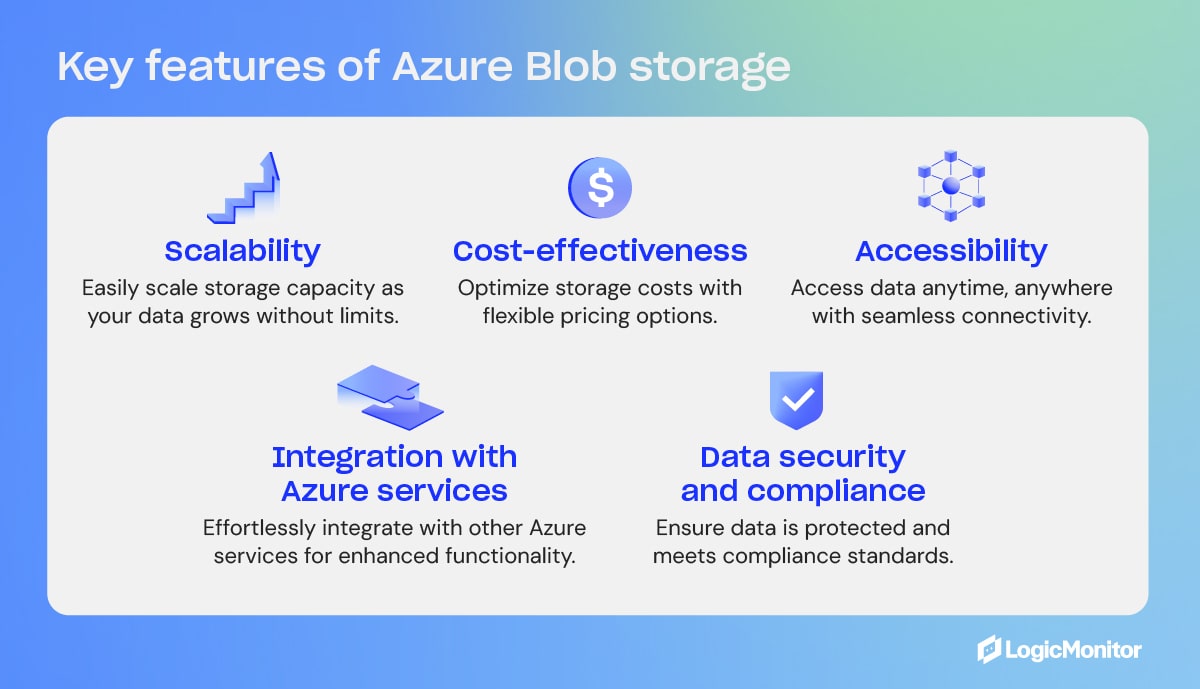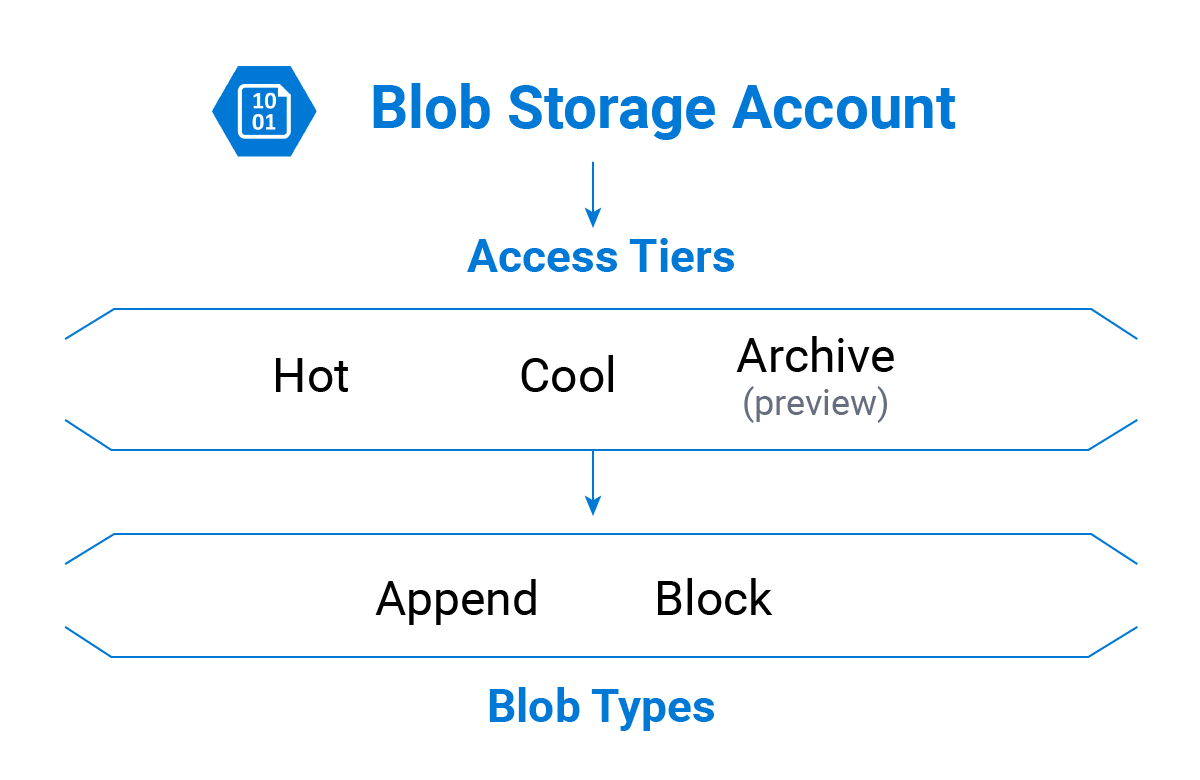Exploring the Essence of Azure Blob Storage
Azure Blob storage is Microsoft’s object storage solution for the cloud. It is designed to store massive amounts of unstructured data. This data can include text, binary data, images, audio, and video. Azure Blob storage offers a cost-effective and scalable solution. It allows organizations to store and access data efficiently. What is an Azure Blob? It’s a fundamental building block for many cloud applications.
The service is highly scalable. It can accommodate growing data storage needs. Azure Blob storage is designed for durability and high availability. Data is replicated across multiple servers and data centers. This ensures data is protected from failures. Businesses can rely on Azure Blob storage for their critical data assets. What is an Azure Blob designed to do? It simplifies data management.
Azure Blob storage is versatile. It supports a wide range of use cases. These range from archiving data to serving content for websites. Its pay-as-you-go pricing model makes it an attractive option. This is suitable for businesses of all sizes. They only pay for the storage they consume. Azure Blob storage integrates seamlessly with other Azure services. This enables developers to build comprehensive cloud solutions. Its robust security features help protect data from unauthorized access. What is an Azure Blob in essence? It’s a secure, scalable, and cost-effective cloud storage solution.
Diving into the Different Blob Types Offered by Azure
Azure Blob storage offers three primary blob types, each designed to cater to specific storage needs and usage patterns. Understanding these distinctions is crucial for optimizing performance and cost. Block Blobs are ideal for general-purpose storage of unstructured data. What is an azure blob if not the perfect solution to store text documents, images, videos, and other binary files. They are composed of blocks, each having a unique ID. This design makes Block Blobs suitable for uploading large files efficiently, as they can be uploaded in parallel. The maximum size for a Block Blob is substantial, making them versatile for various applications.
Append Blobs are optimized for append operations. This means they are designed for scenarios where new data is frequently added to the end of the blob. What is an azure blob best use case with Append Blobs, you may wonder? Common examples include logging, where data is continuously written to a file. Unlike Block Blobs, Append Blobs do not allow modifications to existing data; only appending is supported. This characteristic ensures data integrity in append-only scenarios. The structure of append blobs makes them efficient for collecting data streams, like system logs or sensor readings.
Page Blobs are structured for frequent random read and write operations. What is an azure blob unique characteristic when configured as Page Blob? Page Blobs are primarily used for storing virtual machine disks. They allow random access to any part of the data, making them suitable for applications that require quick access to specific data segments. The data in a Page Blob is organized into pages, each with a fixed size. This organization enables efficient random access and modification. Because of their architecture, Page Blobs are well-suited for scenarios that require high-performance random I/O, such as database storage or virtual machine disks. Choosing the right blob type—Block, Append, or Page—is critical for maximizing efficiency and minimizing costs within Azure Blob storage. Each type is tailored to specific use cases, and understanding these differences is key to designing effective cloud storage solutions. What is an azure blob if not a comprehensive suite of options for diverse data storage needs?
How to Upload Data to Azure Blob Storage: A Practical Guide
Uploading data to Azure Blob storage is a fundamental task for leveraging its capabilities. This involves several methods, each suited to different scenarios and preferences. Understanding these methods is crucial for effectively managing your data in the cloud. Several options are available, including the Azure portal, Azure CLI, PowerShell, and various SDKs.
The Azure portal offers a graphical user interface for uploading files. Simply navigate to your storage account, select the desired container, and use the “Upload” button. For command-line enthusiasts, the Azure CLI provides a powerful alternative. The command az storage blob upload allows you to upload files directly from your terminal. For example:
az storage blob upload --account-name mystorageaccount --container-name mycontainer --file myfile.txt --name myfile.txt
PowerShell provides another command-line option, especially useful for scripting and automation. The Set-AzStorageBlobContent cmdlet enables uploading files to Azure Blob storage. Consider the following example:
Set-AzStorageBlobContent -File "myfile.txt" -Container "mycontainer" -Blob "myfile.txt" -Context $storageAccountContext
For developers, the Azure SDKs offer programmatic access to Blob storage. For instance, using the Python SDK, the process involves creating a BlobServiceClient and then uploading the file. Here’s a Python code snippet illustrating this:
from azure.storage.blob import BlobServiceClient
connection_string = "YOUR_CONNECTION_STRING"
blob_service_client = BlobServiceClient.from_connection_string(connection_string)
blob_client = blob_service_client.get_blob_client(container="mycontainer", blob="myfile.txt")
with open("myfile.txt", "rb") as data:
blob_client.upload_blob(data)
These methods provide flexibility in how you interact with what is an azure blob, enabling you to choose the approach that best fits your workflow and technical expertise. The use of these methods facilitates cost-effective and scalable storage solutions for diverse data types. Understanding what is an azure blob and how to interact with it programmatically is a key advantage in today’s cloud-centric world. Choosing the right method for your needs will streamline data management and optimize your experience with what is an azure blob storage.
Understanding Azure Blob Storage Tiers: Optimizing for Cost and Access
Azure Blob storage offers different storage tiers to optimize costs based on data access patterns. Choosing the right tier is crucial for balancing storage expenses with data retrieval needs. These tiers are Hot, Cool, and Archive, each designed for specific use cases. Understanding what is an azure blob and how these tiers work ensures cost-effective cloud storage management.
The Hot tier is ideal for data that is frequently accessed. This tier offers the lowest access costs but has the highest storage costs. Use cases include storing data actively used by applications or data that needs to be readily available. If you need immediate access to your data, the Hot tier is the most suitable option. Understanding what is an azure blob and its hot tier capabilities can significantly improve application performance.
The Cool tier is designed for data that is infrequently accessed but still needs to be available. The storage costs are lower than the Hot tier, but access costs are higher. This tier is suitable for short-term backup and disaster recovery datasets. The cool tier provides a cost-effective solution when data retrieval is less frequent. The Archive tier is the most cost-effective option for data that is rarely accessed. Data in the Archive tier has the lowest storage costs but the highest access costs and retrieval latencies. Before accessing data in the Archive tier, it must be rehydrated, which can take several hours. This tier is ideal for long-term backups, compliance archiving, and data that is retained for regulatory purposes. Selecting the appropriate tier involves balancing the trade-off between storage costs and data retrieval speed. By strategically using these tiers, organizations can significantly reduce their cloud storage expenses. Choosing the right tier when considering what is an azure blob ensures optimal cost management.
Azure Blob Storage Security: Protecting Your Data in the Cloud
Azure Blob storage offers robust security features to safeguard data. These features control access and prevent unauthorized use. Understanding these mechanisms is vital for maintaining data integrity and confidentiality. Several tools and methods are available to secure data within Azure Blob storage.
Access keys are a basic form of authentication. Each storage account has two access keys. These keys grant full control over the storage account and its data. Because of their power, access keys should be protected. They should be rotated regularly. Shared Access Signatures (SAS) provide a more granular approach. A SAS is a URI that grants limited access to Azure Storage resources. This includes blobs, queues, and tables. With a SAS, one can specify the permissions granted. One can also specify the duration of access. There are three types of SAS: service SAS, account SAS, and user delegation SAS. Each caters to different security needs. Azure Active Directory (Azure AD) authentication offers centralized identity management. By using Azure AD, organizations can control access to Blob storage. This is done using roles and permissions. This method enhances security. It simplifies management.
Encryption is another crucial aspect of Azure Blob storage security. Azure Storage encrypts all data at rest. This encryption uses keys managed by Microsoft. Customers can also manage their own encryption keys. This is achieved using Azure Key Vault. Encryption in transit is ensured through HTTPS. This protects data while it moves between the client and Azure Storage. Network security features further enhance protection. These features include Azure Storage firewalls. They also include virtual network (VNet) service endpoints. These features restrict access to the storage account from specific networks. Data Loss Prevention (DLP) strategies should be implemented. Regularly auditing access logs is essential. Enforce multi-factor authentication (MFA) for administrative accounts. By combining these security measures, one can create a secure environment for storing data in what is an Azure Blob. These measures ensure that your data remains protected. They protect it from unauthorized access and potential threats. Implementing these best practices is important for any organization. Especially those storing sensitive data in the cloud. Understanding what is an Azure Blob means understanding its security capabilities. This enables informed decisions about data protection. The comprehensive security features of Azure Blob storage provide peace of mind. They ensure your data is safe and secure.
Leveraging Azure Blob Storage for Website Hosting: A Simple Approach
Azure Blob storage offers a cost-effective and scalable solution for hosting static websites. This approach eliminates the need for traditional web servers, reducing infrastructure management overhead. Static websites, comprised of HTML, CSS, JavaScript, and image files, are perfectly suited for deployment on Azure Blob storage.
To configure static website hosting in Azure Blob storage, the first step involves enabling the static website feature within your storage account. This can be accomplished through the Azure portal, Azure CLI, or PowerShell. Once enabled, Azure Blob storage designates a specific container, typically named ‘$web’, to serve as the root directory for your website’s files. Subsequently, upload your website’s files to this ‘$web’ container. Ensure that your index document (e.g., index.html) and any custom error pages are included. You can then configure a custom domain name for your website and enable SSL for secure HTTPS access. This often involves updating your DNS records to point to your Azure Blob storage endpoint and provisioning an SSL certificate. Understanding what is an Azure Blob and how it functions is crucial for effective implementation.
The benefits of using Azure Blob storage for static website hosting are numerous. First, it offers significant cost savings compared to traditional web hosting solutions, as you only pay for the storage consumed and the data transferred. Second, Azure Blob storage provides exceptional scalability, automatically handling traffic spikes without requiring manual intervention. Third, it offers high availability and redundancy, ensuring that your website remains accessible even in the event of hardware failures. Furthermore, integration with Azure’s Content Delivery Network (CDN) can further enhance website performance by caching content closer to users. Azure Blob storage simplifies static website hosting and ensures optimal performance, emphasizing what is an Azure Blob and its capabilities within the Azure ecosystem. This method provides an efficient way to deploy and manage static websites. For those seeking cost-effective and scalable solutions, knowing what is an Azure Blob and its features is vital.
Comparing Azure Blob Storage with Other Cloud Storage Options
Azure Blob storage is a robust solution for storing unstructured data, but it’s essential to understand how it stacks up against its competitors, such as Amazon S3 and Google Cloud Storage. These three cloud storage providers offer similar core functionalities, but differ in pricing models, additional features, and ecosystem integration. Understanding these nuances helps in selecting the most suitable storage solution for specific needs.
Pricing structures are a key differentiator. While all three offer tiered pricing based on storage class (hot, cool, archive), the specific costs per GB and transaction fees can vary. Amazon S3, with its long-standing presence, has a complex pricing structure with numerous storage classes. Google Cloud Storage offers competitive pricing and sustained use discounts. Azure Blob storage provides a straightforward pricing model, often with options optimized for specific scenarios like infrequent data access. Organizations should carefully analyze their storage patterns and projected usage to determine the most cost-effective option. The question “what is an azure blob cost compared to other services?” should be a crucial consideration during the evaluation phase.
Feature sets also play a significant role. All three platforms offer features like versioning, lifecycle management, and access control mechanisms. However, the implementation and additional services integrated with each storage solution differ. Amazon S3 boasts a vast ecosystem of integrated services, including its content delivery network (CDN) CloudFront and analytics tools. Google Cloud Storage integrates seamlessly with Google’s data analytics platform, BigQuery, and its machine learning services. Azure Blob storage integrates deeply with other Azure services, such as Azure Data Lake Storage and Azure Functions. The integration capabilities are particularly important when “what is an azure blob doing regarding connecting data sources?” matters to the business. Choosing the right service often depends on existing cloud infrastructure and the need for specific integrations. In conclusion, the best choice depends on a comprehensive assessment of pricing, features, ecosystem integration, and specific business requirements. The ideal solution balances cost-effectiveness with the required functionality and performance.
Real-World Applications of Microsoft Azure Blobs: Use Cases and Examples
Azure Blob storage serves as a cornerstone for numerous modern applications across diverse industries. Its ability to store massive amounts of unstructured data makes it ideal for scenarios ranging from multimedia storage to big data analytics. Understanding what is an azure blob and its practical applications is crucial for businesses looking to leverage cloud technology.
One prominent application is storing image and video assets for websites and mobile applications. Content delivery networks (CDNs) often utilize Azure Blob storage as their origin server, ensuring fast and reliable access to multimedia content for users worldwide. E-commerce platforms, social media sites, and media streaming services all benefit from the scalability and cost-effectiveness of Azure Blob storage for managing their rich media libraries. Another significant use case is data archiving and backup. Azure Blob storage’s archive tier provides a low-cost solution for storing infrequently accessed data for long-term retention, meeting compliance requirements, and enabling disaster recovery strategies. Financial institutions, healthcare providers, and government agencies rely on Azure Blob storage to securely archive sensitive data while minimizing storage costs. Furthermore, Azure Blob storage plays a vital role in creating data lakes for big data analytics. Organizations can ingest data from various sources, such as IoT devices, social media feeds, and transactional systems, into Azure Blob storage and then use services like Azure Databricks and Azure Synapse Analytics to analyze the data and gain valuable insights. This approach enables businesses to make data-driven decisions and improve their operations.
Consider a healthcare provider using Azure Blob storage to store medical images, such as X-rays and MRIs. The images can be securely stored and accessed by authorized personnel, facilitating efficient diagnosis and treatment. A financial services company might use Azure Blob storage to archive years of transaction data, complying with regulatory requirements and enabling historical analysis. What is an azure blob in this context? It’s a secure and scalable repository for critical financial records. A media company could leverage Azure Blob storage to store its vast library of video content, delivering high-quality streaming experiences to viewers around the globe. These examples demonstrate the versatility of Azure Blob storage and its ability to address a wide range of data storage challenges. By understanding what is an azure blob and how it can be applied, organizations can unlock new opportunities and gain a competitive edge.