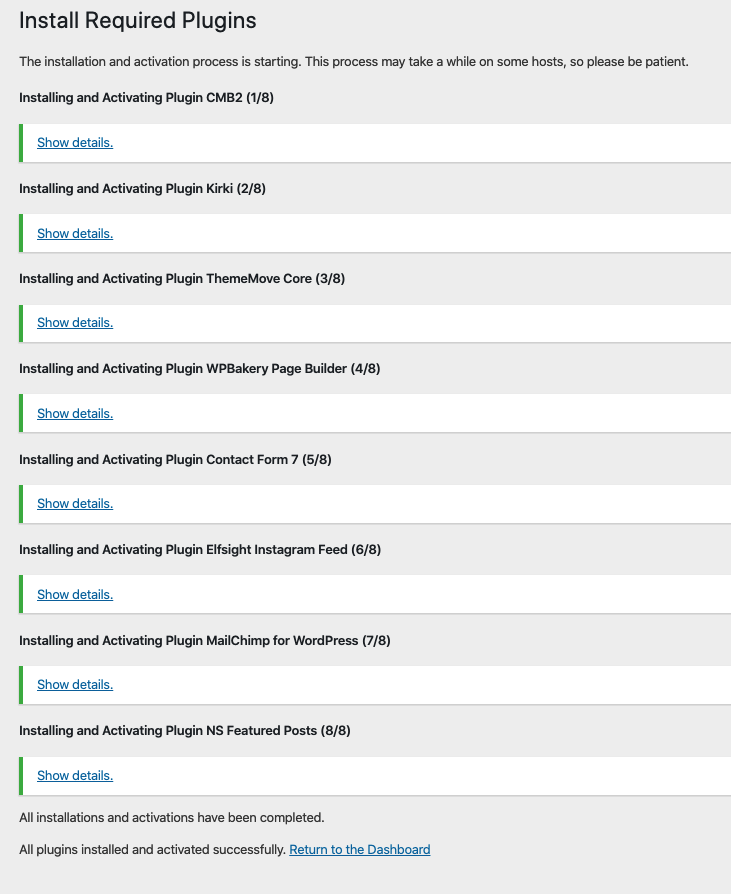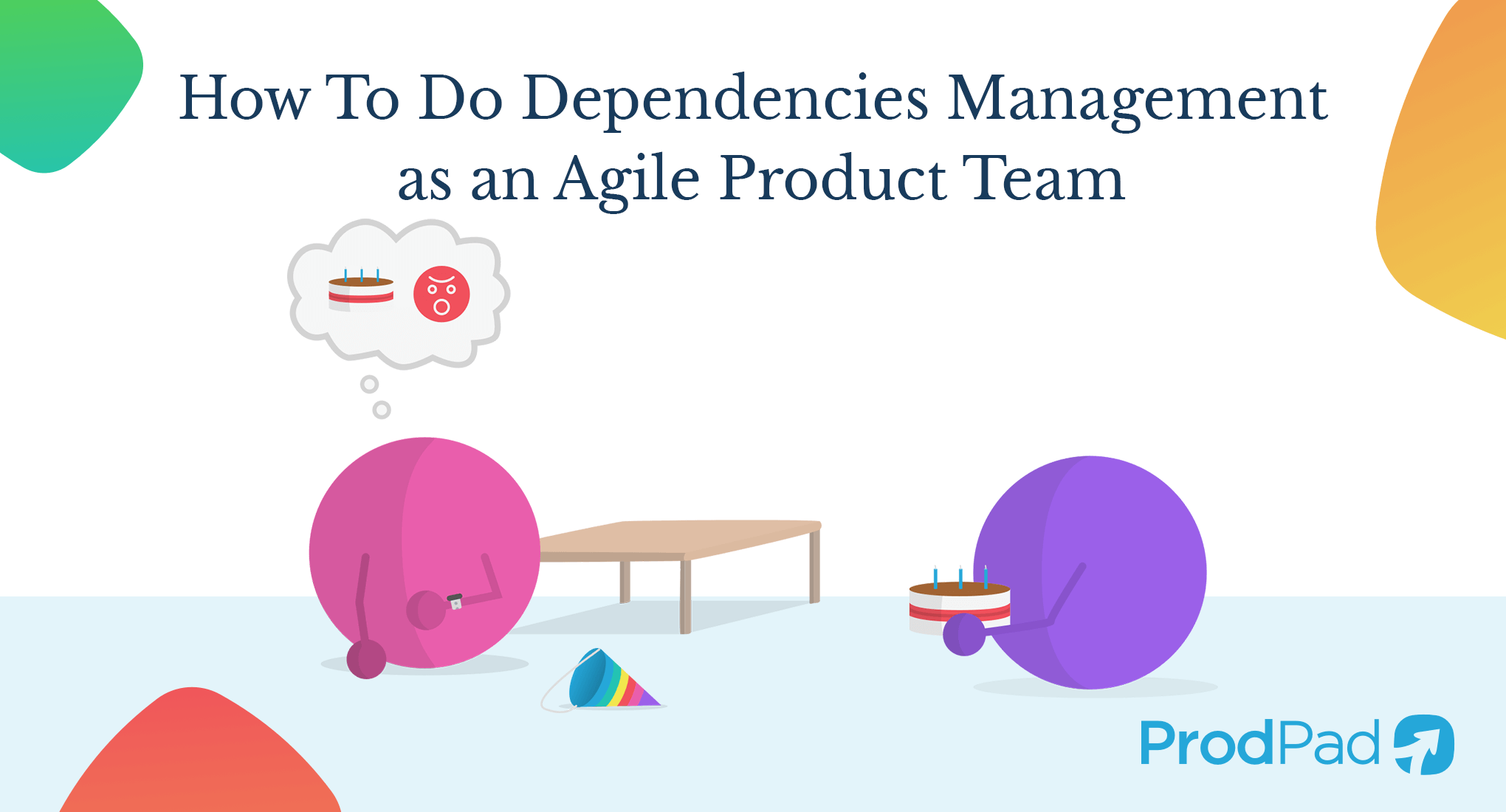Demystifying Terraform’s Setup Command
Terraform, a powerful Infrastructure as Code (IaC) tool, allows users to manage and provision infrastructure through declarative configuration files. Understanding the initial setup is crucial for effective use, and this is where the `terraform init` command plays a pivotal role. Before any infrastructure deployments or modifications can occur, the Terraform working environment needs proper preparation. The `terraform init` command is typically the very first command executed within a Terraform project, acting as a crucial setup step that lays the foundation for all subsequent operations. Effectively, what does terraform init do? It initializes the working directory by setting up the necessary components for Terraform to function correctly. This includes configuring the backend where Terraform stores its state, downloading necessary plugins for interacting with cloud providers and external resources, and preparing the environment to understand the project’s configuration. This initial step is essential to ensures Terraform has all the resources and connections it needs before starting to manage infrastructure as code. Without running `terraform init` successfully, you cannot effectively manage your infrastructure through Terraform.
How to Kickstart your Terraform Configuration
Moving from the conceptual understanding of Terraform to its practical application, let’s explore how to initiate your infrastructure as code journey. This section focuses on the “how to” aspect of using `terraform init`, explaining that this command is responsible for initializing various backend functionalities, which are critical for managing the state of your infrastructure. When someone asks, “what does terraform init do?”, the answer lies in its role as the setup command. It is responsible for setting up the working directory, preparing everything for the actual provisioning of your infrastructure. It initializes the backend, which by default is local, and also downloads the necessary modules and plugins. The backend is where Terraform stores the state of your infrastructure. For example, configuring an S3 bucket as a backend enables multiple developers to collaborate on the same infrastructure, a practice that’s necessary in any project. This collaboration is only possible because the state is accessible by a centralized entity (in this case, S3) and can be locked to prevent race conditions. This is crucial for reliable infrastructure updates. Modules and plugins also play key roles in this initialization process. Modules allow for encapsulation of configuration, letting one reuse common pieces of infrastructure. They promote consistency and maintainability through modularity. On the other hand, plugins, or providers, enable Terraform to interact with different infrastructure platforms, whether they are cloud providers or Kubernetes clusters.
The `terraform init` command does much more than just create a directory. It sets the stage for Terraform to understand and manage your configurations. When `terraform init` is executed it will inspect the code in your working directory looking for the backend settings, declared providers, and any modules used in the configuration. If a backend is configured it will be initialized and, if using remote backends such as S3, an additional configuration will be required to inform Terraform where the state file will be stored, which includes the bucket name and the path. If not, a warning message will appear letting you know that your state is stored locally. Also, `terraform init` will download the necessary modules and providers, making sure that everything is in place for planning and applying. It’s important to understand that `terraform init` will download the required modules and plugins from the official repositories or from any other specific locations declared in the configuration file and also takes care of versioning to prevent issues that might arise from incompatible software. The command also creates a directory called “.terraform”, this is where the plugins and modules are stored. Therefore, understanding what does terraform init do, is paramount for having a successful and reliable workflow. The command ensures that the working directory is fully prepared for subsequent Terraform commands such as plan or apply.
Terraform Backend Configuration Deep Dive
The backend in Terraform is a critical component for managing state, and it significantly influences how Terraform operates, especially in collaborative environments. It dictates where and how Terraform stores its state file, which is a record of the current infrastructure configuration. Understanding what does terraform init do in this context is essential because the command initializes the backend based on configuration provided in your Terraform files. The default backend is local, which saves the state file on your machine in a file named `terraform.tfstate`. While suitable for individual projects or tests, local backends become problematic in team scenarios. This is because every user has their own copy of the state file, and simultaneous modifications will lead to state corruption, loss of data or even infrastructure discrepancies. To mitigate this, remote backends are used. These remote backends store the state remotely in a safe and collaborative environment. Several options exist, such as AWS S3, Azure Storage, Google Cloud Storage, and HashiCorp’s Terraform Cloud, each offering different benefits depending on the infrastructure used. For example, S3 provides a highly scalable, durable, and readily accessible storage that fits well within the AWS ecosystem, making it very common. Other backends also have similar advantages within their respective cloud providers.
Choosing the right backend for your Terraform projects is paramount for the stability and integrity of your infrastructure. Each backend option comes with trade-offs in terms of cost, security, and ease of management. Local backends, while easy to set up, lack the robustness required for real-world team development. S3, for instance, offers versioning to track changes and prevent unintended overwrites, along with encryption, which can be applied on the server side to protect the state data at rest. Azure Storage provides similar functionality within Azure, and so do the other remote backend options. When configuring a backend, developers should also think about security aspects by enabling encryption in transit and at rest, enforcing access controls through IAM roles, and utilizing secrets management tools to avoid storing sensitive information directly into configuration files. Also, note that different backends might require specific configuration details. The `terraform init` command plays a crucial role as it not only identifies the backend configuration from your code but also initiates the backend environment, which may involve creating necessary resources (like S3 bucket) if they don’t exist or establishing connection protocols. The correct use of the `terraform init` command in a safe and secure environment for the backend configuration is crucial for the continuous operations of the infrastructure.
In addition, some backends offer enhanced features that are very helpful for larger and more complex deployments. For example, Hashicorp’s Terraform Cloud is capable of handling remote operations, providing remote state locking, and creating a collaborative environment with multiple users. When configuring a backend, one must always prioritize security. For S3 backend you could use a specific bucket policy to permit specific IAM users to access it, enforce encryption, and even enable versioning in order to have an extra layer of protection. Other backends also have similar security measures and features. The key takeaway is that the backend selected greatly impacts how securely and effectively the infrastructure is managed. As a result, understanding what does terraform init do in terms of backend initialization and its implications is very important. The `terraform init` prepares and configures all required backend functionalities and must be executed prior to any Terraform workflow.
Plugin Installation and Provider Management
The `terraform init` command plays a crucial role in managing plugins and providers, ensuring that Terraform can effectively communicate with various infrastructure platforms. When a Terraform configuration is executed, it requires specific providers to understand how to interact with services like AWS, Azure, GCP, and Kubernetes, among others. These providers are essentially plugins that translate Terraform configurations into API calls that these platforms understand. The `terraform init` command automatically detects which providers are needed based on the configuration files in the current working directory and downloads the necessary provider plugins. For example, if your configuration specifies resources in AWS, the command will download the AWS provider plugin. Similarly, if the configuration includes Azure resources, the Azure provider will be downloaded. This process simplifies the setup, as users do not have to manually install each provider. What does terraform init do in this context? It streamlines the process by fetching all the required plugins automatically which are used to interact with the different providers.
Furthermore, `terraform init` handles provider versioning which is essential for ensuring compatibility and stability. Each provider releases new versions with bug fixes, new features, or changes in how they interact with their respective platforms. Therefore, it is crucial to specify which version of a provider you intend to use in your Terraform configuration. This is generally done using a version constraint in the `required_providers` block within your Terraform configuration files. When `terraform init` is executed, it not only downloads the providers but it also ensures that the exact versions as specified are installed. If the desired provider is not found or the version constraint can’t be met, the command will output an error message, prompting users to adjust the configuration. This mechanism prevents issues related to API changes or unexpected behaviors that can occur when working with different provider versions. `terraform init` manages dependencies in a safe way, what does terraform init do in this case? It guarantees compatibility between different provider versions.
The management of providers and their versions is a core aspect of what does terraform init do to prepare a working environment. It facilitates a reliable process for managing infrastructure by guaranteeing that Terraform can access the required tools for different cloud platforms or services. Without `terraform init`, one would have to deal with version conflicts and compatibility issues, which would introduce a high chance of creating problems with infrastructure management. This process enhances the reliability of Terraform’s infrastructure automation. The command also ensures that all the plugins are correctly stored and ready for use, which is crucial for the planning and application phases of the Terraform workflow. This step is fundamental to making infrastructure as code a practical and usable tool.
Module Discovery and Download Process
Modules play a crucial role in organizing Terraform configurations, enabling reusability and maintainability of infrastructure code. When executing terraform init, one of its key functions is to identify and set up any modules specified within the Terraform configuration files. This process involves locating the modules, which can be sourced from various locations including the official Terraform Registry, Git repositories, or even local file paths. The command will analyze the configuration, specifically looking for module blocks, and determine the required modules. Then, terraform init downloads these modules into the working directory, ensuring that the necessary code is available for subsequent Terraform operations. This step is critical to what does terraform init do, allowing the configuration to access and use pre-defined infrastructure components. Effectively, the module download process abstracts away complex setup tasks, letting users consume modules as building blocks to construct their desired infrastructure more rapidly and reliably.
A significant consideration during this phase is the management of private module registries. Many organizations utilize private registries to host internal, proprietary modules, requiring secure authentication for access. terraform init handles authentication to private registries based on the configuration setup, whether using API tokens, SSH keys, or other forms of access credentials. Incorrect or missing authentication details can result in failed module downloads, preventing infrastructure deployment. Therefore, ensuring that appropriate authentication is correctly configured is a prerequisite before running terraform init. This aspect of the initialization process highlights its role in resolving module dependencies and preparing the environment for subsequent configuration actions. By resolving all module dependencies during initialization, what does terraform init do is provide a robust and predictable setup before any changes are applied to real infrastructure resources.
Furthermore, the module download process not only fetches the module code but also manages versioning to ensure the compatibility. This means that if a specific version of a module is required in your configuration files, terraform init will download that particular version, rather than the latest one. This helps maintain consistency and prevents potential problems that might arise when using newer module versions that may have breaking changes. As part of the setup process, the downloaded module files are placed in a structured directory within the working directory, ensuring that they are readily available for all Terraform operations during the lifecycle of your infrastructure. This aspect of managing versioning is critical for maintaining a stable and predictable environment. Thus, when discussing what does terraform init do, the ability to handle module discovery, authentication, versioning, and downloading is central to how Terraform manages complex configurations.
Dependencies Management and Working Directory Setup
The terraform init command plays a crucial role in managing dependencies within your infrastructure-as-code setup. Specifically, what does terraform init do is meticulously examine your Terraform configuration files, identifying all declared resources and their interdependencies. This process ensures that the creation, modification, or deletion of infrastructure components happens in the correct order. For example, if a virtual machine depends on a network interface, terraform init ensures that this relationship is understood and enforced. The working directory, where you execute Terraform commands, is also initialized and set up with the necessary files. This includes the creation of a hidden directory named .terraform which will contain the downloaded providers and modules necessary for Terraform to execute. This directory is central to how Terraform operates; it will contain the plugin binaries and other necessary information. It ensures that Terraform has everything it needs to interact with cloud providers or other platforms to make the changes you have defined in your configurations. This allows Terraform to orchestrate infrastructure changes accurately and predictably, ensuring that resources are created, updated, or destroyed in a controlled manner. The presence of the .terraform directory is fundamental for all subsequent Terraform commands.
The setup of the working directory by terraform init includes managing how Terraform interacts with modules and plugins. Modules, which are reusable Terraform configurations, are downloaded and placed within this working directory, often in a dedicated subdirectory within the .terraform directory. These modules encapsulate complex infrastructure components or patterns, making it easier to organize and reuse infrastructure code. For example, if your configuration uses a module for creating a database cluster, terraform init will download and organize this module along with any associated dependencies. Plugins, also known as providers, are essential for Terraform to communicate with various cloud platforms, such as AWS, Azure, or GCP. What does terraform init do is download and place these provider plugins also into the .terraform directory which is fundamental for Terraform to be able to interact with the necessary APIs. A typical file structure in a project that uses modules and plugins will include your .tf files alongside a .terraform directory containing providers and modules, and might also contain a terraform.tfstate file (when using a local backend), if no specific backend is specified, or a backend configuration file. This structure allows for clear organization and ensures that Terraform can efficiently manage dependencies within the declared configuration.
In summary, the core of what does terraform init do involves setting the environment for subsequent operations like apply, plan or destroy by examining the declared configuration, downloading and setting the plugins and modules, and arranging the directory structure to handle dependencies and enable effective infrastructure management. All of this allows Terraform to operate effectively ensuring resource creation, updates, and deletion occur as intended.
Troubleshooting Common Issues with Initialization
During the initialization phase of Terraform, users may encounter various errors that can halt the process and require troubleshooting. One frequent issue is the “backend not configured” error, which typically arises when Terraform cannot locate the necessary configuration for state management. This usually indicates that the `backend` block within your Terraform configuration is either missing or improperly defined. To resolve this, you must specify the desired backend type (e.g., `s3`, `azurerm`, `gcs`) along with its relevant settings such as bucket name, region, and credentials. Another common stumbling block is the “provider not found” error. This happens when Terraform cannot locate or download the necessary provider plugin, which it uses to interact with various cloud and infrastructure services. This error is frequently encountered when the required provider is not correctly specified in the Terraform configuration or there are connectivity issues preventing the plugin download. To remedy this, ensure the provider block within your Terraform configuration is accurate and that your machine can access the Terraform registry to download the required plugins. Understanding what does terraform init do is key to resolving these issues, as it highlights the importance of the backend and provider setup within the initialization process.
A critical aspect of troubleshooting `terraform init` involves understanding the significance of the `.terraform` directory. This directory is created by Terraform during the initialization process and contains all downloaded plugins, modules, and other necessary files. If you encounter issues during subsequent `terraform init` attempts or run into dependency conflicts, deleting this directory and re-running `terraform init` can often help. It forces Terraform to re-download all the dependencies and start from a clean slate. Furthermore, incorrect provider versioning within the configuration files also leads to errors during the initialization. Specifying provider versions that are incompatible with the chosen Terraform version can trigger issues and will require you to revisit the provider block and select compatible version. Reviewing the error messages thoroughly and understanding what does terraform init do is fundamental for pinpointing the exact nature of the problem. For instance, a message indicating a mismatch between provider versions and modules implies a need to adjust configuration blocks to avoid conflicts. By identifying the root cause of the problem, you can often resolve issues quickly and move forward to the planning and deployment stages.
Best Practices for Efficient Terraform Initialization
To optimize the use of `terraform init`, it’s crucial to understand that frequent executions, especially without changes to module or provider configurations, can be inefficient. The primary function of `terraform init` is to set up the Terraform environment, including downloading necessary plugins, modules, and configuring the backend. When these elements remain consistent, repeatedly running `terraform init` adds unnecessary overhead. It’s therefore advisable to avoid running the command unless changes to the Terraform configuration files necessitate it. Efficiently managing the state file is also critical, particularly in collaborative environments. A remote backend such as S3 or Azure Storage ensures the state file is safely stored and accessible to everyone. This minimizes risks associated with state corruption or loss and enables better collaboration and versioning control over your infrastructure configurations. Consider leveraging a CI/CD pipeline for automated infrastructure deployments, and only trigger the initialization step when there is a true change in the Terraform code. This approach drastically reduces the risk of manual errors and accelerates delivery cycles. Furthermore, version pinning of providers and modules is a fundamental best practice, this approach ensures consistent behaviour across different executions and environments.
Pinning modules to specific versions prevents unexpected changes introduced by updates of the module, this helps in maintaining a stable environment. Similarly, pinning the version of providers ensures that the behavior of the infrastructure resource is not changed by an update to the provider’s library. For instance, if the cloud provider changes the default behaviour of an API, without version pinning, the behaviour of your infrastructure can be changed. A robust CI/CD pipeline is very important in the way you execute your workflow; changes to the infrastructure can be planned, tested and deployed in a very controlled way, this is the best environment for using `terraform init` efficiently. By focusing on strategic execution of `terraform init`, developers can prevent a lot of the common issues which may result in downtime or instability in infrastructure. By applying these best practices, you’ll minimize overhead and maximize the value of Terraform. Understanding `what does terraform init do` at its core should guide the process, ensuring that the command is used when there is a legitimate need. It’s a preparation step, and when the preparation is complete, repeating it only adds unnecessary overhead. This strategy contributes to faster development cycles and a more reliable infrastructure. Furthermore, by managing dependencies properly, the command becomes more effective, allowing Terraform to consistently deliver what the developers are planning for.