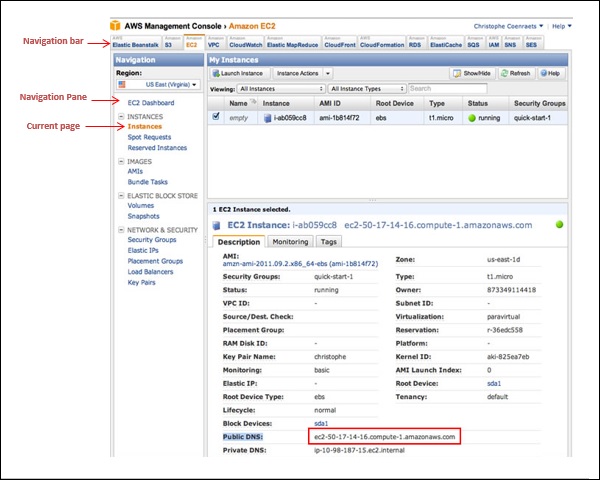What are Web Services and How do they Work?
Web services are a vital component of modern computing, facilitating communication and data exchange between different software applications and platforms. They operate using standardized protocols and interfaces, enabling seamless interaction and integration. Cloud-based web services, such as those provided by Amazon Web Services (AWS), offer numerous benefits, including scalability, flexibility, and cost-effectiveness.
At the core of web services is the concept of service orientation, which involves creating modular and self-contained components that can be accessed and used over a network. These components, or services, can be combined and orchestrated to build complex applications and systems. By leveraging web services, businesses can streamline their operations, enhance collaboration, and improve their overall IT infrastructure.
In the context of AWS, web services encompass a wide range of offerings, from computing and storage to databases and security. These services are designed to be highly scalable and flexible, allowing businesses to quickly adapt to changing demands and requirements. By utilizing AWS web services, organizations can reduce their IT overhead, increase their agility, and focus on their core competencies.
Key Players in the Web Services Market
The web services market is dominated by several major players, each offering a diverse range of cloud-based solutions to meet the varying needs of businesses. Among these providers, Amazon Web Services (AWS) stands out as a leading player, boasting an extensive array of services and a robust, secure infrastructure.
AWS offers a wide range of web services, including computing, storage, databases, and security, among others. These services are designed to be highly scalable and flexible, allowing businesses to quickly adapt to changing demands and requirements. By utilizing AWS web services, organizations can reduce their IT overhead, increase their agility, and focus on their core competencies.
While other notable providers, such as Microsoft Azure and Google Cloud Platform, also offer compelling web services, AWS differentiates itself through its unique features and benefits. For instance, AWS provides a vast global infrastructure, with numerous data centers spread across different regions, ensuring low-latency connections and fast data transfer rates. Additionally, AWS offers a wide range of tools and features for managing and optimizing resources, enabling businesses to achieve better performance, security, and cost efficiency.
Exploring AWS: A Diverse Range of Services
Amazon Web Services (AWS) offers a vast array of web services designed to cater to the varying needs of businesses across different industries and sizes. These services are highly scalable and flexible, enabling organizations to quickly adapt to changing demands and requirements.
At the core of AWS’s offerings are its computing services, which allow businesses to rent virtual servers and processing power on demand. The Elastic Compute Cloud (EC2) is one of AWS’s flagship computing services, enabling users to launch and manage virtual servers with ease. By utilizing EC2, businesses can scale their computing resources up or down as needed, ensuring optimal performance and cost efficiency.
In addition to computing services, AWS also provides robust storage solutions, such as Amazon Simple Storage Service (S3), which offers scalable and durable object storage for data backup, archival, and analytics. For businesses requiring block-storage solutions, AWS offers Amazon Elastic Block Store (EBS), which provides persistent storage for EC2 instances.
Moreover, AWS boasts a wide range of database services, including Amazon Relational Database Service (RDS) for managing relational databases, Amazon DynamoDB for NoSQL databases, and Amazon Redshift for data warehousing. These services are designed to be highly available, scalable, and secure, ensuring optimal performance and data protection.
Lastly, AWS provides comprehensive security services, such as Identity and Access Management (IAM), which enables businesses to manage access to AWS resources securely. By utilizing IAM, organizations can create and manage AWS users and groups, and use permissions to allow and deny their access to AWS resources.
Getting Started with AWS: How to Create an Account
To get started with Amazon Web Services (AWS), you need to create an account. Here’s a step-by-step guide to help you through the process:
- Visit the AWS homepage and click on the “Create an AWS Account” button.
- Follow the prompts to sign up for an account. You will need to provide your name, email address, and a password. You will also need to provide your contact information and billing details.
- Choose a support plan. AWS offers several support plans, ranging from free to paid. Choose the plan that best fits your needs and budget.
- Verify your email address and phone number. AWS will send you a verification code to your email address and phone number. Enter the code to verify your contact information.
- Set up your billing information. You will need to provide your credit card information to activate your account. AWS will not charge you until you start using their services.
- Complete the sign-up process. Once you have provided all the necessary information, you can complete the sign-up process and access the AWS Management Console.
Here are some tips for managing costs and avoiding unexpected charges:
- Set up billing alerts. AWS allows you to set up billing alerts that notify you when your usage exceeds a certain threshold. This can help you avoid unexpected charges.
- Choose the right instance type. AWS offers several instance types, each with different compute, memory, and storage capabilities. Choose the instance type that best fits your needs and budget.
- Use Auto Scaling. Auto Scaling allows you to automatically adjust the number of instances based on demand. This can help you save money by only using the resources you need.
- Monitor your usage. Regularly monitor your usage to ensure that you are not using more resources than you need. AWS provides several tools for monitoring usage, including CloudWatch and Trusted Advisor.
Navigating the AWS Management Console
The AWS Management Console is a web-based interface that allows you to access and manage AWS services. It provides a central location where you can create, configure, and monitor your resources. Here’s how to navigate the console:
- Log in to the AWS Management Console using your AWS account credentials.
- Familiarize yourself with the layout of the console. The console is divided into several sections, including the navigation pane, the details pane, and the actions pane.
- Explore the services available in the console. AWS offers a wide range of services, including computing, storage, databases, and security. Each service has its own section in the console.
- Create and configure resources. Once you have selected a service, you can create and configure resources using the console. The console provides step-by-step instructions for creating and configuring resources.
- Monitor and manage resources. After you have created resources, you can monitor and manage them using the console. The console provides real-time metrics and logs, allowing you to troubleshoot issues and optimize performance.
Here are some tips for organizing resources using tags and groups:
- Use tags to categorize resources. Tags are metadata that you can attach to resources. You can use tags to categorize resources based on attributes such as cost center, environment, or team.
- Use groups to manage resources. Groups are collections of resources that share common attributes. You can use groups to manage resources at scale, applying actions and policies to all resources in the group.
- Use the Resource Groups Tagging API to automate tagging and grouping. The Resource Groups Tagging API allows you to programmatically manage tags and groups, enabling you to automate resource management tasks.
Hands-On with AWS: Launching an EC2 Instance
Amazon Elastic Compute Cloud (EC2) is a web service that provides resizable compute capacity in the cloud. With EC2, you can quickly scale up or down your computing resources to meet the demands of your application. Here’s how to launch an EC2 instance:
- Sign in to the AWS Management Console and navigate to the EC2 dashboard.
- Click on the “Launch Instance” button to start the instance creation process.
- Choose an Amazon Machine Image (AMI). An AMI is a pre-configured virtual machine image that contains the operating system, application server, and applications required to run your application.
- Configure the instance details. This includes selecting the instance type, network settings, and storage options.
- Add storage, if necessary. EC2 instances can be configured with Amazon Elastic Block Store (EBS) volumes for additional storage.
- Configure security groups. Security groups act as a virtual firewall for your instances, controlling inbound and outbound traffic.
- Review your instance configuration and launch the instance.
Once your instance is up and running, you can connect to it using a Secure Shell (SSH) client or Remote Desktop Protocol (RDP) client. Here are some tips for monitoring and optimizing instance performance:
- Monitor your instance’s CPU, memory, and network usage using Amazon CloudWatch.
- Use Auto Scaling to automatically adjust the number of instances based on demand.
- Use Elastic Load Balancing to distribute incoming traffic across multiple instances.
- Use Amazon RDS to automate database management tasks and optimize database performance.
- Regularly patch and update your instances to ensure they are running the latest security updates and software versions.
Securing Your AWS Environment
Security is a top priority for businesses using web services, and AWS provides several measures to help secure your environment. Here are some of the key security features offered by AWS:
Identity and Access Management (IAM)
IAM is a service that helps you securely control access to AWS resources. With IAM, you can create and manage users, groups, and permissions to ensure that only authorized individuals can access your resources. You can also use IAM to create roles that allow services to access each other’s resources.
Security Groups
Security groups act as a virtual firewall for your instances, controlling inbound and outbound traffic. You can configure security groups to allow only specific traffic to reach your instances, based on IP address, port, and protocol. This helps to prevent unauthorized access to your instances and data.
Network Access Control Lists (ACLs)
ACLs are an additional layer of security that you can apply to your VPCs (Virtual Private Clouds). ACLs are rules that control traffic at the subnet level, allowing or denying traffic based on IP address, port, and protocol. ACLs provide an extra level of security, as they are applied before security groups, ensuring that only authorized traffic reaches your instances.
Best Practices for Securing Data and Applications
Here are some best practices for securing your data and applications in AWS:
- Use strong passwords and multi-factor authentication (MFA) for all users and services.
- Regularly review and update IAM policies and permissions.
- Encrypt sensitive data at rest and in transit.
- Use VPCs to isolate your resources and control network traffic.
- Monitor and respond to security events using AWS CloudTrail and Amazon CloudWatch.
Monitoring and Responding to Security Events
AWS provides several tools for monitoring and responding to security events, including AWS CloudTrail and Amazon CloudWatch. CloudTrail records API calls and user activity, providing a detailed audit trail of all actions taken in your AWS environment. CloudWatch monitors metrics and logs, allowing you to detect and respond to security events in real-time.
Scaling and Optimizing AWS Resources
As your business grows, so will your need for resources. AWS provides several tools to help you scale and optimize your resources, ensuring that you have the capacity you need to meet demand while minimizing costs.
Auto Scaling
Auto Scaling allows you to automatically adjust the number of instances in your environment based on demand. You can set up scaling policies that add or remove instances based on metrics such as CPU utilization or network traffic. This ensures that you always have the right number of instances to meet demand, while minimizing costs by only using the resources you need.
Elastic Load Balancing
Elastic Load Balancing distributes incoming traffic across multiple instances, ensuring that no single instance is overwhelmed. This helps to improve the availability and reliability of your applications, while also ensuring that you can handle spikes in traffic.
Amazon RDS
Amazon RDS (Relational Database Service) is a managed database service that makes it easy to set up, operate, and scale a relational database in the cloud. With Amazon RDS, you can automatically back up your database, patch the database software, and set up replication for high availability and read throughput. This helps to ensure that your databases can handle the demands of your applications, while minimizing the time and resources required to manage them.
Monitoring and Analyzing Performance Metrics
To ensure that your resources are running optimally, it’s important to monitor and analyze performance metrics. AWS provides several tools for monitoring and analyzing performance metrics, including Amazon CloudWatch and AWS X-Ray. CloudWatch provides real-time visibility into your resources, allowing you to monitor metrics such as CPU utilization, network traffic, and disk I/O. AWS X-Ray provides end-to-end visibility into your applications, allowing you to identify and troubleshoot performance issues.
Tips for Cost Optimization
Here are some tips for optimizing costs in AWS:
- Use reserved instances to save up to 75% on compute costs.
- Use spot instances to save up to 90% on compute costs for workloads that have flexible start and end times.
- Use Amazon S3 Intelligent-Tiering to automatically move objects between storage classes based on access frequency, reducing storage costs.
- Use AWS Cost Explorer to visualize and understand your costs, and identify opportunities for cost optimization.