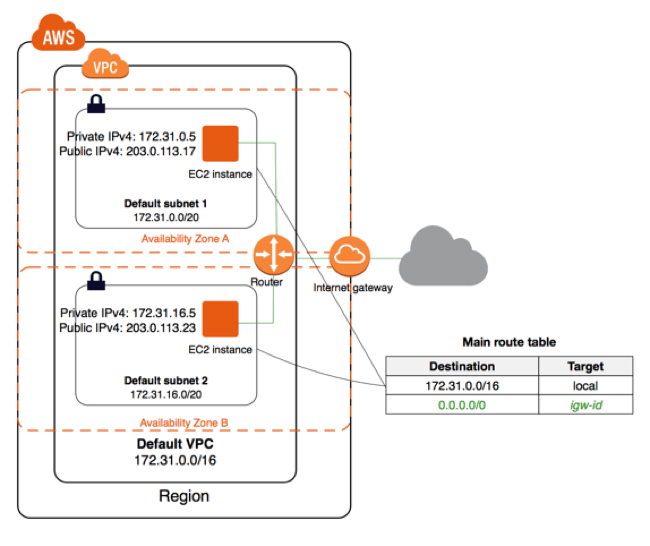What is Amazon Virtual Private Cloud (VPC) and How Does it Work?
Amazon Virtual Private Cloud (VPC) is a networking service provided by Amazon Web Services (AWS) that enables users to launch AWS resources in a virtual network that closely resembles a traditional network that you’d operate in your own data center. With Amazon VPC, you can define a virtual network topology that closely matches your own, including subnets, internet gateways, route tables, and network gateways. This allows you to have complete control over your virtual networking environment, including selection of your own IP address range, creation of subnets, and configuration of route tables and network gateways.
The main purpose of Amazon VPC is to provide a secure and scalable network infrastructure for your AWS resources. By using Amazon VPC, you can isolate your resources from the public internet and restrict access to only authorized users. Additionally, Amazon VPC provides advanced security features such as security groups and network access control lists, which allow you to control inbound and outbound traffic to and from your resources.
Amazon VPC is a fundamental component of the AWS ecosystem and is used by organizations of all sizes to build and manage their cloud infrastructure. By understanding how Amazon VPC works and how to set it up and configure it, you can take full advantage of the security, performance, and flexibility benefits it provides.
Key Components of Amazon VPC
Amazon VPC is composed of several key components that work together to provide a secure and scalable network infrastructure. These components include subnets, route tables, network gateways, and security settings. By understanding how these components work and how to configure them, you can take full advantage of the benefits that Amazon VPC provides.
Subnets
A subnet is a range of IP addresses in your VPC that you can use to isolate resources and increase security. You can create multiple subnets in your VPC and assign them to different availability zones for high availability and fault tolerance. By placing resources in different subnets, you can control the traffic flow between them and apply security policies at the subnet level.
Route Tables
A route table is a set of rules that determines where network traffic is directed. In Amazon VPC, each subnet is associated with a route table that controls the traffic flow in and out of the subnet. You can create custom route tables and associate them with one or more subnets to control the traffic flow and apply security policies.
Network Gateways
A network gateway is a logical component that enables communication between your VPC and other networks, such as the internet or your own data center. Amazon VPC supports several types of network gateways, including internet gateways, virtual private gateways, and customer gateways. By configuring network gateways, you can enable secure communication between your VPC and other networks.
Security Settings
Security is a key consideration in any network infrastructure, and Amazon VPC provides several security features to help you protect your resources. These features include security groups, network access control lists, and encryption for data in transit. By configuring these security settings, you can control the traffic flow and access to your resources, and ensure that your data is protected as it moves across the network.
Benefits of Using Amazon VPC
Amazon Virtual Private Cloud (VPC) offers several benefits to users, including enhanced security, improved network performance, and greater flexibility in managing network resources. By using Amazon VPC, you can take advantage of these benefits and build a secure and scalable network infrastructure for your AWS resources.
Enhanced Security
One of the main benefits of using Amazon VPC is enhanced security. By launching your resources in a virtual network, you can isolate them from the public internet and restrict access to only authorized users. Additionally, Amazon VPC provides advanced security features such as security groups and network access control lists, which allow you to control inbound and outbound traffic to and from your resources.
Improved Network Performance
Amazon VPC also offers improved network performance. By using Amazon VPC, you can take advantage of the high-performance, low-latency network infrastructure provided by AWS. Additionally, you can use features such as Amazon Direct Connect to establish a dedicated network connection between your on-premises infrastructure and your VPC, further improving network performance.
Greater Flexibility in Managing Network Resources
Another benefit of using Amazon VPC is greater flexibility in managing network resources. With Amazon VPC, you can define your own IP address range, create subnets, and configure route tables and network gateways. This allows you to have complete control over your virtual networking environment and tailor it to your specific needs.
By taking advantage of these benefits, you can build a secure and scalable network infrastructure for your AWS resources using Amazon VPC. Whether you’re building a new infrastructure or migrating an existing one to the cloud, Amazon VPC provides the tools and features you need to succeed.
How to Set Up and Configure Amazon VPC
Setting up and configuring Amazon Virtual Private Cloud (VPC) is a straightforward process that can be completed in a few simple steps. By following these steps, you can create a virtual network for your AWS resources and take advantage of the enhanced security, improved network performance, and greater flexibility that Amazon VPC provides.
Step 1: Create a VPC
The first step in setting up and configuring Amazon VPC is to create a VPC. To do this, navigate to the VPC dashboard in the AWS Management Console and click the “Create VPC” button. Enter a name and IP address range for your VPC, and then click the “Create” button to create the VPC.
Step 2: Configure Subnets
Once you have created your VPC, the next step is to configure subnets. Subnets are ranges of IP addresses within your VPC that you can use to isolate resources and increase security. To configure subnets, navigate to the “Subnets” page in the VPC dashboard and click the “Create subnet” button. Enter a name, IP address range, and availability zone for your subnet, and then click the “Create” button to create the subnet.
Step 3: Set Up Network Gateways
The final step in setting up and configuring Amazon VPC is to set up network gateways. Network gateways enable communication between your VPC and other networks, such as the internet or your own data center. To set up network gateways, navigate to the “Network Gateways” page in the VPC dashboard and click the “Create network gateway” button. Enter a name and type for your network gateway, and then click the “Create” button to create the network gateway.
By following these steps, you can set up and configure Amazon VPC and take advantage of the benefits it provides. Whether you’re building a new infrastructure or migrating an existing one to the cloud, Amazon VPC provides the tools and features you need to succeed.
How to Secure Your Amazon VPC
Securing your Amazon Virtual Private Cloud (VPC) is an important consideration for any organization that uses AWS. By implementing security best practices, you can protect your resources and ensure that your data is safe and secure. In this section, we’ll discuss how to secure your Amazon VPC by configuring security groups, enabling network access control lists, and using encryption for data in transit.
Configure Security Groups
Security groups are virtual firewalls that control inbound and outbound traffic to and from your resources in Amazon VPC. By configuring security groups, you can restrict access to your resources and ensure that only authorized users can access them. To configure security groups, follow these steps:
- Navigate to the “Security Groups” page in the VPC dashboard.
- Click the “Create security group” button.
- Enter a name and description for your security group.
- Select the VPC that you want to associate the security group with.
- Add rules to the security group to control inbound and outbound traffic.
- Click the “Create” button to create the security group.
Enable Network Access Control Lists
Network access control lists (ACLs) are additional security measures that you can use to control traffic to and from your resources in Amazon VPC. By enabling network ACLs, you can restrict access to your resources based on the source and destination of the traffic. To enable network ACLs, follow these steps:
- Navigate to the “Network ACLs” page in the VPC dashboard.
- Select the network ACL that you want to enable.
- Add rules to the network ACL to control inbound and outbound traffic.
- Click the “Save” button to save the changes.
Use Encryption for Data in Transit
Encrypting data in transit is an important consideration for any organization that uses AWS. By using encryption, you can protect your data as it moves across the network and ensure that it is not intercepted or accessed by unauthorized users. To use encryption for data in transit in Amazon VPC, follow these steps:
- Navigate to the “Elastic Network Adapters” page in the EC2 dashboard.
- Select the elastic network adapter that you want to enable encryption for.
- Click the “Actions” button and select “Modify network interface attributes” from the drop-down menu.
- Check the “Enable accelerated networking” box.
- Check the “Enable IPsec encryption” box.
- Click the “Save” button to save the changes.
By following these steps, you can secure your Amazon VPC and protect your resources and data. Whether you’re building a new infrastructure or migrating an existing one to the cloud, security should always be a top priority. By implementing security best practices, you can ensure that your infrastructure is secure and compliant with industry standards and regulations.
How to Monitor and Troubleshoot Your Amazon VPC
Monitoring and troubleshooting your Amazon Virtual Private Cloud (VPC) is an important part of managing your AWS infrastructure. By using AWS tools and services, you can quickly identify and resolve issues in your VPC, ensuring that your resources are always available and performing optimally. In this section, we’ll discuss how to monitor and troubleshoot your Amazon VPC using Amazon CloudWatch, AWS Config, and VPC Flow Logs.
Amazon CloudWatch
Amazon CloudWatch is a monitoring and observability service that provides real-time visibility into your AWS resources and applications. By using Amazon CloudWatch, you can monitor the performance and health of your VPC, including metrics such as CPU utilization, network traffic, and latency. You can also set alarms and notifications to alert you when performance thresholds are exceeded, allowing you to quickly identify and resolve issues in your VPC.
AWS Config
AWS Config is a service that enables you to assess, audit, and evaluate the configurations of your AWS resources. By using AWS Config, you can track changes to your VPC over time, including changes to security groups, network ACLs, and route tables. You can also use AWS Config to evaluate the compliance of your VPC with industry standards and best practices, ensuring that your infrastructure is secure and compliant.
VPC Flow Logs
VPC Flow Logs is a feature that enables you to capture information about the IP traffic going to and from network interfaces in your VPC. By using VPC Flow Logs, you can troubleshoot connectivity issues, detect anomalous traffic, and ensure that your security groups and network ACLs are configured correctly. VPC Flow Logs can be sent to Amazon CloudWatch Logs for analysis and storage, allowing you to quickly identify and resolve issues in your VPC.
By using these tools and services, you can monitor and troubleshoot your Amazon VPC and ensure that your resources are always available and performing optimally. Whether you’re building a new infrastructure or managing an existing one, monitoring and troubleshooting should always be a top priority. By staying on top of issues in your VPC, you can maintain a high level of performance and availability, and ensure that your infrastructure is secure and compliant.
Real-World Use Cases of Amazon VPC
Amazon Virtual Private Cloud (VPC) is a powerful and flexible networking service that enables you to launch AWS resources in a virtual network that closely resembles a traditional network that you’d operate in your own data center. By using Amazon VPC, you can take advantage of enhanced security, improved network performance, and greater flexibility in managing network resources. In this section, we’ll discuss some real-world use cases of Amazon VPC, including creating a hybrid cloud environment, isolating development and production environments, and implementing disaster recovery solutions.
Creating a Hybrid Cloud Environment
A hybrid cloud environment is a combination of on-premises and cloud-based resources that are managed as a single infrastructure. By using Amazon VPC, you can create a hybrid cloud environment that enables you to seamlessly move workloads between your on-premises data center and the AWS cloud. This can be particularly useful for organizations that want to take advantage of the scalability and cost-effectiveness of the cloud, while still maintaining control over certain workloads and data.
Isolating Development and Production Environments
Isolating development and production environments is an important consideration for any organization that uses AWS. By using Amazon VPC, you can create separate environments for development and production, ensuring that changes and updates to one environment do not impact the other. This can help to improve the reliability and stability of your infrastructure, and enable you to more easily manage and deploy changes to your applications.
Implementing Disaster Recovery Solutions
Disaster recovery is an important consideration for any organization that uses AWS. By using Amazon VPC, you can implement disaster recovery solutions that enable you to quickly and easily recover your infrastructure and applications in the event of an outage or disaster. This can include replicating your infrastructure to a separate region or availability zone, or using AWS services such as Amazon Route 53 and Amazon S3 to automatically failover to a standby environment in the event of an outage.
These are just a few examples of the many real-world use cases of Amazon VPC. Whether you’re building a new infrastructure or managing an existing one, Amazon VPC provides the tools and services you need to create a secure, scalable, and high-performing network infrastructure. By implementing best practices and using the right tools and services, you can ensure that your infrastructure is always available, performing optimally, and secure.
Best Practices for Designing and Managing Amazon VPC
Amazon Virtual Private Cloud (VPC) is a powerful and flexible networking service that enables you to launch AWS resources in a virtual network that closely resembles a traditional network that you’d operate in your own data center. By using Amazon VPC, you can take advantage of enhanced security, improved network performance, and greater flexibility in managing network resources. In this section, we’ll discuss some best practices for designing and managing Amazon VPC, including following the AWS Well-Architected Framework, implementing infrastructure as code, and continuously monitoring and optimizing network performance.
Follow the AWS Well-Architected Framework
The AWS Well-Architected Framework is a set of best practices and guidelines for designing, operating, and continuously improving infrastructure in the cloud. By following the AWS Well-Architected Framework, you can ensure that your Amazon VPC is designed and operated in a way that meets your business and security requirements, and is optimized for performance, cost, and reliability. The AWS Well-Architected Framework includes guidance on security, reliability, performance, cost optimization, and operational excellence, and can help you ensure that your Amazon VPC is designed and operated in a way that meets your needs and expectations.
Implement Infrastructure as Code
Infrastructure as code (IaC) is the practice of managing and provisioning infrastructure using code and configuration files, rather than manually configuring resources through the AWS Management Console. By using IaC, you can automate the process of setting up and configuring your Amazon VPC, ensuring that your infrastructure is consistent, repeatable, and scalable. IaC tools such as AWS CloudFormation, Terraform, and Ansible can help you define and deploy your Amazon VPC infrastructure, and enable you to manage your infrastructure as code, making it easier to deploy, update, and scale your infrastructure as needed.
Continuously Monitor and Optimize Network Performance
Monitoring and optimizing network performance is an important part of managing any network infrastructure, including Amazon VPC. By using AWS tools and services such as Amazon CloudWatch, AWS Config, and VPC Flow Logs, you can monitor the performance and health of your Amazon VPC, and identify and resolve any issues that may arise. Additionally, you can use AWS services such as Amazon Route 53, Amazon Direct Connect, and Amazon Global Accelerator to optimize network performance, ensuring that your resources are always available, performing optimally, and secure.
By following these best practices, you can ensure that your Amazon VPC is designed, operated, and managed in a way that meets your business and security requirements, and is optimized for performance, cost, and reliability. Whether you’re building a new infrastructure or managing an existing one, these best practices can help you get the most out of Amazon VPC, and enable you to create a secure, scalable, and high-performing network infrastructure.