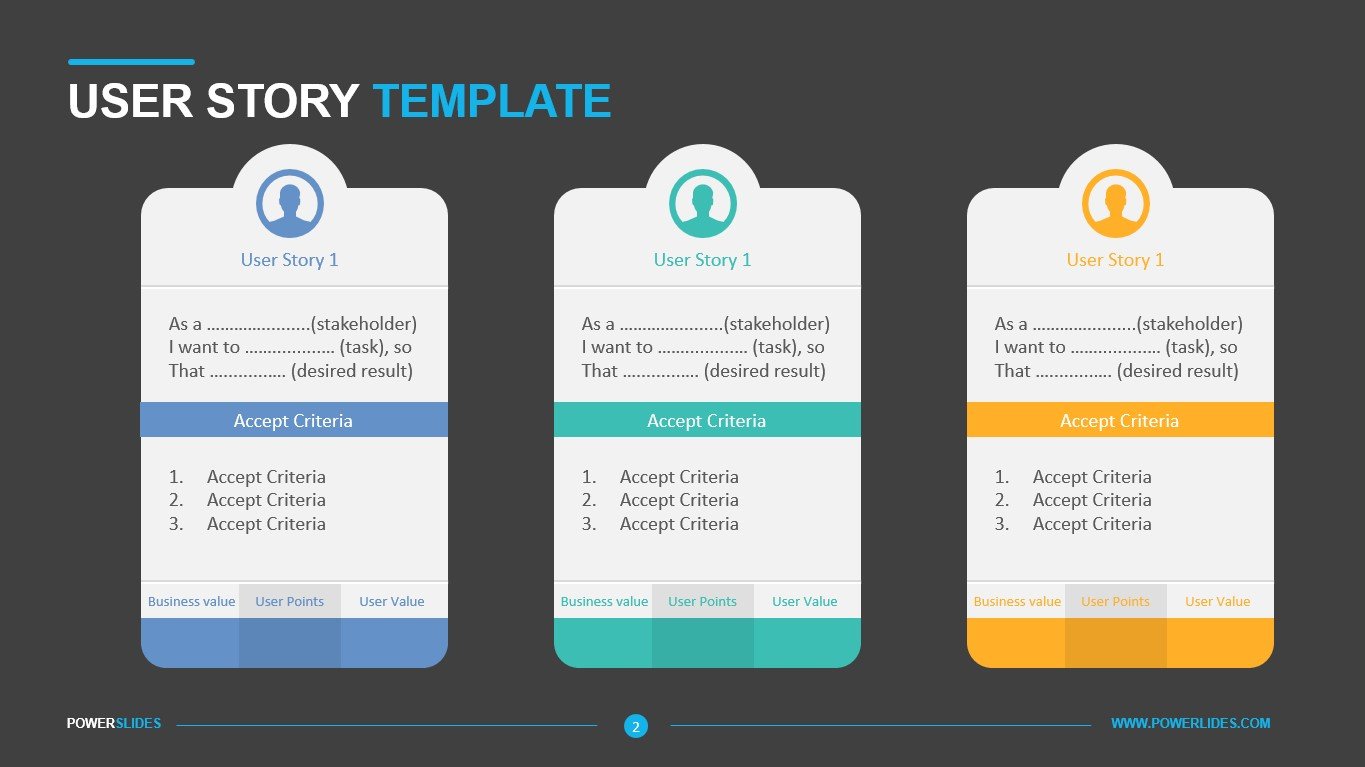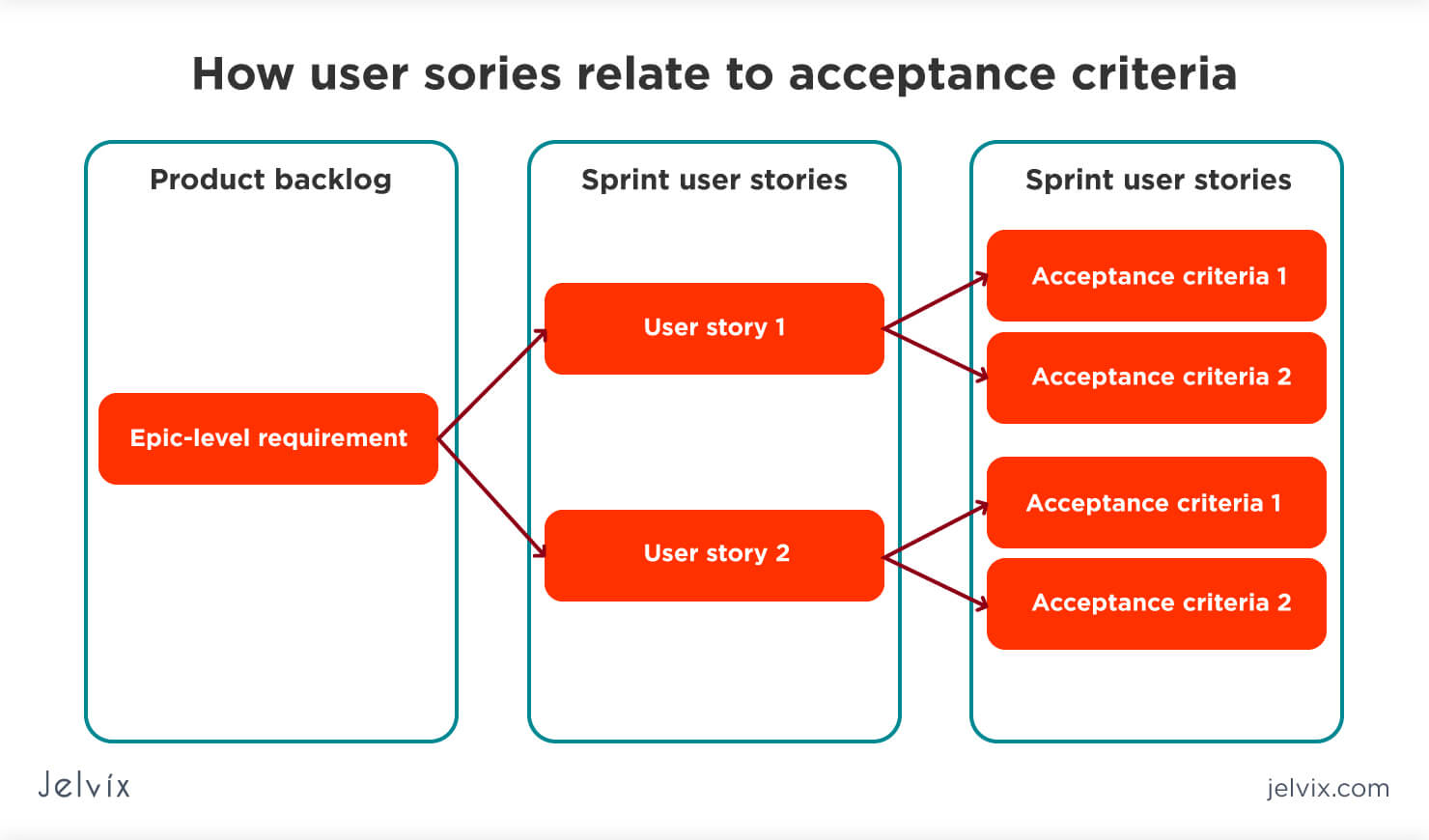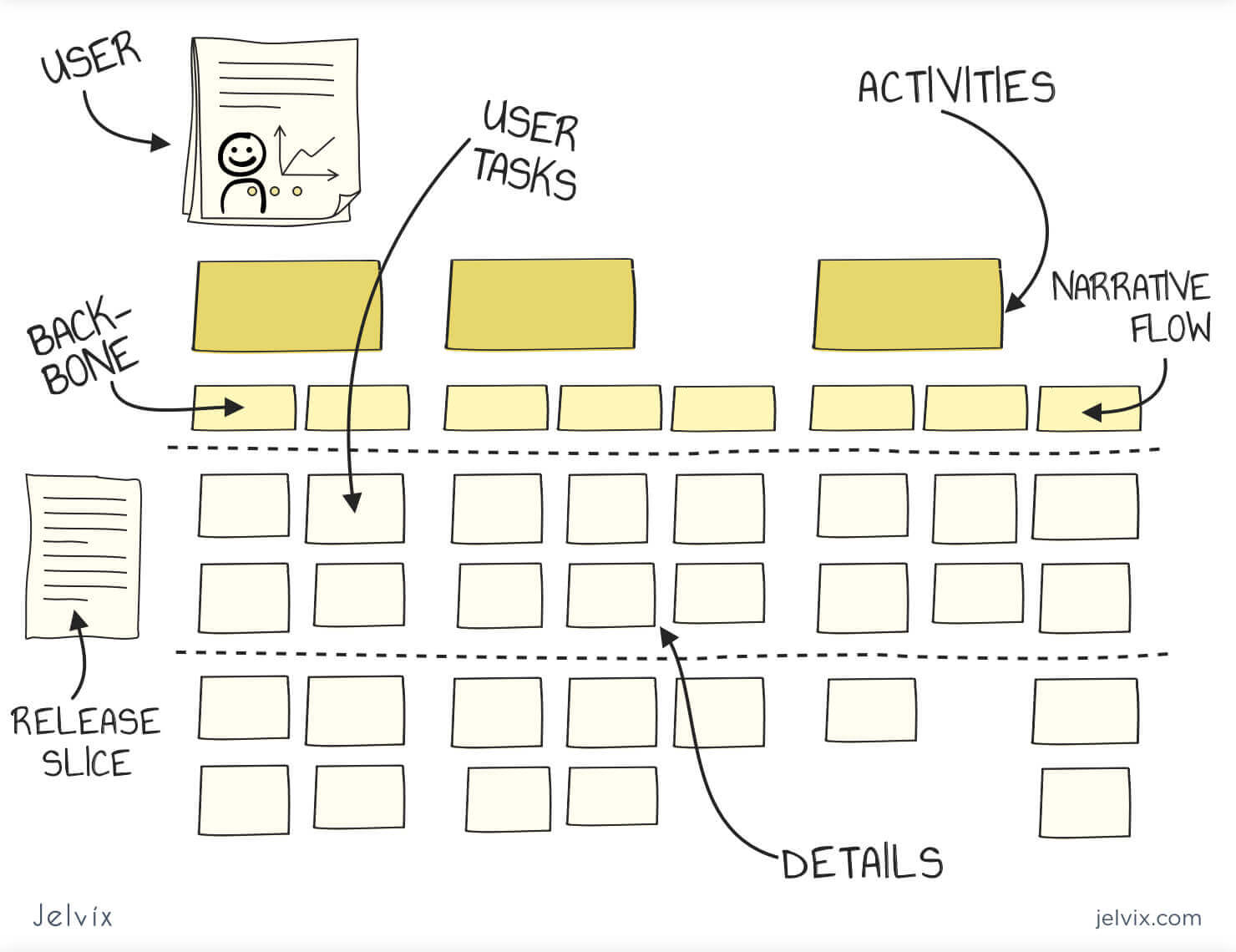What Are User Story Formats and Why Are They Important?
User story formats are an essential aspect of agile development, enabling clear communication, efficient workflow, and customer satisfaction. They represent the voice of the customer, encapsulating their needs and desires in a digestible format for development teams. By focusing on user personas, specific features, and clear benefits, user stories facilitate the creation of valuable, actionable, and testable tasks.
Key Elements of User Story Formats
User story formats consist of several essential components that contribute to their effectiveness in agile development. The primary structure is often presented as ‘As a [user], I want [feature] so that [benefit]’. This format emphasizes user personas, specific features, and clear benefits, ensuring that development teams understand the customer’s needs and the value of each requested feature.
User personas are fictional characters that represent different user types within the system. By explicitly stating the user in the user story, teams can better understand the target audience and tailor the feature to meet their specific needs. For example, ‘As a registered user, I want to reset my password so that I can regain access to my account if I forget it’.
Specific features are crucial for high-quality user stories. Vague or overly broad features can lead to confusion and misinterpretation, resulting in wasted time and resources. Clear, concise features help teams understand the desired outcome and minimize the risk of misunderstandings. For instance, ‘As a premium user, I want to filter search results by release date’ is more specific than ‘As a user, I want to filter search results’.
Clear benefits help teams understand the value of each feature from the user’s perspective. By outlining the benefits, teams can prioritize user stories more effectively and ensure that they are addressing the most critical customer needs. For example, ‘As a frequent shopper, I want to save my shipping address so that I can quickly complete future purchases’ highlights the time-saving benefit for the user.
Traditional User Story Format: INVEST Criteria
The INVEST criteria are a set of guidelines to help ensure high-quality user stories in agile development. INVEST is an acronym that stands for Independent, Negotiable, Valuable, Estimable, Small, and Testable. By adhering to these criteria, teams can create clear, actionable user stories that contribute to efficient workflow and customer satisfaction.
- Independent: High-quality user stories should be self-contained, with minimal dependencies on other stories. This independence allows teams to prioritize and implement stories more effectively, reducing the risk of bottlenecks and delays.
- Negotiable: User stories should be open to discussion and negotiation between the development team and stakeholders. This negotiation ensures that the final implementation aligns with the customer’s needs and the team’s capabilities.
- Valuable: Each user story should deliver value to the customer or end-user. By focusing on valuable features, teams can prioritize their work and ensure that they are addressing the most critical customer needs.
- Estimable: User stories should be clear and detailed enough for the development team to provide a reliable estimate of the effort required to implement them. Estimates help teams plan their work and allocate resources effectively.
- Small: High-quality user stories are typically small, focusing on a single feature or functionality. Smaller stories are easier to understand, estimate, and implement, reducing the risk of misunderstandings and delays.
- Testable: User stories should be written in a way that allows for clear and objective testing. Testable stories ensure that the implemented feature meets the customer’s needs and helps maintain the overall quality of the product.
Alternative User Story Format: The 3C’s
The 3C’s is an alternative user story format that emphasizes collaboration, customer value, and clarity. The 3C’s stand for Card, Conversation, and Confirmation, providing a simple yet effective structure for capturing user stories. By focusing on these three elements, teams can improve collaboration, ensure that they are addressing customer needs, and maintain a clear understanding of each user story’s requirements.
- Card: The ‘Card’ component of the 3C’s refers to the physical or digital card used to capture the user story. The card should contain essential information, such as the user persona, the desired feature, and the benefit. By using a card format, teams can keep user stories organized, accessible, and easily reviewable.
- Conversation: The ‘Conversation’ aspect of the 3C’s highlights the importance of open dialogue between the development team and stakeholders. Conversations help clarify requirements, address questions, and ensure that the final implementation aligns with the customer’s needs. By fostering a culture of collaboration and communication, teams can minimize misunderstandings and improve the overall quality of their work.
- Confirmation: The ‘Confirmation’ component of the 3C’s focuses on clear and objective testing to verify that the implemented feature meets the customer’s needs. Confirmation helps maintain the overall quality of the product and ensures that user stories are completed to the satisfaction of all parties involved.
How to Write User Stories: Best Practices
Writing effective user stories is crucial for successful agile development. By following best practices, teams can create concise, clear, and actionable stories that contribute to efficient workflow and customer satisfaction. Here are some practical tips for writing high-quality user stories:
- Focus on user personas: Clearly define the user persona for each user story, ensuring that the development team understands the target audience and their specific needs.
- Be specific: Clearly outline the desired feature and its benefits, avoiding vague or overly broad descriptions that may lead to misunderstandings.
- Keep it concise: User stories should be brief and to the point, focusing on the essential information needed to understand the requirement.
- Avoid jargon: Write user stories in plain language, avoiding technical terms or acronyms that may confuse team members or stakeholders.
- Encourage collaboration: Foster open dialogue between the development team and stakeholders, ensuring that everyone has a clear understanding of the user story’s requirements and expectations.
- Test for clarity: Read user stories aloud to identify any ambiguities or unclear requirements, and revise them as needed for improved understanding.
- Prioritize value: Focus on user stories that deliver the most significant value to the customer or end-user, ensuring that the development team is addressing the most critical needs first.
User Story Templates for Various Scenarios
User story templates provide a starting point for capturing specific scenarios in agile development. By adapting these templates to individual project needs, teams can ensure that they are addressing critical customer requirements and maintaining a consistent format for their user stories. Here are some examples of user story templates for common scenarios:
- Login/Registration:
‘As a [user], I want to [log in/register] so that I can [access my account/use the system].
Example: ‘As a new user, I want to register so that I can create my account and start using the application.’
- Search Functionality:
‘As a [user], I want to [search for specific content] so that I can [find relevant information quickly].
Example: ‘As a frequent shopper, I want to search for products by category so that I can find and purchase items that meet my needs.’
- Notifications:
‘As a [user], I want to [receive notifications] so that I can [stay informed about important updates or changes].
Example: ‘As a project manager, I want to receive notifications about task assignments and deadlines so that I can manage my team’s workflow effectively.’
Integrating User Stories with Agile Practices
User stories are a vital component of agile development, supporting clear communication, efficient workflow, and customer satisfaction. To maximize the benefits of user stories, it’s essential to integrate them into the broader agile development process. Here’s how user stories fit into various agile practices:
- Sprint Planning: User stories serve as the foundation for sprint planning, guiding the development team in selecting and prioritizing tasks for the upcoming sprint. By focusing on high-priority, high-value user stories, teams can ensure that they are addressing the most critical customer needs and delivering the greatest possible value in each sprint.
- Backlog Management: User stories help teams manage their product backlog, providing a clear and concise format for capturing and organizing customer requirements. Regular backlog grooming sessions enable teams to refine user stories, address any ambiguities, and ensure that the backlog remains up-to-date and relevant to the project’s goals.
- Retrospectives: User stories can be a valuable resource during retrospectives, offering insights into the development process and highlighting areas for improvement. By reviewing completed user stories, teams can identify patterns, celebrate successes, and learn from challenges, fostering continuous improvement and driving long-term success.
User Story Formats: Tools and Resources
Managing user stories effectively requires the right tools and resources. Various options are available to support agile development teams, from dedicated user story management platforms to general-purpose project management tools. Here are some popular choices and guidance on selecting the best option for your team:
- Jira: Jira is a powerful issue and project tracking tool designed to support agile development teams. With customizable workflows, robust reporting capabilities, and deep integration with other Atlassian products, Jira is a popular choice for managing user stories and other development tasks.
- Trello: Trello is a flexible and user-friendly project management tool that uses a kanban board interface to visualize workflow. Trello’s simplicity and ease of use make it an excellent option for managing user stories, particularly for smaller teams or projects with fewer complexities.
- UserStories.com: UserStories.com is a dedicated user story management platform that offers a simple and intuitive interface for capturing, organizing, and tracking user stories. With features like backlog prioritization, customizable workflows, and real-time collaboration, UserStories.com is a specialized tool designed to help teams get the most out of their user story format.
When selecting a tool for managing user stories, consider the following factors:
- Ease of use: Choose a tool that is user-friendly and requires minimal training to get started.
- Integration: Opt for a tool that integrates seamlessly with your existing development tools and workflow.
- Scalability: Ensure that the tool can grow with your team and accommodate your project’s needs as they evolve.
- Collaboration: Look for a tool that supports real-time collaboration, enabling your team to work together more effectively.
- Reporting: Select a tool with robust reporting capabilities, allowing you to track progress, identify trends, and make data-driven decisions.