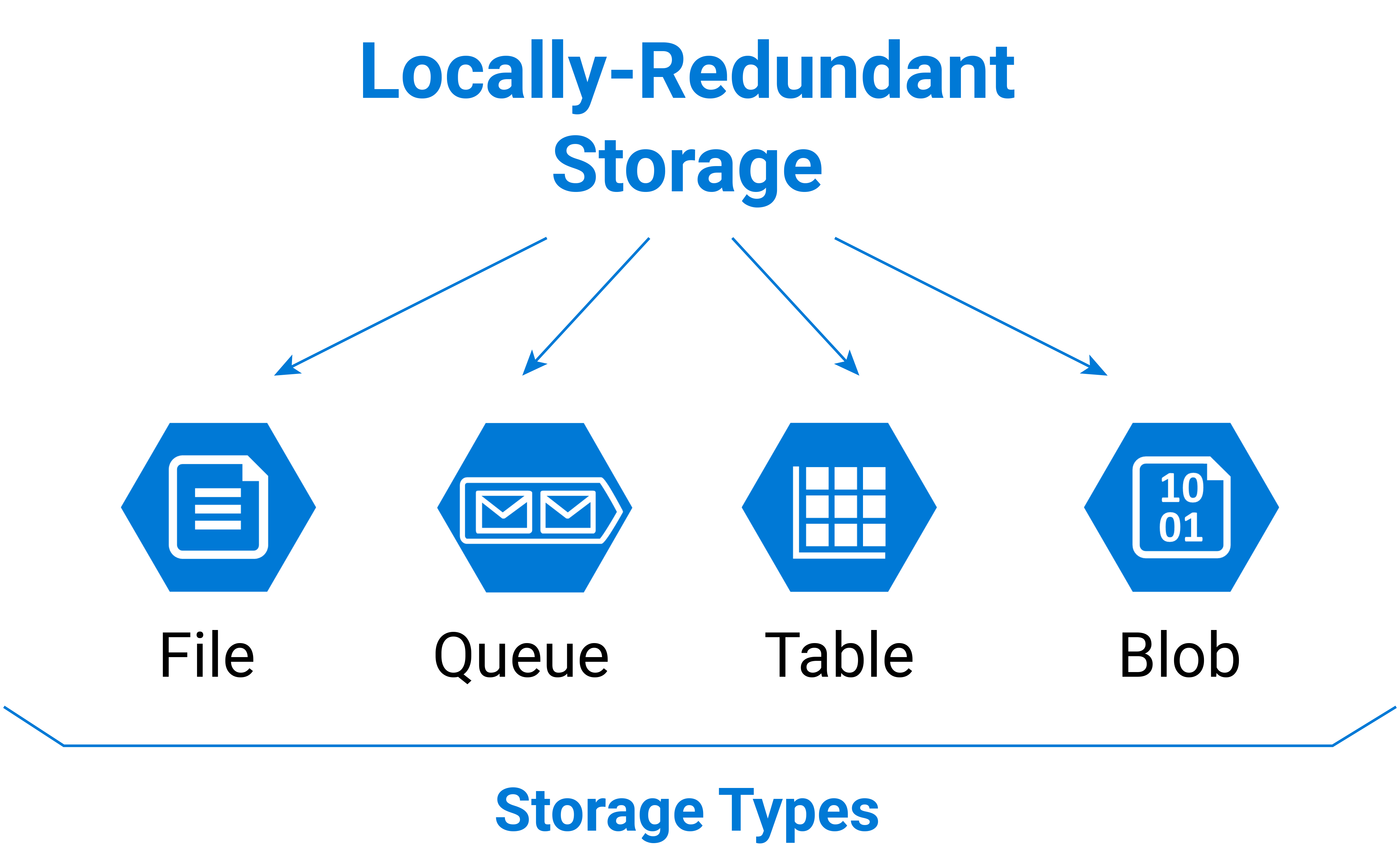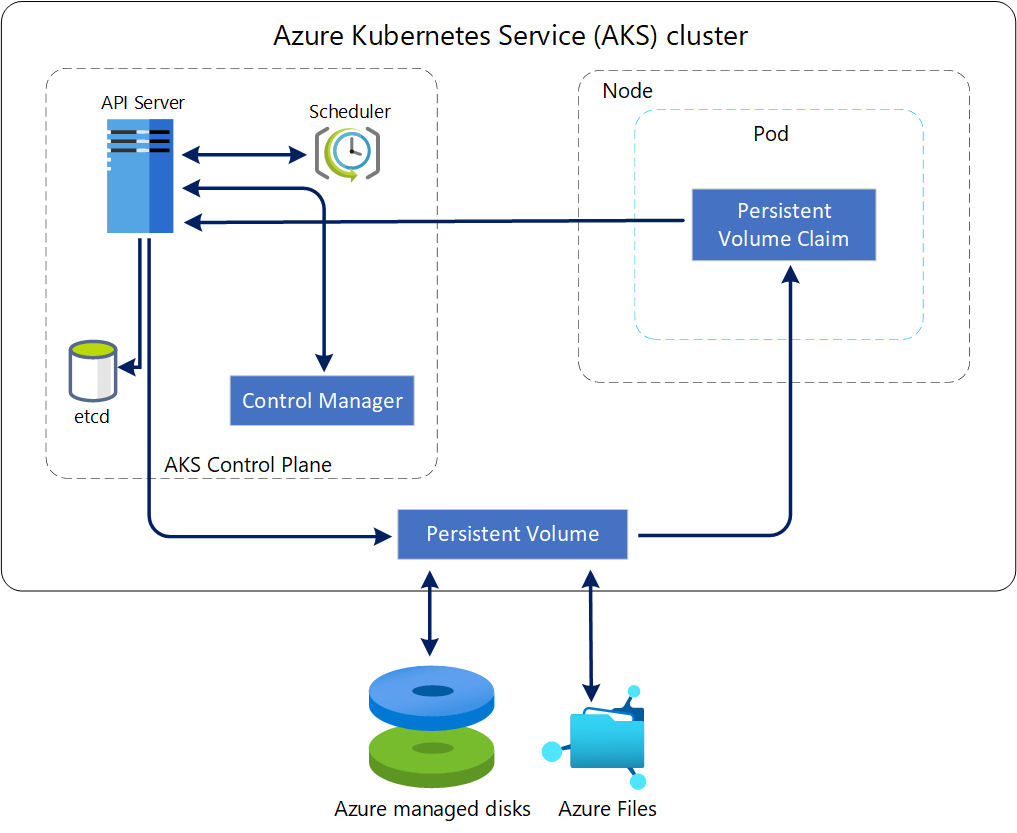Exploring the Realm of Azure Storage Services
Azure Storage stands as a cornerstone of the Azure cloud platform, providing a robust and scalable foundation for storing diverse data types. It is designed to meet the evolving needs of modern applications. From unstructured blobs to structured tables, Azure Storage offers a comprehensive suite of services tailored to various scenarios. Understanding the capabilities of Azure Storage is crucial for building efficient and cost-effective cloud solutions.
At its core, Azure Storage addresses the fundamental requirement of data persistence in the cloud. It is the bedrock upon which many Azure services and applications are built. This managed service alleviates the burden of managing physical storage infrastructure, allowing developers and IT professionals to focus on innovation and application development. Azure storage supports a wide spectrum of application needs. This includes everything from archiving rarely accessed data to serving high-throughput, low-latency data for critical applications. The different types of Azure storage services are designed to handle specific data types and access patterns. This ensures optimal performance and cost efficiency.
Among the key offerings within Azure Storage are Blob Storage, Queue Storage, Table Storage, File Storage, and Disk Storage. Each of these types of Azure storage services caters to a specific set of requirements. Blob Storage excels at storing unstructured data. Queue Storage facilitates asynchronous communication. Table Storage provides a NoSQL database solution. File Storage offers cloud-based file shares. Disk Storage provides persistent storage for virtual machines. This exploration delves into each of these core storage services, elucidating their unique characteristics, use cases, and the factors that influence their selection. Understanding these different types of Azure storage options empowers informed decisions. It enables optimal utilization of Azure’s storage capabilities.
A Guide to Choosing the Right Azure Storage Option
Selecting the optimal Azure storage service involves carefully evaluating several key factors. The types of Azure storage available cater to diverse needs, and understanding these nuances is crucial for efficient data management. This section serves as a compass, guiding you through the decision-making process to ensure your data resides in the most suitable environment.
One primary consideration is the type of data you intend to store. Unstructured data, such as images, videos, and documents, aligns well with Azure Blob Storage. For message queuing and asynchronous communication, Azure Queue Storage is the preferred choice. If your data is structured but requires a flexible schema, Azure Table Storage offers a NoSQL solution. Azure File Storage provides cloud-based file shares, ideal for migrating existing applications. For virtual machine disks, Azure Disk Storage offers persistent block storage. Understanding these types of Azure storage and their intended data types is paramount.
Beyond data type, access frequency and performance demands significantly influence the choice. Hot storage tiers are designed for frequently accessed data, while cool and archive tiers offer cost savings for less frequently accessed data. Performance-intensive applications benefit from Premium SSD or Ultra Disks in Azure Disk Storage. Cost is another critical aspect. Balancing performance needs with budget constraints is essential. Lifecycle management policies can automate the movement of data between tiers, optimizing costs over time. Redundancy requirements, whether local, zonal, or geo-redundancy, impact availability and cost. Compliance requirements, such as data residency and encryption, may dictate specific types of Azure storage and configurations. By carefully weighing these factors, you can confidently select the types of Azure storage that best meet your application’s needs and optimize your overall cloud storage strategy. The goal is to choose the most efficient and cost-effective solution from the available types of Azure storage.
Azure Blob Storage: Storing Unstructured Data
Azure Blob Storage is designed to store massive amounts of unstructured data. This includes text or binary data, such as images, videos, documents, and log files. It’s a core component of the types of azure storage, offering scalability and cost-effectiveness for various applications. Understanding the different blob types of azure storage is crucial for optimal usage.
There are three main blob types: Block Blobs, Append Blobs, and Page Blobs. Block Blobs are ideal for storing text and binary files. These files are composed of blocks, allowing for efficient parallel uploads. Append Blobs are optimized for append operations. They are useful for logging data from multiple sources. Page Blobs are designed for random access reads and writes. They are primarily used to back virtual machine disks. The correct selection of blob type impacts performance and cost. Choosing among types of azure storage requires understanding specific needs.
Azure Blob Storage offers different storage tiers: hot, cool, and archive. The hot tier is for frequently accessed data. It has the highest storage cost but the lowest access cost. The cool tier is for infrequently accessed data. It has lower storage cost but higher access cost than the hot tier. The archive tier is for rarely accessed data. It has the lowest storage cost but the highest access cost and retrieval latency. Lifecycle management policies can automatically move data between tiers. This optimizes costs based on access patterns. Selecting the appropriate tier is essential for cost management of types of azure storage. Understanding these different types of azure storage options ensures efficient data management. Optimizing your types of azure storage solutions is key for efficiency.
Azure Queue Storage: Enabling Asynchronous Communication
Azure Queue Storage is a service designed to reliably store messages. These messages facilitate asynchronous communication between application components. Acting as a message queue, it decouples senders and receivers. This decoupling provides increased flexibility and scalability in application architectures. Azure Queue Storage enables various components to operate independently. Applications can enqueue messages, and other components can dequeue and process them at their own pace. This is one of the important types of azure storage.
The fundamental concept behind Azure Queue Storage is straightforward. A sender adds a message to the queue. The queue persists the message until a receiver retrieves and processes it. This asynchronous nature provides numerous benefits. It enhances application responsiveness. It improves fault tolerance. It simplifies complex workflows. Common use cases include background processing. Examples include processing images, videos, or large datasets. Another use is task distribution, dividing work among multiple workers. Azure Queue Storage can also manage complex workflows. These involve multiple steps and dependencies. This form of types of azure storage is cost-effective and efficient for these scenarios.
Azure Queue Storage excels in scenarios where immediate processing isn’t necessary. It shines where decoupling of components is crucial. For example, consider an e-commerce application. When a customer places an order, a message is enqueued. This message signals the order processing system. The system can then process the order in the background. The customer doesn’t have to wait for the entire process to complete. Another example is image resizing. Users upload images, and messages are enqueued for resizing. Worker processes then resize the images asynchronously. Azure Queue Storage helps manage workloads. It makes applications more resilient. It also makes them more scalable. These advantages showcase how this types of azure storage contributes to robust cloud solutions. Using queues effectively helps optimize application performance and reduce costs. This types of azure storage offers a flexible and reliable communication mechanism.
Azure Table Storage: Schema-less NoSQL Database
Azure Table Storage presents a compelling solution for storing structured data within the Azure ecosystem, offering a schema-less NoSQL database service. Unlike traditional relational databases that enforce a rigid schema, Azure Table Storage allows for flexibility in the structure of data entities. This adaptability proves invaluable when dealing with evolving data requirements or diverse data sources. Azure Table Storage is one of the valuable types of azure storage.
The core concept of Azure Table Storage revolves around storing data in tables, which are collections of entities. Each entity is essentially a set of properties, represented as key-value pairs. The schema-less nature means that each entity within a table can have a different set of properties. This is particularly advantageous for applications that need to accommodate variations in data structure without requiring schema migrations or complex data transformations. This contrasts sharply with relational databases, where adding a new column typically involves altering the table schema, a process that can be time-consuming and disruptive. Azure Table Storage shines in scenarios where rapid development and iteration are paramount, and where the structure of data is subject to change. Considering the different types of azure storage, this offers a distinctive advantage.
When evaluating the types of azure storage, Azure Table Storage stands out as a cost-effective and scalable option for storing large volumes of structured data. Common use cases include storing user profiles, device data, log data, and metadata. For instance, consider a scenario where you need to store user profiles with varying attributes. Some users might have address information, while others might not. Azure Table Storage can effortlessly accommodate these variations without requiring a predefined schema for all users. Similarly, in IoT applications, where devices report different sets of sensor data, Azure Table Storage provides the flexibility to store this heterogeneous data without imposing a rigid structure. While Azure Table Storage offers numerous benefits, it’s important to consider its limitations. It does not support complex joins or transactions, and it is optimized for simple queries based on the partition key and row key. Therefore, it is best suited for applications that prioritize scalability, flexibility, and cost-effectiveness over complex querying capabilities. Understanding these nuances is crucial when choosing between different types of azure storage.
Azure File Storage: Cloud-Based File Shares
Azure File Storage presents a fully managed file share service accessible in the cloud. It enables applications and users to seamlessly access files via the Server Message Block (SMB) protocol. This facilitates a straightforward migration from traditional on-premises file servers to Azure. With Azure File Storage, organizations can centralize their file shares in Azure, providing scalability, accessibility, and simplified management.
This type of Azure storage proves useful in various scenarios. It serves as a shared document repository where teams can collaborate on files. Azure File Storage is also ideal for storing application configuration files, ensuring consistent settings across deployments. Development and testing environments benefit from its shared file access, streamlining code sharing and testing processes. Several types of azure storage are designed for specific purposes, and Azure File Storage excels in scenarios requiring traditional file share functionality in the cloud. Its integration with Active Directory enables familiar access control mechanisms.
One of the key advantages of Azure File Storage lies in its ease of use and compatibility. Applications designed to work with file shares on-premises can readily integrate with Azure File Storage with minimal modifications. The service offers different performance tiers, allowing you to optimize costs based on your workload requirements. Features such as snapshots and backup integration further enhance data protection and availability. Considering the array of types of azure storage, Azure File Storage provides a compelling option for organizations seeking a hassle-free cloud-based file sharing solution. Understanding the various types of azure storage allows you to select the ideal service for diverse data storage needs.
Azure Disk Storage: Persistent Storage for Virtual Machines
Azure Disk Storage is a fundamental component for Azure Virtual Machines, offering persistent block storage. It acts as the virtual hard drive for VMs, ensuring data durability even when the VM is stopped or restarted. Understanding the different disk types and their management is crucial for optimizing performance and cost. Several types of azure storage disks cater to diverse workload requirements, each offering a unique balance of performance and price. These different types of azure storage include Standard HDD, Standard SSD, Premium SSD, and Ultra Disks.
Standard HDD disks are backed by Hard Disk Drives, providing the lowest cost option suitable for workloads with infrequent access and minimal performance needs. Standard SSD disks leverage Solid State Drives, offering better performance than HDDs at a moderate cost, making them suitable for web servers and development/testing environments. Premium SSD disks deliver high-performance, low-latency storage backed by SSDs, designed for mission-critical applications and demanding workloads that require consistent high IOPS (Input/Output Operations Per Second) and throughput. Ultra Disks represent the highest performance option, providing extremely low latency and configurable IOPS and throughput, ideal for I/O-intensive workloads like databases and transaction processing systems. Choosing the right disk type depends heavily on the application’s performance requirements and budget constraints. The different types of azure storage have different IOPS that should be considered.
Furthermore, Azure Disk Storage offers two management options: managed disks and unmanaged disks. Managed disks simplify storage management by handling the underlying storage account creation and management. Azure automatically manages the availability, scalability, and reliability of the disks. Unmanaged disks require users to create and manage their own storage accounts to store the virtual machine disks (VHD files). While offering more control, unmanaged disks also introduce complexity in managing storage capacity, performance, and redundancy. Managed disks are generally recommended for most users due to their ease of use and simplified management, while unmanaged disks might be preferred in specific scenarios requiring granular control over storage infrastructure. The best choice of these different types of azure storage depends on the use case. Understanding these different types of azure storage is paramount to building a scalable and cost-efficient architecture.
How to Optimize Your Azure Storage Costs
Effectively managing and optimizing Azure storage costs is crucial for maximizing the value of your cloud investment. A well-planned strategy can lead to significant savings without compromising performance or data availability. Understanding the various cost optimization techniques is essential for any organization leveraging Azure storage services. Consider these strategies to reduce your expenses related to the different types of Azure storage.
One of the most effective ways to reduce costs is by carefully selecting the appropriate storage tier for your data. Azure Blob Storage offers hot, cool, and archive tiers, each designed for different access patterns and storage durations. The hot tier is ideal for frequently accessed data but comes with a higher storage cost. The cool tier is more cost-effective for infrequently accessed data, with lower storage costs but higher access costs. The archive tier is the most affordable option for rarely accessed data, but it has the highest access latency and retrieval costs. Implementing lifecycle management policies is another key technique. These policies automatically move data between tiers based on age or access patterns. For example, you can configure a policy to automatically move data from the hot tier to the cool tier after 30 days of inactivity, and then to the archive tier after one year. This ensures that data is stored in the most cost-effective tier based on its usage. For the different types of Azure storage, reserved capacity offers another avenue for cost savings. By committing to a specific amount of storage capacity for a defined period, you can obtain significant discounts compared to pay-as-you-go pricing.
Furthermore, optimizing your data storage and transfer methods can significantly reduce costs. Compressing data before storing it in Azure can reduce the amount of storage space required, leading to direct cost savings. Deduplication, which eliminates redundant copies of data, can also reduce storage consumption. Evaluate your data transfer patterns and consider using Azure Content Delivery Network (CDN) for frequently accessed content to reduce egress charges. Regularly monitor your storage usage and costs using Azure Cost Management. This tool provides insights into your spending patterns, allowing you to identify areas where you can optimize costs. Analyze your storage metrics to understand data access patterns and identify opportunities to move data to cooler tiers or delete unused data. By implementing these strategies, you can effectively optimize your Azure storage costs and ensure that you are getting the most value from your cloud storage investment when using the various types of Azure storage.