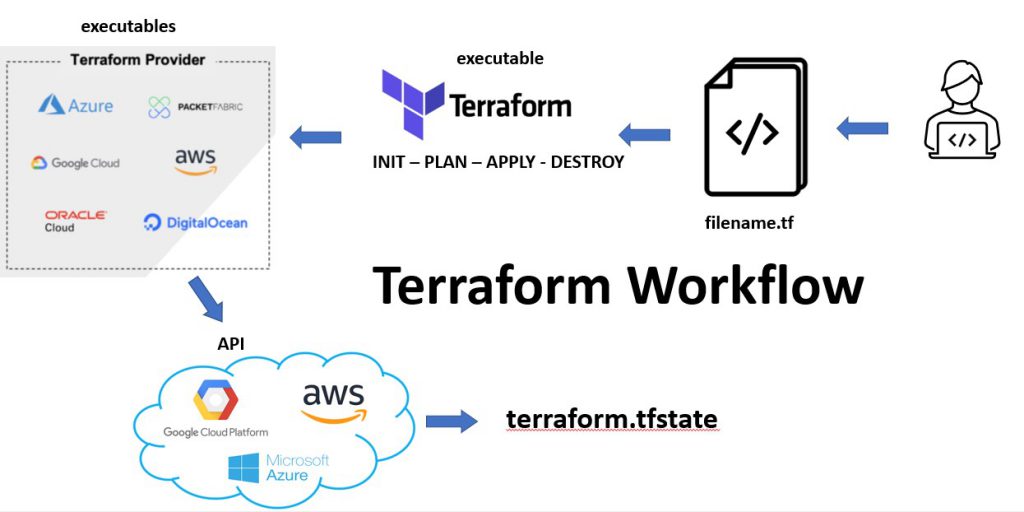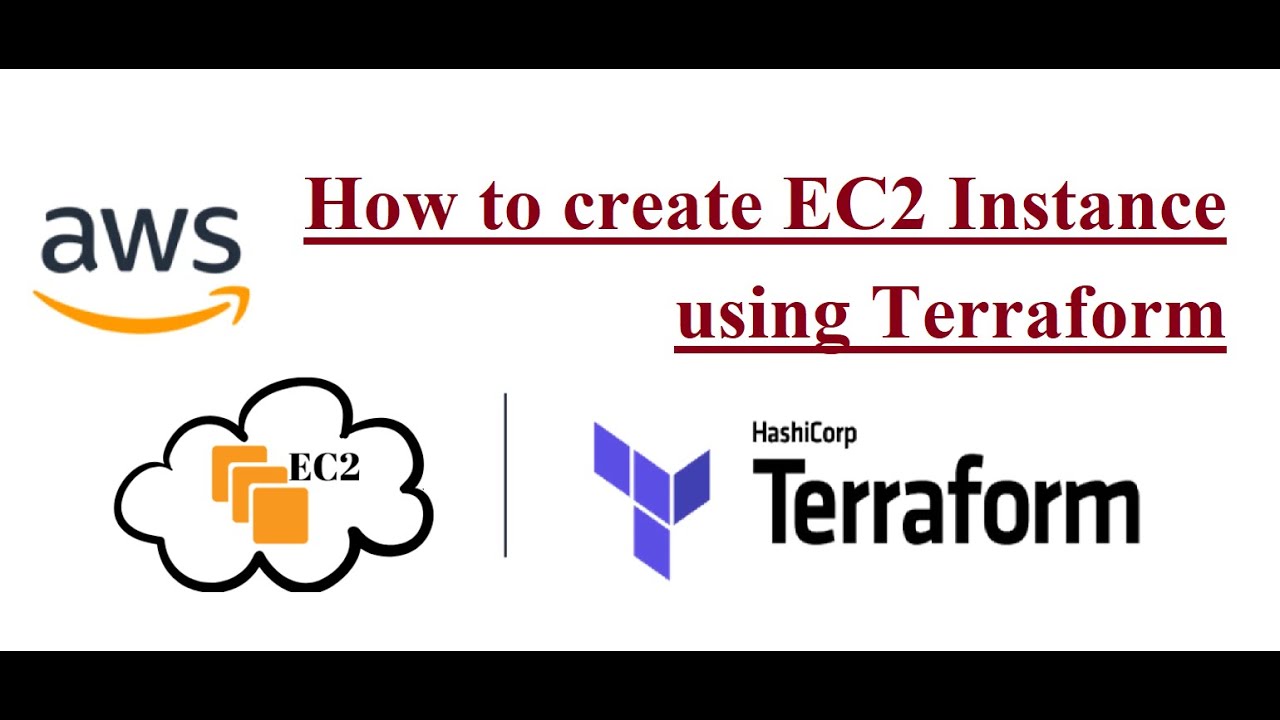What is a Terraform Version File?
A Terraform version file, also known as a “Terraform configuration,” is a file written in HashiCorp Configuration Language (HCL) that defines the desired state of an infrastructure deployment. It specifies the resources, dependencies, and configurations required to create and manage infrastructure as code (IaC). By using a Terraform version file, developers and infrastructure teams can ensure consistency and reproducibility in their Terraform configurations, reducing the risk of errors and misconfigurations.
Why is a Terraform Version File Important?
A Terraform version file is a critical component in managing Terraform projects, as it enables version control, collaboration, and troubleshooting. By using a version file, developers and infrastructure teams can maintain a single source of truth for their infrastructure configurations, ensuring that everyone on the team is working with the same codebase. This approach reduces the risk of errors and misconfigurations, as well as the time and effort required to troubleshoot issues.
Version control is one of the primary benefits of using a Terraform version file. By storing the configuration files in a version control system (VCS), teams can track changes, revert to previous versions, and collaborate more effectively. With a VCS, teams can also enforce access controls, ensuring that only authorized users can modify the infrastructure configurations.
Terraform version files also facilitate collaboration by enabling teams to work on the same infrastructure configurations simultaneously. By using a version file, teams can avoid conflicts and ensure that everyone is working with the same codebase. This approach also enables teams to review and approve changes before they are applied to the infrastructure, reducing the risk of errors and misconfigurations.
Finally, Terraform version files are essential for troubleshooting issues with the infrastructure. By using a version file, teams can easily identify the source of a problem and revert to a previous version if necessary. This approach reduces the time and effort required to troubleshoot issues, as well as the risk of introducing new errors or misconfigurations.
How to Create a Terraform Version File
Creating a Terraform version file is a straightforward process that involves defining the infrastructure resources and configurations in a HCL file. Here is a step-by-step guide on how to create a Terraform version file:
- Create a new directory for your Terraform project.
- Create a new file with a .tf extension, such as main.tf.
- Define the infrastructure resources and configurations in the HCL file. For example:
provider "aws" { region = "us-west-2" } resource "aws\_instance" "example" { ami = "ami-0c55b159cbfafe1f0" instance\_type = "t2.micro" tags = { Name = "example-instance" } } In this example, the Terraform version file defines an AWS instance resource with the specified AMI and instance type. The provider block specifies the AWS region to use.
When creating a Terraform version file, it is essential to follow best practices for naming conventions and file placement. Here are some recommendations:
- Use descriptive and meaningful names for your Terraform version files, such as main.tf or networking.tf.
- Organize your Terraform version files into directories based on the infrastructure components they represent, such as networking, security, or compute.
- Use version control to track changes to your Terraform version files and collaborate with your team.
- Store your Terraform version files in a secure location, such as an encrypted repository or a private GitHub repository.
Best Practices for Managing Terraform Version Files
Managing Terraform version files is a critical aspect of infrastructure as code (IaC) and requires careful consideration. Here are some best practices for managing Terraform version files, including version control, collaboration, and automation:
Version Control
Version control is a fundamental best practice for managing Terraform version files. By using a version control system (VCS), such as Git, you can track changes, collaborate with your team, and maintain a history of your Terraform configurations. When using version control, it is essential to follow these best practices:
- Commit changes frequently: Committing changes frequently helps ensure that you can easily roll back changes if necessary and reduces the risk of conflicts.
- Use descriptive commit messages: Descriptive commit messages help other team members understand the changes you made and why you made them.
- Create separate branches for major changes: Creating separate branches for major changes, such as refactoring or adding new resources, helps ensure that you can test and review changes before merging them into the main branch.
Collaboration
Collaboration is another critical aspect of managing Terraform version files. When working in a team environment, it is essential to follow these best practices:
- Use a shared workspace: Using a shared workspace, such as Terraform Cloud, enables your team to collaborate on Terraform configurations and ensures that everyone is working with the same codebase.
- Use access controls: Using access controls, such as permissions and roles, helps ensure that only authorized team members can modify Terraform configurations.
- Review changes: Reviewing changes before merging them into the main branch helps ensure that the Terraform configurations are correct and reduces the risk of errors and misconfigurations.
Automation
Automation is a powerful tool for managing Terraform version files. By automating Terraform runs, you can reduce the risk of errors and misconfigurations and ensure that your infrastructure is always up-to-date. When using automation, it is essential to follow these best practices:
- Use CI/CD pipelines: Using CI/CD pipelines, such as Jenkins or GitHub Actions, enables you to automate Terraform runs and ensures that your infrastructure is always up-to-date.
- Use approvals: Using approvals, such as pull requests, helps ensure that changes are reviewed and approved before they are applied to the infrastructure.
- Use notifications: Using notifications, such as email or Slack, helps ensure that your team is notified of changes and can quickly respond to any issues.
Terraform Version File vs. Environment Variables
When using Terraform, developers have the option to use either version files or environment variables to manage their infrastructure configurations. While both approaches have their advantages and disadvantages, it is essential to understand when to use each approach and how to balance security and convenience.
Terraform Version Files
Terraform version files, also known as configuration files, are used to define infrastructure resources and configurations. These files are written in HashiCorp Configuration Language (HCL) and are used to manage infrastructure as code (IaC). Terraform version files provide several benefits, including:
- Consistency and reproducibility: Terraform version files help ensure consistency and reproducibility in Terraform configurations, reducing the risk of errors and misconfigurations.
- Version control: Terraform version files can be stored in version control systems (VCS), enabling developers to track changes, collaborate with their team, and maintain a history of their Terraform configurations.
- Collaboration: Terraform version files can be shared and edited by multiple developers, enabling teams to collaborate on infrastructure configurations and maintain a single source of truth.
Environment Variables
Environment variables are used to manage configuration settings and values at runtime. Environment variables provide several benefits, including:
- Security: Environment variables can be used to manage sensitive information, such as API keys and passwords, without storing them in version control systems or configuration files.
- Convenience: Environment variables can be easily modified and updated without requiring developers to modify and commit changes to version control systems.
- Portability: Environment variables can be used across different environments and platforms, enabling developers to use the same configurations in development, testing, and production environments.
Balancing Security and Convenience
When using Terraform version files and environment variables, it is essential to balance security and convenience. Here are some best practices for balancing security and convenience:
- Use environment variables for sensitive information: Use environment variables to manage sensitive information, such as API keys and passwords, to reduce the risk of exposing sensitive information in version control systems or configuration files.
- Use version files for infrastructure configurations: Use Terraform version files to manage infrastructure configurations, as they provide consistency and reproducibility in Terraform configurations.
- Use access controls: Use access controls, such as permissions and roles, to ensure that only authorized team members can modify Terraform configurations and environment variables.
- Use encryption: Use encryption to protect sensitive information in version control systems and configuration files, reducing the risk of exposing sensitive information.
Real-World Examples of Terraform Version Files
Terraform version files are used in various industries to manage infrastructure as code (IaC) and ensure consistency and reproducibility in Terraform configurations. Here are some real-world examples of Terraform version files in action:
Example 1: Managing AWS Infrastructure
In this example, a Terraform version file is used to manage Amazon Web Services (AWS) infrastructure, including EC2 instances, security groups, and load balancers. By using a Terraform version file, the development team can ensure that the infrastructure is consistent and reproducible, reducing the risk of errors and misconfigurations. The Terraform version file is stored in a version control system (VCS), enabling the team to track changes, collaborate on infrastructure configurations, and maintain a history of their Terraform configurations.
Example 2: Managing Kubernetes Clusters
In this example, a Terraform version file is used to manage Kubernetes clusters, including nodes, pods, and services. By using a Terraform version file, the development team can ensure that the Kubernetes clusters are consistent and reproducible, reducing the risk of errors and misconfigurations. The Terraform version file is stored in a version control system (VCS), enabling the team to track changes, collaborate on infrastructure configurations, and maintain a history of their Terraform configurations.
Example 3: Managing Azure Infrastructure
In this example, a Terraform version file is used to manage Microsoft Azure infrastructure, including virtual machines, storage accounts, and virtual networks. By using a Terraform version file, the development team can ensure that the Azure infrastructure is consistent and reproducible, reducing the risk of errors and misconfigurations. The Terraform version file is stored in a version control system (VCS), enabling the team to track changes, collaborate on infrastructure configurations, and maintain a history of their Terraform configurations.
Example 4: Managing Google Cloud Infrastructure
In this example, a Terraform version file is used to manage Google Cloud infrastructure, including Compute Engine instances, Cloud Storage buckets, and Cloud SQL databases. By using a Terraform version file, the development team can ensure that the Google Cloud infrastructure is consistent and reproducible, reducing the risk of errors and misconfigurations. The Terraform version file is stored in a version control system (VCS), enabling the team to track changes, collaborate on infrastructure configurations, and maintain a history of their Terraform configurations.
Common Mistakes to Avoid When Using Terraform Version Files
While Terraform version files are a powerful tool for managing infrastructure as code (IaC), there are some common mistakes to avoid when using them. Here are some of the most common mistakes to avoid when using Terraform version files:
Mistake 1: Not Using Version Control
Not using version control is one of the most significant mistakes to avoid when using Terraform version files. Version control enables developers to track changes, collaborate on infrastructure configurations, and maintain a history of their Terraform configurations. By not using version control, developers increase the risk of errors and misconfigurations, making it difficult to troubleshoot and resolve issues.
Mistake 2: Not Using Best Practices for Naming Conventions and File Placement
Not using best practices for naming conventions and file placement is another common mistake to avoid when using Terraform version files. Best practices for naming conventions and file placement include using descriptive names, placing files in the correct directories, and using version control to manage changes. By not using best practices for naming conventions and file placement, developers increase the risk of errors and misconfigurations, making it difficult to troubleshoot and resolve issues.
Mistake 3: Not Using Access Controls
Not using access controls is another common mistake to avoid when using Terraform version files. Access controls, such as permissions and roles, ensure that only authorized team members can modify Terraform configurations and environment variables. By not using access controls, developers increase the risk of unauthorized access and changes, making it difficult to troubleshoot and resolve issues.
Mistake 4: Not Using Encryption
Not using encryption is another common mistake to avoid when using Terraform version files. Encryption protects sensitive information, such as API keys and passwords, reducing the risk of exposing sensitive information. By not using encryption, developers increase the risk of exposing sensitive information, making it difficult to troubleshoot and resolve issues.
Mistake 5: Not Using Automation
Not using automation is another common mistake to avoid when using Terraform version files. Automation enables developers to automate Terraform runs, reducing the risk of errors and misconfigurations and ensuring that the infrastructure is always up-to-date. By not using automation, developers increase the risk of errors and misconfigurations, making it difficult to troubleshoot and resolve issues.
Mistake 6: Not Troubleshooting and Resolving Issues
Not troubleshooting and resolving issues is the final common mistake to avoid when using Terraform version files. Troubleshooting and resolving issues is critical to ensuring that the infrastructure is always up-to-date and free from errors and misconfigurations. By not troubleshooting and resolving issues, developers increase the risk of errors and misconfigurations, making it difficult to maintain and manage the infrastructure.
Terraform Version File Tools and Resources
Managing Terraform version files can be a complex and time-consuming process, but there are several tools and resources available to help optimize your workflow. Here are some of the most popular tools and resources for managing Terraform version files:
Version Control Systems
Version control systems (VCS) are essential for managing Terraform version files. Version control systems enable developers to track changes, collaborate on infrastructure configurations, and maintain a history of their Terraform configurations. Popular version control systems for managing Terraform version files include GitHub, GitLab, and Bitbucket.
CI/CD Pipelines
Continuous integration and continuous delivery (CI/CD) pipelines are essential for automating Terraform runs and ensuring that the infrastructure is always up-to-date. Popular CI/CD pipelines for managing Terraform version files include Jenkins, CircleCI, and Travis CI.
Documentation Tools
Documentation tools are essential for documenting Terraform version files and infrastructure configurations. Popular documentation tools for managing Terraform version files include Terraform Cloud, Atlas, and Terradoc.
Terraform Module Registry
The Terraform Module Registry is a repository of reusable Terraform modules that can be used to accelerate infrastructure development. The Terraform Module Registry includes modules for managing AWS, Azure, Google Cloud, and other infrastructure providers.
Terraform Community
The Terraform community is a valuable resource for learning about best practices for managing Terraform version files and infrastructure configurations. The Terraform community includes forums, mailing lists, and social media channels where developers can ask questions, share knowledge, and collaborate on infrastructure projects.
Terraform Providers
Terraform providers are plugins that enable Terraform to manage infrastructure on various cloud platforms and services. Popular Terraform providers include AWS, Azure, Google Cloud, and Kubernetes.
Terraform Workspaces
Terraform workspaces are isolated environments for managing infrastructure configurations. Terraform workspaces enable developers to manage multiple environments, such as development, staging, and production, using a single Terraform version file.