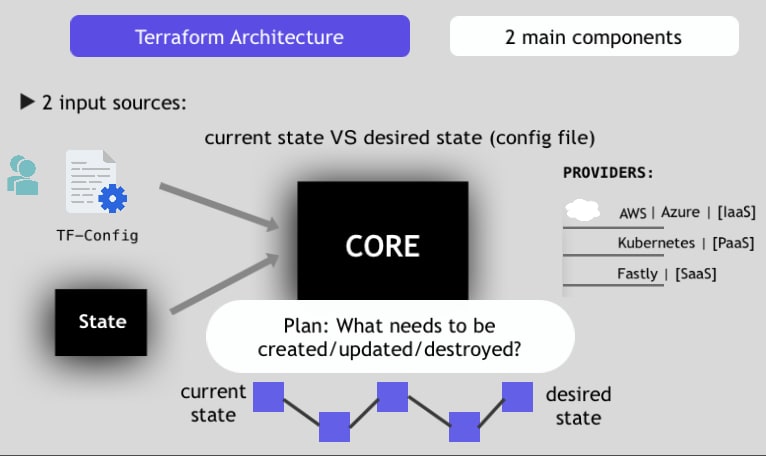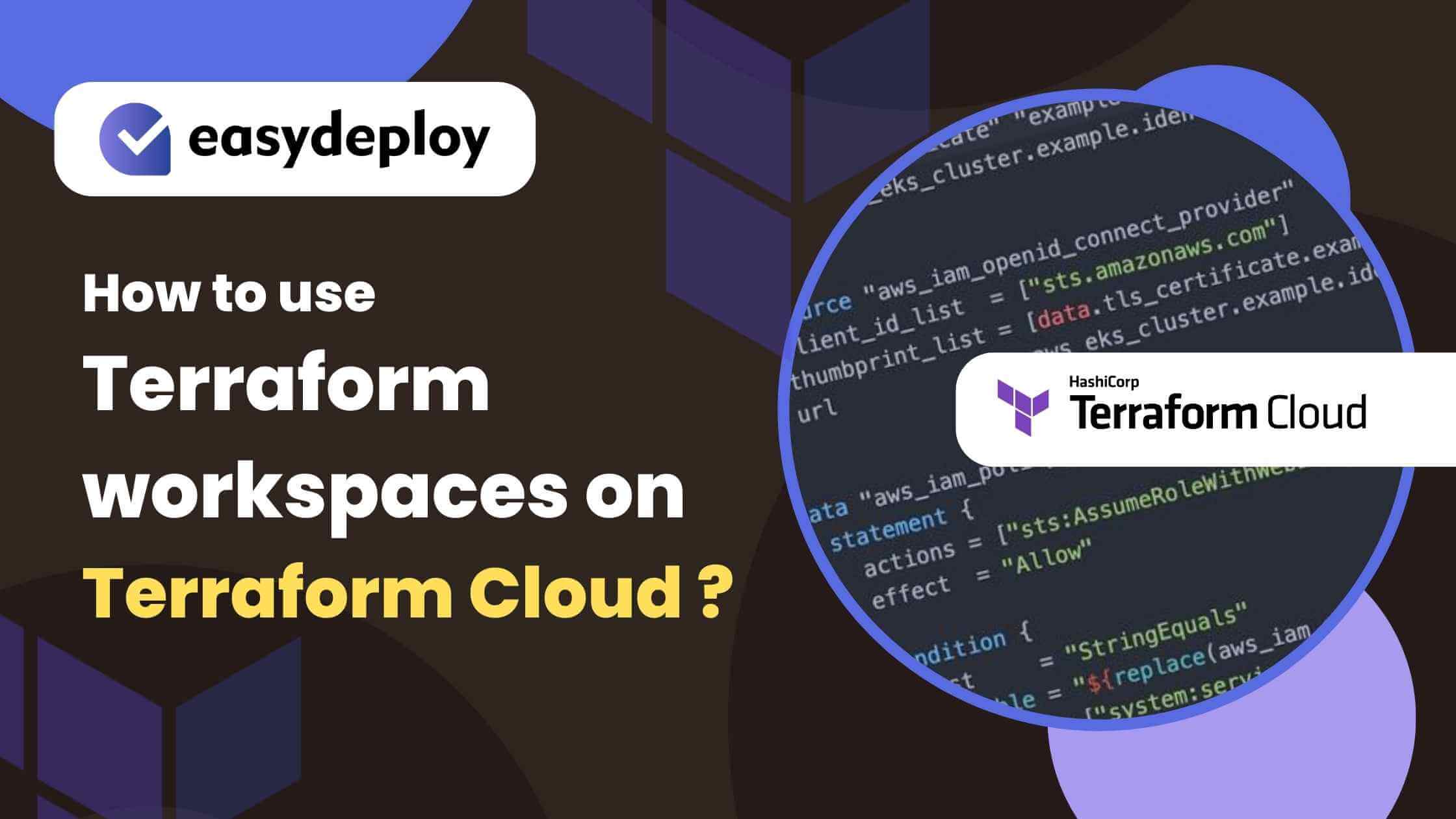Understanding Terraform State: The Backbone of Infrastructure as Code
Terraform state is a critical component of Terraform, an open-source Infrastructure as Code (IaC) tool. It is a persistent data store that keeps track of the actual infrastructure resources managed by Terraform. The state file contains the real-world infrastructure object’s metadata, such as IDs, addresses, and other essential properties. By understanding Terraform state, you can effectively manage your infrastructure resources and ensure efficient infrastructure management.
Terraform state commands are essential for managing the state file and, consequently, the infrastructure resources. Mastering these commands is crucial for infrastructure developers, DevOps engineers, and IT professionals working with Terraform. By utilizing these commands, you can ensure version control, collaboration, and disaster recovery for your infrastructure resources.
The Power of Terraform State Commands: Essential Operations and Functions
Terraform state commands are essential for managing and maintaining the state file, which keeps track of your infrastructure resources. Familiarizing yourself with these commands will enable you to manage your infrastructure efficiently and effectively.
Some fundamental Terraform state commands include:
‘terraform state list’
The ‘terraform state list’ command displays a list of all managed resources in the state file. This command is helpful when you need to review or manage the resources associated with your infrastructure.
‘terraform state show’
The ‘terraform state show’ command displays detailed information about a specific resource in the state file. You can use this command to view the metadata and properties of a resource, which is useful when debugging or troubleshooting issues.
‘terraform state pull’
The ‘terraform state pull’ command downloads the latest version of the state file from the remote backend (if configured) or the local backend. This command is helpful when you need to ensure your local state file is up-to-date or when working with a team on a shared infrastructure project.
Mastering these essential Terraform state commands will provide you with the foundation needed to manage your infrastructure resources effectively. Familiarize yourself with these commands and practice using them in various scenarios to become proficient in Terraform state management.
Managing Remote State Backends: Ensuring Data Safety and Collaboration
Remote state backends offer several advantages over local state files, including version control, collaboration, and disaster recovery. By utilizing remote state backends, you can ensure that your infrastructure state is secure, accessible, and up-to-date.
Popular remote state backends include:
Terraform Cloud
Terraform Cloud is a cloud-based service that provides a secure and scalable remote state backend. It offers features such as private module registries, cost estimation, and policy management. Terraform Cloud is an excellent option for teams and organizations looking for a robust and user-friendly remote state backend.
S3
Amazon S3 (Simple Storage Service) is a scalable and durable object storage service that can be used as a remote state backend for Terraform. S3 offers versioning, which allows you to preserve, retrieve, and restore every version of your state file. This feature is essential for maintaining a history of your infrastructure changes and ensuring disaster recovery.
Azure Blob Storage
Azure Blob Storage is a massively scalable object storage service that can be used as a remote state backend for Terraform. Similar to S3, Azure Blob Storage offers versioning, which enables you to maintain a history of your infrastructure changes and ensure disaster recovery.
When working with remote state backends, it’s essential to understand state locking, which prevents conflicts and ensures consistency. In the next section, we’ll discuss the importance of state locking and how to use ‘terraform state lock’ and ‘terraform force-unlock’ commands to maintain consistency in your infrastructure management.
How to Handle State Locking: Preventing Conflicts and Ensuring Consistency
State locking is a critical feature in Terraform that prevents conflicts and ensures consistency when managing infrastructure resources. When a user locks a state, other users cannot modify it, preventing potential conflicts and ensuring that changes are made in a controlled and predictable manner.
Using ‘terraform state lock’
To lock a state, use the ‘terraform state lock’ command. This command will prevent other users from modifying the state until it is unlocked. To lock a state, run the following command:
terraform state lock This command will prompt you to enter a resource ID to lock. Once you’ve entered the resource ID, the state will be locked, and other users will not be able to modify it.
Using ‘terraform force-unlock’
If a state is locked and you need to unlock it, you can use the ‘terraform force-unlock’ command. This command will unlock the state, allowing other users to modify it. To force-unlock a state, run the following command:
terraform force-unlock <lock_ID> Replace <lock\_ID> with the ID of the lock you want to unlock. Be cautious when using this command, as it can potentially overwrite changes made by other users.
By understanding how to handle state locking, you can prevent conflicts and ensure consistency when managing your infrastructure resources. In the next section, we’ll discuss common issues that may arise when using Terraform state commands and provide troubleshooting tips and best practices for resolving errors and improving overall command performance.
Troubleshooting State Commands: Identifying and Resolving Issues
Using Terraform state commands can sometimes result in issues or errors. Understanding common problems and implementing best practices can help you resolve errors and improve overall command performance. Here are some strategies for troubleshooting Terraform state commands:
Check for typos and syntax errors
Double-check your commands for typos and syntax errors. Ensure that you’ve spelled resource names and addresses correctly and that you’ve used the correct command syntax.
Ensure your state file is up-to-date
Before running a state command, ensure that your state file is up-to-date. Use the ‘terraform refresh’ command to update your state file with the latest information about your infrastructure resources.
Check for resource conflicts
Resource conflicts can occur when multiple users attempt to modify the same resource simultaneously. Use the ‘terraform state list’ and ‘terraform state show’ commands to view the current state of your resources and identify potential conflicts.
Use ‘terraform plan’ to preview changes
Before applying changes to your infrastructure, use the ‘terraform plan’ command to preview the changes. This command will show you the proposed changes and allow you to identify and resolve any potential issues before applying them to your infrastructure.
Implement access controls
Implement access controls to prevent unauthorized access to your state files. Use remote state backends that offer access controls, such as Terraform Cloud, S3, or Azure Blob Storage, to ensure that only authorized users can modify your state files.
By following these troubleshooting strategies, you can identify and resolve issues with Terraform state commands, ensuring efficient and effective infrastructure management. In the next section, we’ll share advanced techniques and best practices for optimizing Terraform state management, such as using ‘terraform refresh’, ‘terraform taint’, and ‘terraform import’ commands.
Optimizing State Management: Tips and Tricks for Efficient Infrastructure Management
Efficient infrastructure management is crucial for organizations that rely on Terraform for managing their infrastructure. Here are some advanced techniques and best practices for optimizing Terraform state management:
Use ‘terraform refresh’ to update your state file
Use the ‘terraform refresh’ command to update your state file with the latest information about your infrastructure resources. This command ensures that your state file is up-to-date and accurate, reducing the risk of conflicts and errors.
Use ‘terraform taint’ to mark resources for recreation
Use the ‘terraform taint’ command to mark a resource as needing recreation. This command forces Terraform to recreate the resource during the next ‘terraform apply’ command, ensuring that the resource is in the desired state.
Use ‘terraform import’ to import existing infrastructure into your state file
Use the ‘terraform import’ command to import existing infrastructure into your state file. This command allows you to manage existing infrastructure with Terraform, reducing the need to recreate resources manually.
Implement regular state maintenance and monitoring
Implement regular state maintenance and monitoring to ensure that your state files are up-to-date and accurate. Use tools like ‘terraform show’ and ‘terraform state list’ to view the current state of your resources and identify potential issues.
Implement access controls and version control
Implement access controls and version control to prevent unauthorized access to your state files and ensure that changes are tracked and auditable. Use remote state backends that offer access controls and version control, such as Terraform Cloud, S3, or Azure Blob Storage, to ensure that only authorized users can modify your state files.
By following these advanced techniques and best practices, you can optimize your Terraform state management, ensuring efficient and effective infrastructure management. In the next section, we’ll provide real-world examples and case studies demonstrating the application of Terraform state commands in complex infrastructure projects.
Real-World Scenarios: Applying Terraform State Commands in Complex Infrastructure Projects
Terraform state commands are essential for managing infrastructure as code, and they can be particularly useful in complex infrastructure projects. Here are some real-world examples and case studies demonstrating the application of Terraform state commands in various scenarios:
Scenario 1: Managing a Multi-Tier Application
In a multi-tier application, you may have multiple layers of infrastructure, such as web servers, application servers, and databases. In this scenario, you can use Terraform state commands to manage each layer of infrastructure separately, ensuring that each layer is in the desired state.
Scenario 2: Collaborating on Infrastructure Projects
When collaborating on infrastructure projects, multiple users may need to access and modify the same state file. In this scenario, you can use remote state backends like Terraform Cloud, S3, or Azure Blob Storage to ensure that all users have access to the latest state file, preventing conflicts and ensuring consistency.
Scenario 3: Managing Existing Infrastructure
When managing existing infrastructure, you may need to import existing resources into your Terraform state file. In this scenario, you can use the ‘terraform import’ command to import existing resources, allowing you to manage them with Terraform.
Scenario 4: Recreating Resources
In some cases, you may need to recreate resources due to changes in configuration or other factors. In this scenario, you can use the ‘terraform taint’ command to mark resources as needing recreation, ensuring that they are in the desired state during the next ‘terraform apply’ command.
By applying Terraform state commands in these and other scenarios, you can ensure that your infrastructure is in the desired state, reduce the risk of conflicts and errors, and improve overall infrastructure management.
Staying Updated: Following the Latest Developments in Terraform State Management
Terraform is a rapidly evolving tool, and staying updated on the latest developments in state management is crucial for efficient infrastructure management. Here are some resources for staying updated on the latest developments, best practices, and community discussions:
Terraform Documentation
The official Terraform documentation is a comprehensive resource for learning about Terraform state management. It includes detailed explanations of state commands, remote state backends, and best practices for managing state files.
Terraform Blog
The Terraform blog is a great resource for staying updated on the latest developments and best practices in Terraform state management. It features articles on new features, use cases, and community discussions.
Terraform GitHub Repository
The Terraform GitHub repository is a great place to stay updated on the latest developments and contribute to the Terraform community. It includes the source code for Terraform, as well as documentation, issues, and pull requests.
Terraform Community Forums
The Terraform community forums are a great place to ask questions, share best practices, and discuss Terraform state management with other users. It includes categories for general discussion, state management, and remote state backends.
Terraform Meetups and Conferences
Terraform meetups and conferences are great opportunities to learn about the latest developments and best practices in Terraform state management. They feature talks, workshops, and networking opportunities with other Terraform users and experts.
By following these resources, you can stay updated on the latest developments in Terraform state management, improve your skills, and contribute to the Terraform community.