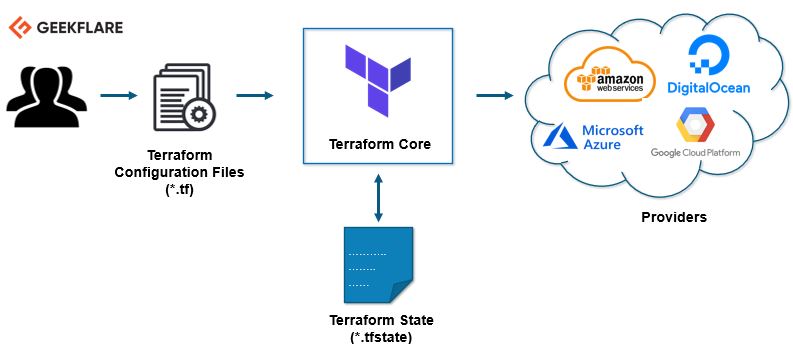Understanding Terraform and Its Key Stages
Terraform is a powerful Infrastructure as Code (IaC) tool that enables developers and DevOps professionals to automate the provisioning, configuration, and management of infrastructure resources. By treating infrastructure as code, Terraform simplifies the process of managing complex systems, improves collaboration, and reduces the risk of errors. The three main stages of Terraform—planning, execution, and teardown—provide a structured approach to managing infrastructure throughout its lifecycle.
Stage 1: Planning (Initialize and Plan)
The planning stage is the first critical step in the Terraform stages process. It involves initializing the Terraform working directory and creating an execution plan. During this stage, Terraform reads the configuration files and identifies the necessary actions to achieve the desired state of the infrastructure. This stage is essential for understanding the impact of any changes before applying them to the actual infrastructure.
At the heart of the planning stage is the provider, which is a plugin that enables Terraform to interact with various infrastructure platforms, such as AWS, Azure, or Google Cloud. The provider translates the configuration files into a resource graph, which is a visual representation of the resources and their dependencies. This graph helps Terraform understand the relationships between resources and determine the optimal order for creating or updating them.
Stage 2: Execution (Apply and Provision)
The execution stage is where Terraform applies the planned changes to the infrastructure. This stage involves using the ‘apply’ command, which compares the desired state defined in the configuration files with the current state of the infrastructure. If there are any discrepancies, Terraform performs the necessary actions to converge the infrastructure to the desired state.
During the execution stage, Terraform may also use provisioners, which are scripts or commands that run on the local machine or the remote resource. Provisioners can be used to install software, configure resources, or perform other tasks necessary to bring the infrastructure to the desired state. However, it’s important to note that provisioners should be used sparingly, as they can introduce complexity and make infrastructure management more challenging.
Stage 3: Teardown (Destroy)
The teardown stage is the final stage of the Terraform stages process. It involves removing infrastructure resources using the ‘destroy’ command. This stage is useful for handling resource lifecycles and managing costs, as it allows you to clean up resources that are no longer needed.
During the teardown stage, Terraform compares the current state of the infrastructure with the desired state defined in the configuration files. If there are any resources in the current state that are not present in the desired state, Terraform will remove them. This process ensures that the infrastructure matches the desired state as closely as possible.
Monitoring and Managing Terraform Stages
Effective monitoring and management of Terraform stages are crucial for ensuring successful infrastructure management. This includes version control, collaboration, and automation. Here are some best practices and tools for managing Terraform workflows:
- Version Control: Use version control systems like Git to manage Terraform configurations and track changes. This allows teams to collaborate effectively and maintain a history of changes.
- Collaboration: Implement collaboration tools and workflows to manage Terraform configurations. This includes using pull requests, code reviews, and access controls to ensure that changes are thoroughly reviewed and approved before being applied.
- Automation: Automate Terraform stages using continuous integration and continuous deployment (CI/CD) pipelines. This enables teams to apply changes quickly and consistently, reducing the risk of errors and inconsistencies.
- Tools: Use tools like Terragrunt, Atlantis, or Spacelift to manage Terraform workflows. These tools provide features like remote state management, policy as code, and approval workflows, making it easier to manage Terraform stages at scale.
Real-Life Implementations of Terraform Stages
Terraform stages are widely used in various real-life scenarios to manage infrastructure resources efficiently. Here are some examples:
- Setting up cloud resources: Terraform stages can be used to automate the provisioning and teardown of cloud resources, such as virtual machines, load balancers, and databases, on platforms like AWS, Azure, or Google Cloud.
- Configuring container orchestration: Terraform stages can be used to manage container orchestration platforms like Kubernetes, Docker Swarm, or Amazon ECS, by creating and configuring resources like nodes, pods, and services.
- Managing network infrastructure: Terraform stages can be used to manage network infrastructure, such as VPCs, subnets, and security groups, on various cloud platforms and on-premises networks.
- Multi-tier architecture: Terraform stages can be used to manage multi-tier architecture, such as web, application, and database layers, by creating and configuring resources for each tier and defining their dependencies.
- Hybrid cloud environments: Terraform stages can be used to manage hybrid cloud environments, which consist of on-premises and cloud resources, by defining a consistent infrastructure across both environments.
Troubleshooting Common Issues in Terraform Stages
Terraform stages can sometimes encounter issues and challenges, such as handling errors, resolving conflicts, or debugging resource configuration. Here are some tips and solutions for overcoming these challenges:
- Handling errors: Terraform provides detailed error messages that can help identify and resolve issues. When an error occurs, review the error message carefully and take appropriate action, such as correcting a syntax error or adjusting a resource configuration.
- Resolving conflicts: Conflicts can occur when multiple users modify the same Terraform configuration files simultaneously. To resolve conflicts, use a version control system like Git to merge changes and review conflicts carefully before applying them.
- Debugging resource configuration: Use the ‘terraform plan’ command with the ‘-debug’ flag to output detailed debug information about resource configuration. This can help identify and resolve issues with resource dependencies, configuration variables, or other aspects of resource configuration.
- Using modules: Modules are reusable components that can help simplify Terraform configurations and reduce the risk of errors. Use modules to encapsulate complex resource configurations and promote reusability and consistency across Terraform stages.
- Testing and validation: Test and validate Terraform configurations using tools like Terratest or KitchenCI. These tools can help identify and resolve issues early in the development process and ensure that Terraform configurations meet quality and security standards.
Best Practices for Implementing Terraform Stages
Implementing Terraform stages requires careful planning, execution, and maintenance. Here are some best practices for ensuring successful infrastructure management:
- Modularization: Break down Terraform configurations into smaller, reusable modules. This promotes consistency, reduces errors, and simplifies maintenance. Use Terraform’s module registry to find and share modules with your team or the community.
- Reusability: Use variables, outputs, and resource dependencies to promote reusability across Terraform stages. This enables you to create flexible, configurable infrastructure that can be easily adapted to changing requirements.
- Security: Implement security best practices, such as using encryption, access controls, and secret management tools, to protect sensitive data and resources. Use Terraform’s built-in security features, such as Sentinel policies, to enforce security standards across your infrastructure.
- Collaboration: Use version control systems, such as Git, to collaborate with your team on Terraform configurations. Use pull requests, code reviews, and access controls to ensure that changes are thoroughly reviewed and approved before being applied.
- Automation: Automate Terraform stages using CI/CD pipelines, such as Jenkins, CircleCI, or GitHub Actions. This enables you to apply changes quickly and consistently, reducing the risk of errors and inconsistencies.
- Monitoring and auditing: Monitor Terraform stages using tools like Terraform Cloud, Atlantis, or Terragrunt. These tools provide features like remote state management, policy as code, and approval workflows, making it easier to manage Terraform stages at scale. Use audit trails and logging to track changes and ensure compliance with regulatory requirements.