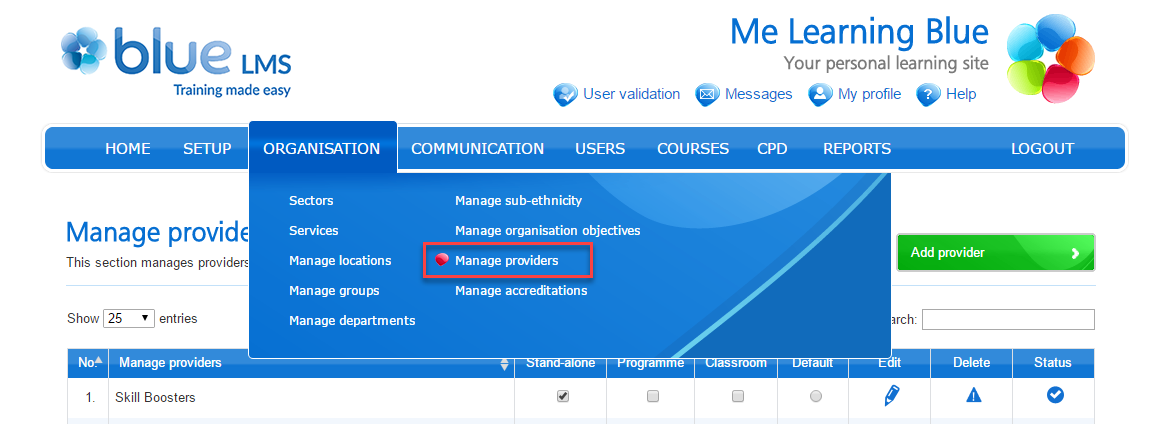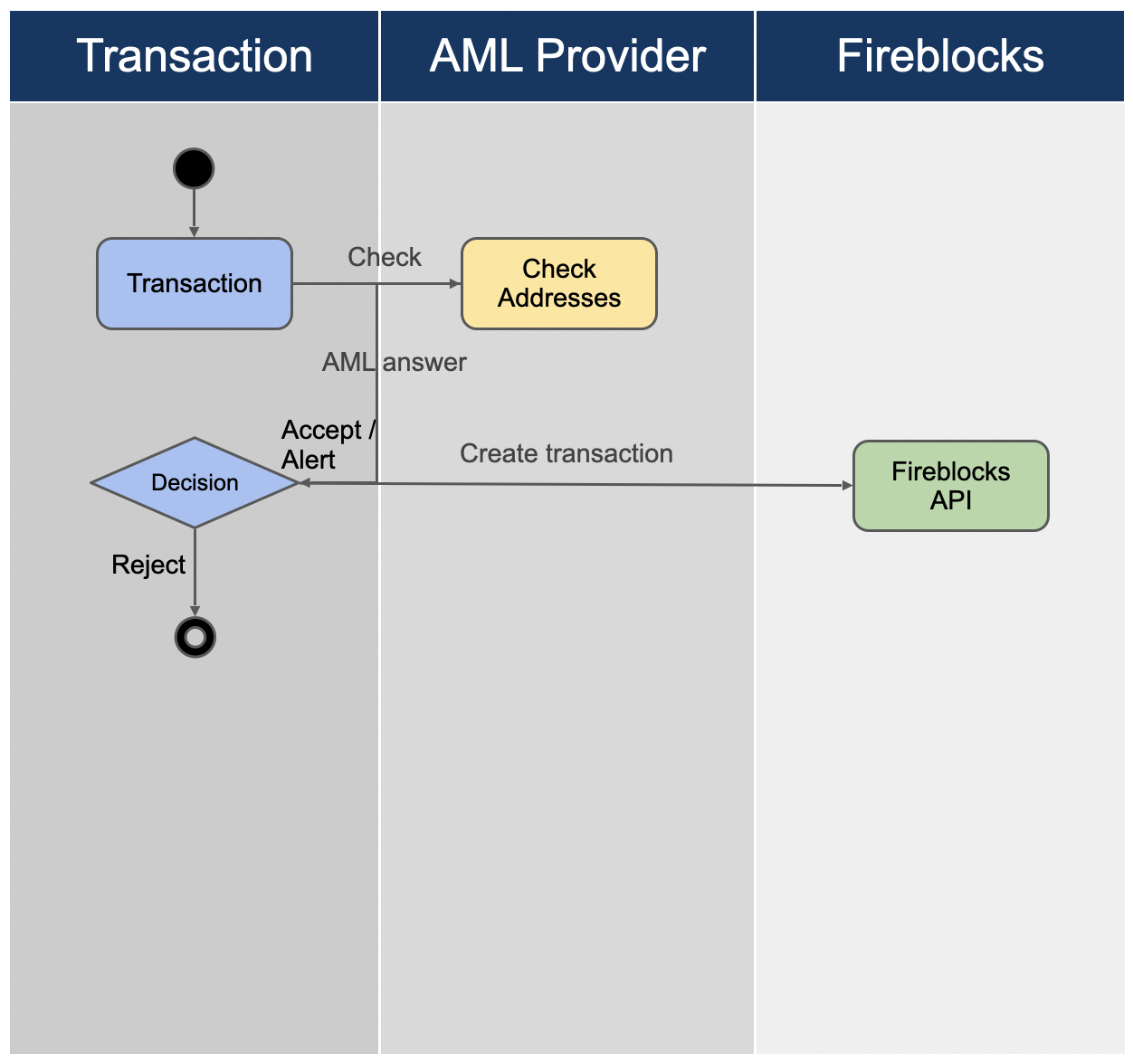Understanding Terraform Provider Operations
Terraform providers serve as the critical bridge between Terraform and various infrastructure platforms, cloud services, and other APIs. They extend Terraform’s core capabilities, enabling it to manage a vast array of resources, from virtual machines and databases to DNS records and SaaS applications. Each provider offers a unique set of resources and data sources that Terraform can utilize to provision and manage infrastructure. These providers are essentially plugins that understand the specific API of the service they’re interacting with. For example, the AWS provider knows how to communicate with Amazon Web Services, while the Azure provider interacts with Microsoft Azure. This means that, instead of writing complex, platform-specific code, users can leverage Terraform’s declarative configuration language to define their desired infrastructure state, and the providers handle the underlying API interactions. Consequently, understanding how to utilize different terraform provider command options is essential for effective infrastructure management. Mastering terraform provider command options also allows a consistent approach across disparate platforms, making it easier to manage multi-cloud or hybrid cloud environments, since they all use the same principle on how to implement the different providers available in the ecosystem.
The core function of a Terraform provider is to translate Terraform configuration files into concrete actions performed by the target infrastructure platform. The process starts with declaring a provider within a Terraform configuration, this declaration specifies which provider is going to be used. For instance, if you need to create virtual machines in AWS, you specify the AWS provider along with any necessary authentication details. Once a provider is declared, the user can configure resources that are specific to that provider, such as EC2 instances, S3 buckets, or VPCs for AWS. Then, when a `terraform apply` is executed, the provider uses the defined configuration to interact with the infrastructure API and manage the specified resources. Without the provider plugins, Terraform would not be able to communicate with the multitude of services it supports. This interaction also includes reading the current state of the infrastructure and comparing it to the desired state. Ultimately, this entire flow is managed by the implementation of terraform provider command set by each provider.
As a result, the management of a provider goes beyond just its initialization, the ability to understand the different commands and options a terraform provider command provides is crucial for any kind of operation with terraform, which includes updating its version, configuring its options, or even fixing issues. This is why the management of providers is a cornerstone of efficient Terraform utilization. It allows not only the management of the infrastructure, but also the different aspects of the providers themselves, to provide a more robust, reliable, and consistent infrastructure. By having a deeper understanding of what each terraform provider command does, it empowers users to troubleshoot and optimize their infrastructure management workflows significantly.
How to Effectively Manage Providers with Terraform
This section transitions into a practical guide on managing Terraform providers, focusing on the essential steps and provider-related commands. Understanding how to interact with providers is fundamental to effectively using Terraform for infrastructure as code. The process begins with initializing your working directory. This is accomplished using the terraform init command which not only sets up your backend but also downloads the necessary provider plugins based on your configuration file. This crucial initial step ensures that Terraform has the required tools to communicate with your target infrastructure, whether it’s cloud platforms or other services. After initialization, the next step involves declaring the required providers within your Terraform configuration files. These declarations typically include the provider’s name and optionally its version constraints, allowing you to control which provider versions are used in your environment. A correctly configured Terraform provider command will allow a smooth workflow. This step is critical as it determines which specific version is used for your infrastructure. Failure to correctly specify and initialize providers can lead to unexpected errors and deployment failures. You might want to specify the alias of the provider if you plan to use two versions of the same provider within the same configuration. Remember that managing the configuration file and providers correctly will set the base for future terraform provider command executions.
Locating the correct provider documentation is also a crucial aspect of provider management. The official Terraform Registry serves as a central repository for available providers, including both official and community-supported ones. Each provider’s page in the registry contains detailed documentation on how to use it, including available resources, data sources, and the specific configuration parameters it accepts. This documentation is invaluable for understanding the capabilities of each provider and how to use the terraform provider command effectively. Moreover, Terraform’s own documentation offers additional insight and guidance on provider usage, including best practices and advanced configurations for providers. When working with providers, you may also need to handle dependencies, that is, the order in which you are executing certain commands. For example, a resource that depends on another one, will not be created until the previous one is created, making this, a dependency. Thus, correctly ordering the configuration is crucial for avoiding failures. This will allow you to run the provider in a more controlled environment. The provider documentation and provider initialization are essential to keep the project working as intended when running the terraform provider command.
Working with terraform providers also requires understanding their behavior and limitations. Providers undergo regular updates and enhancements, introducing new features and bug fixes. Keeping track of provider changes by reading their changelogs is a crucial task. These updates can sometimes introduce changes that impact existing configurations. Therefore, careful consideration and testing are vital before applying provider upgrades in a production environment. Furthermore, provider documentation is essential when using any specific terraform provider command, and knowing where to find it is mandatory. Understanding how to use the documentation allows you to make informed decisions about your configurations, ensuring you leverage your provider in the best way. Remember that the core idea is that you are going to use the provider as a black box, and you do not know the code behind it, but you know how to use it from their documentation. The more you are familiar with them, the more you will leverage their power. Using the correct version and making sure they are updated with your latest changes is crucial for long term maintenance.
Exploring Common Terraform Provider Commands
The efficient management of infrastructure using Terraform relies heavily on understanding and utilizing common terraform provider command operations. These commands are essential for interacting with various cloud platforms and services. One of the most crucial operations is the initialization of a provider. When a new Terraform configuration is created or when a new provider is introduced into an existing configuration, it is necessary to initialize it using the terraform init command. This action downloads the necessary plugin for the provider to function correctly. The initialization process reads the provider blocks in your configuration files and retrieves the provider plugins from the Terraform Registry. Without proper initialization, Terraform will be unable to create or manage resources for the declared providers. It’s also critical to understand how to manage provider versions. In a professional environment, using explicit versioning for terraform provider command is a best practice to ensure consistency and prevent unforeseen issues during plan and apply phases. Specifying a provider version within the required_providers block in your configuration allows you to control which version of the provider will be used and avoid incompatibilities that might arise from automatic updates. Furthermore, it facilitates reproducible builds and collaboration within teams working on the same infrastructure project.
Configuration of provider parameters is another key aspect of managing terraform provider command operations. Many providers require specific details, such as API keys, secret access keys, or region information to communicate effectively with their respective services. These credentials can be provided through various methods, including directly in the provider block within the configuration, through environment variables, or via authentication configuration files, depending on the sensitivity and requirements of the organization. Understanding how to handle authentication using the correct terraform provider command techniques is paramount for maintaining the security of your infrastructure. Properly configured provider parameters enable Terraform to interact with the necessary resources and execute the requested changes. It is important to use the documentation of each specific provider to understand all the available parameters. Moreover, many providers may require updates over time, in this case, the terraform init -upgrade command is helpful to update the provider’s plugins while keeping other plugins intact. This avoids unexpected behavior caused by a mix of different provider versions and makes the upgrade process smooth.
Effective provider management also includes using terraform providers command that helps to check what providers are currently installed, their source and their version. This provides a snapshot of the current environment and is an essential action for troubleshooting provider-related issues and keeping provider dependencies well managed. This output is very useful to verify if the needed provider is present, or if an upgrade should be performed. When you are using modules, the output will show all the providers being used, both in the root module and its children. Therefore, being able to quickly inspect the current providers, versions, and source, is part of a good practice of using Terraform. In the context of multi-team or multi-project infrastructure, an efficient terraform provider command strategy is indispensable to ensure consistent and reliable interactions with the different cloud platforms and services involved.
Leveraging the Power of Provider Configuration
Configuring Terraform providers effectively is essential for successful infrastructure management. There are several methods to configure a terraform provider command, each offering different advantages depending on the use case and security requirements. One common method involves using environment variables. Certain providers allow configuration values like API keys or secret tokens to be set as environment variables. This approach can be convenient for local development and testing, but should be handled with caution in production environments due to potential security vulnerabilities. It is advisable to use environment variables sparingly, especially for sensitive data. A more secure and recommended practice is to configure the terraform provider command directly within the Terraform configuration files using provider blocks. These blocks allow you to specify the required configuration options for each provider. This method centralizes configurations and makes it easier to track changes to provider settings using version control systems, contributing to a more structured and repeatable infrastructure management. When utilizing provider blocks, it is important to understand the specific configuration parameters required by each provider, as different providers need different settings. These parameters are documented in the provider’s documentation and you need to check them before applying any configuration changes. You can modify parameters later if needed.
Beyond environment variables and provider blocks, Terraform also allows external configuration management, such as from files or secrets managers. This capability enables a more robust and maintainable approach, particularly in complex environments. This is a useful approach for sensitive information. For example, credentials for accessing cloud providers can be kept secure in specialized services and referenced within the terraform configuration using specific functions. Managing provider configurations also involves handling updates and changes. Configuration changes can be applied by updating the provider blocks in your terraform configuration and subsequently applying these updates with Terraform. When updating provider configurations, it is critical to carefully review and understand the potential impact on the existing infrastructure. A change in a terraform provider command may result in resource updates or, in some cases, the recreation of resources. Understanding and carefully managing configurations is a vital part of using terraform and should be reviewed as part of a bigger strategy.
Security best practices are crucial when configuring Terraform providers. Avoid hardcoding sensitive information directly into your configuration files or using unsecured environment variables. Instead, explore options like using a secrets management solution, or implementing proper access control mechanisms. This helps to prevent unauthorized access to provider credentials. When using provider blocks within your terraform configurations, make sure to use them securely. This includes securing the infrastructure configuration itself, which includes restricting access to the files where the provider configurations are held. It is very important to manage both the infrastructure and its configuration securely. The goal is to ensure the integrity and security of the whole infrastructure deployment. Securely configuring a terraform provider command is fundamental to maintain stability, and to prevent access from unauthorized users. Careful handling and planning are fundamental to the success of your Terraform deployment. Remember to always follow the best practices on each platform and providers being used.
Debugging Provider Issues: Practical Tips and Techniques
Encountering issues with Terraform providers is a common part of the infrastructure as code journey. When a `terraform provider command` fails, it can stem from various sources, including version mismatches, authentication problems, or initialization errors. One of the initial steps in debugging is to verify the provider version being used. Ensure the specified version in your configuration aligns with the version you intended to use and is compatible with the Terraform version. If there is a mismatch, the `terraform init` command can help update to the correct version. Another frequent issue arises from incorrect or missing provider credentials. Double-check that all required authentication details, such as API keys, access tokens, or secret keys, are correctly configured using the appropriate method. It is also important to ensure that these credentials have the necessary permissions to interact with the services that are being managed. Sometimes, a simple initialization issue might cause problems. Force re-initialization of the provider using the `-upgrade` flag with the `terraform init` command to resolve any possible inconsistencies. Analyzing the error messages displayed by the `terraform provider command` is crucial. These errors often provide valuable hints on the underlying problem. When dealing with complex issues, enabling debug logging by setting the `TF_LOG` environment variable to `DEBUG` can provide deeper insights into provider interactions and help pinpoint where the errors occur. These logs can be very verbose, so using them with care is recommended.
The `terraform provider command` might also fail due to dependency conflicts. Providers sometimes rely on external libraries or SDKs, and version conflicts within these dependencies can lead to operational failures. Check provider documentation or change logs for dependency compatibility information and ensure that all dependencies meet the required criteria. Another common area to check is the configuration block of the provider itself. Incorrect settings or missing required configurations can often cause unexpected behavior. Carefully review the provider’s documentation to make sure that each parameter is correctly specified and has the right type. Network issues can also prevent a provider from communicating correctly with the remote service; verify that there aren’t any firewall restrictions or other network related issues hindering communication. When the error is not related to configurations, another possible troubleshooting step involves trying to isolate the problem by creating a simplified configuration with the minimal resources required. This approach allows pinpointing if the issue is within a specific resource or is provider-related. Always consult the official documentation for the specific provider; often, troubleshooting sections are available that address common pitfalls, providing practical guidance to deal with failures of any `terraform provider command`.
Integrating Third-Party Providers for Expanded Functionality
The power of Terraform extends significantly beyond its core offerings through the integration of third-party providers. These providers act as bridges, allowing Terraform to interact with a vast ecosystem of infrastructure platforms, services, and tools not natively supported. To leverage this expansive capability, the first step involves locating suitable providers. The official Terraform Registry is an excellent resource for discovering a multitude of providers, each meticulously designed to manage specific technologies. When selecting a provider, carefully examine its documentation, community feedback, and verification status to ensure it aligns with your project requirements. This crucial process ensures that the chosen provider will function effectively within your infrastructure. Once a suitable provider is identified, the next step is installation. This typically involves adding a provider block to your Terraform configuration file, specifying the provider’s source and version. After this addition, running `terraform init` will fetch the necessary provider binaries. It is essential to always use specific versions of the providers to avoid any unexpected behaviors and maintain consistency across your infrastructure lifecycle. This ensures that the `terraform provider command` you execute will behave as intended. A key aspect when using third-party providers is maintaining them updated to the latest available version.
Incorporating third-party providers into your Terraform configurations is straightforward. Once installed, you can use the provider’s resources and data sources just as you would with any native Terraform provider. Remember that the process of using `terraform provider command` on these third-party resources will behave in accordance with the specific configuration of that provider. When adding resources defined in third-party providers, follow the provider’s documentation closely and ensure your configuration reflects the required parameters, dependencies, and authentication methods. Always treat configuration files like code, applying the same version control, code review, and testing workflows. The ability to extend Terraform’s functionality with these third-party tools unlocks a level of customization and integration previously unachievable. This makes Terraform a very versatile tool within many different types of software deployments.
Moreover, remember that `terraform provider command` operations will vary slightly from one provider to another and the specific needs they serve. This is why thoroughly understanding documentation for every provider is so important. Managing dependencies is also crucial; be aware of required provider versions and any underlying infrastructure dependencies that may affect your configurations. Also, be aware of the permissions required by the provider to correctly interact with the API or tool you are targeting. With the correct management of third-party providers, Terraform becomes an even more versatile and efficient tool, capable of managing an ever-expanding array of resources and services and enabling a more complete infrastructure-as-code approach for your projects.
Optimizing Terraform Provider Usage for Scalability
Efficient management of Terraform configurations, particularly concerning provider usage, is essential for ensuring scalability and maintainability of infrastructure as code. This involves structuring configurations in a way that minimizes redundancy and complexity, while allowing for growth and evolution. One key aspect of optimizing provider usage is the strategic application of Terraform modules. Modules enable the encapsulation of reusable configuration components, including provider configurations, facilitating consistent deployment patterns across different environments or projects. By defining provider settings within modules, teams can enforce standards and streamline the management of terraform provider command operations. This approach reduces the risk of misconfiguration and makes updates more manageable. In addition to modularity, version control becomes indispensable in larger projects. Tracking provider configuration changes and module dependencies with Git or similar systems helps maintain a clear history and enables collaborative work without risking conflicts. The use of remote state management further enhances scalability by allowing multiple team members to work with the same infrastructure setup, while maintaining a centralized source of truth. It’s important to use an appropriate backend to manage the state with features to prevent corrupt state files.
When optimizing terraform provider command usage, consider the use of workspaces, which provide logical separation between different environments (development, testing, production) using the same configuration. This ensures that each environment has its own isolated provider configurations and state. This allows you to manage your infrastructure in a more organized way, avoiding resource conflicts and maintaining security. Another best practice is to keep the provider configuration as dynamic as possible. Avoid hardcoding specific provider versions or credentials within your configuration files. Instead, leverage environment variables or parameterization to manage these settings. This allows for more flexibility and enables better management of secrets. This also facilitates changing parameters without having to change the main configuration files, just by changing the variables passed through different methods. By ensuring that different teams don’t use different methods to handle providers, consistency is maintained across the infrastructure lifecycle.
To ensure scalability, it is also crucial to minimize the number of different providers used in your infrastructure setup. Evaluate the necessity of each provider and its purpose. Combining functionalities into a smaller number of providers reduces complexity and makes your configuration easier to understand. It is important to follow the documentation of each provider and keep it updated. Furthermore, proper naming conventions for resources and variables, will greatly simplify the overall setup. In the end, a well-structured and scalable infrastructure relies on thoughtful provider management practices and that involves both how the terraform provider command is used and organized. Proper modularization, version control, and remote state management will help achieve scalability and maintainability of any infrastructure using terraform. Therefore, maintaining these good practices contributes to a better and more reliable infrastructure.
Best Practices for Maintaining Terraform Provider Stability
Ensuring the long-term stability of your infrastructure relies heavily on the consistent and reliable performance of Terraform providers. This requires a proactive approach to managing provider dependencies, updates, and potential breaking changes. A crucial first step involves rigorously tracking provider versions. Pinning specific versions within your Terraform configurations prevents unexpected behavior that might arise from automatic updates. This can be achieved through the `required_providers` block, which explicitly defines the version constraints for each provider in use. This practice, central to effective use of any terraform provider command, enables you to control the upgrade process, providing opportunities to test new versions in a development environment before deployment to production, thereby minimizing the risk of disruption.
Another key element in maintaining provider stability is careful planning for upgrades. Treat provider version updates as you would any other significant infrastructure change. Review the provider’s release notes to understand the changes introduced, potential impact, and any migration steps that might be required. Furthermore, establish a clear process for performing updates, which could include a testing phase, a rollback strategy and using a staging area where changes can be performed. This cautious approach not only prevents unexpected outages but also provides insights into the internal workings of each terraform provider command that you might be using. Adhering to such procedures is essential for maintaining a robust and predictable infrastructure.
Finally, actively monitor provider updates. Subscribing to the provider’s change logs or using tools that automatically alert you of new releases can keep you ahead of potential issues. Consider implementing a process for evaluating new provider versions before deploying them to production. This might involve testing the new terraform provider command versions with non-critical systems and making any needed adjustments before wider application. Remember that the overall stability of your infrastructure relies on a proactive and thoughtful approach to provider management, and this is not just about knowing the available terraform provider command; it is also about stability for your infrastructure and having it reliable in the long run. These best practices will significantly minimize potential disruptions and ensure a consistent environment across all your deployments.