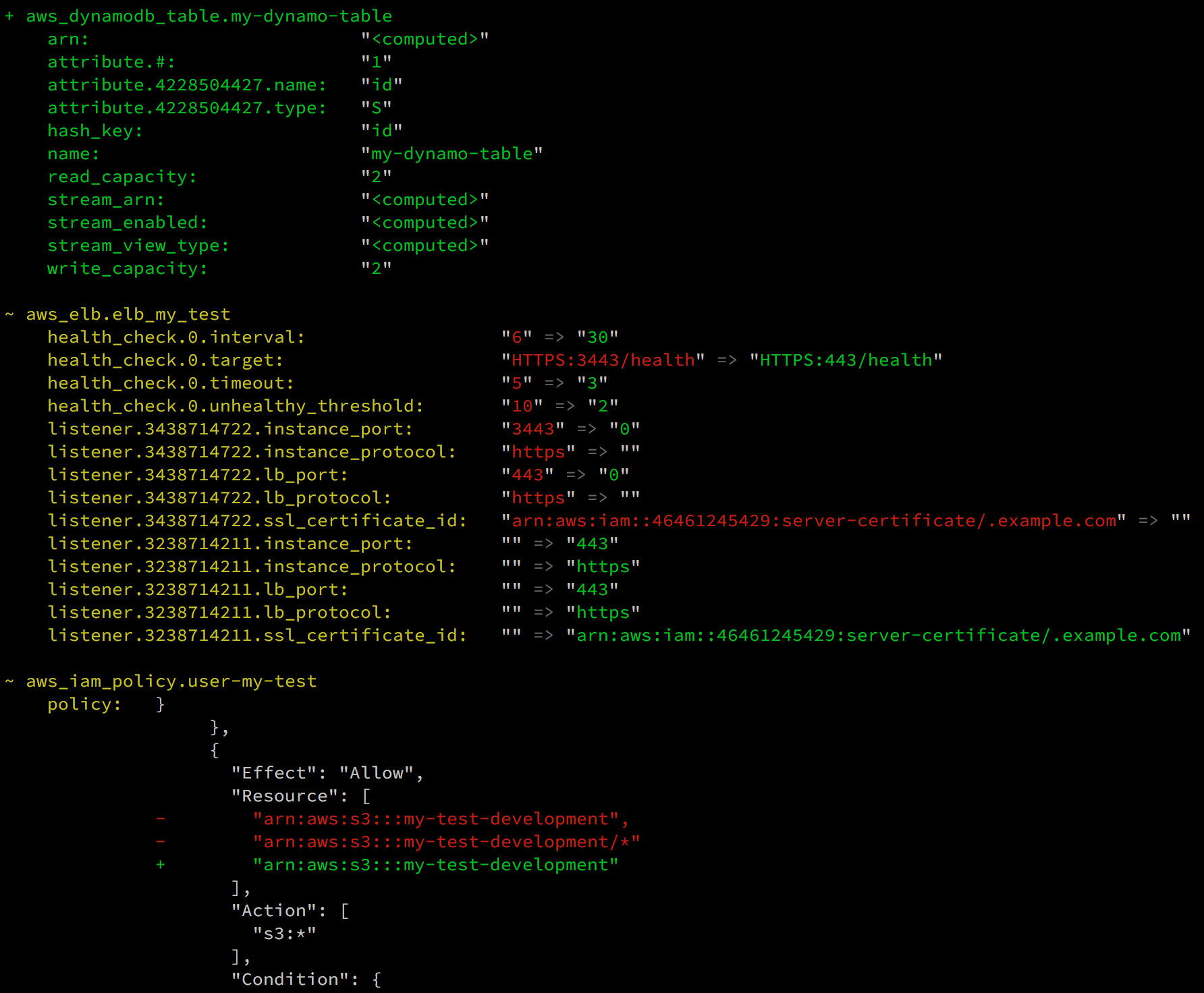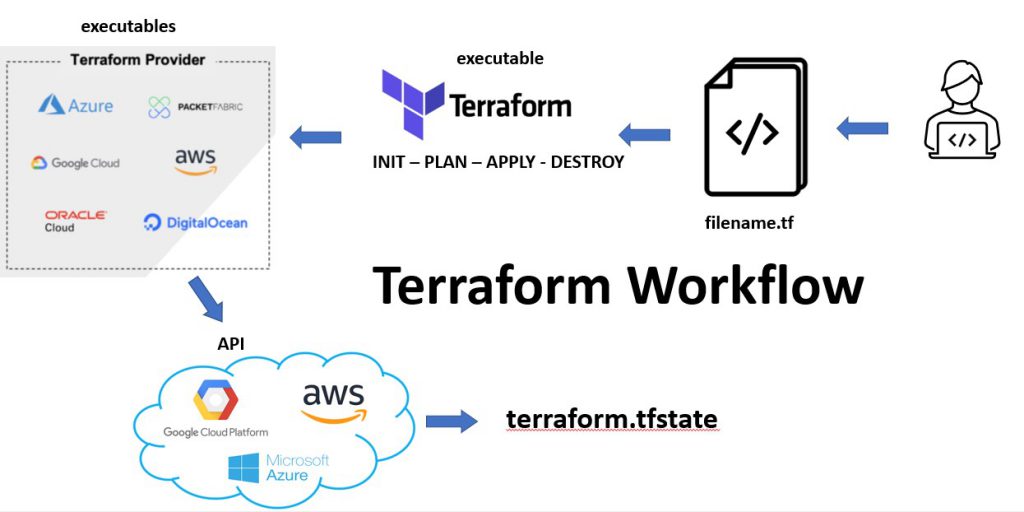What is a Terraform Plan File?
A Terraform plan file is a critical component in infrastructure as code (IaC) workflows, serving as a blueprint for the desired infrastructure state. It is generated using the `terraform plan` command, which analyzes the current infrastructure and compares it to the specified configuration in your Terraform files. The plan file outlines the necessary actions, such as resource additions, changes, or deletions, to reach the desired state. By using Terraform plan files, you can ensure consistency, reproducibility, and a clear understanding of the infrastructure modifications, making it an essential tool for DevOps professionals and infrastructure engineers.
How to Create a Terraform Plan File?
Creating a Terraform plan file involves executing the `terraform plan` command, which analyzes the current infrastructure state and compares it to the specified configuration in your Terraform files. This command provides valuable information about the infrastructure changes, including resource additions, modifications, and deletions. To generate a Terraform plan file, follow these steps:
-
Initialize your Terraform working directory using the `terraform init` command. This command downloads the necessary provider plugins and sets up the backend for storing your Terraform state.
-
Create or update your Terraform configuration files (`.tf` files) to define the desired infrastructure state. These files should include resource blocks, input variables, and other necessary configurations.
-
Run the `terraform plan` command, which generates a plan file (usually named `plan.json` or `plan.out`) detailing the proposed changes to reach the desired infrastructure state. The plan file includes information about resource actions, dependencies, and potential conflicts.
By reviewing the plan file, you can ensure that the proposed changes align with your expectations and infrastructure requirements. The plan file also serves as a blueprint for the `terraform apply` command, which executes the necessary actions to modify the infrastructure.
Key Elements of a Terraform Plan File
A Terraform plan file, generated using the `terraform plan` command, contains essential components that describe the desired infrastructure state and the necessary actions to reach it. Here are some key elements of a Terraform plan file:
- Resource blocks: These blocks define the infrastructure resources, such as virtual machines, load balancers, or databases, that will be created, updated, or deleted. Each resource block includes the resource type, a unique name, and the necessary configuration attributes.
- Input variables: Input variables allow you to customize the Terraform configuration without modifying the core configuration files. Input variables can be defined in a separate `.tf` file or within the main configuration file, and their values are provided during the `terraform apply` command execution.
- Output values: Output values represent data that can be extracted from the infrastructure after it has been created or updated. Output values can be used to retrieve information like public IP addresses, resource IDs, or other metadata, which can be helpful for further configurations or external scripts.
Here’s an example of a simple Terraform plan file, showcasing the key elements:
Terraform will perform the following actions:
azurerm_resource_group.example will be created
resource "azurerm_resource_group" "example" {
name = "example-resource-group"
location = "West Europe"
}
azurerm_virtual_network.example will be created
resource "azurerm_virtual_network" "example" {
name = "example-network"
resource_group_name = (known after apply)
location = (known after apply)
address_space = [
"10.0.0.0/16",
]
}
Plan: 2 to add, 0 to change, 0 to destroy.Using Terraform Plan Files for Version Control
Version control systems (VCS) like Git can be used to manage Terraform plan files, providing numerous benefits for infrastructure management and collaboration. By incorporating Terraform plan files into a VCS, you can track infrastructure changes, collaborate with teams, and maintain a history of infrastructure modifications.
- Tracking infrastructure changes: By committing Terraform plan files to a Git repository, you can track the evolution of your infrastructure over time. Each commit represents a snapshot of your infrastructure state, allowing you to compare, revert, or branch changes as needed.
- Collaboration: Version control systems facilitate collaboration by enabling multiple team members to work on the same Terraform configurations concurrently. By using features like branches, pull requests, and merge conflicts resolution, teams can ensure that changes are reviewed, tested, and integrated effectively.
- Maintaining a history of infrastructure modifications: Version control systems keep a detailed history of all infrastructure changes, including who made the change, when it was made, and what exactly was changed. This history can be invaluable for debugging, auditing, and compliance purposes.
To use Terraform plan files with Git, follow these steps:
-
Initialize a new Git repository in your Terraform working directory.
-
Add your Terraform configuration files (`.tf` files) and the generated plan file (`plan.json` or `plan.out`) to the Git repository.
-
Commit the changes with a descriptive commit message that outlines the purpose of the infrastructure changes.
-
Push the committed changes to a remote Git repository, allowing your team to access, review, and collaborate on the Terraform configurations.
By incorporating Terraform plan files into a version control system, you can improve your infrastructure management workflow, ensuring consistency, reproducibility, and collaboration across your team.
Terraform Plan File Best Practices
Adhering to best practices when working with Terraform plan files can help ensure that your infrastructure remains organized, version-controlled, and easily accessible. Here are some best practices to follow:
- Keep plan files organized: Store your Terraform plan files in a dedicated directory within your project structure. This organization makes it easier to locate and manage plan files, especially in larger projects.
- Version-control plan files: Commit your Terraform plan files to a version control system like Git to track changes, collaborate with teams, and maintain a history of infrastructure modifications.
- Regularly review and update plan files: Periodically review your Terraform plan files to ensure they reflect the latest infrastructure requirements. Remove any outdated or unnecessary plan files to keep your project clean and manageable.
- Limit access to sensitive plan files: Ensure that only authorized personnel have access to Terraform plan files containing sensitive information, such as credentials or compliance details.
- Use descriptive names for plan files: Use clear, descriptive names for your Terraform plan files to facilitate understanding of their purpose and contents. For example,
network-resources-plan.jsonorproduction-environment-plan.out.
By following these best practices, you can maintain a well-organized and efficient Terraform plan file management system, ensuring that your infrastructure remains consistent, reproducible, and easy to manage.
Real-World Examples of Terraform Plan Files
Terraform plan files are versatile and can be used in various infrastructure scenarios to manage and automate the provisioning and configuration of resources. Here are some real-world examples of Terraform plan files in action:
Setting up cloud resources
Terraform plan files can be used to manage cloud resources, such as virtual machines, load balancers, databases, and storage accounts. By defining the desired infrastructure state in a Terraform configuration file, you can generate a plan file that outlines the necessary steps to create, update, or delete resources in your cloud environment. This approach simplifies the management of cloud infrastructure and ensures consistency and reproducibility across deployments.
Configuring network devices
Terraform plan files can also be used to configure network devices, such as routers, switches, and firewalls. By defining the desired network topology and device configurations in a Terraform configuration file, you can generate a plan file that outlines the necessary steps to apply the configurations to your network devices. This approach enables you to automate network device configurations, reducing the risk of human error and ensuring consistent configurations across your network infrastructure.
Managing container orchestration platforms
Terraform plan files can be used to manage container orchestration platforms, such as Kubernetes, Docker Swarm, or Amazon ECS. By defining the desired infrastructure state for your container orchestration platform in a Terraform configuration file, you can generate a plan file that outlines the necessary steps to create, update, or delete resources in your container orchestration environment. This approach simplifies the management of container orchestration platforms and ensures consistency and reproducibility across deployments.
These examples demonstrate the flexibility and power of Terraform plan files in managing and automating various infrastructure scenarios. By incorporating Terraform plan files into your infrastructure management workflows, you can improve efficiency, reduce errors, and ensure consistent and reproducible infrastructure configurations.
Troubleshooting Common Issues with Terraform Plan Files
Working with Terraform plan files can sometimes lead to challenges and errors. Here are some common issues you may encounter and practical solutions to help you troubleshoot and resolve them:
Handling conflicts
Conflicts can arise when multiple users modify the same Terraform configuration file simultaneously. To resolve conflicts, you can use a version control system like Git to compare and merge changes. It’s essential to review the changes carefully and test the Terraform configuration after resolving conflicts to ensure it works as expected.
Resolving dependency issues
Terraform configurations often have dependencies between resources. If a dependency is not correctly defined, it can lead to errors or inconsistencies in the Terraform plan file. To resolve dependency issues, review the Terraform documentation and ensure that all dependencies are correctly defined in the configuration file. You can also use the `terraform graph` command to visualize the resource dependencies and identify any potential issues.
Debugging Terraform configurations
If you encounter errors when running the `terraform plan` command, you can use the `-debug` flag to output detailed debug information. This information can help you identify and resolve issues in the Terraform configuration file. Additionally, you can use the `terraform validate` command to check the syntax and structure of the configuration file without applying any changes.
By understanding these common issues and how to troubleshoot them, you can ensure that your Terraform plan files are correctly configured and functioning as expected. Regularly reviewing and updating your plan files can also help prevent issues from arising in the first place.
Integrating Terraform Plan Files with CI/CD Pipelines
Integrating Terraform plan files with continuous integration and continuous delivery (CI/CD) pipelines can help automate infrastructure deployments, reduce manual intervention, and ensure consistency and reproducibility. By incorporating Terraform plan files into your CI/CD pipelines, you can streamline your infrastructure management workflows and improve collaboration between teams.
Benefits of integrating Terraform plan files with CI/CD pipelines
Some benefits of integrating Terraform plan files with CI/CD pipelines include:
- Automated infrastructure deployments: By automating infrastructure deployments, you can reduce the risk of human error and ensure that infrastructure changes are consistently applied across environments.
- Reduced manual intervention: By automating infrastructure deployments, you can reduce the need for manual intervention, freeing up time for your team to focus on other tasks.
- Improved collaboration: By incorporating Terraform plan files into your CI/CD pipelines, you can improve collaboration between teams by providing a clear and consistent view of infrastructure changes.
- Consistency and reproducibility: By using Terraform plan files in your CI/CD pipelines, you can ensure that your infrastructure is consistently configured and reproducible across environments.
How to integrate Terraform plan files with CI/CD pipelines
To integrate Terraform plan files with CI/CD pipelines, you can use tools like Jenkins, CircleCI, or GitHub Actions. These tools allow you to automate infrastructure deployments by running the `terraform plan` and `terraform apply` commands as part of your CI/CD pipeline. Here’s an example workflow using GitHub Actions:
- Create a GitHub repository for your Terraform configuration files.
- Create a GitHub Actions workflow file that runs the `terraform plan` and `terraform apply` commands as part of your CI/CD pipeline.
- Configure your workflow file to run on a schedule or on push events to your repository.
- Test your workflow to ensure that it runs correctly and applies infrastructure changes as expected.
By integrating Terraform plan files with CI/CD pipelines, you can improve your infrastructure management workflows and ensure that your infrastructure is consistently configured and reproducible across environments.