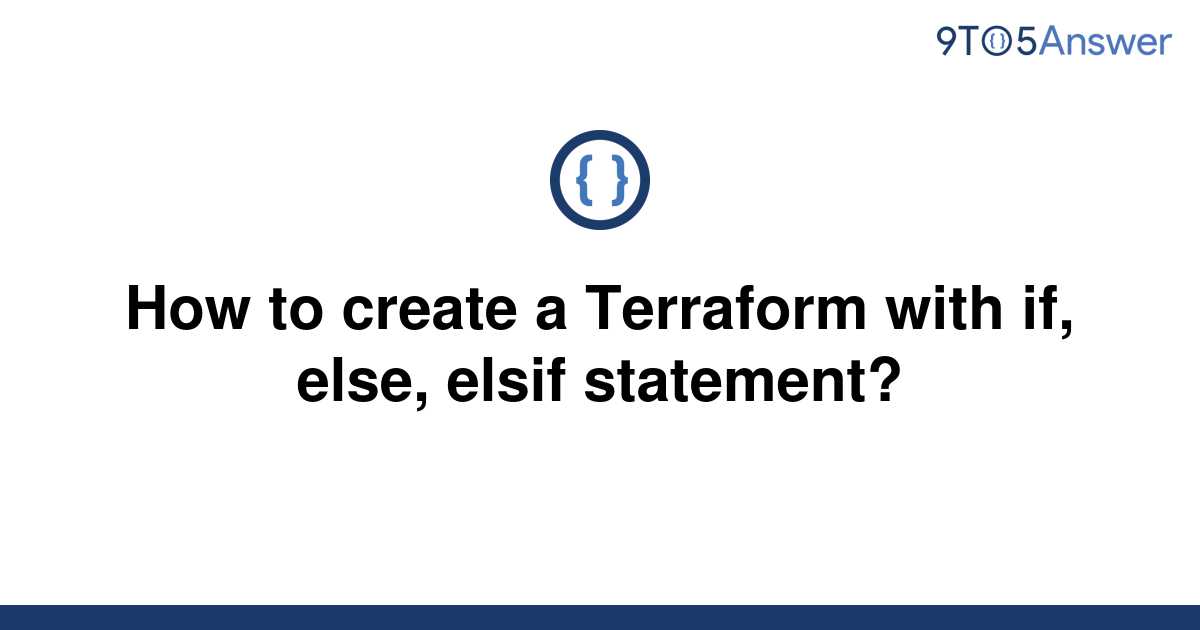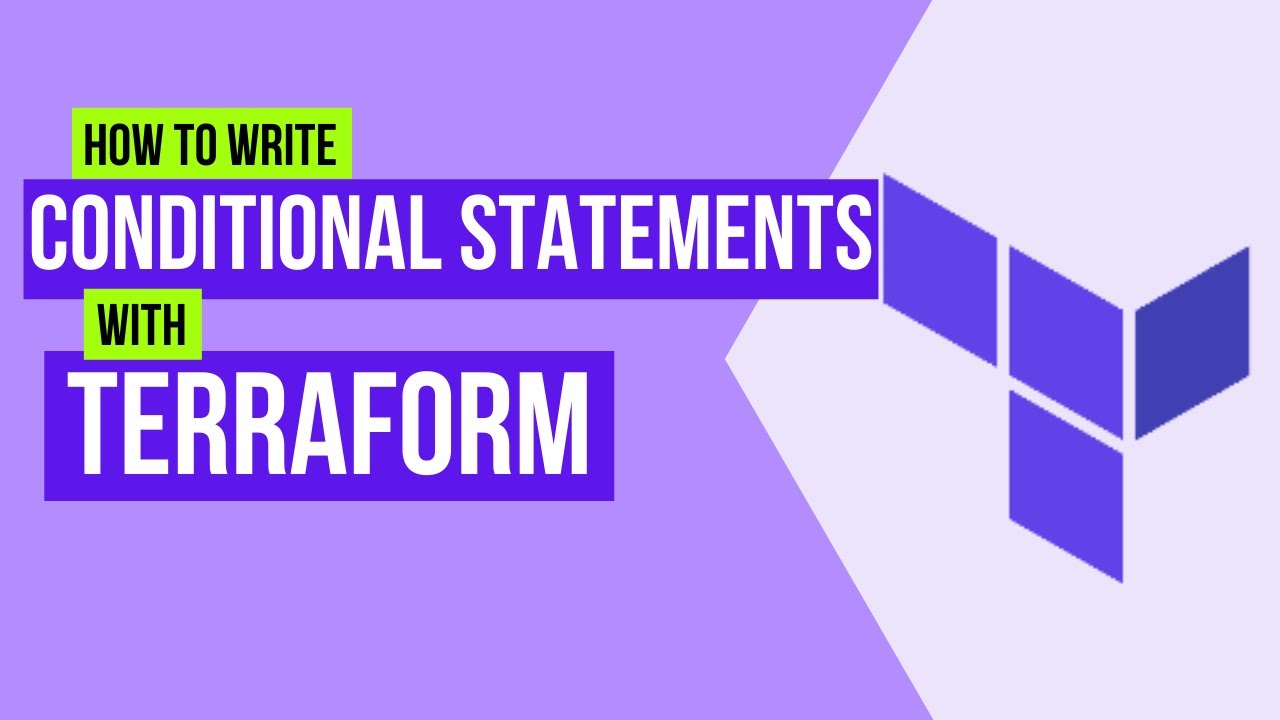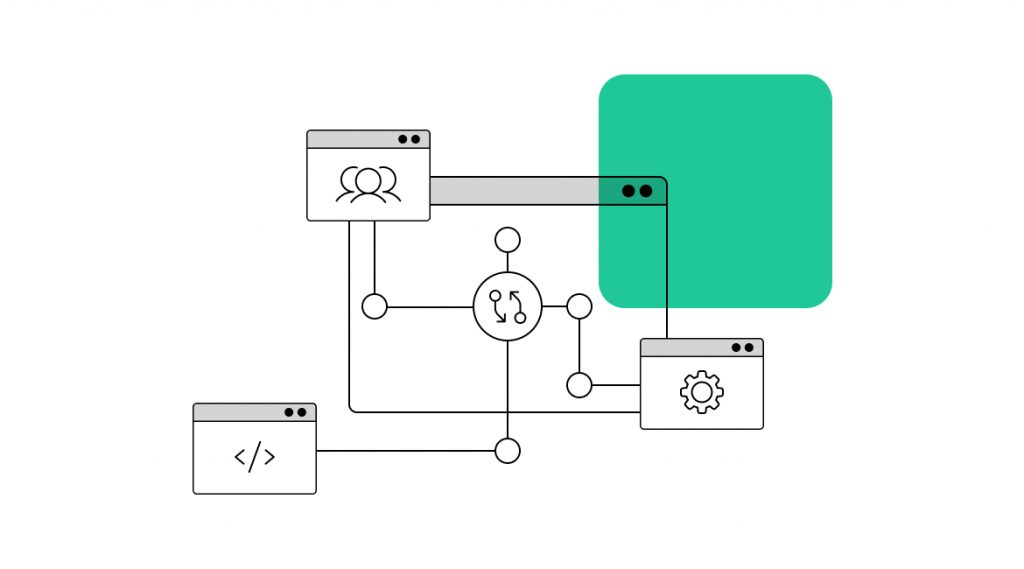Introduction to Terraform If Statement
Terraform, an open-source Infrastructure as Code (IaC) software tool, is widely used for managing and provisioning cloud resources. A crucial aspect of Terraform configurations is the ability to implement conditional logic, which is facilitated by the “if statement“. This statement allows developers to create dynamic configurations that adapt to various scenarios and conditions, enhancing the flexibility and efficiency of IaC deployments.
Understanding the Basics: Terraform If Statement Syntax
The Terraform if statement is a conditional expression that evaluates a given condition and performs actions based on the result. Its syntax generally follows the structure: condition ? expression\_if\_true : expression\_if\_false. This structure can be understood as “if the condition is true, then evaluate expression\_if\_true; otherwise, evaluate expression\_if\_false”.
For example, consider the following code snippet that creates an AWS security group with an inbound rule allowing SSH access from a specific IP address, only if the variable “allow\_ssh” is set to true:
resource "aws\_security\_group" "example" { name = "example" description = "Example security group" ingress { from_port = 22 to_port = 22 protocol = "tcp" cidr\_blocks = var.allow\_ssh == true ? ["192.168.1.0/24"] : [] } } In this example, the cidr\_blocks variable is assigned the value ["192.168.1.0/24"] if var.allow\_ssh is true, and an empty list otherwise. This demonstrates how the Terraform if statement can be used to create dynamic configurations that adapt to various conditions.
Applying If Statement in Resource Configuration
The Terraform if statement can be applied in resource configurations to create dynamic and conditional infrastructure. This allows for more flexible and adaptable IaC deployments, as resources can be configured based on specific conditions or variables.
For instance, when creating an AWS instance, you might want to apply different security group configurations based on the environment (e.g., development, staging, or production). The following example demonstrates how to use the if statement in a resource block to achieve this:
resource "aws\_instance" "example" { ami = "ami-0c94855ba95c574c8" instance\_type = "t2.micro" vpc\_security\_group\_ids = [ var.environment == "development" ? aws\_security\_group.development.id : var.environment == "staging" ? aws\_security\_group.staging.id : aws\_security\_group.production.id ] } In this example, the vpc\_security\_group\_ids attribute is assigned the security group ID based on the value of the var.environment variable. This ensures that the correct security group is applied depending on the environment, without requiring manual intervention or multiple resource blocks.
When using the if statement in resource configurations, consider the
Using If Statement in Provider Configuration
In addition to resource configurations, the Terraform if statement can also be employed in provider configurations to make provider-specific decisions based on conditional expressions. This can be particularly useful when working with multiple providers or when provider configurations depend on specific conditions or variables.
For example, when working with the AWS provider, you might want to configure the region based on a variable value. The following example demonstrates how to use the if statement in a provider block to achieve this:
provider "aws" { region = var.use\_us\_east\_1 == true ? "us-east-1" : var.region } In this example, the region attribute is assigned the value "us-east-1" if var.use\_us\_east\_1 is true, and the value of var.region otherwise. This allows you to set the region dynamically based on a variable, ensuring that the correct region is used for your infrastructure deployments.
When using the if statement in provider configurations, it is essential to ensure that the assigned values are valid for the provider’s configuration and that the conditions are clear and easy to understand. This can help improve the readability and maintainability of your Terraform configurations.
How to Implement If Statement in Variables
Terraform allows the use of the if statement in variable definitions to introduce conditional logic when defining default values or validating user input. This can be particularly useful when you want to provide default values based on certain conditions or ensure that user-provided values meet specific criteria.
For example, consider a scenario where you want to define a variable for the number of availability zones to use in an AWS deployment. You might want to provide a default value of 3 if the user does not specify a value, but ensure that the user-provided value is at least 1 and at most 3 if they do specify a value. The following example demonstrates how to use the if statement in a variable definition to achieve this:
variable "availability\_zones" { type = number description = "Number of availability zones to use in the deployment" default = var.user\_specified\_azs == null ? 3 : min(max(var.user\_specified\_azs, 1), 3) validation { condition = var.availability\_zones >= 1 && var.availability\_zones <= 3 error\_message = "The number of availability zones must be between 1 and 3." } } In this example, the default attribute uses the if statement to provide a default value of 3 if var.user\_specified\_azs is null (i.e., the user did not specify a value). Otherwise, it uses the min and max functions to ensure that the value is between 1 and 3. The validation block further ensures that the user-provided value meets the specified criteria.
Using the if statement in variable definitions can help ensure that your Terraform configurations are flexible, adaptable, and resilient to changes in input values, improving the overall robustness and maintainability of your IaC deployments.
Applying If Statement in Outputs
In addition to resource configurations and variable definitions, the if statement can also be used in Terraform outputs to create conditional output values. This can be helpful when you want to provide different output values based on specific conditions or configurations.
For instance, when deploying an AWS instance, you might want to output the public IP address only if the instance is in a specific security group. The following example demonstrates how to use the if statement in an output block to achieve this:
output "public\_ip" { value = aws\_instance.example.public\_ip == null ? "" : aws\_instance.example.public\_ip description = "The public IP address of the instance, if applicable" sensitive = false } In this example, the value attribute uses the if statement to return the public IP address of the AWS instance if it is not null (i.e., the instance has a public IP address). Otherwise, it returns an empty string. This ensures that the output provides the correct information based on the instance’s configuration.
Using the if statement in output blocks can help ensure that your Terraform configurations provide accurate and relevant information about your IaC deployments, making it easier for users and administrators to understand and manage their infrastructure resources.
Advanced If Statement Techniques: Nested If and Ternary Operator
As your Terraform configurations grow more complex, you might find the need to implement advanced conditional logic using nested if statements or the ternary operator. These techniques can help you create more sophisticated and adaptable IaC deployments, while still maintaining readability and maintainability.
Nested If Statements
Nested if statements allow you to embed if statements within if statements, enabling you to create more intricate conditional logic in your Terraform configurations. For example, consider a scenario where you want to create an AWS instance with a specific instance type based on both the environment and the number of CPUs required:
resource "aws\_instance" "example" { ami = "ami-0c94855ba95c574c8" instance\_type = var.environment == "production" && var.cpu\_count > 4 ? "m5.xlarge" : var.environment == "production" && var.cpu\_count == 2 ? "t3.small" : "t3.micro" # ... } In this example, the instance\_type attribute uses a nested if statement to determine the instance type based on both the var.environment and var.cpu\_count variables. This ensures that the correct instance type is used based on the specific requirements of the deployment.
Ternary Operator
The ternary operator is a shorthand notation for the if statement that can help simplify your Terraform configurations and make them more readable. The ternary operator follows the structure condition ? expression\_if\_true : expression\_if\_false. For example, consider a scenario where you want to set the tags attribute of an AWS instance based on a variable value:
resource "aws\_instance" "example" { # ... tags = { Name = var.use\_custom\_name == true ? var.custom\_name : "default-name" } # ... } In this example, the tags attribute uses the ternary operator to set the Name tag based on the var.use\_custom\_name variable. If the variable is true, the Name tag is set to the value of var.custom\_name; otherwise, it is set to “default-name”.
Using advanced if statement techniques, such as nested if statements and the ternary operator, can help you create more adaptable and sophisticated Terraform configurations, while still maintaining readability and maintainability.
Best Practices for Using If Statement in Terraform
Implementing conditional logic in your Terraform configurations using the if statement can greatly enhance the flexibility and adaptability of your infrastructure as code (IaC) deployments. However, it is essential to follow best practices to ensure readability, maintainability, and testability. Here are some best practices to consider when using the if statement in Terraform:
1. Keep it simple
Avoid overcomplicating your if statements. Break down complex conditions into smaller, more manageable pieces. This will make your configurations easier to read, understand, and maintain over time.
2. Use descriptive variable and resource names
Choosing clear and descriptive names for your variables and resources can help make your if statements more understandable. This is especially important when using nested if statements or the ternary operator, as these techniques can make your configurations more complex.
3. Document your conditions
Include comments and documentation to explain the purpose and functionality of your if statements. This will help other users and administrators understand your configurations and make any necessary modifications in the future.
4. Test your conditions
Ensure that your if statements are working as expected by testing them with various input values. This will help you identify and correct any issues or inconsistencies in your configurations, reducing the risk of errors or misconfigurations in your IaC deployments.
5. Leverage the ternary operator for simple conditions
The ternary operator can help simplify your configurations and make them more readable when dealing with simple conditions. Use this technique to create concise and easy-to-understand if statements in your Terraform configurations.
6. Nest if statements sparingly
While nested if statements can be useful for creating complex conditional logic, they can also make your configurations harder to read and understand. Use nested if statements sparingly and only when necessary to achieve the desired functionality.
7. Consider using functions and modules
Instead of using complex if statements, consider breaking down your configurations into smaller, reusable functions and modules. This will help improve the readability, maintainability, and testability of your Terraform configurations, making it easier to manage and scale your IaC deployments over time.
By following these best practices, you can ensure that your Terraform configurations are well-structured, maintainable, and adaptable, making it easier to manage and scale your infrastructure as code deployments.