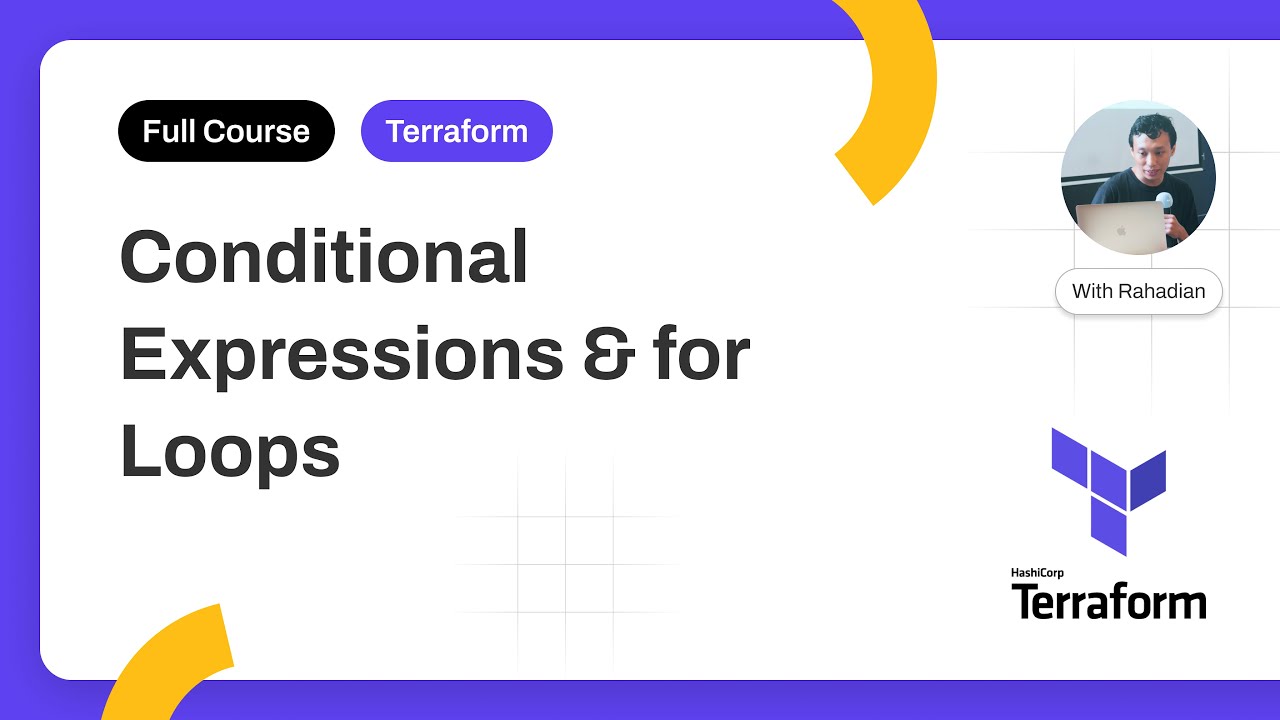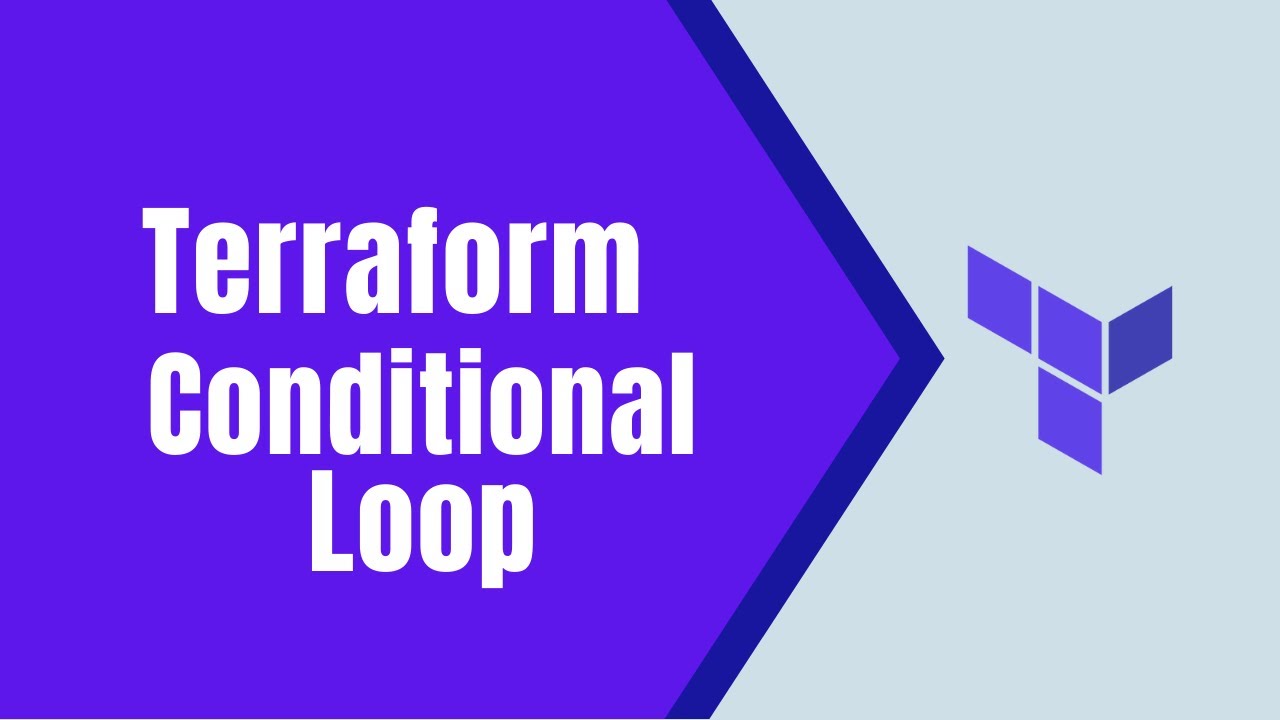What are Terraform Conditionals?
Terraform conditionals are statements that control the resource creation and configuration process based on specific conditions. They enable fine-tuning and customization of infrastructure as code (IaC) deployments, ensuring that resources are created or managed according to predefined requirements. By incorporating Terraform conditionals, developers can create more dynamic, adaptable, and efficient infrastructure deployments. These conditionals are essential for managing resources in various scenarios, such as handling different environments (e.g., development, staging, production) or creating resources based on specific conditions.
Understanding the Basics: Syntax and Examples of Terraform Conditionals
Terraform conditionals are essential components in the Infrastructure as Code (IaC) deployment process, enabling customization and fine-tuning of resources. They allow you to create resources based on specific conditions, manage resource attributes, and handle different environments such as development, staging, and production. The primary goal of Terraform conditionals is to ensure that your infrastructure is deployed according to your requirements, even when those requirements change or vary based on various factors.
The syntax and basic usage of Terraform conditionals include ‘if’, ‘else’, and ‘else if’ clauses. These clauses are used to define conditions that, when met, determine how resources are deployed.
For instance, consider the following example:
resource "aws_instance" "example" { ami = "ami-12345678" instance_type = "t2.micro"
Use a conditional to set the availability zone
availability_zone = var.availability_zone == "us-east-1a" ? "us-east-1a" : "us-east-1b"
... other instance configuration ...
}In this example, the ‘availability_zone’ attribute is set based on the value of the ‘availability_zone’ variable. If the variable is set to ‘us-east-1a’, the instance will be launched in that availability zone. Otherwise, it will be launched in ‘us-east-1b’.
Another example using ‘else if’ could be:
resource "aws_instance" "example" { ami = "ami-12345678" instance_type = "t2.micro"
Use a conditional with 'else if' to set the availability zone
availability_zone = var.region == "us-east-1" ? "us-east-1a" : var.region == "us-west-2" ? "us-west-2a" : "eu-west-1a"
... other instance configuration ...
}In this case, the ‘availability_zone’ attribute is set based on the value of the ‘region’ variable. If the variable is set to ‘us-east-1’, the instance will be launched in ‘us-east-1a’. If the variable is set to ‘us-west-2’, the instance will be launched in ‘us-west-2a’. Otherwise, it will be launched in ‘eu-west-1a’.
Applying Terraform Conditionals in Real-World Scenarios
Terraform conditionals are versatile and powerful, enabling you to create resources based on specific conditions, manage resource attributes, and handle different environments. By applying Terraform conditionals in real-world scenarios, you can create more flexible and customized infrastructure deployments.
One common use case for Terraform conditionals is creating resources based on specific conditions. For instance, you might want to create a specific resource, such as an Amazon S3 bucket, only if a certain condition is met.
resource "aws_s3_bucket" "example" { count = var.create_bucket == true ? 1 : 0 bucket = var.bucket_name
... other bucket configuration ...
}In this example, the ‘aws\_s3\_bucket’ resource is created only if the ‘create\_bucket’ variable is set to ‘true’.
Another use case for Terraform conditionals is managing resource attributes. For example, you might want to set the ‘instance\_type’ attribute of an Amazon EC2 instance based on the value of a variable.
resource "aws_instance" "example" { ami = "ami-12345678" instance_type = var.instance_type == "small" ? "t2.micro" : "t2.large"
... other instance configuration ...
}In this example, the ‘instance\_type’ attribute is set to ‘t2.micro’ if the ‘instance\_type’ variable is set to ‘small’. Otherwise, it is set to ‘t2.large’.
Terraform conditionals can also be used to handle different environments, such as development, staging, and production. For instance, you might want to use different Amazon S3 bucket names for each environment.
resource "aws_s3_bucket" "example" { bucket = var.environment == "development" ? "dev-bucket" : var.environment == "staging" ? "staging-bucket" : "prod-bucket"
... other bucket configuration ...
}In this example, the ‘bucket’ attribute is set based on the value of the ‘environment’ variable. If the variable is set to ‘development’, the bucket name is ‘dev-bucket’. If the variable is set to ‘staging’, the bucket name is ‘staging-bucket’. Otherwise, the bucket name is ‘prod-bucket’.
How to Use ‘Can’ and ‘Cannot’ Conditionals in Terraform
Terraform provides ‘can’ and ‘cannot’ conditionals, which can be used to check if a resource or module can be created or if certain requirements are met. These conditionals can be used to ensure that resources are deployed only if certain conditions are met, making your infrastructure deployments more robust and reliable.
The ‘can’ conditional checks if a resource or module can be created, and returns ‘true’ if it can and ‘false’ if it cannot. For example, you might want to check if a specific Amazon Machine Image (AMI) is available before creating an Amazon EC2 instance.
data "aws_ami" "example" { most_recent = true filter {
name = "name"
values = ["amzn2-ami-hvm-*-x86_64-ebs"]
}
filter {
name = "virtualization-type"
values = ["hvm"]
}
owners = ["amazon"]
}
resource "aws_instance" "example" {
count = data.aws_ami.example.id == "" ? 0 : 1
ami = data.aws_ami.example.id
instance_type = "t2.micro"
... other instance configuration ...
}In this example, the ‘aws\_ami’ data source is used to retrieve the most recent Amazon Linux 2 AMI. The ‘count’ attribute of the ‘aws\_instance’ resource is set to ‘0’ if the ‘id’ attribute of the ‘aws\_ami’ data source is empty, indicating that the AMI is not available.
The ‘cannot’ conditional checks if a resource or module cannot be created, and returns ‘true’ if it cannot and ‘false’ if it can. For example, you might want to check if a specific security group exists before creating an Amazon EC2 instance.
data "aws_security_group" "example" { name = var.security_group_name } resource "aws_instance" "example" {
count = data.aws_security_group.example.id == "" ? 0 : 1
ami = "ami-12345678"
instance_type = "t2.micro"
vpc_security_group_ids = [data.aws_security_group.example.id]
... other instance configuration ...
}In this example, the ‘aws\_security\_group’ data source is used to retrieve the security group with the name specified in the ‘security\_group\_name’ variable. The ‘count’ attribute of the ‘aws\_instance’ resource is set to ‘0’ if the ‘id’ attribute of the ‘aws\_security\_group’ data source is empty, indicating that the security group is not available.
Applying ‘For’ Expressions in Terraform Conditionals
Terraform provides ‘for’ expressions, which can be used to iterate over lists, maps, or sets in conditional statements. This feature can simplify and streamline resource deployment, making it easier to manage complex infrastructure deployments.
The ‘for’ expression iterates over a collection, such as a list, map, or set, and applies a set of operations to each element in the collection. The syntax for the ‘for’ expression is as follows:
for [each.key,] each.value in var.collection: # operations For example, you might want to create multiple Amazon S3 buckets, each with a unique name based on a list of names.
variable "bucket_names" { type = list(string) default = ["bucket1", "bucket2", "bucket3"] } resource "aws_s3_bucket" "example" {
for_each = toset(var.bucket_names)
bucket = each.value
... other bucket configuration ...
}In this example, the ‘for\_each’ attribute of the ‘aws\_s3\_bucket’ resource is set to a set of unique values generated from the ‘bucket\_names’ variable using the ‘toset’ function. The ‘each.value’ keyword is used to reference each element in the set.
Another example of using ‘for’ expressions in Terraform conditionals is to iterate over a map of configurations and apply them to a resource.
variable "instance_configs" { type = map(object({ ami = string instance_type = string })) default = {
us-east-1 = {
ami = "ami-12345678"
instance_type = "t2.micro"
}
us-west-2 = {
ami = "ami-87654321"
instance_type = "t2.small"
}
}
}
resource "aws_instance" "example" {
for_each = var.instance_configs
ami = each.value.ami
instance_type = each.value.instance_type
... other instance configuration ...
}In this example, the ‘for\_each’ attribute of the ‘aws\_instance’ resource is set to the ‘instance\_configs’ variable, which is a map of configurations for each region. The ‘each.value’ keyword is used to reference each element in the map.
Combining Terraform Conditionals with Other Features
Terraform conditionals can be combined with other features, such as variables, modules, and provisioners, to create more complex and dynamic infrastructure deployments. By combining these features, you can create customized and fine-tuned resources that meet your specific requirements.
For example, you can use Terraform conditionals with variables to create resources based on specific conditions.
variable "environment" { type = string default = "development" } resource "aws_instance" "example" {
ami = var.environment == "production" ? "ami-12345678" : "ami-87654321"
instance_type = var.environment == "production" ? "t2.large" : "t2.micro"
... other instance configuration ...
}In this example, the ‘ami’ and ‘instance\_type’ attributes of the ‘aws\_instance’ resource are set based on the value of the ‘environment’ variable. If the ‘environment’ variable is set to “production”, the ‘ami’ is set to “ami-12345678” and the ‘instance\_type’ is set to “t2.large”. Otherwise, the ‘ami’ is set to “ami-87654321” and the ‘instance\_type’ is set to “t2.micro”.
Another example of combining Terraform conditionals with other features is using them with modules. Modules allow you to create reusable infrastructure components, making it easier to manage complex infrastructure deployments.
module "example" { source = "./example-module" environment = var.environment
}
resource "aws_security_group" "example" {
name = "example-security-group"
description = "Example security group"
ingress {
from_port = 22
to_port = 22
protocol = "tcp"
cidr_blocks = var.environment == "production" ? ["0.0.0.0/0"] : []
}
... other security group configuration ...
}In this example, the ‘example’ module is created with the ‘environment’ variable passed as an input. The ‘ingress’ rule of the ‘aws\_security\_group’ resource is set based on the value of the ‘environment’ variable. If the ‘environment’ variable is set to “production”, the ingress rule allows traffic from any IP address. Otherwise, the ingress rule is empty, and no traffic is allowed.
Terraform conditionals can also be combined with provisioners, which allow you to execute scripts or commands on a resource after it has been created. Provisioners can be used to customize resources or to perform tasks that are not supported by Terraform.
resource "aws_instance" "example" { ami = "ami-12345678" instance_type = "t2.micro" provisioner "remote-exec" {
inline = [
"sudo apt-get update",
"sudo apt-get install -y nginx",
]
connection {
type = "ssh"
user = "ubuntu"
private_key = file("~/.ssh/id_rsa")
host = self.public_ip
}
}
... other instance configuration ...
}In this example, the ‘remote-exec’ provisioner is used to install the Nginx web server on the ‘aws\_instance’ resource after it has been created. The ‘connection’ block is used to specify the connection details for the provisioner.
Best Practices for Using Terraform Conditionals
Terraform conditionals are a powerful tool for customizing and fine-tuning infrastructure resources during the deployment process. However, it’s important to follow best practices to ensure readability, maintainability, and successful deployments. Here are some tips for using Terraform conditionals effectively.
1. Use descriptive variable and resource names
Use clear and descriptive names for variables and resources to make your Terraform code easier to read and understand. For example, instead of using ‘var.vpc\_id’, use ‘var.virtual\_private\_cloud\_id’.
2. Keep conditionals simple and easy to read
Avoid complex conditionals with multiple ‘if’, ‘else if’, and ‘else’ clauses. Instead, break down complex conditionals into smaller, more manageable pieces. This will make your code easier to read, understand, and maintain.
3. Use comments to explain conditionals
Use comments to explain the purpose and functionality of conditionals. This will make it easier for other team members to understand your code and make changes if necessary.
4. Test conditionals thoroughly
Test conditionals thoroughly to ensure that they are working as expected. Use the ‘terraform plan’ and ‘terraform apply’ commands to test your code in a safe and controlled environment.
5. Use version control
Use version control to track changes to your Terraform code. This will make it easier to roll back changes if something goes wrong and to collaborate with other team members.
6. Use modules to encapsulate conditionals
Use modules to encapsulate conditionals and create reusable infrastructure components. This will make your code more modular, easier to manage, and less prone to errors.
7. Avoid hardcoding values in conditionals
Avoid hardcoding values in conditionals. Instead, use variables to make your code more flexible and easier to modify.
8. Use ‘for’ expressions to simplify conditionals
Use ‘for’ expressions to iterate over lists, maps, or sets and simplify conditionals. This will make your code more concise, easier to read, and less prone to errors.
9. Use ‘can’ and ‘cannot’ conditionals to check requirements
Use ‘can’ and ‘cannot’ conditionals to check if a resource or module can be created or if certain requirements are met. This will make your code more robust and less prone to errors.
10. Follow Terraform community guidelines
Follow the Terraform community guidelines for best practices and guidelines for using Terraform conditionals. Join the Terraform community and seek help from other Terraform users if you encounter problems or have questions.
Troubleshooting and Debugging Terraform Conditionals
Terraform conditionals are a powerful tool for customizing and fine-tuning infrastructure resources during the deployment process. However, like any other programming construct, they can sometimes lead to errors or unexpected behavior. In this section, we’ll discuss how to troubleshoot and debug Terraform conditionals when things go wrong.
1. Interpreting Error Messages
When Terraform encounters an error in a conditional statement, it will display an error message that indicates the location and nature of the error. It’s important to carefully read and interpret these error messages to understand the root cause of the problem.
2. Using Debugging Tools
Terraform provides several debugging tools that can help you troubleshoot and debug conditionals. For example, you can use the ‘terraform plan’ command with the ‘-debug’ flag to display detailed information about the execution plan, including the values of variables and expressions.
3. Seeking Help from the Terraform Community
If you’re unable to resolve an issue with Terraform conditionals, you can seek help from the Terraform community. The Terraform community is an active and supportive group of users who are always willing to help out. You can ask questions and seek advice on the Terraform community forum, or you can file a bug report on the Terraform GitHub page.
4. Avoiding Common Pitfalls
Here are some common pitfalls to avoid when using Terraform conditionals:
-
Avoid using complex conditionals with multiple ‘if’, ‘else if’, and ‘else’ clauses. Instead, break down complex conditionals into smaller, more manageable pieces.
-
Use comments to explain the purpose and functionality of conditionals. This will make it easier for other team members to understand your code and make changes if necessary.
-
Test conditionals thoroughly to ensure that they are working as expected. Use the ‘terraform plan’ and ‘terraform apply’ commands to test your code in a safe and controlled environment.
-
Use version control to track changes to your Terraform code. This will make it easier to roll back changes if something goes wrong and to collaborate with other team members.
-
Avoid hardcoding values in conditionals. Instead, use variables to make your code more flexible and easier to modify.
5. Best Practices for Testing Conditionals
Here are some best practices for testing Terraform conditionals:
-
Test conditionals in a safe and controlled environment using the ‘terraform plan’ and ‘terraform apply’ commands.
-
Test conditionals with different input values to ensure that they are working as expected.
-
Use version control to track changes to your Terraform code and to roll back changes if something goes wrong.
-
Collaborate with other team members and seek feedback on your Terraform code.
-
Join the Terraform community and seek help from other Terraform users if you encounter problems or have questions.