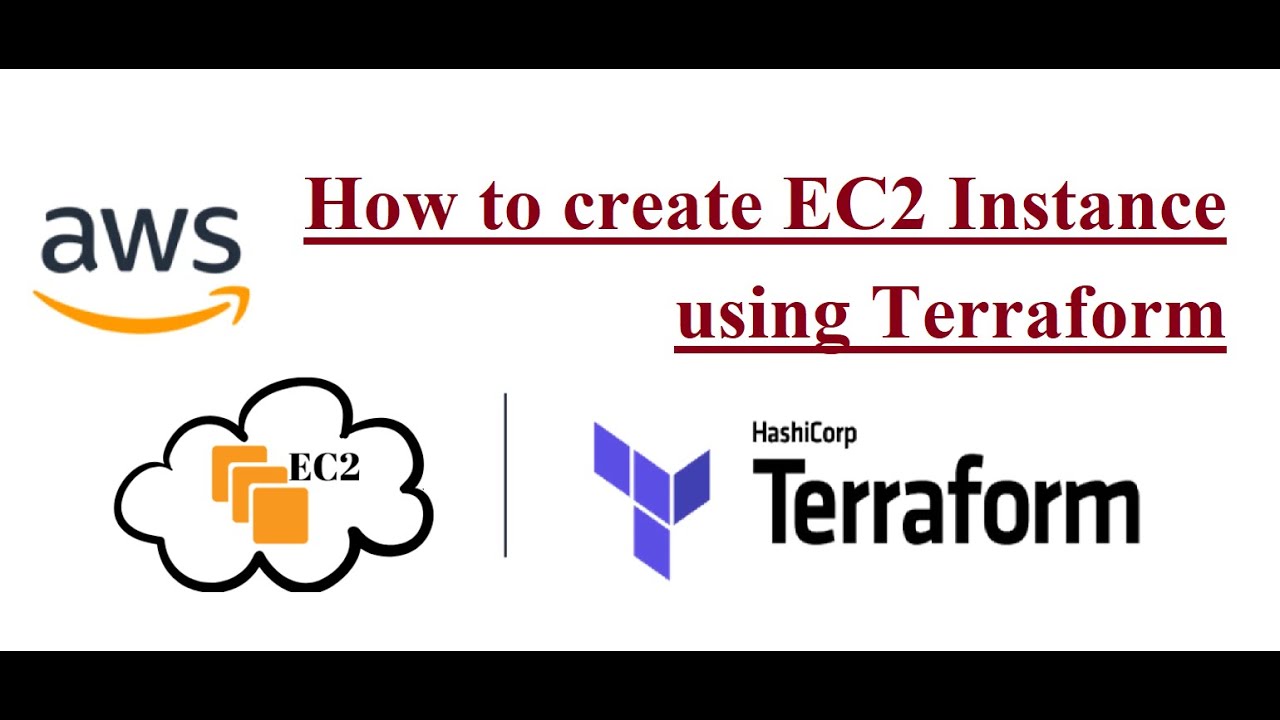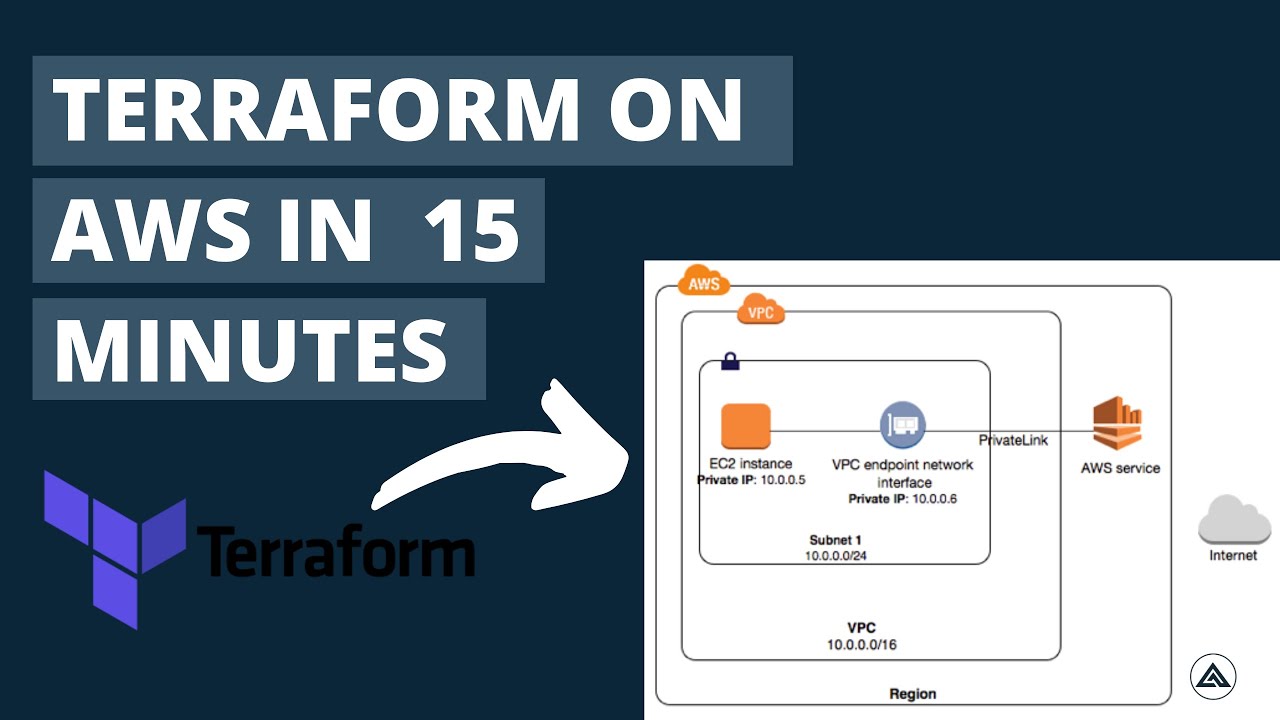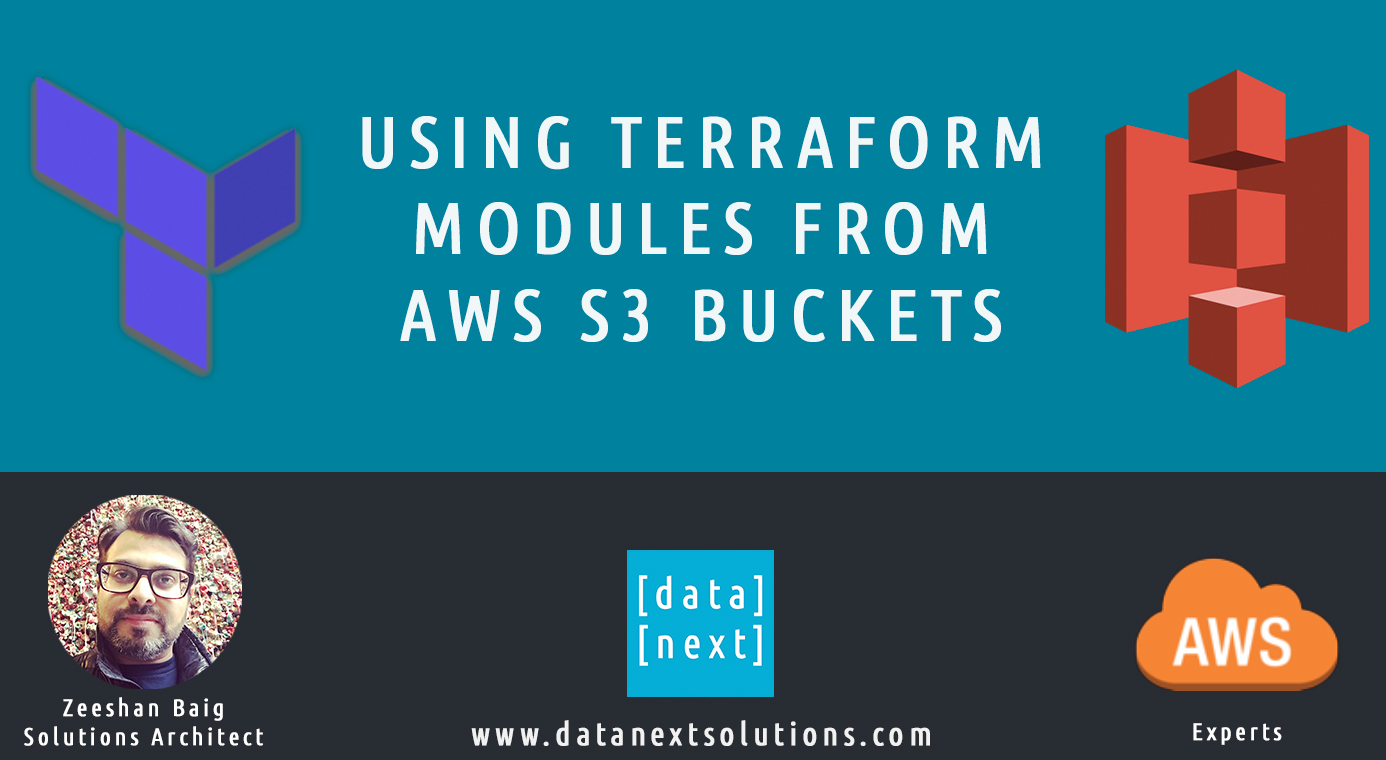What are Terraform AWS Modules?
Terraform AWS Modules are pre-configured, reusable infrastructure as code (IaC) components designed to automate the deployment and management of Amazon Web Services (AWS) resources. Developed and maintained by the Terraform community, these modules help streamline the process of creating and scaling AWS infrastructure, enabling organizations to save time, reduce costs, and minimize the risk of errors. By leveraging Terraform AWS Modules, DevOps teams can efficiently manage their AWS resources, ensuring consistency, scalability, and maintainability across their infrastructure.
Key Features and Benefits of Using Terraform AWS Modules
Terraform AWS Modules offer several key features and benefits that make them an attractive option for managing and scaling AWS infrastructure. These modules are designed to promote reusability, scalability, and consistency, which in turn improve the efficiency and reliability of infrastructure management. Here are some of the main advantages of using Terraform AWS Modules:
- Reusability: Terraform AWS Modules are pre-configured, reusable components that can be easily integrated into your existing Terraform codebase. This enables you to leverage best practices and proven architectures, reducing the time and effort required to set up and configure your AWS resources.
- Scalability: Terraform AWS Modules are built to handle large-scale infrastructure deployments, allowing you to manage and scale your AWS resources with ease. By using modules, you can ensure that your infrastructure remains consistent and predictable, even as it grows and evolves.
- Consistency: Terraform AWS Modules help maintain a consistent infrastructure by enforcing standardized configurations and patterns. This consistency makes it easier to manage and update your infrastructure, reducing the risk of errors and misconfigurations.
- Time-saving: Terraform AWS Modules save time and resources by providing pre-built, customizable solutions for common AWS infrastructure components. This enables you to focus on higher-level concerns, such as application design and development, rather than the underlying infrastructure details.
- Community-driven: Terraform AWS Modules are developed and maintained by the Terraform community, ensuring that they are up-to-date, well-documented, and supported by a wide range of users. This community involvement also fosters innovation and collaboration, leading to the creation of new modules and improvements to existing ones.
Top Terraform AWS Modules to Consider for Your Infrastructure
When it comes to managing and scaling AWS infrastructure, there are several Terraform AWS Modules that stand out as popular and widely-used choices. Here are some of the top Terraform AWS Modules to consider for your infrastructure:
- VPC Module: The Terraform AWS VPC Module is a versatile and customizable module that enables you to create and manage Virtual Private Clouds (VPCs) on AWS. This module supports various configurations, such as public and private subnets, internet gateways, NAT gateways, and more. By using this module, you can quickly set up and configure your VPC, ensuring a secure and scalable network infrastructure.
- EC2 Instance Module: The Terraform AWS EC2 Instance Module is designed to simplify the process of creating and managing EC2 instances. This module supports various instance types, operating systems, and security configurations, allowing you to quickly launch and configure EC2 instances tailored to your specific needs. Additionally, this module can be integrated with other AWS services, such as ELB, Auto Scaling, and RDS, to create complete, production-ready environments.
- RDS Module: The Terraform AWS RDS Module is a powerful module that enables you to create and manage Relational Database Service (RDS) instances on AWS. This module supports various database engines, such as MySQL, PostgreSQL, and Oracle, and allows you to configure database instances with custom settings, such as storage, backup, and security options. By using this module, you can quickly set up and manage RDS instances, ensuring high availability, scalability, and performance for your database workloads.
- S3 Module: The Terraform AWS S3 Module is a flexible module that enables you to create and manage Simple Storage Service (S3) buckets on AWS. This module supports various S3 features, such as versioning, lifecycle policies, and cross-region replication, allowing you to configure your S3 buckets with custom settings tailored to your specific needs. By using this module, you can quickly set up and manage S3 buckets, ensuring durability, availability, and security for your data storage requirements.
How to Implement a Terraform AWS Module: A Step-by-Step Guide
Implementing a Terraform AWS Module can help streamline your infrastructure deployment and management processes. Here’s a beginner-friendly tutorial on how to implement a Terraform AWS Module:
- Set up your environment: Before you begin, ensure that you have installed the latest version of Terraform and have configured your AWS credentials. You can install Terraform from the official website (https://www.terraform.io/downloads.html) and configure your AWS credentials by following the instructions in the official Terraform documentation (https://www.terraform.io/docs/providers/aws/index.html#configuration-variables).
- Choose a Terraform AWS Module: Select a Terraform AWS Module that meets your infrastructure requirements. You can browse the official Terraform Registry (https://registry.terraform.io/modules/terraform-aws-modules/vpc/aws/latest) to find a wide range of modules for various AWS services.
- Review the module documentation: Carefully review the module documentation to understand the module’s input variables, outputs, and usage examples. This will help you configure the module to meet your specific needs.
- Create a Terraform configuration file: Create a new Terraform configuration file (main.tf) and add the module source code to the file. For example, to implement the Terraform AWS VPC Module, you can add the following code to your main.tf file:
module "vpc" { source = "terraform-aws-modules/vpc/aws" version = "3.0.0" name = "my-vpc" cidr = "10.0.0.0/16" azs = ["us-west-2a", "us-west-2b", "us-west-2c"] private_subnets = ["10.0.1.0/24", "10.0.2.0/24", "10.0.3.0/24"] public_subnets = ["10.0.101.0/24", "10.0.102.0/24", "10.0.103.0/24"] enable_nat_gateway = true enable_vpn_gateway = true } - Configure the module: Configure the module by setting the input variables to match your infrastructure requirements. In the example above, we have set the
name,cidr,azs,private\_subnets,public\_subnets,enable\_nat\_gateway, andenable\_vpn\_gatewayvariables. - Initialize your Terraform workspace: Initialize your Terraform workspace by running the following command:
terraform init - Apply the Terraform changes: Apply the Terraform changes by running the following command:
terraform apply - Verify the infrastructure deployment: Verify that your infrastructure has been deployed successfully by checking the AWS Management Console or using the AWS CLI.
Best Practices for Using Terraform AWS Modules
Terraform AWS Modules can greatly simplify infrastructure management on AWS, but to get the most out of them, it’s essential to follow best practices. Here are some tips and guidelines for using Terraform AWS Modules effectively:
- Version control: Use version control to track changes to your Terraform codebase. This will help you maintain a history of your infrastructure changes, making it easier to roll back changes if necessary. Additionally, version control allows you to collaborate with your team more effectively and ensures that everyone is working with the same codebase.
- Testing: Test your Terraform code before deploying it to production. Testing can help you catch errors and inconsistencies in your code, ensuring that your infrastructure is deployed correctly. You can use tools like Terratest (https://terratest.gruntwork.io/) to write automated tests for your Terraform code.
- Documentation: Document your Terraform codebase and infrastructure components. Good documentation helps you understand how your infrastructure is configured and makes it easier to onboard new team members. Additionally, documentation can serve as a reference for future infrastructure changes, ensuring that your infrastructure remains consistent and predictable.
- Modularization: Use modules to break down your infrastructure into smaller, reusable components. Modularization can help you manage your infrastructure more efficiently, making it easier to update and maintain. Additionally, modularization promotes code reuse, reducing the amount of code you need to write and maintain.
- Security: Implement security best practices in your Terraform codebase. This includes using IAM roles and policies to control access to AWS resources, encrypting sensitive data, and using security groups to control network traffic. Additionally, consider using tools like TFE (Terraform Enterprise) to enforce security policies and automate compliance checks.
- Collaboration: Collaborate with your team when writing Terraform code. Collaboration can help you catch errors and inconsistencies in your code, ensuring that your infrastructure is deployed correctly. Additionally, collaboration can help you share knowledge and best practices, improving your team’s overall Terraform expertise.
- Continuous Integration and Continuous Deployment (CI/CD): Implement CI/CD pipelines for your Terraform codebase. CI/CD pipelines can help you automate infrastructure deployment, reducing the risk of errors and inconsistencies. Additionally, CI/CD pipelines can help you deploy infrastructure changes more quickly, improving your team’s agility and responsiveness.
Terraform AWS Module vs. Custom Code: Which is Right for You?
When it comes to deploying infrastructure on AWS, you have two main options: using Terraform AWS Modules or writing custom code. Both approaches have their pros and cons, and the right choice for you will depend on your specific needs and goals. Here’s a comparison of the two approaches to help you make an informed decision:
| Criteria | Terraform AWS Modules | Custom Code |
|---|---|---|
| Reusability | Terraform AWS Modules are highly reusable, allowing you to quickly and easily deploy infrastructure components across multiple projects and environments. This can save you time and effort, as you don’t have to write the same code over and over again. | Custom code is less reusable, as you have to write the code specifically for each infrastructure component. This can be time-consuming and error-prone, especially if you’re deploying similar components across multiple projects and environments. |
| Scalability | Terraform AWS Modules are highly scalable, allowing you to easily deploy and manage large-scale infrastructure components. This is because the modules are designed to handle common infrastructure use cases, such as load balancing, auto-scaling, and security groups. | Custom code can be more difficult to scale, as you have to write the code specifically for each infrastructure component. This can be time-consuming and error-prone, especially if you’re deploying large-scale infrastructure components. |
| Consistency | Terraform AWS Modules promote consistency, as they provide a standardized way of deploying infrastructure components. This can help ensure that your infrastructure is deployed correctly and predictably, reducing the risk of errors and inconsistencies. | Custom code can be less consistent, as you have to write the code specifically for each infrastructure component. This can lead to inconsistencies in your infrastructure, making it more difficult to manage and maintain. |
| Flexibility | Terraform AWS Modules are less flexible than custom code, as they are designed to handle common infrastructure use cases. This means that you may not be able to customize the modules to meet your specific needs and requirements. | Custom code is more flexible, as you can write the code specifically for each infrastructure component. This allows you to customize your infrastructure to meet your specific needs and requirements. |
| Learning Curve | Terraform AWS Modules have a lower learning curve than custom code, as they provide a standardized way of deploying infrastructure components. This means that you can get up and running quickly, without having to learn complex coding concepts and techniques. | Custom code has a higher learning curve, as you have to learn complex coding concepts and techniques to write the code. This can be time-consuming and challenging, especially if you’re new to infrastructure automation. |
Common Challenges and Pitfalls of Using Terraform AWS Modules
While Terraform AWS Modules offer many benefits, they can also present some challenges and pitfalls. Here are some of the most common issues you may encounter when using Terraform AWS Modules, along with some solutions and workarounds to help you overcome them:
- Lack of customization: One of the biggest challenges of using Terraform AWS Modules is the lack of customization. Because the modules are designed to handle common infrastructure use cases, they may not provide the flexibility you need to customize your infrastructure to meet your specific needs and requirements.
Solution: Consider using custom code instead of Terraform AWS Modules if you need more flexibility and customization. Alternatively, you can modify the existing modules to better suit your needs, or create your own custom modules based on the existing ones.
- Complexity: Terraform AWS Modules can be complex and difficult to understand, especially if you’re new to infrastructure automation. This can make it challenging to configure and use the modules correctly, leading to errors and inconsistencies in your infrastructure.
Solution: Take the time to learn the basics of Terraform and the specific modules you’re using. Read the documentation carefully, and consider taking online courses or tutorials to help you get up to speed. Additionally, use version control and testing to ensure that your infrastructure is deployed correctly and predictably.
- Dependency management: Terraform AWS Modules often have dependencies on other modules and infrastructure components, which can make it challenging to manage and maintain your infrastructure over time. This can lead to version conflicts, errors, and inconsistencies in your infrastructure.
Solution: Use version control and dependency management tools, such as Terragrunt (https://terragrunt.gruntwork.io/), to manage your Terraform codebase and dependencies. Additionally, use testing and validation to ensure that your infrastructure is deployed correctly and predictably, even as dependencies change over time.
- Security: Terraform AWS Modules can introduce security risks if not configured and used correctly. For example, if you use a module that includes insecure default settings or configurations, you may unintentionally expose your infrastructure to security threats.
Solution: Use security best practices when configuring and using Terraform AWS Modules. This includes using IAM roles and policies to control access to AWS resources, encrypting sensitive data, and using security groups to control network traffic. Additionally, consider using tools like TFE (Terraform Enterprise) to enforce security policies and automate compliance checks.
The Future of Terraform AWS Modules: Trends and Predictions
Terraform AWS Modules have become an essential tool for automating infrastructure deployment on AWS. As the use of these modules continues to grow, we can expect to see several trends and developments that will shape the future of infrastructure management on AWS.
- Increased adoption: As more organizations move their workloads to the cloud, the demand for Terraform AWS Modules is expected to increase. This is because these modules offer a standardized and automated way of deploying infrastructure on AWS, reducing the time and effort required to manage and scale resources.
Prediction: We can expect to see a significant increase in the adoption of Terraform AWS Modules over the next few years, as more organizations embrace cloud computing and infrastructure automation.
- Improved usability: One of the biggest challenges of using Terraform AWS Modules is their complexity and difficulty to use. However, as the use of these modules becomes more widespread, we can expect to see improvements in their usability and accessibility.
Prediction: We can expect to see more user-friendly interfaces, better documentation, and easier-to-use configurations for Terraform AWS Modules, making them more accessible to a wider audience.
- Greater customization: While Terraform AWS Modules offer many benefits, they can also be limiting in terms of customization. However, as the demand for more flexible and customizable infrastructure grows, we can expect to see more options for customizing these modules.
Prediction: We can expect to see more customizable Terraform AWS Modules that allow users to tailor their infrastructure to their specific needs and requirements.
- Integration with other tools: As infrastructure automation becomes more complex, there is a growing need for tools that can integrate with each other. This is especially true for Terraform AWS Modules, which often need to be integrated with other AWS services and tools.
Prediction: We can expect to see more integration between Terraform AWS Modules and other AWS services and tools, such as AWS CloudFormation, AWS Lambda, and AWS App Mesh.
- Greater security: Security is a top concern for organizations deploying infrastructure on AWS. As the use of Terraform AWS Modules grows, so does the need for greater security and compliance.
Prediction: We can expect to see more security features and capabilities in Terraform AWS Modules, such as encryption, access control, and compliance checks.