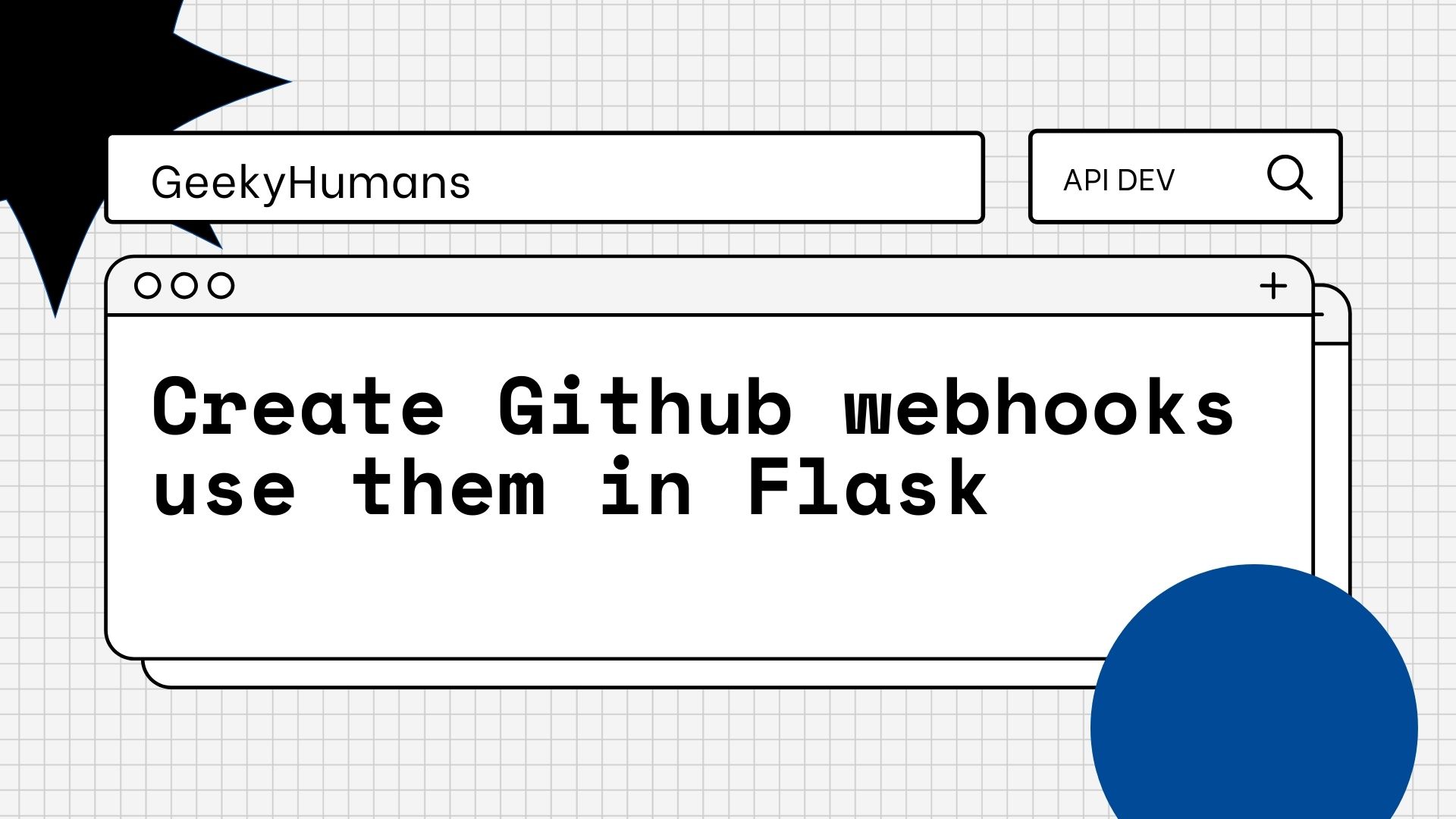An Overview of Tekton Triggers and GitHub Integration
Tekton Triggers and GitHub offer a powerful combination for event-driven automation, enabling development and operations teams to streamline their Continuous Integration and Continuous Deployment (CI/CD) pipelines. Tekton Triggers, an open-source framework for event-driven automation, allows users to define and manage tasks, workflows, and pipelines. By integrating Tekton Triggers with GitHub, teams can automatically trigger these tasks and pipelines based on GitHub events, such as code commits, pull requests, and issues.
The integration of Tekton Triggers and GitHub brings several benefits to the table. First, it reduces manual intervention, allowing teams to focus on more strategic tasks. Second, it ensures consistency and reliability in the CI/CD process, as tasks and pipelines are automatically triggered based on predefined events. Lastly, it fosters collaboration between development and operations teams, as both can monitor and manage the CI/CD pipelines in a unified environment.
Prerequisites for Setting Up Tekton Triggers with GitHub
Before diving into the process of setting up Tekton Triggers with GitHub, ensure you have the following prerequisites in place:
- A Kubernetes Cluster: A Kubernetes cluster is required to install and run Tekton Triggers and Pipelines. You can set up a Kubernetes cluster using any cloud provider or on-premises infrastructure.
- Tekton Triggers and Pipelines Installed: Install the latest version of Tekton Triggers and Pipelines on your Kubernetes cluster. You can install them using Helm, Kustomize, or kubectl.
- A GitHub Account: A GitHub account with appropriate permissions is necessary to create and manage webhooks. Ensure that you have the necessary permissions to create webhooks in the target repository.
Once you have these prerequisites in place, you can proceed to create a Tekton Trigger Template for GitHub Webhooks, as described in the next section.
Creating a Tekton Trigger Template for GitHub Webhooks
To create a Tekton Trigger Template for GitHub Webhooks, follow these steps:
- Define the Trigger Binding: A trigger binding defines the input parameters for a trigger. In this case, you will need to define a trigger binding that accepts GitHub webhook payloads. Here’s an example of a trigger binding definition:
{ "apiVersion": "tekton.dev/v1beta1", "kind": "TriggerBinding", "metadata": { "name": "my-github-binding" }, "spec": { "params": [ { "name": "github-event", "value": "$(webhook.body)", "type": "string" } ] } } - Create an Event Listener: An event listener defines the conditions under which a trigger should be activated. In this case, you will need to create an event listener that listens for GitHub webhook events. Here’s an example of an event listener definition:
{ "apiVersion": "
Setting Up GitHub Webhooks to Trigger Tekton Pipelines
Once you have created a Tekton Trigger Template for GitHub Webhooks, the next step is to configure GitHub Webhooks to trigger Tekton Pipelines. Follow these steps to set up GitHub Webhooks:
- Create a New Webhook: Log in to your GitHub account and navigate to the repository you want to integrate with Tekton Triggers. Click on the "Settings" tab, then select "Webhooks" from the left-hand menu. Click the "Add webhook" button to create a new webhook.
- Select the App and Events: In the "Payload URL" field, enter the URL for your Tekton Trigger. This URL should be in the format "
". Select the appropriate events that should trigger the Tekton Pipeline. For example, you can select "Just the push event" or "Let me select individual events" and choose from options like "Pull requests", "Issues", or "Pushes".
- Configure Secret (Optional): If you want to secure the communication between GitHub and Tekton Triggers, you can configure a secret. To do this, click the "Add secret" button and enter a name and value for the secret. This secret will be sent as a header in the webhook payload and can be used to authenticate the request in Tekton Triggers.
- Test the Webhook: After configuring the webhook, click the "Active" checkbox to enable it. GitHub will send a test webhook to the Tekton Trigger URL. Verify that the Tekton Trigger is correctly configured by checking the Tekton Triggers logs.
By following these steps, you have successfully set up GitHub Webhooks to trigger Tekton Pipelines. In the next section, we will cover how to test and validate Tekton Triggers with GitHub Webhooks.
Testing and Validating Tekton Triggers with GitHub Webhooks
After setting up Tekton Triggers with GitHub Webhooks, it's essential to test and validate the configuration to ensure reliable event triggering and pipeline execution. Here's a step-by-step guide to testing and validating Tekton Triggers with GitHub Webhooks:
- Simulate a GitHub Event: You can simulate a GitHub event using a tool like href="https://www.mockserver.io/" target="_blank" rel="noopener noreferrer">Mock Server or by manually creating a test event in your GitHub repository. For example, you can create a new branch, make changes to a file, and open a pull request to trigger the Tekton Pipeline.
- Verify Tekton Trigger Logs: After simulating a GitHub event, check the Tekton Trigger logs to ensure that the event was correctly received and processed. You can view the logs using the Kubernetes command-line tool (kubectl) or by accessing the Tekton Dashboard. Look for any errors or warnings that might indicate issues with the Tekton Trigger configuration.
- Check Tekton Pipeline Execution: Verify that the Tekton Pipeline was successfully executed by checking the pipeline logs. You can view the logs using the Tekton Dashboard or by running a command like
kubectl logs -f pod/tekton-pipeline-name in the terminal. Ensure that all pipeline tasks were completed successfully and that there were no errors or warnings.
- Test Error Handling: It's essential to test how your Tekton Triggers handle errors and unexpected events. You can intentionally introduce errors in your GitHub repository, like invalid YAML syntax or missing environment variables, and verify that the Tekton Trigger correctly handles these errors and fails gracefully.
By following these steps, you can ensure that your Tekton Triggers are correctly configured and ready for production use. In the next section, we will cover common issues and troubleshooting steps for Tekton Triggers and GitHub Integration.
Troubleshooting Common Issues with Tekton Triggers and GitHub Integration
Setting up Tekton Triggers with GitHub can sometimes be challenging, and you may encounter issues that require troubleshooting. Here are some common issues and their solutions:
- Authentication Errors: If you encounter authentication errors when configuring GitHub Webhooks, double-check that you have provided the correct GitHub repository and personal access token. Ensure that the token has the necessary permissions, such as
repo and workflow.
- Misconfigured Webhooks: If your webhooks are not triggering Tekton Pipelines, verify that you have specified the correct Tekton Trigger URL and that the webhook is correctly configured in GitHub. You can also check the GitHub Webhook logs for any errors or warnings.
- Debugging Tekton Triggers: If your Tekton Triggers are not executing correctly, you can use the Kubernetes command-line tool (kubectl) to debug the triggers. You can view the trigger logs using the command
kubectl logs -f pod/tekton-triggers-name and look for any errors or warnings.
- Rate Limiting: GitHub imposes rate limits on API requests, including webhook requests. If you exceed the rate limit, you may encounter errors or delays in triggering Tekton Pipelines. To avoid rate limiting, ensure that you have correctly configured your GitHub Webhooks and that you are not making unnecessary API requests.
By following these troubleshooting steps, you can resolve common issues with Tekton Triggers and GitHub Integration. In the next section, we will cover best practices for using Tekton Triggers with GitHub.
Best Practices for Using Tekton Triggers with GitHub
To get the most out of Tekton Triggers and GitHub integration, follow these best practices:
- Secure Sensitive Data: When working with GitHub Webhooks and Tekton Triggers, ensure that you secure sensitive data, such as access tokens and secrets. Use encryption, secure storage, and access control to protect your data.
- Optimize Pipeline Performance: To optimize pipeline performance, ensure that your Tekton Triggers and Pipelines are configured for efficiency. Use caching, parallel processing, and resource optimization techniques to improve performance and reduce execution time.
- Reliable Event Triggering: To ensure reliable event triggering, use a robust and scalable messaging system, such as Kafka or RabbitMQ, to handle events between GitHub and Tekton Triggers. Regularly monitor and test your webhooks and triggers to ensure they are working as expected.
- Version Control: Use version control to manage your Tekton Triggers and Pipelines. This will help you track changes, collaborate with team members, and maintain a history of your automation workflows.
- Monitoring and Alerts: Implement monitoring and alerting mechanisms to detect and resolve issues quickly. Use tools like Prometheus, Grafana, or ELK Stack to monitor your Tekton Triggers and Pipelines and set up alerts for critical events.
By following these best practices, you can ensure that your Tekton Triggers and GitHub integration are secure, efficient, and reliable. In the next section, we will summarize the benefits of using Tekton Triggers with GitHub and encourage readers to explore the possibilities of event-driven automation in their own projects.
Conclusion: Unlocking the Potential of Tekton Triggers and GitHub Integration
Tekton Triggers and GitHub integration offer a powerful combination for event-driven automation, enabling development and operations teams to streamline their CI/CD pipelines and improve collaboration. By setting up Tekton Triggers with GitHub, you can automate various tasks, such as building, testing, and deploying code, based on GitHub events like code pushes, pull requests, and issues.
To get started with Tekton Triggers and GitHub integration, ensure that you have the necessary prerequisites, including a Kubernetes cluster, Tekton Triggers and Pipelines installed, and a GitHub account with appropriate permissions. Then, create a Tekton Trigger Template for GitHub Webhooks, define the trigger binding, event listener, and task to be executed, and configure GitHub Webhooks to trigger Tekton Pipelines.
Once you have set up Tekton Triggers with GitHub, test and validate the configuration to ensure reliable event triggering and pipeline execution. Follow best practices, such as securing sensitive data, optimizing pipeline performance, and ensuring reliable event triggering, to get the most out of Tekton Triggers and GitHub integration.
In conclusion, Tekton Triggers and GitHub integration offer a powerful and flexible solution for event-driven automation, enabling teams to automate various tasks and improve collaboration. By following the steps outlined in this guide, you can unlock the potential of Tekton Triggers and GitHub integration and explore the possibilities of event-driven automation in your own projects.