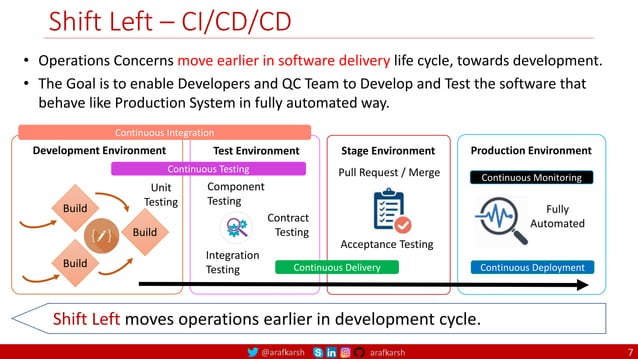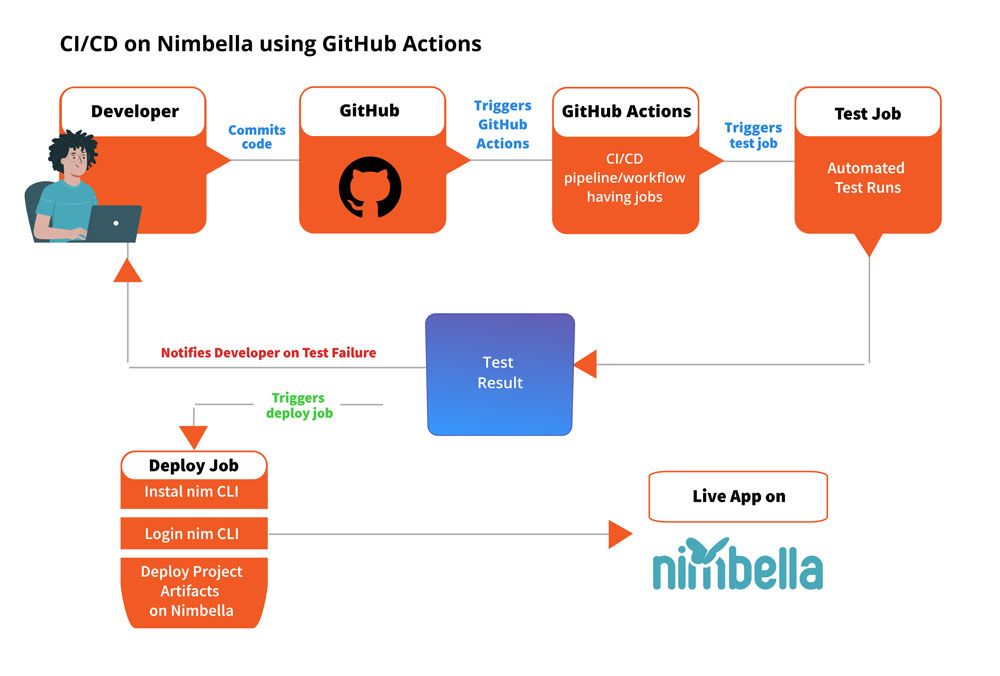What are Tekton and GitHub Actions?
Tekton and GitHub Actions are popular open-source tools for continuous integration and continuous delivery (CI/CD). They help automate software development workflows, enabling developers to build, test, and deploy applications more efficiently. Tekton is a Kubernetes-native framework for creating CI/CD pipelines, while GitHub Actions is a CI/CD solution integrated into the GitHub platform. Both tools support various languages and platforms, making them highly versatile and adaptable to various development environments.
Tekton and GitHub Actions offer numerous features and benefits, such as version control, parallelism, and customizability. They also integrate seamlessly with other tools and services, allowing developers to create end-to-end CI/CD pipelines that meet their specific needs. By using Tekton and GitHub Actions, development teams can improve their productivity, reduce errors, and ensure consistent and reliable releases.
Integrating Tekton and GitHub Actions can provide even more value, as they complement each other’s strengths and weaknesses. For instance, GitHub Actions can handle the testing and building phases, while Tekton can manage the deployment phase. This integration enables developers to create more robust and scalable CI/CD pipelines that can handle complex workflows and large-scale projects.
Comparing Tekton and GitHub Actions: Key Differences
While Tekton and GitHub Actions share some similarities, they have distinct differences that make them suitable for different use cases and target audiences. Understanding these differences can help developers choose the right tool for their CI/CD needs.
Tekton is a Kubernetes-native framework for building CI/CD pipelines. It offers flexibility, scalability, and portability, making it an ideal choice for organizations that use Kubernetes for their container orchestration. Tekton supports various platforms and languages, enabling developers to create custom pipelines that fit their specific needs. Its open-source nature allows for community contributions, ensuring continuous improvement and innovation.
GitHub Actions, on the other hand, is a CI/CD solution integrated into the GitHub platform. It offers a user-friendly interface, easy setup, and seamless integration with GitHub repositories. GitHub Actions supports various languages and platforms, allowing developers to create workflows that automate their development tasks. Its integration with GitHub makes it an ideal choice for teams that use GitHub for version control and collaboration.
Choosing between Tekton and GitHub Actions depends on several factors, such as the organization’s infrastructure, development workflows, and team preferences. For instance, if the organization uses Kubernetes for container orchestration, Tekton might be a better fit. However, if the team prefers a user-friendly interface and seamless integration with GitHub, GitHub Actions might be the better choice. In some cases, using both tools together can provide even more value, as they complement each other’s strengths and weaknesses.
Setting Up Tekton GitHub Actions: A Comprehensive Guide
To set up Tekton GitHub Actions, follow these steps:
-
Create a GitHub repository and enable GitHub Actions. This will allow you to create workflows that automate your development tasks.
-
Install Tekton on your Kubernetes cluster. You can use tools like kubectl or Helm to install Tekton. Make sure your Kubernetes cluster meets the prerequisites for Tekton.
-
Create a Tekton pipeline that defines the steps for your CI/CD workflow. You can use tools like Tekton CLI or Tekton Dashboard to create and manage your pipelines.
-
Create a GitHub Actions workflow file that triggers the Tekton pipeline. You can use the GitHub Actions YAML syntax to define the workflow file. Make sure to specify the Tekton pipeline URL and any necessary parameters.
-
Test the Tekton GitHub Actions workflow. You can use tools like GitHub Actions runner or Tekton CLI to test the workflow and ensure it runs as expected.
-
Iterate and improve the Tekton GitHub Actions workflow. Based on feedback and performance metrics, you can make adjustments to the workflow to improve its efficiency and effectiveness.
By following these steps, you can set up Tekton GitHub Actions and start automating your development workflows. Make sure to use clear, concise instructions and include screenshots where necessary to help readers understand the process.
Best Practices for Using Tekton with GitHub Actions
Using Tekton with GitHub Actions can provide numerous benefits for your CI/CD pipelines. However, to maximize these benefits, it’s essential to follow best practices for using these tools together. Here are some best practices to consider:
-
Version control: Use version control to manage your Tekton pipelines and GitHub Actions workflows. This will allow you to track changes, collaborate with your team, and revert to previous versions if necessary.
-
Testing: Implement testing strategies to ensure the quality of your code and reduce the risk of errors. You can use tools like JUnit, PyTest, or Mocha to test your code and integrate them into your Tekton pipelines and GitHub Actions workflows.
-
Deployment strategies: Use deployment strategies like blue-green or canary deployments to minimize downtime and reduce the risk of errors. You can use tools like Kubernetes or Helm to implement these strategies in your Tekton pipelines and GitHub Actions workflows.
-
Automation: Automate as many tasks as possible in your CI/CD pipelines. This will save time, reduce errors, and improve consistency. You can use tools like Jenkins X, Argo CD, or Flux to automate your pipelines and integrate them with Tekton and GitHub Actions.
-
Collaboration: Encourage collaboration and communication among your team members. This will help you identify issues early, share knowledge, and improve the quality of your code. You can use tools like Slack, Microsoft Teams, or Google Workspace to collaborate with your team.
-
Security: Implement security best practices to protect your code and infrastructure. This includes using secure credentials, encrypting sensitive data, and implementing access controls. You can use tools like Vault, Keycloak, or OPA to implement security in your Tekton pipelines and GitHub Actions workflows.
By following these best practices, you can ensure that your Tekton pipelines and GitHub Actions workflows are efficient, effective, and secure. Make sure to iterate and improve your pipelines and workflows based on feedback and performance metrics.
Real-World Examples: Tekton GitHub Actions in Action
Tekton GitHub Actions have been used in various real-world scenarios to streamline CI/CD pipelines and improve productivity and quality. Here are some examples:
-
Example 1: A development team used Tekton GitHub Actions to automate their CI/CD pipelines for a Kubernetes-based application. By integrating Tekton with GitHub Actions, they were able to create a seamless workflow that triggered builds, tests, and deployments with every code change. This resulted in faster development cycles, higher quality code, and reduced errors.
-
Example 2: A DevOps team used Tekton GitHub Actions to implement a blue-green deployment strategy for their microservices-based application. By using Tekton pipelines and GitHub Actions workflows, they were able to automate the deployment process and reduce downtime. This resulted in a more reliable and resilient system that could handle traffic spikes and failures.
-
Example 3: A security team used Tekton GitHub Actions to implement security best practices in their CI/CD pipelines. By using Tekton pipelines and GitHub Actions workflows, they were able to automate security checks and enforce access controls. This resulted in a more secure system that protected sensitive data and prevented unauthorized access.
These examples demonstrate the power and flexibility of Tekton GitHub Actions in various scenarios. By using these tools together, development teams can streamline their CI/CD pipelines, improve productivity, and ensure high-quality code. Make sure to consider Tekton GitHub Actions in your CI/CD strategy and stay up-to-date with the latest developments in the community.
Troubleshooting Common Issues with Tekton GitHub Actions
While Tekton GitHub Actions are powerful tools for CI/CD pipelines, developers may encounter some common issues. Here are some troubleshooting tips and workarounds:
-
Issue 1: Tekton pipelines fail to trigger. This can be caused by misconfigured webhooks or incorrect pipeline definitions. To troubleshoot, check the Tekton dashboard for pipeline status and errors. Make sure that webhooks are correctly configured and that pipeline definitions match the expected format.
-
Issue 2: GitHub Actions fail to authenticate with Tekton. This can be caused by incorrect authentication credentials or misconfigured OAuth applications. To troubleshoot, check the GitHub Actions logs for authentication errors. Make sure that OAuth applications are correctly configured and that authentication credentials are up-to-date.
-
Issue 3: Tekton pipelines fail to execute tasks. This can be caused by misconfigured task definitions or missing dependencies. To troubleshoot, check the Tekton dashboard for task status and errors. Make sure that task definitions match the expected format and that all dependencies are installed and configured correctly.
-
Issue 4: GitHub Actions fail to execute workflows. This can be caused by misconfigured workflow definitions or missing dependencies. To troubleshoot, check the GitHub Actions logs for workflow status and errors. Make sure that workflow definitions match the expected format and that all dependencies are installed and configured correctly.
By following these troubleshooting tips and workarounds, developers can quickly identify and resolve common issues with Tekton GitHub Actions. Make sure to stay up-to-date with the latest developments in the community and engage with other developers to share knowledge and best practices.
Staying Up-to-Date with Tekton GitHub Actions: Resources and Community
To stay up-to-date with Tekton GitHub Actions and engage with the community, consider the following resources:
-
Official Documentation: The official documentation for Tekton and GitHub Actions provides comprehensive guides, tutorials, and reference materials. Make sure to bookmark the documentation and check for updates regularly.
-
Blogs and Forums: There are many blogs and forums dedicated to Tekton GitHub Actions. These resources provide tips, tricks, and best practices from experienced developers. Consider following popular blogs and forums and engaging with the community through comments and discussions.
-
Community Events: The Tekton and GitHub communities host regular events, such as meetups, webinars, and conferences. These events provide opportunities to learn from experts, network with other developers, and contribute to the community. Make sure to check the community calendar regularly and register for events that interest you.
-
Contributing to the Community: The Tekton and GitHub communities are open-source and welcome contributions from developers. Consider contributing to the community by reporting bugs, submitting pull requests, or writing tutorials and blog posts. Contributing to the community not only helps improve Tekton GitHub Actions but also builds your reputation and skills as a developer.
By staying up-to-date with Tekton GitHub Actions and engaging with the community, developers can unlock their full potential and stay ahead in the ever-evolving world of software development. Make sure to prioritize continuous learning and improvement and embrace new tools and technologies as they become available.
Conclusion: Unlocking the Potential of Tekton GitHub Actions
Tekton GitHub Actions offer a powerful and flexible solution for continuous integration and continuous delivery (CI/CD) pipelines. By using these tools together, developers can streamline their workflows, improve productivity, and ensure high-quality code. In this article, we have explored the features, benefits, and differences between Tekton and GitHub Actions, as well as best practices, real-world examples, and troubleshooting tips.
To unlock the full potential of Tekton GitHub Actions, developers should prioritize continuous learning and improvement. By staying up-to-date with the latest developments and engaging with the community, developers can build their skills, contribute to the ecosystem, and stay ahead in the ever-evolving world of software development.
In particular, developers should focus on automation, collaboration, and security. By automating repetitive tasks, developers can save time and reduce errors. By collaborating with their teams and sharing knowledge, developers can build better software and foster a culture of innovation. And by implementing security best practices, developers can protect their code and data from threats and vulnerabilities.
In summary, Tekton GitHub Actions offer a powerful and flexible solution for CI/CD pipelines. By using these tools together, developers can streamline their workflows, improve productivity, and ensure high-quality code. By prioritizing continuous learning and improvement, developers can unlock the full potential of Tekton GitHub Actions and stay ahead in the ever-evolving world of software development.