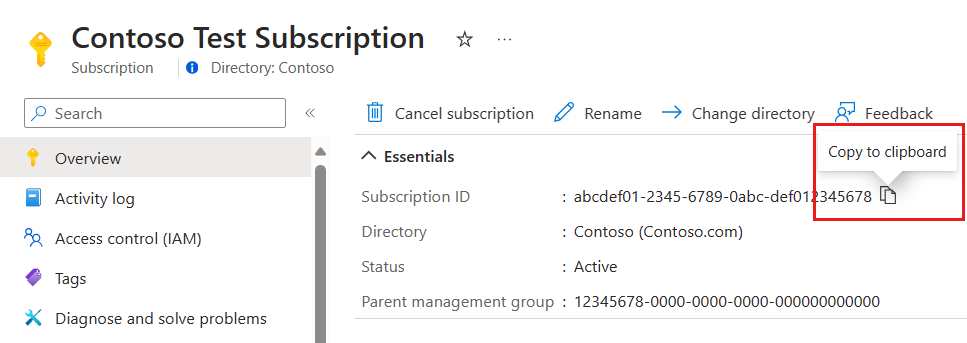Understanding Azure Subscription Models
Azure offers several subscription models catering to diverse needs and budgets. The Free account provides limited services for learning and testing. Pay-As-You-Go subscriptions offer flexibility, charging only for consumed resources. This makes them ideal for development and small-scale projects. Enterprise Agreements are designed for large organizations, providing enterprise-grade support and volume discounts. They offer greater control and management capabilities. Choosing the right subscription in Azure depends heavily on your specific requirements and resource consumption expectations.
Each subscription type in Azure has distinct characteristics. Pay-As-You-Go subscriptions provide a simple pricing model, making them easy to manage. However, they may lack the advanced features and cost optimization tools available in Enterprise Agreements. Enterprise Agreements, while offering substantial cost savings, require more complex setup and administration. Understanding these nuances is crucial for effective cost management. The right subscription in Azure directly impacts your overall cloud spending. Careful consideration of your needs and the features of each subscription is key to making an informed decision.
The following table summarizes key differences between common Azure subscription types:
| Subscription Type | Pricing Model | Resource Limits | Best Suited For |
|——————————|————————–|———————-|————————–|
| Free Account | Free (limited resources) | Very limited | Learning and experimentation |
| Pay-As-You-Go | Consumption-based | Flexible | Development, small projects |
| Enterprise Agreement (EA) | Volume discounts | High | Large organizations |
| Microsoft Customer Agreement | Consumption-based | Flexible | Various sizes, flexibility |
This comparison highlights the importance of selecting the appropriate subscription in Azure to align with your project’s scale and budget. Understanding these differences will empower you to optimize your cloud spending and resource utilization.
How to Create and Manage Your Azure Subscription
Creating a new subscription in Azure is straightforward. First, navigate to the Azure portal and sign in with your Microsoft account. If you don’t have an account, you’ll need to create one. Once signed in, select the “+ Create a resource” button. Choose the appropriate subscription type based on your needs—Free, Pay-As-You-Go, or Enterprise Agreement. Each subscription in Azure offers different features and pricing models. Carefully review the options to select the best fit for your project. The process guides you through selecting a region and providing payment information. Remember to carefully review the terms and conditions before proceeding. Screenshots throughout the process would enhance clarity.
Managing your existing Azure subscription involves several key actions. You can easily modify your billing information, ensuring accurate payment processing. This includes updating payment methods, addresses, and contact details. Accessing and modifying your subscription details is simple through the Azure portal. The portal provides a clear interface for viewing and changing your subscription’s type, if feasible. This allows for flexibility as your needs evolve. Canceling a subscription in Azure is also a manageable task. The process is usually straightforward, but it’s important to understand the implications. Microsoft typically requires a notification period before the cancellation becomes effective. Always back up important data before making significant changes to a subscription in Azure. Proper management ensures smooth operations and cost control.
Understanding your Azure subscription’s limits is crucial. Each subscription type comes with specific resource limitations. These limitations include compute power, storage capacity, and other services. Monitoring these limits helps prevent unexpected service disruptions. Azure provides tools and alerts to monitor resource usage, preventing you from exceeding your limits. Staying within your subscription limits keeps costs predictable and avoids service interruptions. Regularly review your resource usage to optimize your subscription in Azure and avoid exceeding quotas. Proactive monitoring of resource usage is a key element of effective subscription management. Effective planning and monitoring prevent issues arising from resource limitations.
Optimizing Your Azure Spending with Subscription Management
Effective management of your Azure subscription is crucial for controlling costs. Azure offers several tools and strategies to optimize spending. Understanding and utilizing these features can significantly reduce your overall expenses. Regular monitoring of your Azure subscription’s resource usage is essential for identifying areas of potential cost savings. This proactive approach allows for timely adjustments and prevents unexpected bill increases.
Resource tagging provides a powerful mechanism for organizing and tracking costs. By assigning descriptive tags to your Azure resources, you can easily categorize expenses and monitor resource usage by department, project, or environment. This granular level of visibility allows for better cost allocation and facilitates identifying underutilized or unnecessary resources within your Azure subscription. Azure Cost Management provides detailed reports and analysis of your spending. You can access this data through the Azure portal to gain insights into your spending patterns and identify cost anomalies. This data-driven approach enables informed decision-making regarding cost optimization strategies for your Azure subscription.
Azure Advisor offers personalized recommendations to help optimize your Azure resources and reduce costs. These recommendations cover a wide range of areas, including right-sizing virtual machines, optimizing storage solutions, and identifying unused resources. By actively implementing these recommendations, you can significantly improve the efficiency of your Azure subscription and lower your overall spending. Regularly reviewing Azure Advisor recommendations and implementing the suggested changes is a best practice for maintaining a cost-effective Azure subscription. Leveraging these tools and strategies ensures your Azure subscription remains both cost-efficient and effective.
Azure Subscription Access Control and Security
Securing your Azure subscription is paramount. Azure Role-Based Access Control (RBAC) provides granular control over access to resources within a subscription in Azure. It allows administrators to assign specific roles with predefined permissions to users and groups. This ensures only authorized individuals can access and manage specific resources. Implementing the principle of least privilege is crucial. Grant only the necessary permissions to each user or group. This minimizes the potential impact of compromised accounts.
Integrating Azure Active Directory (Azure AD) with your subscription enhances security. Azure AD provides a centralized identity management system. It enables single sign-on and simplifies user management across your Azure resources. Regularly review and update access permissions. Remove or modify permissions as roles and responsibilities change. This proactive approach helps maintain a secure environment for your subscription in Azure. Consider using Azure’s built-in security features like Azure Security Center. This helps identify and mitigate potential vulnerabilities within your subscription. Proactive monitoring and regular security assessments are vital for maintaining a secure subscription in Azure.
Understanding and implementing RBAC effectively is key to managing access to your subscription in Azure. Properly configured RBAC minimizes the risk of unauthorized access and data breaches. Remember to regularly audit your access control policies. This ensures that permissions remain appropriate and that security risks are addressed promptly. Azure’s comprehensive security features, coupled with best practices for access control, provide a strong foundation for protecting your subscription in Azure. A well-managed subscription in Azure is a secure subscription.
Azure Resource Groups: Efficient Management in Your Azure Subscription
Azure Resource Groups offer a fundamental organizational structure within your Azure subscription. They act as containers, allowing you to logically group related Azure resources. This grouping simplifies management, improves cost tracking, and enhances security within your subscription in Azure. Instead of managing individual resources scattered across your subscription, Resource Groups provide a centralized location for managing a collection of resources, such as virtual machines, storage accounts, and networks. This streamlined approach boosts efficiency and reduces administrative overhead. Creating Resource Groups based on projects, environments (development, testing, production), or departments fosters a well-organized structure for your Azure subscription.
Managing resources within Resource Groups provides several key advantages. First, it streamlines cost allocation and tracking. By grouping resources according to their project or department, you can easily monitor and analyze spending for specific initiatives. Second, Resource Groups significantly improve access control. You can assign different permissions to various user groups based on their roles and responsibilities for each resource group. This granular control aligns with the principle of least privilege, enhancing security. Finally, Resource Groups simplify deployment and management processes. Using Resource Groups, you can deploy and manage all resources associated with a specific project in a single operation. This automated approach reduces manual effort and enhances the overall efficiency of managing resources in your subscription in Azure. Deleting, updating, and modifying resource groups is straightforward via the Azure portal or Azure CLI.
Implementing a robust Resource Group strategy is crucial for the effective management of your Azure subscription. Careful planning of your resource groupings, aligned with your organization’s structure and project lifecycles, will pay dividends. Consistent naming conventions for your resource groups further enhance organization and traceability. Remember, a well-structured approach using Resource Groups improves your operational efficiency, enhances security, and clarifies cost management within your Azure subscription. This ensures a more manageable and cost-effective experience with Azure services.
Azure Subscription Governance and Compliance: Establishing a Robust Framework
Effective governance is crucial for managing Azure subscriptions. A well-defined governance model ensures compliance, optimizes resource utilization, and minimizes risks. This involves establishing clear policies and procedures across various aspects of subscription management. Implementing consistent resource naming conventions improves organization and simplifies identification. A standardized tagging strategy facilitates cost allocation, resource tracking, and efficient reporting. These practices are essential for maintaining control over your subscription in Azure. Regular audits are needed to ensure adherence to established policies and promptly address any deviations.
Compliance requirements vary depending on industry regulations and organizational policies. Understanding these requirements is paramount when managing a subscription in Azure. Azure offers various tools and services that support compliance efforts. Azure Policy, for instance, enables the enforcement of organizational standards and regulatory compliance across multiple subscriptions. It allows administrators to define policies that govern resource creation, configuration, and usage, ensuring that all resources within a subscription adhere to predefined guidelines. This proactive approach minimizes risks and helps maintain a secure and compliant environment for your subscription in Azure. Implementing robust security controls, such as RBAC (Role-Based Access Control), is also essential for safeguarding your subscription in Azure and complying with data protection regulations. These controls limit access to resources based on predefined roles and responsibilities, ensuring that only authorized personnel can access sensitive data and configurations.
Beyond policies and tools, a successful governance model requires continuous monitoring and improvement. Regular reviews of resource usage, cost, and compliance posture help identify areas for optimization and improvement. Collaboration between IT teams, business stakeholders, and compliance officers ensures that the governance model aligns with business objectives and evolving regulatory requirements. Proactive management and regular updates to your governance framework are crucial for maintaining a secure, compliant, and cost-effective subscription in Azure. This holistic approach minimizes risks, improves efficiency, and ensures long-term sustainability of your cloud infrastructure.
Migrating and Consolidating Azure Subscriptions: Streamlining Your Cloud Environment
Managing multiple Azure subscriptions can become complex over time. Organizations often find themselves with separate subscriptions for development, testing, and production environments, or perhaps due to mergers and acquisitions. Consolidating subscriptions simplifies administration, improves cost management, and enhances security. A well-planned migration strategy for a subscription in Azure ensures a smooth transition with minimal disruption. Before initiating a migration, a thorough assessment of existing resources and dependencies is crucial. This allows for a precise mapping of resources to their new location within the consolidated subscription in Azure. Careful planning minimizes the risk of downtime and data loss during the migration process. Tools like Azure Resource Manager (ARM) templates can automate much of the migration process, increasing efficiency and reducing manual errors. The selection of the appropriate migration method depends heavily on the size and complexity of the environment. A phased approach, migrating resources in groups, is usually safer and easier to manage than a single, large-scale migration. Regularly monitoring the migration progress provides early detection of potential issues. Proper testing after the migration validates the functionality of all resources in their new environment.
Migrating between subscriptions in Azure might be necessary due to organizational restructuring or to comply with new compliance requirements. This process involves moving resources from one subscription to another. Careful planning is essential here too. The migration method will depend on the resources involved. For example, virtual machines can be migrated using Azure Site Recovery, while databases might require different tools and techniques. Maintaining consistent resource tagging across subscriptions ensures accurate cost allocation and easier resource management. Similarly, retaining consistent naming conventions simplifies organization and tracking of resources within the consolidated Azure subscription. Proper documentation of the migration process, including steps taken and any encountered challenges, becomes a valuable asset for future migrations or troubleshooting. Automated tools and scripts can help replicate and configure resources within the target subscription, reducing the manual effort significantly. This automation reduces potential human error and ensures a more consistent migration.
Challenges during subscription migration in Azure can include network connectivity issues, dependencies between resources, and potential downtime. Effective mitigation strategies involve thorough planning, testing, and the use of appropriate tools. For example, using Azure Site Recovery minimizes downtime during virtual machine migrations. By carefully managing dependencies between resources and using a phased approach, organizations can minimize disruption to their applications and services. Monitoring and logging throughout the migration process help identify and quickly resolve any issues that might arise. After the migration, comprehensive testing validates the functionality of all migrated resources within the new subscription in Azure. This proactive approach ensures a successful migration and a more streamlined cloud environment. Regularly reviewing and optimizing the subscription in Azure post-migration helps maintain efficiency and cost effectiveness.
Troubleshooting Common Azure Subscription Issues
Managing Azure subscriptions can present challenges. Users frequently encounter issues related to subscription limits, billing discrepancies, or access problems. Understanding these common problems and their solutions is crucial for efficient Azure management. This section provides practical troubleshooting steps for several common scenarios, helping users resolve subscription in azure issues quickly and effectively. Remember to always consult the official Microsoft Azure documentation for the most up-to-date information and detailed guidance.
One frequent problem involves exceeding subscription limits. Azure subscriptions have inherent resource limits, such as the number of virtual machines or storage accounts. When these limits are reached, attempts to create new resources fail. Troubleshooting involves identifying the specific resource limit reached, potentially upgrading the subscription tier to increase limits or deleting unnecessary resources to free up capacity. Monitoring resource usage through Azure portal dashboards provides proactive insights, preventing unexpected limit breaches. Regularly reviewing resource usage and proactively adjusting resource quotas prevents costly disruptions to ongoing operations within your subscription in azure. Analyzing usage patterns can inform capacity planning, leading to more efficient resource allocation.
Billing discrepancies are another common issue. Inaccurate billing can stem from unexpected resource consumption or errors in pricing calculations. Carefully reviewing the Azure billing portal is the first step. This allows you to identify any unusual charges. Matching billing entries with actual resource usage helps detect discrepancies. Azure Cost Management provides detailed cost analysis and reports, facilitating the identification of cost drivers and areas for optimization. Contacting Azure support directly for clarification on specific billing items is essential when discrepancies cannot be independently resolved. Proactive cost monitoring coupled with a detailed understanding of pricing models minimizes the risk of unexpected billing surprises within your subscription in azure. Regular reconciliation of projected versus actual costs helps maintain budgetary control.