What is Cloud Automation and How Can It Improve IT Operations?
Cloud automation is a set of tools and processes designed to reduce manual intervention in cloud management and maintenance. It encompasses various strategies, such as Infrastructure as Code (IaC), configuration management, and orchestration, to streamline IT operations. By automating repetitive tasks, cloud automation simplifies processes, minimizes human error, and enhances overall efficiency.
In today’s fast-paced digital landscape, organizations increasingly rely on cloud services to support their operations. As a result, managing and maintaining cloud infrastructure has become increasingly complex and time-consuming. Cloud automation offers a solution to these challenges by enabling organizations to manage their cloud resources more effectively and efficiently.
Streamlining IT operations with cloud automation offers numerous benefits, including improved productivity, reduced costs, and enhanced security. By automating routine tasks, IT teams can focus on more strategic initiatives, driving innovation and growth for their organizations. Additionally, cloud automation helps ensure consistent configurations and policies across cloud environments, reducing the risk of security vulnerabilities and misconfigurations.
In summary, cloud automation is a critical component of modern IT operations, enabling organizations to manage their cloud resources more effectively and efficiently. By automating routine tasks, IT teams can focus on more strategic initiatives, driving innovation and growth while improving productivity, reducing costs, and enhancing security.
Key Components of Cloud Automation
Cloud automation is a powerful approach to managing and maintaining cloud infrastructure, offering numerous benefits to organizations seeking to streamline their IT operations. At its core, cloud automation consists of several essential components, including Infrastructure as Code (IaC), configuration management, and orchestration.
Infrastructure as Code (IaC)
IaC is a method of managing cloud infrastructure through machine-readable files, rather than through manual processes or graphical user interfaces. By treating infrastructure as code, organizations can automate the provisioning and configuration of cloud resources, ensuring consistent and reliable deployments. IaC tools, such as Terraform and CloudFormation, enable teams to define infrastructure using a declarative language, making it easier to manage and maintain.
Configuration Management
Configuration management is the process of ensuring that cloud resources are configured correctly and consistently across environments. By automating configuration management, organizations can reduce the risk of misconfigurations and security vulnerabilities, while also improving overall efficiency. Tools such as Ansible, Chef, and Puppet enable teams to define and enforce configurations across cloud resources, ensuring that resources are configured correctly and consistently.
Orchestration
Orchestration is the process of automating the deployment, scaling, and management of cloud resources. By automating these processes, organizations can reduce the risk of errors and inconsistencies, while also improving overall efficiency. Tools such as Kubernetes and Mesos enable teams to define workflows and processes for managing cloud resources, ensuring that resources are deployed, scaled, and managed consistently and reliably.
In summary, cloud automation is a critical component of modern IT operations, enabling organizations to manage their cloud resources more effectively and efficiently. By leveraging Infrastructure as Code, configuration management, and orchestration, organizations can automate the provisioning, configuration, and management of cloud resources, reducing the risk of errors and inconsistencies while improving overall efficiency and productivity.
Popular Cloud Automation Tools and Platforms
Streamlining IT operations with cloud automation is a powerful strategy for improving efficiency, reducing errors, and reducing costs. To achieve these benefits, organizations can leverage a variety of cloud automation tools and platforms. In this section, we will discuss three popular cloud automation tools: Terraform, Ansible, and Kubernetes.
Terraform
Terraform is an open-source Infrastructure as Code (IaC) tool that enables organizations to automate the provisioning and management of cloud infrastructure. With Terraform, teams can define infrastructure using a declarative language, making it easier to manage and maintain. Terraform supports multiple cloud providers, including AWS, Azure, and Google Cloud Platform, and offers features such as version control, remote state management, and collaboration.
Ansible
Ansible is an open-source configuration management and automation tool that enables organizations to automate the deployment, configuration, and management of cloud resources. With Ansible, teams can define configurations using a simple and human-readable language, making it easier to manage and maintain. Ansible supports multiple cloud providers and offers features such as agentless deployment, role-based access control, and integration with popular CI/CD tools.
Kubernetes
Kubernetes is an open-source container orchestration platform that enables organizations to automate the deployment, scaling, and management of cloud-native applications. With Kubernetes, teams can define workflows and processes for managing containers, ensuring that applications are deployed, scaled, and managed consistently and reliably. Kubernetes supports multiple cloud providers and offers features such as self-healing, auto-scaling, and rolling updates.
In summary, Terraform, Ansible, and Kubernetes are three popular cloud automation tools that offer a range of features and benefits for organizations seeking to streamline their IT operations. By leveraging these tools, organizations can automate the provisioning, configuration, and management of cloud resources, reducing the risk of errors and inconsistencies while improving overall efficiency and productivity.

How to Implement Cloud Automation in Your IT Operations
Streamlining IT operations with cloud automation is a powerful strategy for improving efficiency, reducing errors, and reducing costs. However, implementing cloud automation can be a complex and challenging process. In this section, we will provide a step-by-step guide on implementing cloud automation, including assessing current IT infrastructure, selecting the right tools, and creating a deployment strategy.
Assess Current IT Infrastructure
The first step in implementing cloud automation is to assess your current IT infrastructure. This includes identifying the applications, workloads, and services that you want to automate, as well as evaluating the current state of your infrastructure, including hardware, software, and network configurations. This assessment will help you identify any potential challenges or limitations that may impact your cloud automation implementation.
Select the Right Tools
Once you have assessed your current IT infrastructure, the next step is to select the right cloud automation tools. This includes evaluating the features, benefits, and use cases of different tools, as well as considering factors such as cost, scalability, and compatibility with your existing infrastructure. Popular cloud automation tools include Terraform, Ansible, and Kubernetes, which offer a range of features and benefits for organizations seeking to streamline their IT operations.
Create a Deployment Strategy
Once you have selected the right cloud automation tools, the next step is to create a deployment strategy. This includes defining the deployment architecture, including the number and location of servers, as well as the network and security configurations. It also includes defining the deployment process, including the steps involved in deploying and configuring the cloud resources, as well as the testing and validation processes.
Implement and Test
After defining the deployment strategy, the next step is to implement and test the cloud automation solution. This includes configuring the cloud resources, deploying the automation tools, and testing the solution to ensure that it is working as expected. It is important to test the solution thoroughly, including testing the failover and disaster recovery processes, to ensure that the solution is reliable and resilient.
Monitor and Optimize
After implementing the cloud automation solution, the final step is to monitor and optimize the solution. This includes monitoring the performance and availability of the cloud resources, as well as the automation tools, and optimizing the solution to ensure that it is running efficiently and effectively. This includes identifying and resolving any issues or errors, as well as implementing continuous integration and delivery (CI/CD) processes to ensure that the solution is up-to-date and aligned with business requirements.
In summary, implementing cloud automation in your IT operations requires careful planning and execution. By assessing your current IT infrastructure, selecting the right tools, creating a deployment strategy, implementing and testing the solution, and monitoring and optimizing the solution, you can streamline your IT operations and realize the benefits of cloud automation.
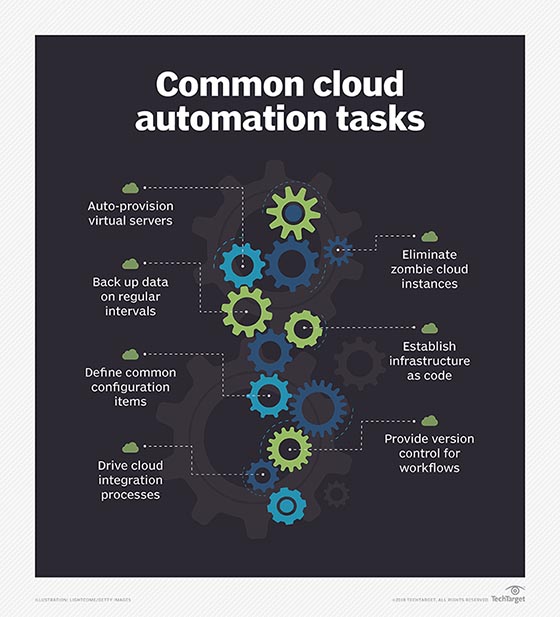
Best Practices for Streamlining IT Operations with Cloud Automation
Cloud automation is a powerful tool for streamlining IT operations, reducing human error, and increasing efficiency. However, to fully realize these benefits, it is essential to follow best practices for implementing and managing cloud automation. In this section, we will share some best practices for using cloud automation to streamline IT operations, including continuous integration and delivery (CI/CD), version control, and monitoring.
Continuous Integration and Delivery (CI/CD)
CI/CD is a software development practice that involves continuously integrating code changes into a shared repository, testing the code, and delivering it to production. Cloud automation can help streamline the CI/CD process by automating the build, test, and deployment processes. This can help reduce errors, improve code quality, and accelerate the delivery of new features and updates.
Version Control
Version control is a practice that involves tracking and managing changes to code over time. Cloud automation can help streamline version control by automating the process of creating and managing code repositories, as well as tracking changes and managing access controls. This can help ensure that code is properly managed, versioned, and audited, reducing the risk of errors and improving the overall quality of the codebase.
Monitoring
Monitoring is a critical aspect of cloud automation, as it helps ensure that cloud resources are running efficiently and effectively. Cloud automation tools can help streamline monitoring by automating the process of collecting and analyzing performance and availability data, as well as triggering alerts and notifications when issues are detected. This can help improve the reliability and resilience of cloud resources, reducing downtime and improving overall system performance.
Security
Security is a critical concern in cloud automation, as it involves managing sensitive data and systems in a distributed and dynamic environment. Cloud automation tools can help streamline security by automating the process of configuring and managing security policies, as well as monitoring and detecting security threats. This can help ensure that cloud resources are properly secured, reducing the risk of data breaches and other security incidents.
Collaboration
Collaboration is a key aspect of cloud automation, as it involves working with cross-functional teams to design, deploy, and manage cloud resources. Cloud automation tools can help streamline collaboration by providing a centralized platform for managing cloud resources, as well as tools for communication, documentation, and change management. This can help improve the efficiency and effectiveness of cloud operations, reducing the risk of miscommunication and errors.
In summary, following best practices for cloud automation is essential for realizing the full benefits of this powerful technology. By implementing CI/CD, version control, monitoring, security, and collaboration best practices, organizations can streamline their IT operations, reduce human error, and increase efficiency. By following these best practices, organizations can unlock the full potential of cloud automation and drive innovation and growth in the digital age.
Real-World Examples of Cloud Automation Success
Streamlining IT operations with cloud automation is not just a theoretical concept, but a practical solution that has been successfully implemented in various industries. In this section, we will highlight some successful cloud automation implementations, showcasing the benefits and ROI of adopting cloud automation.
Healthcare Industry
In the healthcare industry, cloud automation has been used to streamline the management of electronic health records (EHRs), reducing the risk of errors and improving patient outcomes. For example, a large hospital system implemented cloud automation to automate the process of provisioning and configuring virtual machines for EHRs. This resulted in a 50% reduction in provisioning time, as well as a significant reduction in errors and downtime.
Financial Services Industry
In the financial services industry, cloud automation has been used to improve the speed and reliability of trading systems, reducing the risk of errors and improving profitability. For example, a large investment bank implemented cloud automation to automate the process of deploying and scaling trading applications. This resulted in a 99% reduction in deployment time, as well as a significant improvement in system performance and reliability.
Retail Industry
In the retail industry, cloud automation has been used to improve the speed and agility of e-commerce platforms, reducing the risk of downtime and improving customer satisfaction. For example, a large e-commerce retailer implemented cloud automation to automate the process of scaling and managing its web servers. This resulted in a 50% reduction in downtime, as well as a significant improvement in website performance and customer satisfaction.
Manufacturing Industry
In the manufacturing industry, cloud automation has been used to improve the efficiency and reliability of production systems, reducing the risk of downtime and improving product quality. For example, a large manufacturing company implemented cloud automation to automate the process of provisioning and configuring production servers. This resulted in a 99% reduction in provisioning time, as well as a significant improvement in system performance and product quality.
In summary, cloud automation has been successfully implemented in various industries, resulting in significant improvements in speed, reliability, and efficiency. By adopting cloud automation, organizations can streamline their IT operations, reduce human error, and increase efficiency, resulting in a significant ROI. By learning from these real-world examples, organizations can gain insights and best practices for implementing cloud automation in their own IT operations.

Potential Challenges and Solutions in Cloud Automation
Streamlining IT operations with cloud automation can bring numerous benefits, but it also comes with its own set of challenges. In this section, we will discuss common challenges in implementing cloud automation, such as security concerns, skill gaps, and organizational resistance. We will also offer solutions and strategies to overcome these obstacles.
Security Concerns
Security is a major concern in cloud automation, as it involves the automation of critical infrastructure and data. To address security concerns, organizations can implement a variety of measures, such as:
- Implementing strong access controls and authentication mechanisms
- Encrypting data at rest and in transit
- Regularly monitoring and auditing cloud resources for security vulnerabilities
- Implementing security automation tools and solutions, such as intrusion detection and prevention systems
Skill Gaps
Cloud automation requires a unique set of skills, including knowledge of infrastructure as code (IaC), configuration management, and orchestration tools. To address skill gaps, organizations can:
- Provide training and certification programs for IT staff
- Hire cloud automation experts or consultants
- Partner with cloud automation vendors or service providers
Organizational Resistance
Implementing cloud automation can also face resistance from various stakeholders, such as IT staff, management, and business units. To address organizational resistance, organizations can:
- Build a strong business case for cloud automation, highlighting its benefits and ROI
- Involve all stakeholders in the planning and implementation process
- Provide clear communication and training on the benefits and impact of cloud automation
- Start with small, manageable projects and gradually scale up
In summary, implementing cloud automation can bring numerous benefits, but it also comes with its own set of challenges. By addressing security concerns, skill gaps, and organizational resistance, organizations can successfully implement cloud automation and streamline their IT operations. By learning from these challenges and implementing best practices, organizations can ensure a successful and smooth transition to cloud automation.
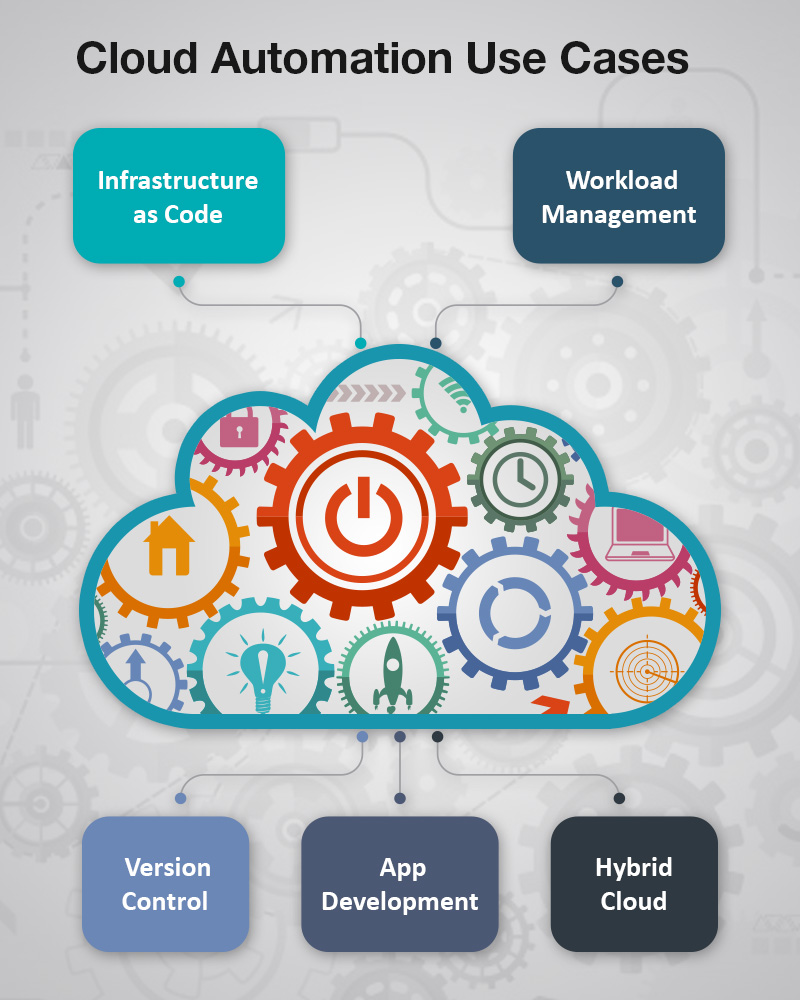
The Future of Cloud Automation and IT Operations
Streamlining IT operations with cloud automation is an ever-evolving process, with new trends and technologies constantly emerging. In this section, we will explore emerging trends and future developments in cloud automation, including artificial intelligence (AI), machine learning (ML), and serverless computing. We will discuss their potential impact on IT operations and the role of cloud automation in this evolving landscape.
Artificial Intelligence and Machine Learning
AI and ML are becoming increasingly important in cloud automation, as they enable the automation of complex and dynamic workloads. By using AI and ML algorithms, cloud automation tools can learn from past experiences and make intelligent decisions based on data and patterns. This can help improve IT operations by reducing manual intervention, increasing accuracy, and enabling faster response times.
Serverless Computing
Serverless computing is another emerging trend in cloud automation, as it enables the automation of infrastructure and application deployment and scaling. By using serverless computing, organizations can focus on developing and delivering applications, rather than managing infrastructure. This can help reduce costs, increase agility, and enable faster time-to-market.
The Role of Cloud Automation
Cloud automation plays a critical role in this evolving landscape, as it enables organizations to adopt and manage these emerging technologies in a scalable and efficient manner. By using cloud automation, organizations can automate the deployment, scaling, and management of these technologies, reducing manual intervention and enabling faster response times. This can help organizations stay competitive, improve IT operations, and reduce costs.
In summary, emerging trends and future developments in cloud automation, such as AI, ML, and serverless computing, have the potential to significantly impact IT operations. By using cloud automation, organizations can adopt and manage these technologies in a scalable and efficient manner, reducing manual intervention and enabling faster response times. By staying up-to-date with these trends and technologies, organizations can ensure they are well-positioned to take advantage of the benefits of cloud automation and stay competitive in an ever-evolving landscape.

