What are SQL Server External Tables?
SQL Server External Tables are a powerful feature in Microsoft SQL Server that enables data integration and access from various external sources, such as text files, Excel spreadsheets, and cloud-based databases. They simplify the process of querying data from external sources, making it appear as if the data resides within the SQL Server database itself. This functionality allows for seamless data manipulation and analysis, without the need for complex data migration processes.
Key Benefits of Using SQL Server External Tables
SQL Server External Tables offer numerous advantages for organizations seeking to simplify data access and integration from various sources. By leveraging External Tables, businesses can improve performance, streamline data management, and enhance security features. Here are some of the key benefits:
- Improved Performance: SQL Server External Tables enable faster data access and querying, reducing the time required to analyze and manipulate large datasets. By utilizing advanced indexing strategies and parallel processing, External Tables can significantly improve overall system performance.
- Easier Data Management: External Tables simplify data management tasks by allowing users to access and manipulate external data sources as if they were native SQL Server tables. This functionality reduces the need for complex data migration processes and enables organizations to maintain a single, unified view of their data.
- Enhanced Security Features: SQL Server External Tables provide robust security features, including access control, data encryption, and auditing. By implementing these security measures, organizations can ensure that sensitive data remains protected and secure, even when accessed from external sources.
By incorporating SQL Server External Tables into their data management strategies, businesses can unlock the full potential of their data, drive innovation, and gain a competitive edge in their respective industries.
How to Create SQL Server External Tables: A Step-by-Step Guide
Creating SQL Server External Tables is a straightforward process that can be accomplished using the following steps. This guide assumes you have SQL Server Management Studio (SSMS) installed and access to a SQL Server instance with the necessary permissions.
- Install the Microsoft OLE DB Driver for SQL Server: Before creating External Tables, ensure that the Microsoft OLE DB Driver for SQL Server is installed on your machine. This driver enables SQL Server to connect to external data sources.
- Create an External Data Source: In SSMS, create an External Data Source by executing the following T-SQL command:
CREATE EXTERNAL DATA SOURCE DataSourceName WITH ( LOCATION = 'ODBC://ServerName', CONNECTION_OPTIONS = 'Driver={SQL Server};Server=ServerName;Database=DatabaseName;Uid=Username;Pwd=Password;' );Replace DataSourceName, ServerName, DatabaseName, Username, and Password with the appropriate values.
- Create an External File Format: Define the format of the external data source using the CREATE EXTERNAL FILE FORMAT command. For example, to create a format for a CSV file:
CREATE EXTERNAL FILE FORMAT FileFormatName WITH ( FORMAT_TYPE = DELIMITEDTEXT, FORMAT_OPTIONS (FIELD_TERMINATOR = ',', STRING_DELIMITER = '"', FIRST_ROW = 2) );Replace FileFormatName with the desired name for the format.
- Create an External Table: Finally, create the External Table using the CREATE EXTERNAL TABLE command:
CREATE EXTERNAL TABLE ExternalTableName ( Column1 DataType, Column2 DataType ) WITH ( LOCATION = 'TableLocation', DATA_SOURCE = DataSourceName, FILE_FORMAT = FileFormatName );Replace ExternalTableName, Column1, Column2, DataType, DataSourceName, FileFormatName, and TableLocation with the appropriate values.
By following these steps, you can create SQL Server External Tables that enable seamless data access and integration from various sources. Remember to follow best practices for data security and performance optimization.
Integrating External Data Sources with SQL Server External Tables
SQL Server External Tables support integration with a wide variety of data sources, enabling seamless data access and manipulation. Some common data sources that can be integrated with SQL Server External Tables include:
- Text Files: External Tables can be used to query data stored in text files, such as CSV, TSV, or delimited text files. By defining an External File Format, SQL Server can parse and interpret the data stored in these files, making it easily accessible for analysis and manipulation.
- Excel Spreadsheets: SQL Server External Tables can also be used to query data stored in Microsoft Excel spreadsheets. By defining an External Data Source and File Format, SQL Server can connect to the spreadsheet and access the data stored within it, enabling easy data manipulation and analysis.
- Cloud-Based Databases: SQL Server External Tables support integration with cloud-based databases, such as Microsoft Azure SQL Database, Amazon RDS, or Google Cloud SQL. By defining an External Data Source and specifying the appropriate connection options, SQL Server can connect to these databases and query the data stored within them, enabling seamless data integration and access.
By integrating external data sources with SQL Server External Tables, organizations can unlock the full potential of their data, drive innovation, and gain a competitive edge in their respective industries. By following best practices for data security and performance optimization, businesses can ensure that their data remains secure and performant, even when accessed from external sources.
Optimizing SQL Server External Table Performance
SQL Server External Tables offer numerous opportunities for performance optimization, enabling businesses to maximize the potential of their data. Here are some tips and techniques for optimizing SQL Server External Table performance:
- Indexing Strategies: Indexing is a critical component of SQL Server performance optimization, and External Tables are no exception. By creating appropriate indexes on External Tables, businesses can significantly improve query performance and reduce query execution time.
- Query Tuning: Query tuning is another important aspect of SQL Server performance optimization. By analyzing and optimizing SQL queries, businesses can reduce query execution time, minimize resource usage, and improve overall system performance.
- Parallel Processing: SQL Server supports parallel processing, which enables the database engine to execute multiple queries simultaneously. By enabling parallel processing for External Tables, businesses can improve query performance and reduce query execution time.
By following these tips and techniques, businesses can optimize SQL Server External Table performance, enabling faster data access, manipulation, and analysis. Remember to follow best practices for data security and performance optimization, and to regularly monitor and analyze system performance to ensure optimal results.
Security Best Practices for SQL Server External Tables
SQL Server External Tables offer numerous opportunities for data integration and access, but it is essential to follow best practices for data security to ensure that sensitive data remains protected. Here are some security best practices for SQL Server External Tables:
- Access Control: Access control is a critical component of SQL Server security. By defining appropriate access controls for External Tables, businesses can ensure that only authorized users have access to sensitive data. Access controls can be defined at the database, schema, or object level, depending on the specific security requirements.
- Data Encryption: Data encryption is another important aspect of SQL Server security. By encrypting sensitive data stored in External Tables, businesses can ensure that the data remains protected, even if it is accessed by unauthorized users. SQL Server supports various encryption algorithms, including Transparent Data Encryption (TDE), cell-level encryption, and column-level encryption.
- Auditing: Auditing is a critical component of SQL Server security. By auditing External Table activity, businesses can detect and respond to security threats in a timely manner. SQL Server supports various auditing features, including SQL Server Audit, which enables businesses to track and monitor database activity, and generate audit reports.
By following these security best practices, businesses can ensure that their SQL Server External Tables remain secure and protected, even when accessed from external sources. Remember to regularly monitor and analyze system activity, and to update security policies and procedures as needed to ensure optimal results.
Real-World Applications of SQL Server External Tables
SQL Server External Tables offer numerous opportunities for data integration and access, and they have numerous real-world applications across various industries. Here are some examples of real-world applications of SQL Server External Tables:
- Business Intelligence: SQL Server External Tables can be used to integrate data from various sources, including cloud-based databases, text files, and Excel spreadsheets, to create comprehensive business intelligence solutions. By integrating data from various sources, businesses can gain a more complete understanding of their operations, identify trends and patterns, and make data-driven decisions.
- Data Warehousing: SQL Server External Tables can be used to create data warehouses, which enable businesses to store and analyze large volumes of data. By integrating data from various sources, businesses can create a single source of truth, enabling more accurate and reliable data analysis.
- Machine Learning: SQL Server External Tables can be used to integrate data from various sources, including cloud-based databases, text files, and Excel spreadsheets, to create comprehensive machine learning models. By integrating data from various sources, businesses can create more accurate and reliable machine learning models, enabling more accurate predictions and insights.
By leveraging SQL Server External Tables, businesses can unlock the full potential of their data, enabling more accurate and reliable data analysis, more informed decision-making, and more efficient operations. Remember to follow best practices for data security and performance optimization, and to regularly monitor and analyze system activity to ensure optimal results.
Troubleshooting Common Issues with SQL Server External Tables
SQL Server External Tables offer numerous opportunities for data integration and access, but they can also present challenges and issues that may arise during implementation and use. Here are some common issues and challenges that may arise when working with SQL Server External Tables, along with solutions and workarounds:
- Data Type Compatibility: One common issue that may arise when working with SQL Server External Tables is data type compatibility. When integrating data from various sources, it is essential to ensure that the data types are compatible with SQL Server. To address this issue, businesses can use data type conversion functions or modify the data source to ensure data type compatibility.
- Data Quality Issues: Another common issue that may arise when working with SQL Server External Tables is data quality issues. When integrating data from various sources, it is essential to ensure that the data is accurate, complete, and up-to-date. To address this issue, businesses can implement data quality checks and validation procedures to ensure that the data is accurate and reliable.
- Performance Issues: Performance issues may also arise when working with SQL Server External Tables, particularly when integrating large volumes of data. To address this issue, businesses can implement indexing strategies, query tuning, and parallel processing to optimize SQL Server External Table performance.
By understanding and addressing these common issues and challenges, businesses can ensure that their SQL Server External Tables remain functional, reliable, and performant. Remember to regularly monitor and analyze system activity, and to update security policies and procedures as needed to ensure optimal results.

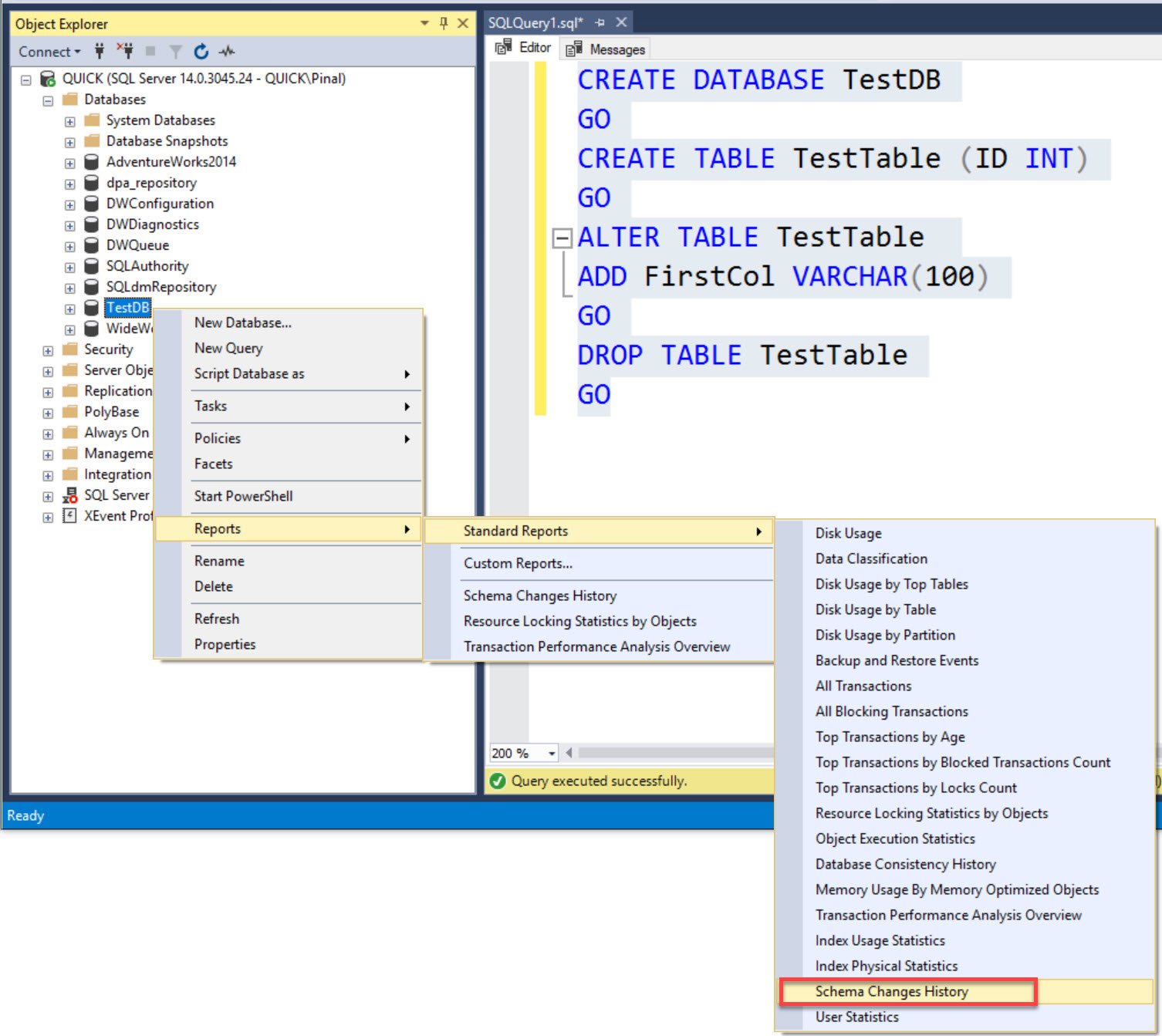




:max_bytes(150000):strip_icc()/createtable-56a227b05f9b58b7d0c748a0.jpg)