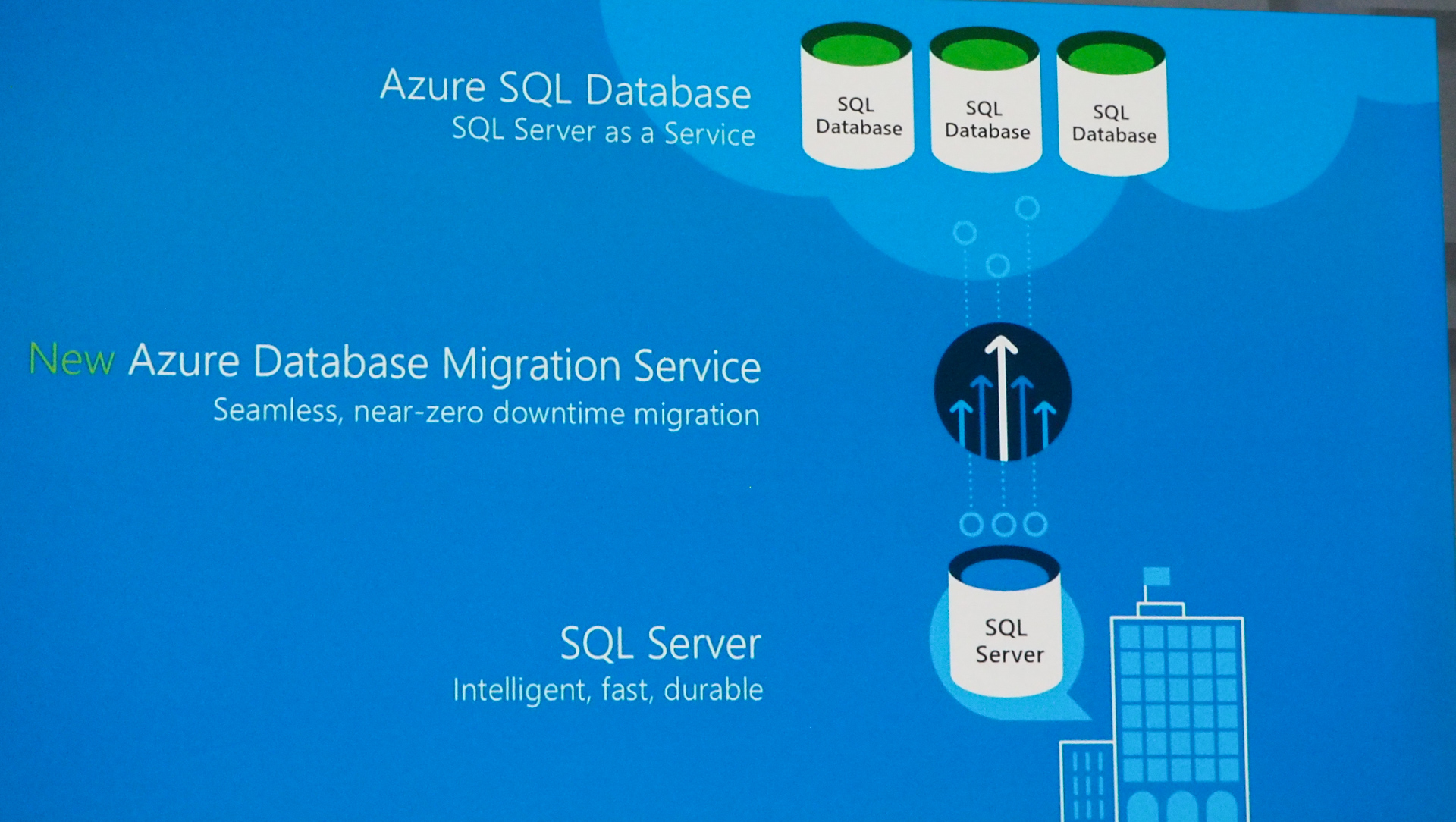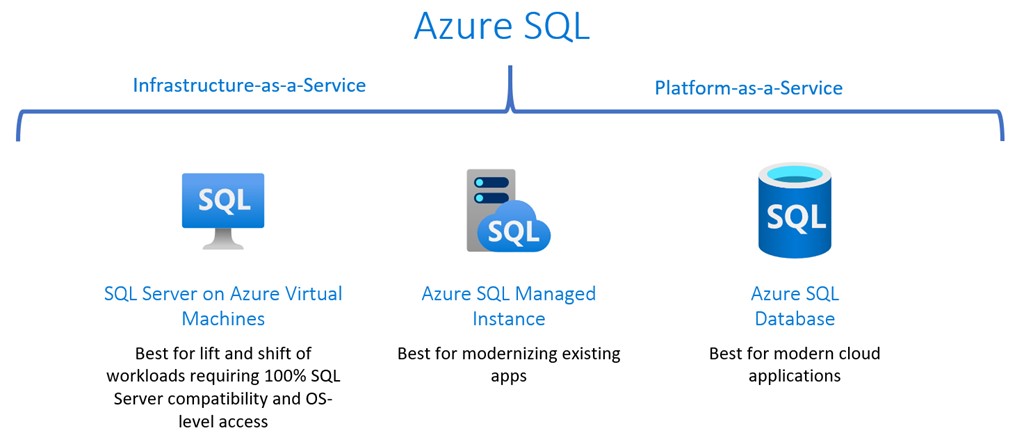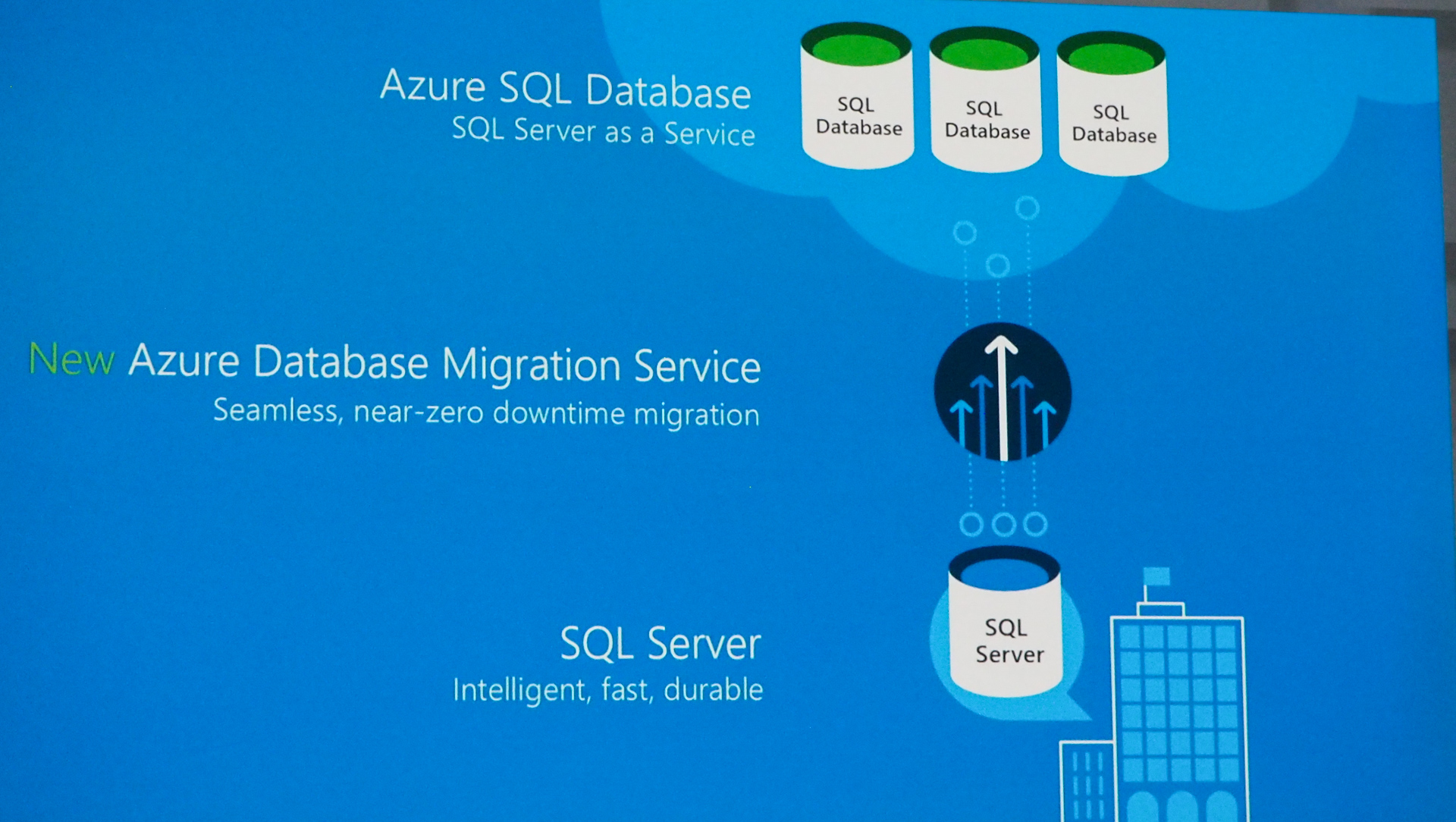The Advantages of Integrating SQL Server Databases with Azure
SQL Server databases can significantly benefit from integration with Azure, Microsoft’s cloud computing platform. Azure provides a range of services and tools that can enhance SQL Server performance, scalability, and security. By moving SQL Server databases to Azure, organizations can achieve cost savings, streamlined workflows, and improved data analytics.
Azure offers several services specifically designed for SQL Server databases, including Azure SQL Database and Azure Synapse Analytics. Azure SQL Database is a fully managed relational database service that enables organizations to migrate SQL Server databases to the cloud with minimal downtime. Azure Synapse Analytics is a limitless analytics service that brings together data integration, enterprise data warehousing, and big data analytics, allowing organizations to query data of any size and shape.
One of the most significant advantages of integrating SQL Server databases with Azure is improved scalability. Azure enables organizations to scale their databases up or down based on demand, ensuring optimal performance and cost-effectiveness. Azure also provides built-in high availability and disaster recovery features, ensuring that SQL Server databases are always available and accessible.
Security is another critical benefit of integrating SQL Server databases with Azure. Azure provides a range of security features, including encryption, access control, and threat detection, to ensure that SQL Server databases are protected from unauthorized access and data breaches. Azure also provides compliance with various industry standards and regulations, such as HIPAA, PCI DSS, and GDPR.
In summary, integrating SQL Server databases with Azure provides numerous benefits, including improved scalability, security, and cost-effectiveness. By leveraging Azure services such as Azure SQL Database and Azure Synapse Analytics, organizations can achieve enhanced SQL Server performance, streamlined workflows, and improved data analytics. With built-in high availability, disaster recovery, and security features, Azure ensures that SQL Server databases are always available and protected.
How to Migrate SQL Server Databases to Azure
Migrating SQL Server databases to Azure can provide numerous benefits, including improved scalability, security, and cost-effectiveness. However, the migration process can be complex and time-consuming, requiring careful planning and execution. Here is a step-by-step guide to migrating SQL Server databases to Azure:
Step 1: Assess Database Readiness
Before migrating SQL Server databases to Azure, it is essential to assess their readiness for the cloud. This includes evaluating the database size, workload, and compatibility with Azure services. Microsoft provides several tools and resources for assessing database readiness, including the Azure Migrate tool and the Data Migration Assistant (DMA).
Step 2: Choose the Right Azure Service
Azure offers several services for hosting SQL Server databases, including Azure SQL Database, Azure SQL Managed Instance, and Azure Virtual Machines. Choosing the right service depends on several factors, such as database size, workload, and compatibility requirements. For example, Azure SQL Database is a fully managed relational database service that is ideal for small to medium-sized databases, while Azure SQL Managed Instance provides a more comprehensive set of features for larger, more complex databases.
Step 3: Configure the Database for Optimal Performance
Once the database is migrated to Azure, it is essential to configure it for optimal performance. This includes setting up performance monitoring, implementing security measures, and optimizing database design. Azure provides several tools and resources for configuring SQL Server databases, including Azure Monitor, Azure Security Center, and Azure SQL Database Advisor.
Step 4: Test and Validate the Migration
Before going live with the migrated database, it is essential to test and validate the migration. This includes running performance and compatibility tests, verifying data accuracy, and ensuring that all applications and services are functioning correctly. Microsoft provides several tools and resources for testing and validating SQL Server databases, including the Azure Migrate tool and the DMA.
Step 5: Monitor and Optimize Performance
After the migration is complete, it is essential to monitor and optimize database performance continuously. This includes setting up performance monitoring, implementing security measures, and optimizing database design. Azure provides several tools and resources for monitoring and optimizing SQL Server databases, including Azure Monitor, Azure Security Center, and Azure SQL Database Advisor.
In summary, migrating SQL Server databases to Azure requires careful planning and execution. By following these five steps, organizations can ensure a smooth and successful migration, achieving improved scalability, security, and cost-effectiveness. With tools and resources such as Azure Migrate, DMA, and Azure SQL Database Advisor, Azure provides a comprehensive set of features for migrating and managing SQL Server databases in the cloud.
Best Practices for Managing SQL Server Databases on Azure
Managing SQL Server databases on Azure requires careful planning and execution. Here are some best practices for managing SQL Server databases on Azure:
Monitor Database Performance
Monitoring database performance is critical for ensuring optimal performance and identifying potential issues before they become critical. Azure provides several tools and resources for monitoring SQL Server databases, including Azure Monitor, Azure SQL Analytics, and Azure Advisor. These tools can help identify performance bottlenecks, optimize database design, and provide recommendations for improving database performance.
Implement Security Measures
Implementing security measures is essential for protecting SQL Server databases from unauthorized access and data breaches. Azure provides several security features for SQL Server databases, including encryption, access control, and threat detection. It is essential to configure these features correctly and regularly review security policies and procedures to ensure they are up-to-date and effective.
Optimize Database Design
Optimizing database design is critical for ensuring optimal performance and scalability. Azure provides several tools and resources for optimizing SQL Server database design, including Azure SQL Database Advisor and Azure SQL Data Warehouse Advisor. These tools can provide recommendations for optimizing database design, such as indexing, partitioning, and query optimization.
Regularly Backup and Restore Databases
Regularly backing up and restoring databases is essential for ensuring data availability and recoverability. Azure provides several backup and restore options for SQL Server databases, including automated backups, geo-redundant backups, and point-in-time restores. It is essential to configure these options correctly and regularly test backup and restore procedures to ensure they are effective.
Implement Automation and Monitoring Tools
Implementing automation and monitoring tools can help streamline database management tasks and reduce the risk of errors and downtime. Azure provides several automation and monitoring tools for SQL Server databases, including Azure Automation, Azure Logic Apps, and Azure Monitor. These tools can help automate tasks such as database backups, patching, and scaling, and provide real-time monitoring and alerting for potential issues.
In summary, managing SQL Server databases on Azure requires careful planning and execution. By following these best practices, organizations can ensure optimal performance, security, and scalability for their SQL Server databases on Azure. With tools and resources such as Azure Monitor, Azure SQL Analytics, and Azure SQL Database Advisor, Azure provides a comprehensive set of features for managing SQL Server databases in the cloud.
Real-World Applications of SQL Server Databases on Azure
Many organizations have successfully integrated SQL Server databases with Azure, realizing numerous benefits such as improved data analytics, streamlined workflows, and enhanced customer experiences. Here are some real-world examples of organizations that have maximized the potential of their SQL Server databases on Azure:
Example 1: Improved Data Analytics for a Retail Company
A large retail company used Azure Synapse Analytics to integrate its SQL Server databases with its data warehousing and big data analytics platforms. By doing so, the company was able to analyze customer data in real-time, identify purchasing trends, and optimize its marketing campaigns. As a result, the company saw a significant increase in sales and customer engagement.
Example 2: Streamlined Workflows for a Healthcare Provider
A healthcare provider used Azure SQL Database to migrate its patient records and scheduling systems to the cloud. By doing so, the provider was able to streamline its workflows, reduce manual data entry, and improve patient care. The provider also benefited from improved data security and compliance with healthcare regulations.
Example 3: Enhanced Customer Experiences for a Financial Institution
A financial institution used Azure SQL Database to migrate its customer data and transaction systems to the cloud. By doing so, the institution was able to provide its customers with real-time access to their account information, improve transaction processing times, and reduce downtime. The institution also benefited from improved data security and compliance with financial regulations.
These examples demonstrate the potential benefits of integrating SQL Server databases with Azure. By leveraging Azure services such as Azure SQL Database and Azure Synapse Analytics, organizations can realize improved data analytics, streamlined workflows, and enhanced customer experiences. With careful planning and execution, organizations can maximize the potential of their SQL Server databases on Azure.
Comparing Azure to Other Cloud Platforms for SQL Server Databases
When it comes to choosing a cloud platform for SQL Server databases, Azure is not the only option. Amazon Web Services (AWS) and Google Cloud Platform (GCP) are two other popular choices. Here’s a comparison of Azure, AWS, and GCP for SQL Server databases:
Azure
Azure offers several services for SQL Server databases, including Azure SQL Database, Azure SQL Managed Instance, and Azure Synapse Analytics. Azure provides excellent scalability, security, and cost-effectiveness for SQL Server databases. Azure also offers seamless integration with other Microsoft products and services, making it an ideal choice for organizations that use Microsoft technologies.
AWS
AWS offers several services for SQL Server databases, including Amazon RDS for SQL Server, Amazon EC2 for SQL Server, and Amazon Aurora for SQL Server-compatible edition. AWS provides excellent performance, security, and flexibility for SQL Server databases. AWS also offers a wide range of tools and services for data analytics, machine learning, and artificial intelligence, making it an ideal choice for organizations that prioritize data-driven insights.
GCP
GCP offers several services for SQL Server databases, including Cloud SQL for SQL Server and Cloud SQL for PostgreSQL with SQL Server compatibility. GCP provides excellent scalability, security, and cost-effectiveness for SQL Server databases. GCP also offers seamless integration with other Google products and services, making it an ideal choice for organizations that use Google technologies.
When choosing a cloud platform for SQL Server databases, it’s essential to consider factors such as scalability, security, cost-effectiveness, performance, and integration with existing technologies. Each platform has its strengths and weaknesses, and the best choice depends on an organization’s specific use cases and requirements. It’s also important to consider the long-term vision for the organization’s data strategy and choose a platform that aligns with that vision.
In summary, Azure, AWS, and GCP are all excellent choices for SQL Server databases. Azure offers seamless integration with Microsoft technologies, while AWS offers a wide range of tools and services for data analytics and machine learning. GCP offers excellent scalability, security, and cost-effectiveness. By carefully evaluating an organization’s specific needs and long-term vision, IT leaders can choose the best cloud platform for their SQL Server databases.
The Future of SQL Server Databases on Azure
SQL Server databases on Azure are poised for an exciting future, with emerging trends and technologies shaping the way organizations use and adopt these databases. Here are some insights and predictions on the future of SQL Server databases on Azure:
Artificial Intelligence (AI) and Machine Learning (ML)
AI and ML are becoming increasingly important for organizations looking to gain insights from their data. Azure provides several services for integrating AI and ML with SQL Server databases, such as Azure Machine Learning and Azure Cognitive Services. These services enable organizations to build predictive models, analyze data in real-time, and make data-driven decisions. As AI and ML continue to evolve, we can expect to see even more sophisticated capabilities for SQL Server databases on Azure.
Hybrid Cloud Architecture
Hybrid cloud architecture is becoming more popular as organizations look to balance the benefits of on-premises infrastructure with the flexibility and scalability of the cloud. Azure provides several services for integrating SQL Server databases with on-premises infrastructure, such as Azure Stack and Azure Arc. These services enable organizations to build a consistent hybrid cloud architecture, with seamless integration between on-premises and cloud-based databases.
Containerization and Microservices
Containerization and microservices are becoming more popular as organizations look to build scalable and flexible applications. Azure provides several services for containerizing SQL Server databases, such as Azure Kubernetes Service (AKS) and Azure Container Instances. These services enable organizations to build and deploy applications quickly, with seamless integration between containers and microservices.
Data Governance and Compliance
Data governance and compliance are becoming more important as organizations look to protect their data and comply with regulations. Azure provides several services for managing data governance and compliance, such as Azure Policy and Azure Security Center. These services enable organizations to define and enforce policies, monitor security posture, and ensure compliance with regulations such as GDPR and HIPAA.
In summary, the future of SQL Server databases on Azure is bright, with emerging trends and technologies shaping the way organizations use and adopt these databases. AI and ML, hybrid cloud architecture, containerization and microservices, and data governance and compliance are just a few of the areas where we can expect to see exciting developments. By staying up-to-date with these trends and leveraging the capabilities of Azure, organizations can maximize the potential of their SQL Server databases and gain a competitive edge in their respective industries.
Overcoming Challenges in SQL Server Database Migration to Azure
Migrating SQL Server databases to Azure can be a complex and challenging process, but with the right approach and tools, organizations can minimize disruptions and downtime. Here are some common challenges and obstacles in migrating SQL Server databases to Azure, along with solutions and workarounds:
Data Compatibility Issues
SQL Server databases may contain data that is incompatible with Azure, such as data types or features that are not supported. To overcome this challenge, organizations can use tools such as SQL Server Migration Assistant (SSMA) to convert and migrate data to Azure. SSMA can automatically convert SQL Server databases to Azure SQL Database or Azure SQL Managed Instance, with options to customize the conversion process.
Network Connectivity Problems
Migrating SQL Server databases to Azure requires a stable and fast network connection. To overcome this challenge, organizations can use tools such as Azure Data Box to transfer large amounts of data to Azure. Data Box is a physical device that can be shipped to the organization’s location, allowing them to transfer data to Azure using a fast and secure connection.
Application Integration Challenges
SQL Server databases may be integrated with applications that are not compatible with Azure. To overcome this challenge, organizations can use tools such as Azure App Service to deploy and manage web applications on Azure. App Service supports popular frameworks and languages such as .NET, Java, and Node.js, allowing organizations to integrate their applications with Azure seamlessly.
Security and Compliance Concerns
Migrating SQL Server databases to Azure may raise security and compliance concerns, such as data privacy and protection. To overcome this challenge, organizations can use tools such as Azure Security Center to monitor and protect their databases on Azure. Security Center provides features such as vulnerability assessment, threat detection, and security policies, enabling organizations to meet regulatory requirements and ensure data security.
In summary, migrating SQL Server databases to Azure can be a complex and challenging process, but with the right approach and tools, organizations can minimize disruptions and downtime. By addressing common challenges and obstacles such as data compatibility issues, network connectivity problems, application integration challenges, and security and compliance concerns, organizations can ensure a smooth and successful migration to Azure. By leveraging the capabilities of Azure and following best practices for managing SQL Server databases on Azure, organizations can maximize the potential of their SQL Server databases and gain a competitive edge in their respective industries.
Maximizing ROI with SQL Server Databases on Azure
Organizations that migrate their SQL Server databases to Azure can achieve significant returns on investment (ROI) by optimizing database design, implementing automation and monitoring tools, and leveraging Azure services for data analytics and machine learning. Here are some strategies and best practices for maximizing ROI with SQL Server databases on Azure:
Optimizing Database Design
Optimizing database design can help organizations reduce costs, improve performance, and enhance security. Azure provides several tools and services for optimizing database design, such as Azure Advisor and Azure SQL Database Advisor. These services can provide recommendations for indexing, partitioning, and schema design, enabling organizations to optimize their SQL Server databases for Azure.
Implementing Automation and Monitoring Tools
Implementing automation and monitoring tools can help organizations reduce administrative overhead, minimize downtime, and improve security. Azure provides several tools and services for automating and monitoring SQL Server databases, such as Azure Automation, Azure Monitor, and Azure Security Center. These services can provide features such as automated backups, performance monitoring, and security alerts, enabling organizations to manage their SQL Server databases on Azure more efficiently.
Leveraging Azure Services for Data Analytics and Machine Learning
Leveraging Azure services for data analytics and machine learning can help organizations gain insights from their data, make data-driven decisions, and innovate faster. Azure provides several services for data analytics and machine learning, such as Azure Synapse Analytics, Azure Machine Learning, and Azure Cognitive Services. These services can provide features such as data warehousing, predictive modeling, and natural language processing, enabling organizations to leverage their SQL Server databases on Azure for advanced analytics and machine learning.
Case Studies and Examples
Organizations that have successfully maximized ROI with SQL Server databases on Azure include companies such as ASOS, Carlsberg, and Rockwell Automation. These organizations have achieved significant cost savings, performance improvements, and innovation benefits by optimizing database design, implementing automation and monitoring tools, and leveraging Azure services for data analytics and machine learning.
In summary, maximizing ROI with SQL Server databases on Azure requires a strategic approach that includes optimizing database design, implementing automation and monitoring tools, and leveraging Azure services for data analytics and machine learning. By following best practices and learning from real-world examples, organizations can achieve significant cost savings, performance improvements, and innovation benefits with SQL Server databases on Azure. By staying up-to-date with emerging trends and technologies, such as AI and ML, organizations can continue to innovate and gain a competitive edge in their respective industries.