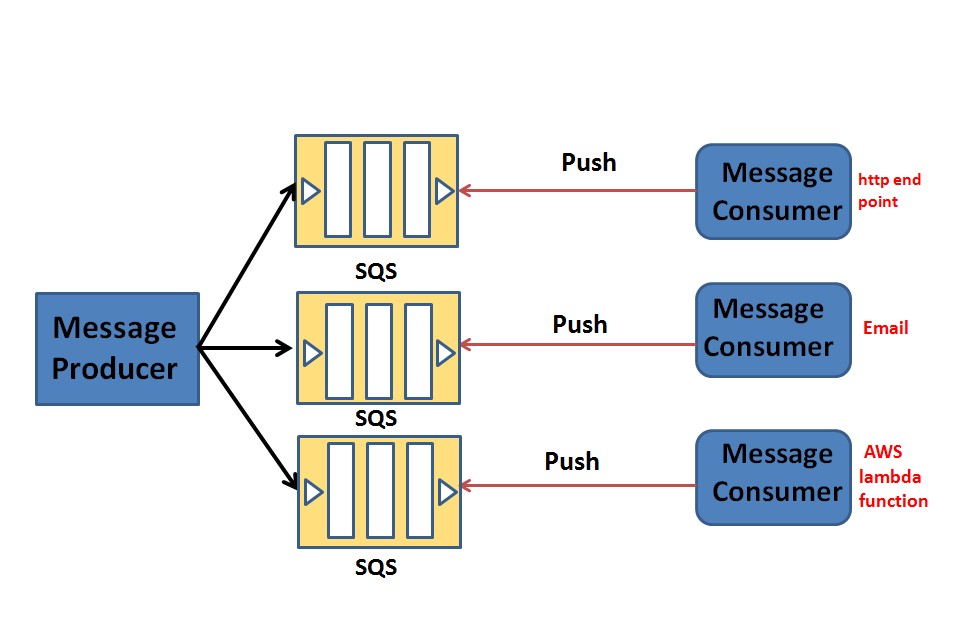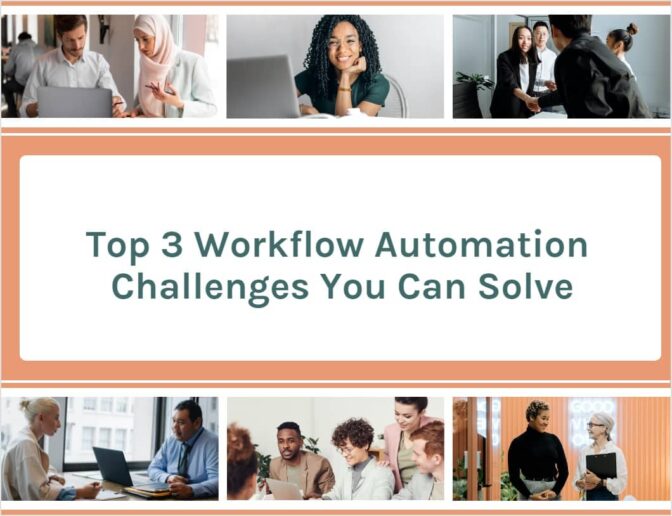Understanding SNS and SQS: Amazon’s Powerful Messaging Services
Amazon Simple Notification Service (SNS) and Amazon Simple Queue Service (SQS) are two powerful messaging services offered by Amazon Web Services (AWS). SNS is a fully managed messaging service that enables efficient, reliable communication between different software components, while SQS is a message queueing service that decouples applications for seamless workflow automation. Together, SNS and SQS can create a robust, scalable, and fault-tolerant architecture for workflow automation.
SNS allows applications to send messages to multiple subscribers through topics, which can be email, SMS, mobile apps, or HTTP/S endpoints. By using SNS, developers can easily fan out messages to a large number of subscribers, ensuring that all relevant components receive the necessary information for workflow automation. On the other hand, SQS provides a managed message queue that stores messages for asynchronous processing by other applications or microservices. SQS ensures that messages are delivered in the correct order and offers features like message retention, visibility timeout, and dead-letter queues for improved error handling and fault tolerance.
Integrating SNS and SQS offers numerous benefits for workflow automation. By using SNS to publish messages to an SQS queue, developers can create a reliable, scalable, and decoupled architecture that ensures seamless communication between different software components. This approach enables organizations to build distributed systems that can handle high message volumes, ensuring that workflows run smoothly and efficiently. Moreover, using SNS and SQS together can help improve fault tolerance, as messages will remain in the queue until they are successfully processed, even if the consuming application experiences temporary issues or downtime.
In summary, Amazon SNS and SQS are powerful messaging services that can significantly enhance workflow automation. By understanding their roles and benefits, developers can effectively leverage SNS and SQS together to create robust, scalable, and fault-tolerant architectures for their applications and microservices. In the following sections, we will discuss how to configure SNS to publish messages to an SQS queue and explore real-world examples of successful SNS and SQS integration.
How to Leverage SNS with SQS for Effective Workflow Automation
To harness the power of Amazon Simple Notification Service (SNS) and Amazon Simple Queue Service (SQS) for workflow automation, follow these steps to configure SNS to publish messages to an SQS queue:
Step 1: Create an SNS Topic
Log in to the AWS Management Console and navigate to the Amazon SNS service. Click on “Topics” in the left-hand menu and then click the “Create topic” button. Provide a relevant name and display name for your topic, and then click “Create topic” to proceed.
Step 2: Create an SQS Queue
Next, navigate to the Amazon SQS service in the AWS Management Console. Click on “Queues” in the left-hand menu and then click the “Create new queue” button. Provide a name for your queue and select the desired queue type (Standard or FIFO). Click “Create queue” to proceed.
Step 3: Set Up a Subscription between SNS and SQS
After creating both the SNS topic and SQS queue, navigate back to the SNS service. Click on the topic you created in Step 1, and then click the “Create subscription” button. In the “Protocol” dropdown, select “Amazon SQS.” In the “Endpoint” field, enter the ARN (Amazon Resource Name) of the SQS queue you created in Step 2. Click “Create subscription” to proceed.
At this point, you have successfully configured SNS to publish messages to an SQS queue. However, it is crucial to emphasize the importance of proper configuration for seamless workflow automation. Ensure that the SNS topic and SQS queue are configured with the appropriate permissions, and that the message attributes and content are correctly formatted for the consuming application or microservice. Additionally, consider implementing strategies for handling message retries, dead-letter queues, and monitoring performance to ensure a robust, scalable, and fault-tolerant architecture.
In the following sections, we will explore real-world examples of businesses and organizations that have successfully integrated SNS and SQS for workflow automation, as well as best practices for designing SNS-SQS workflow automation. By understanding these concepts, developers can effectively leverage SNS and SQS together to create powerful, decoupled architectures for their applications and microservices.
Real-World Applications: Success Stories of SNS and SQS Integration
Amazon Simple Notification Service (SNS) and Amazon Simple Queue Service (SQS) have been successfully integrated by numerous businesses and organizations to streamline their workflow automation processes. Here are a few success stories that highlight the specific challenges they faced and how SNS and SQS helped overcome them:
Case Study 1: Media Company Streamlines Content Distribution
A media company struggled with efficiently distributing content to various platforms, such as websites, mobile apps, and email newsletters. By integrating SNS and SQS, the company was able to decouple their content management system from the distribution channels, ensuring seamless communication and reducing the risk of downtime. As a result, the company experienced a 30% reduction in content distribution time and improved overall customer satisfaction.
Case Study 2: E-commerce Platform Improves Order Fulfillment
An e-commerce platform faced challenges in managing order fulfillment and inventory updates between multiple microservices. By implementing SNS and SQS, the platform was able to create a reliable, scalable, and decoupled architecture for order processing and inventory management. This integration resulted in a 50% decrease in order processing time and improved inventory accuracy by 99.9%.
Case Study 3: Healthcare Provider Enhances Patient Communication
A healthcare provider needed to improve patient communication by sending automated appointment reminders, lab results, and follow-up care instructions. By integrating SNS and SQS, the provider was able to create a robust, scalable, and fault-tolerant architecture for message delivery. This integration led to a 40% reduction in missed appointments and improved patient engagement.
These success stories demonstrate the power of integrating SNS and SQS for workflow automation. By decoupling applications and enabling efficient, reliable communication between different software components, businesses and organizations can significantly improve their processes, reduce downtime, and enhance overall customer satisfaction. In the following sections, we will discuss best practices for designing SNS-SQS workflow automation and compare SNS and SQS with alternative messaging solutions.
Best Practices for Designing SNS-SQS Workflow Automation
When designing workflow automation using Amazon Simple Notification Service (SNS) and Amazon Simple Queue Service (SQS), it is essential to follow best practices to ensure seamless communication between different software components. Here are some strategies for handling message retries, dead-letter queues, and monitoring performance, as well as considerations for scalability, security, and fault tolerance:
Handling Message Retries
When a message fails to process, it is crucial to have a strategy for retrying the message. SQS allows you to set up a maximum number of retries and a delay between retries. By default, SQS sets the maximum number of retries to 6 and the delay between retries to 0 seconds. Adjust these settings based on your application’s requirements to strike a balance between processing reliability and resource utilization.
Implementing Dead-Letter Queues
Dead-letter queues are SQS queues that receive messages that could not be processed after a specified number of retries. Implementing dead-letter queues can help identify and address issues in the consuming application or microservice. When configuring a dead-letter queue, consider the maximum number of retries, the delay between retries, and the message visibility timeout to ensure that messages are processed efficiently and without unnecessary resource consumption.
Monitoring Performance
Monitoring the performance of your SNS-SQS workflow automation is crucial for identifying and addressing potential issues. Use AWS CloudWatch to monitor metrics like the number of messages sent, the number of messages received, and the number of messages successfully processed. Additionally, set up alarms and notifications to ensure that you are promptly notified of any performance issues or anomalies.
Considering Scalability, Security, and Fault Tolerance
When designing SNS-SQS workflow automation, consider the following best practices for scalability, security, and fault tolerance:
- Scalability: Ensure that your SNS topics and SQS queues can handle the expected message volume and throughput. Use AWS Auto Scaling to automatically adjust the number of resources based on the workload.
- Security: Implement encryption, access control, and monitoring for potential threats. Follow AWS security guidelines and industry standards to ensure the confidentiality, integrity, and availability of your messaging system.
- Fault Tolerance: Design your SNS-SQS workflow automation to handle failures gracefully. Implement strategies like message retries, dead-letter queues, and automatic scaling to ensure that your system can recover from failures and continue processing messages efficiently.
By following these best practices, you can design effective SNS-SQS workflow automation that is scalable, secure, and fault-tolerant. In the following sections, we will compare SNS and SQS with alternative messaging solutions and identify common challenges in implementing SNS-SQS workflow automation.
Comparing SNS and SQS with Alternative Messaging Solutions
When it comes to messaging services, Amazon Simple Notification Service (SNS) and Amazon Simple Queue Service (SQS) are not the only options available. Other popular messaging solutions include RabbitMQ, Apache Kafka, and Google Cloud Pub/Sub. Here, we will compare SNS and SQS with these alternative messaging solutions, focusing on factors like ease of use, scalability, and pricing:
RabbitMQ
RabbitMQ is an open-source messaging broker that supports multiple messaging protocols, including AMQP, MQTT, and STOMP. RabbitMQ is easy to set up and use, and it offers a wide range of features, such as message routing, delivery guarantees, and clustering. However, RabbitMQ may require more management and maintenance than cloud-based solutions like SNS and SQS.
Apache Kafka
Apache Kafka is a distributed streaming platform that can handle high-volume, real-time data feeds. Kafka offers features like message persistence, partitioning, and replication, making it an excellent choice for high-throughput, data-intensive applications. However, Kafka may have a steeper learning curve compared to SNS and SQS, and it may require more resources and expertise to set up and manage.
Google Cloud Pub/Sub
Google Cloud Pub/Sub is a fully-managed real-time messaging service that allows you to send and receive messages between independent applications. Pub/Sub offers features like automatic scaling, message retention, and push delivery, making it a scalable and reliable solution for workflow automation. However, Pub/Sub may have a higher cost compared to SNS and SQS, especially for high-volume messaging.
When comparing SNS and SQS with alternative messaging solutions, consider the specific requirements and constraints of your workflow automation. Factors like ease of use, scalability, and pricing may vary depending on the solution and the use case. By understanding the strengths and weaknesses of each messaging service, you can make an informed decision and choose the best solution for your needs.
In the following sections, we will identify common challenges in implementing SNS-SQS workflow automation and discuss security best practices for integrating SNS and SQS, including encryption, access control, and monitoring for potential threats.
Addressing Common Challenges in SNS-SQS Workflow Automation
While Amazon Simple Notification Service (SNS) and Amazon Simple Queue Service (SQS) offer numerous benefits for workflow automation, there are also common challenges that developers may face during implementation. Here, we will identify these challenges and provide solutions to help ensure seamless integration:
Dealing with Message Size Limitations
SNS and SQS both have message size limitations. SNS messages can be up to 256 KB in size, while SQS messages can be up to 256 KB (for Standard queues) or 2 GB (for FIFO queues). To deal with these limitations, consider compressing large messages or storing them in a separate location, such as Amazon S3, and then sending a reference to the message instead.
Handling High Message Volumes
SNS and SQS are designed to handle high message volumes, but there are still best practices to follow to ensure optimal performance. For example, use batching to send and receive multiple messages at once, and consider implementing automatic scaling to adjust the number of resources based on the workload.
Ensuring Data Consistency
When using SNS and SQS for workflow automation, it is essential to ensure data consistency between the different components. Use features like message groups in SQS FIFO queues to ensure that messages are processed in the correct order, and consider implementing idempotent message processing to prevent duplicate messages from causing inconsistencies.
By understanding and addressing these common challenges, you can ensure seamless integration of SNS and SQS for workflow automation. In the following sections, we will discuss security best practices for integrating SNS and SQS, including encryption, access control, and monitoring for potential threats.
Security Considerations for SNS and SQS Integration
When integrating Amazon Simple Notification Service (SNS) and Amazon Simple Queue Service (SQS) for workflow automation, it is crucial to consider security best practices to protect sensitive data and ensure compliance with industry standards. Here are some key security considerations for integrating SNS and SQS:
Encryption
Use encryption to protect sensitive data both in transit and at rest. SNS and SQS support encryption using AWS Key Management Service (KMS) and server-side encryption (SSE). Use encryption to secure sensitive data, such as personal identifiable information (PII) or financial data, and ensure compliance with regulations like GDPR and PCI DSS.
Access Control
Implement access control to restrict access to SNS topics and SQS queues. Use AWS Identity and Access Management (IAM) to create and manage IAM users, groups, and roles, and attach appropriate permissions policies to control access to SNS and SQS resources. Additionally, use Amazon Cognito to authenticate and authorize users and devices for accessing SNS topics and SQS queues.
Monitoring for Potential Threats
Monitor SNS and SQS resources for potential threats and anomalies. Use AWS CloudTrail to log API calls and monitor for unauthorized access or suspicious activity. Additionally, use AWS Config to record configuration changes and evaluate these changes against custom rules to ensure compliance with security policies.
By following these security best practices, you can ensure the confidentiality, integrity, and availability of your SNS and SQS resources. Additionally, by following AWS security guidelines and industry standards, you can ensure compliance with regulations and protect sensitive data from potential threats.
In the following sections, we will explore future trends and developments in SNS and SQS, such as machine learning integration, real-time data processing, and improved serverless capabilities. Discuss how these advancements can benefit businesses and organizations in the long term.
Future Trends: The Evolution of SNS and SQS in Workflow Automation
Amazon Simple Notification Service (SNS) and Amazon Simple Queue Service (SQS) are powerful messaging services that have been at the forefront of workflow automation for many years. As businesses and organizations continue to rely on these services for efficient, reliable communication between different software components, it is essential to explore future trends and developments in SNS and SQS. Here are some key trends to watch:
Machine Learning Integration
Machine learning (ML) integration is becoming increasingly important in modern workflow automation. With ML, SNS and SQS can automatically analyze and categorize messages, identify patterns, and make predictions based on historical data. By integrating ML with SNS and SQS, businesses and organizations can improve workflow efficiency, reduce manual intervention, and make data-driven decisions.
Real-Time Data Processing
Real-time data processing is another critical trend in workflow automation. With real-time data processing, SNS and SQS can quickly and efficiently process large volumes of data, enabling businesses and organizations to make timely decisions and take immediate action. By implementing real-time data processing with SNS and SQS, businesses and organizations can improve workflow efficiency, reduce latency, and enhance customer experiences.
Improved Serverless Capabilities
Serverless computing is a popular trend in modern workflow automation. With serverless computing, businesses and organizations can build and run applications without worrying about infrastructure management. By improving serverless capabilities with SNS and SQS, businesses and organizations can reduce operational costs, improve scalability, and enhance fault tolerance.
By staying up-to-date with these future trends and developments in SNS and SQS, businesses and organizations can leverage these powerful messaging services to improve workflow automation, reduce operational costs, and enhance customer experiences. By following AWS security guidelines and industry standards, businesses and organizations can ensure the confidentiality, integrity, and availability of their SNS and SQS resources, and protect sensitive data from potential threats.