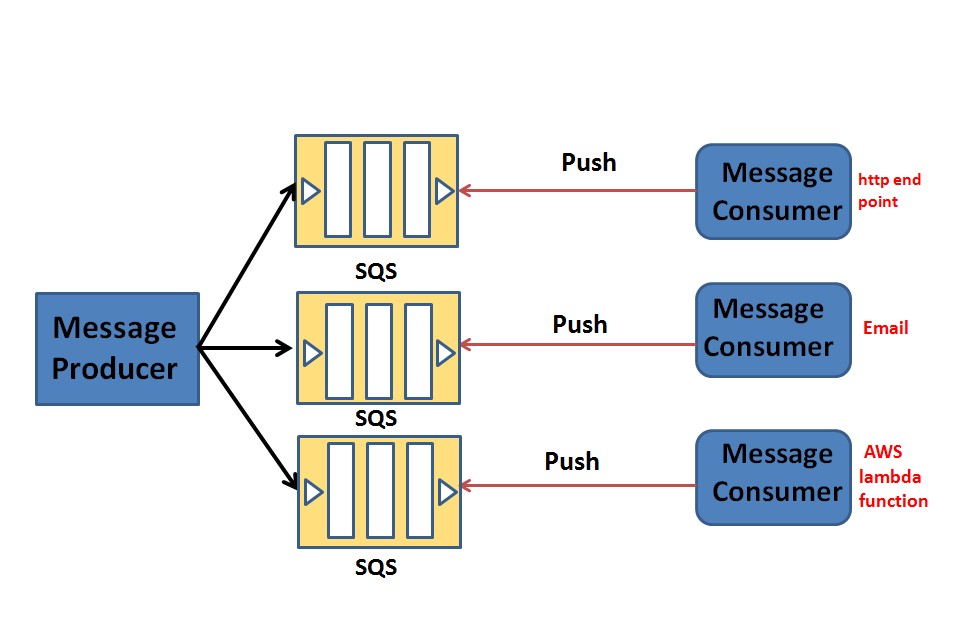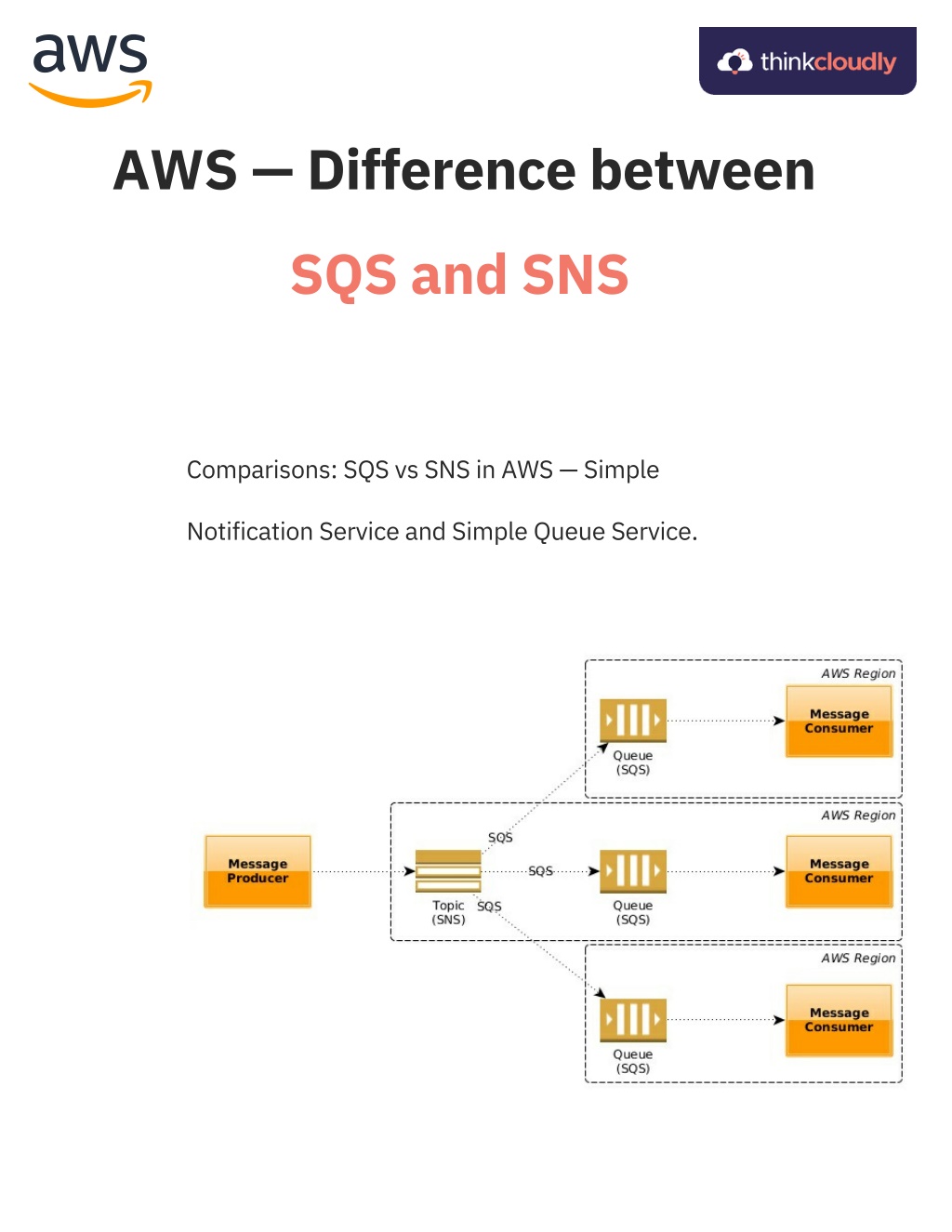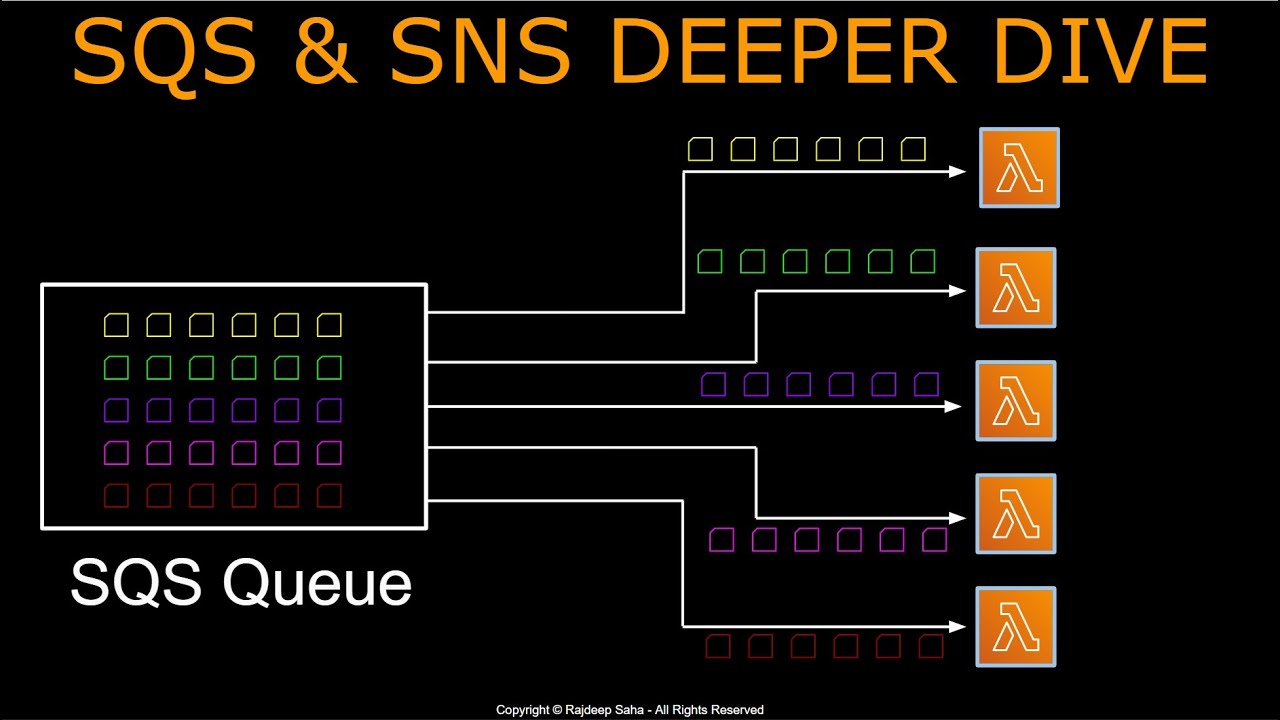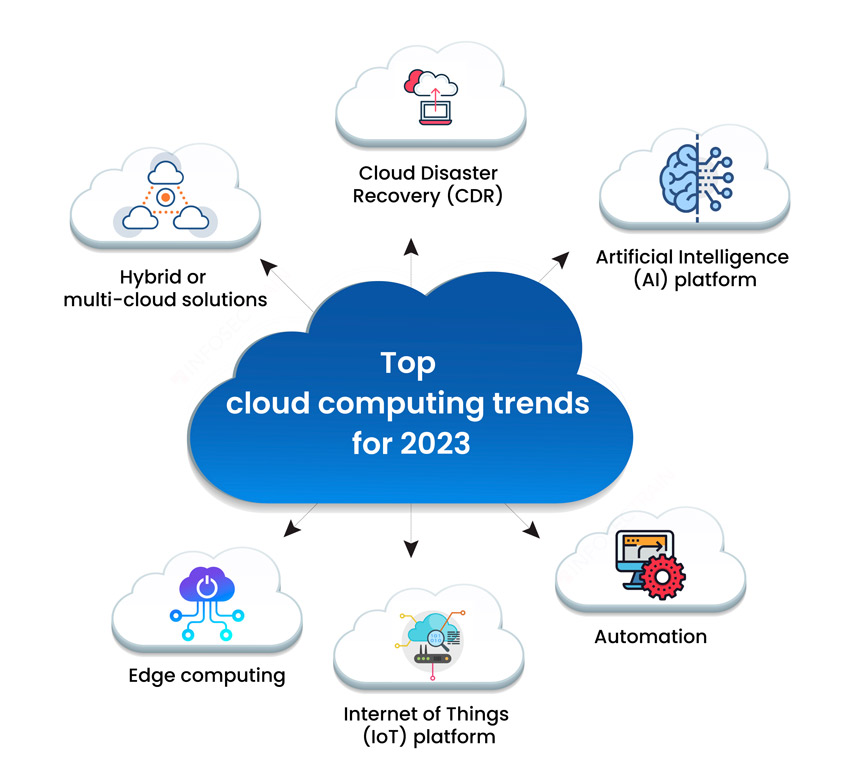SNS and SQS: Overview of Amazon’s Messaging Services
Amazon Web Services (AWS) offers a wide range of services, including the Simple Notification Service (SNS) and Simple Queue Service (SQS). These two services are integral to the AWS messaging ecosystem, enabling developers to build scalable, distributed, and loosely coupled systems. SNS is a publish-subscribe service, while SQS is a message queue service, each with distinct features and use cases.
SNS allows users to fan out messages to a large number of subscribers, which can include AWS Lambda functions, HTTP/S endpoints, email, SMS, mobile push notifications, and SQS queues. By broadcasting messages to multiple subscribers, SNS simplifies the process of sending real-time notifications and updates. In contrast, SQS is designed to handle message-based workflows, allowing applications to communicate and exchange data asynchronously.
Both SNS and SQS are crucial components of AWS’s messaging infrastructure, and understanding their differences, benefits, and limitations is essential for developers looking to build efficient, reliable, and scalable systems.
Key Differences: SNS vs. SQS
While SNS and SQS are both messaging services offered by AWS, they cater to different use cases and have distinct features. SNS is a publish-subscribe service, which means it allows messages to be broadcast to multiple subscribers, while SQS is a message queue service that enables applications to communicate and exchange data asynchronously.
One of the primary differences between SNS and SQS lies in their message handling. SNS supports fan-out scenarios, where a single message is delivered to multiple subscribers simultaneously. This makes SNS ideal for real-time notifications, such as sending updates to numerous users or triggering multiple Lambda functions. On the other hand, SQS handles messages sequentially, ensuring that messages are processed in the order they were received, making it suitable for managing message-based workflows and decoupling applications.
Scalability is another key differentiator between SNS and SQS. SNS can handle millions of subscriptions and deliver messages to multiple endpoints simultaneously, making it highly scalable. SQS, too, offers high scalability, allowing applications to process messages at a massive scale without worrying about capacity planning or managing infrastructure. However, the scalability of SQS is more focused on handling large volumes of messages within a single application or workflow.
In summary, SNS and SQS serve different purposes in the AWS messaging ecosystem. SNS is best suited for real-time notifications, fan-out scenarios, and integrating with other AWS services, while SQS is ideal for decoupling applications, handling asynchronous processing, and managing message-based workflows.
When to Use SNS
SNS is an ideal choice for scenarios where real-time notifications or fan-out scenarios are required. Its ability to broadcast messages to multiple subscribers simultaneously makes it a powerful tool for various use cases.
- Real-time notifications: SNS can be used to send real-time updates, such as app notifications, email or SMS alerts, and social media posts. For example, a mobile app could use SNS to notify users of new messages, updates, or promotions.
- Fan-out scenarios: SNS is useful when multiple services or components need to be updated simultaneously. For instance, a new blog post published on a website could trigger SNS to send notifications to various subscribers, such as email, social media platforms, and RSS feeds.
- Integrating with other AWS services: SNS can be used to integrate with other AWS services, such as AWS Lambda, AWS Kinesis, or Amazon CloudWatch. This enables developers to create event-driven architectures and automate workflows based on specific triggers.
By understanding the strengths of SNS, developers can leverage its capabilities to build scalable, distributed, and loosely coupled systems that meet their specific needs.
When to Use SQS
SQS is an excellent choice for scenarios where decoupling applications, handling asynchronous processing, or managing message-based workflows are essential. Its ability to handle messages sequentially and ensure messages are processed in the order they were received makes it a powerful tool for various use cases.
- Decoupling applications: SQS can be used to decouple applications, allowing them to communicate and exchange data without being tightly linked. This enables developers to build scalable, resilient, and maintainable systems that can handle spikes in traffic and minimize downtime.
- Asynchronous processing: SQS is ideal for handling asynchronous processing tasks, such as resizing images, sending emails, or processing videos. By using SQS, developers can offload time-consuming tasks to background workers, ensuring that the main application remains responsive and performant.
- Managing message-based workflows: SQS can be used to manage message-based workflows, where multiple services or components need to communicate and exchange data. For instance, an e-commerce platform could use SQS to manage orders, inventory, and shipping, ensuring that each component of the system remains synchronized and up-to-date.
By understanding the strengths of SQS, developers can leverage its capabilities to build robust, scalable, and efficient systems that meet their specific needs.
How to Implement SNS and SQS: A Step-by-Step Guide
In this section, we will guide you through setting up and using both SNS and SQS in a real-world example. We’ll create a simple application that sends notifications to multiple subscribers using SNS and handles asynchronous processing using SQS.
Step 1: Set up an AWS Account
If you haven’t already, sign up for an AWS account at https://aws.amazon.com/.
Step 2: Create an SNS Topic
Navigate to the SNS console and create a new topic. In the topic details, specify a name and display name for your topic.
Step 3: Add SNS Subscribers
Add subscribers to your SNS topic, such as email addresses, SMS numbers, HTTP/S endpoints, AWS Lambda functions, or SQS queues.
Step 4: Create an SQS Queue
Navigate to the SQS console and create a new standard queue. In the queue details, specify a name and default visibility timeout for your queue.
Step 5: Subscribe the SQS Queue to the SNS Topic
In the SNS console, edit the topic details and add the SQS queue as a subscriber. Confirm the subscription request in the SQS console.
Step 6: Send a Message to the SNS Topic
Using the AWS SDK or AWS CLI, send a message to the SNS topic. The message will be delivered to all subscribers, including the SQS queue.
Step 7: Process Messages in the SQS Queue
In your application, use the AWS SDK or AWS CLI to receive and process messages from the SQS queue. This enables you to handle asynchronous processing tasks and manage message-based workflows.
By following these steps, you can implement SNS and SQS in your applications and take advantage of their unique features and capabilities.
Best Practices for Using SNS and SQS
To optimize the use of SNS and SQS, consider the following best practices:
Managing Message Retention
Configure message retention settings appropriately for each service. For SNS, messages are typically retained for a short period, while for SQS, messages can be retained for longer periods to ensure they are processed.
Configuring Dead-Letter Queues
Use dead-letter queues to handle message processing failures in SQS. This enables you to isolate and analyze problematic messages, improving the overall reliability and resilience of your system.
Monitoring Performance Metrics
Monitor performance metrics, such as message delivery times, message processing times, and queue depth, to ensure your SNS and SQS services are performing optimally. Use AWS CloudWatch to visualize and analyze these metrics.
Implementing Security Best Practices
Implement security best practices, such as using AWS Identity and Access Management (IAM) to manage access to SNS and SQS resources, encrypting sensitive data, and using AWS Key Management Service (KMS) to manage encryption keys.
Designing Scalable Architectures
Design your SNS and SQS architectures to be scalable and resilient. Use AWS Auto Scaling to automatically adjust the number of resources based on demand, and use AWS Elastic Beanstalk or AWS Lambda to build and deploy applications that can handle spikes in traffic.
Implementing Fault Tolerance
Implement fault tolerance by using multiple availability zones and regions, and by using AWS Route 53 to automatically route traffic to healthy endpoints. This ensures your SNS and SQS services remain available and performant even in the face of failures or outages.
By following these best practices, you can optimize the use of SNS and SQS, ensuring they meet the needs of your applications and workflows.
Comparing SNS and SQS with Alternatives
While SNS and SQS are popular messaging services in the AWS ecosystem, they face competition from other messaging services such as RabbitMQ, Apache Kafka, and Google Cloud Pub/Sub. Here’s a comparison of these services with SNS and SQS:
RabbitMQ
RabbitMQ is an open-source message broker that supports multiple messaging protocols. It is highly customizable and can be used in various programming languages and frameworks. Compared to SNS and SQS, RabbitMQ offers more advanced features such as message routing, message prioritization, and message grouping. However, RabbitMQ requires more management and maintenance than SNS and SQS.
Apache Kafka
Apache Kafka is a distributed streaming platform that can handle high volumes of data. It is designed for real-time data streaming and processing and can be used for messaging, log aggregation, and event sourcing. Compared to SNS and SQS, Kafka offers higher throughput and lower latency, making it ideal for high-volume, real-time data processing. However, Kafka requires more infrastructure and expertise to set up and manage than SNS and SQS.
Google Cloud Pub/Sub
Google Cloud Pub/Sub is a messaging service that supports real-time messaging and data streaming. It is designed for high-volume, real-time data processing and can be used for messaging, log aggregation, and event sourcing. Compared to SNS and SQS, Google Cloud Pub/Sub offers higher throughput and lower latency, making it ideal for high-volume, real-time data processing. However, Google Cloud Pub/Sub requires more infrastructure and expertise to set up and manage than SNS and SQS.
When comparing SNS and SQS with alternatives, it’s essential to consider factors such as messaging protocols, scalability, reliability, security, and ease of use. While alternatives like RabbitMQ, Apache Kafka, and Google Cloud Pub/Sub offer advanced features and capabilities, SNS and SQS are designed for ease of use and low maintenance, making them ideal for developers who want to focus on building applications rather than managing messaging infrastructure.
Future Trends: SNS and SQS in the Evolving Cloud Landscape
As cloud computing continues to evolve, messaging services like SNS and SQS will play an increasingly important role in building scalable, reliable, and distributed systems. Here are some future trends to consider:
Serverless Architectures
Serverless architectures are becoming more popular as they enable developers to build and deploy applications without worrying about infrastructure management. SNS and SQS are well-suited for serverless architectures as they can be easily integrated with AWS Lambda and other serverless services. As serverless architectures become more prevalent, SNS and SQS will continue to be essential components of cloud-native applications.
Edge Computing
Edge computing is a distributed computing paradigm that brings computation and data storage closer to the source of data generation. SNS and SQS can be used to build event-driven architectures that can handle real-time data processing and messaging at the edge. As edge computing becomes more widespread, SNS and SQS will enable developers to build scalable and reliable edge computing applications.
Artificial Intelligence
Artificial intelligence (AI) and machine learning (ML) are becoming more prevalent in cloud computing. SNS and SQS can be used to build event-driven architectures that can handle real-time data processing and messaging for AI and ML applications. As AI and ML become more widespread, SNS and SQS will enable developers to build scalable and reliable AI and ML applications.
In conclusion, SNS and SQS are essential components of the AWS messaging services, and they will continue to play an increasingly important role in building scalable, reliable, and distributed systems in the evolving cloud landscape. By understanding the key differences between SNS and SQS, their use cases, and best practices, developers can build applications that can handle real-time data processing, messaging, and event-driven architectures in a variety of cloud computing scenarios.