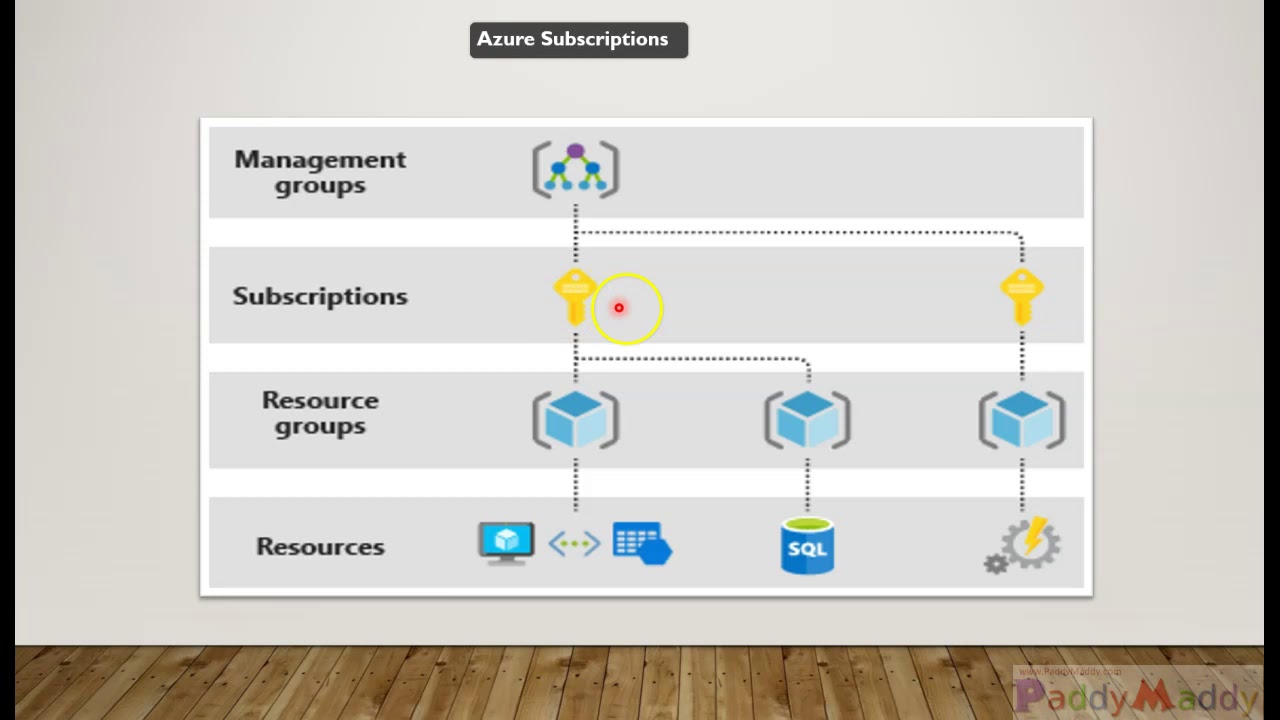How to Check Active Subscriptions in Azure
To effectively manage your Azure resources and services, it’s essential to monitor and manage your active subscriptions. This section provides a step-by-step guide on how to view and check active subscriptions in the Azure portal. By following these instructions, you’ll be able to navigate the platform with ease and ensure that your subscriptions are up-to-date.
1. Log in to the Azure portal using your Azure account credentials.
2. Once logged in, click on the “Subscriptions” option, which is located in the left-hand navigation menu under the “Azure Services” section.
3. The “Subscriptions” page will display a list of all the active subscriptions associated with your account. You can view details such as the subscription name, subscription ID, subscription status, and billing scope.
4. To view more information about a specific subscription, simply click on its name. This action will take you to the subscription’s “Overview” page, where you can find details about the subscription’s resources, usage, and costs.
5. If you need to manage or modify a subscription, click on the “Manage” button located at the top of the “Overview” page. This will redirect you to the subscription management page, where you can update settings, add or remove resources, and perform other administrative tasks.
By regularly checking and managing your active subscriptions in Azure, you can optimize costs, enhance security, and ensure that your resources are properly allocated and utilized. Remember to bookmark this guide for easy reference and to stay on top of your Azure subscription management.
Managing Access to Active Subscriptions
Azure Role-Based Access Control (RBAC) and Azure Active Directory (Azure AD) are essential tools for managing access to your active subscriptions in Azure. By assigning appropriate roles and permissions to users and groups, you can ensure that your resources are secure and that only authorized individuals can access and modify them. This section provides an overview of how to manage access to your active subscriptions in Azure.
1. Understanding Azure RBAC: Azure RBAC is a powerful access management service built on Azure AD. It enables you to manage who has access to your Azure resources and what they can do with those resources. With Azure RBAC, you can define custom roles and assign them to users, groups, and services at various scope levels, such as the subscription, resource group, or resource level.
2. Managing Access with Azure RBAC: To manage access to your active subscriptions using Azure RBAC, navigate to the Azure portal and follow these steps:
a. Click on the “Subscriptions” option in the left-hand navigation menu.
b. Select the subscription for which you want to manage access.
c. Click on “Access control (IAM)” in the left-hand navigation menu.
d. Here, you can view and manage the roles and permissions assigned to users, groups, and services for the selected subscription.
3. Azure AD Integration: Azure AD is a cloud-based identity and access management service. It provides a central location for managing users and groups and enables you to control access to your Azure resources. By integrating Azure AD with your Azure subscriptions, you can leverage its advanced features, such as single sign-on, multi-factor authentication, and conditional access, to enhance security and simplify access management.
4. Assigning Roles and Permissions: To assign roles and permissions to users, groups, or services in Azure, follow these steps:
a. Navigate to the “Access control (IAM)” section for the subscription, resource group, or resource you want to manage.
b. Click on “Add role assignment“.
c. Select the role you want to assign.
d. Enter the name or email address of the user, group, or service you want to assign the role to.
e. Click “Save” to apply the changes.
By effectively managing access to your active subscriptions in Azure, you can maintain a secure environment and ensure that only authorized individuals can access and modify your resources. Regularly reviewing and updating roles and permissions is also crucial to maintaining a secure Azure environment.
Monitoring and Optimizing Azure Subscription Costs
Managing the costs associated with your active Azure subscriptions is crucial for maintaining a financially efficient and well-optimized cloud infrastructure. Azure provides various tools and best practices to help you monitor and optimize your subscription costs. This section discusses how to effectively manage your Azure subscription costs and ensure that you’re not overspending on unnecessary resources.
1. Azure Cost Management: Azure Cost Management is a powerful service that enables you to monitor, analyze, and optimize your Azure spending. By using Azure Cost Management, you can:
- Track usage and spending across subscriptions, resource groups, and resources.
- Identify cost-saving opportunities by analyzing usage patterns and trends.
- Set budgets and alerts to proactively manage your spending.
- Optimize your costs through resource utilization and rightsizing recommendations.
2. Usage and Estimated Costs: To view your usage and estimated costs in the Azure portal, follow these steps:
a. Click on the “Cost Management + Billing” option in the left-hand navigation menu.
b. Select the “Cost Management” option.
c. Here, you can view your usage, costs, and budgets for each subscription.
3. Cost Optimization Best Practices: To optimize your Azure subscription costs, consider implementing the following best practices:
- Schedule automatic shutdowns for non-production virtual machines.
- Rightsize resources based on usage and needs.
- Delete unused resources, such as unattached disks and public IP addresses.
- Use Azure reservations for predictable workloads.
- Monitor and address any unnecessary data transfer costs.
4. Azure Pricing Calculator: The Azure Pricing Calculator is a valuable resource for estimating the costs of your Azure solutions before deploying them. By using the Azure Pricing Calculator, you can:
- Create a detailed estimate of your Azure solution costs.
- Compare different pricing options and configurations.
- Export and share your estimates with stakeholders.
By effectively monitoring and optimizing your Azure subscription costs, you can maintain a cost-efficient and well-optimized cloud infrastructure. Regularly reviewing your usage, identifying cost-saving opportunities, and setting budget alerts are essential to managing your Azure subscription costs and ensuring that you’re not overspending on unnecessary resources.
Renewing and Cancelling Azure Subscriptions
Managing your Azure subscriptions includes understanding how to renew and cancel them when necessary. This section covers the process of renewing and cancelling Azure subscriptions, as well as managing billing and payment options and addressing any potential consequences of cancellation.
Renewing Azure Subscriptions
Azure subscriptions typically renew automatically, but you can manually renew them if needed. To renew an Azure subscription, follow these steps:
1. Log in to the Azure portal and navigate to the “Subscriptions” section.
2. Select the subscription you want to renew.
3. In the “Overview” tab, click on “Renew“.
4. Follow the prompts to complete the renewal process.
Cancelling Azure Subscriptions
Cancelling an Azure subscription will stop all billing and usage of Azure services associated with that subscription. Before cancelling a subscription, ensure that you have backed up any data and saved any necessary configurations. To cancel an Azure subscription, follow these steps:
1. Log in to the Azure portal and navigate to the “Subscriptions” section.
2. Select the subscription you want to cancel.
3. In the “Overview” tab, click on “Cancel subscription“.
4. Confirm the cancellation by entering your Azure account credentials and following the prompts.
Managing Billing and Payment Options
Azure provides several billing and payment options, including credit cards, invoices, and online payment methods. To manage your billing and payment options, follow these steps:
1. Log in to the Azure portal and navigate to the “Cost Management + Billing” section.
2. Select the “Billing” option.
3. Here, you can view and manage your billing and payment options, as well as update your billing address and contact information.
Potential Consequences of Cancellation
Cancelling an Azure subscription may result in the loss of data and configurations associated with that subscription. Before cancelling a subscription, ensure that you have backed up any necessary data and saved any configurations. Additionally, consider the impact of cancellation on any dependent services or applications.
By understanding the process of renewing and cancelling Azure subscriptions, as well as managing billing and payment options, you can effectively manage your Azure resources and ensure that you’re not overspending on unnecessary services.
Staying Up-to-Date with Azure Subscription Features and Changes
Staying informed about new features and changes related to Azure subscriptions is crucial for making the most of your Azure investment and ensuring that your cloud infrastructure remains secure and optimized. This section covers the importance of staying up-to-date and provides resources for learning and keeping up-to-date with Azure subscription features and changes.
Why Staying Up-to-Date Matters
Staying up-to-date with Azure subscription features and changes offers several benefits, including:
- Improved security: Azure regularly releases security updates and patches to address vulnerabilities and protect your resources.
- Increased efficiency: New features and improvements can help you optimize your Azure infrastructure and reduce costs.
- Enhanced functionality: Staying informed about new Azure services and capabilities can help you innovate and stay ahead of the competition.
Official Documentation
The official Azure documentation is a comprehensive resource for learning about Azure features and changes. The documentation includes detailed guides, tutorials, and reference materials for Azure services and tools. To access the Azure documentation, visit the “Azure Documentation” website.
Blogs and Community Resources
Azure-focused blogs and community resources can provide valuable insights and perspectives on Azure features and changes. Some popular Azure blogs and community resources include:
- Azure Blog: The official Azure blog, featuring news, announcements, and updates from the Azure team.
- r/Azure: A subreddit dedicated to Azure, featuring discussions, questions, and answers from the Azure community.
- Azure Chief: A blog focused on Azure news, tips, and best practices.
Staying Informed
To stay informed about Azure subscription features and changes, consider the following best practices:
- Follow the official Azure blog and other Azure-focused blogs and community resources.
- Subscribe to Azure newsletters and email updates.
- Attend Azure-focused events, such as webinars, meetups, and conferences.
- Participate in Azure forums and communities.
By staying up-to-date with Azure subscription features and changes, you can ensure that your Azure infrastructure remains secure, efficient, and innovative. Regularly reviewing and learning about new Azure capabilities can help you optimize your Azure investment and stay ahead of the competition.
Troubleshooting Common Issues with Azure Subscriptions
Managing Azure subscriptions can sometimes be challenging, and users may encounter various issues when working with active subscriptions. This section covers common issues and challenges users may face and provides solutions and workarounds to help users overcome these obstacles.
Issue 1: Subscription Limit Reached
Azure imposes a limit on the number of subscriptions that a user or an organization can create. If a user reaches this limit, they will not be able to create new subscriptions. To resolve this issue, users can request a limit increase by contacting Azure support.
Issue 2: Subscription Not Visible in the Azure Portal
Sometimes, a subscription may not be visible in the Azure portal, even if the user is sure that they have created it. This issue can occur due to various reasons, such as incorrect subscription filters or permissions. To resolve this issue, users can try the following steps:
- Check the subscription filters and ensure that they are set correctly.
- Verify that the user has the necessary permissions to view the subscription.
- Try refreshing the Azure portal or accessing it from a different browser or device.
Issue 3: Subscription Access Denied
Access denied errors can occur when a user tries to access a subscription that they do not have the necessary permissions for. To resolve this issue, users can request access from the subscription owner or administrator. The owner or administrator can then grant the necessary permissions using Azure Role-Based Access Control (RBAC) and Azure Active Directory.
Issue 4: Subscription Billing and Payment Issues
Billing and payment issues can occur due to various reasons, such as incorrect billing information, expired payment methods, or delinquent accounts. To resolve these issues, users can try the following steps:
- Check the billing information and ensure that it is up-to-date and correct.
- Verify that the payment method is valid and not expired.
- Check the account status and ensure that it is not delinquent or suspended.
- Contact Azure support if the issue persists.
By understanding common issues and challenges related to Azure subscriptions and their management, users can proactively address these obstacles and ensure that their Azure infrastructure remains secure, efficient, and optimized. Regularly reviewing and learning about Azure features and changes can also help users stay ahead of potential issues and maintain a high level of Azure management expertise.
Securing Azure Subscriptions: Best Practices and Recommendations
Securing Azure subscriptions is crucial for protecting sensitive data and resources in the cloud. By following security best practices and recommendations, users can ensure that their Azure infrastructure remains secure and compliant with various regulations and standards. This section covers security best practices and recommendations for managing active subscriptions in Azure.
1. Implement Azure Role-Based Access Control (RBAC)
Azure Role-Based Access Control (RBAC) enables users to manage access to Azure resources by assigning appropriate roles and permissions to users and groups. By using RBAC, users can ensure that only authorized users have access to specific resources and can perform only the actions that they are authorized to perform.
2. Use Azure Policy to Enforce Compliance
Azure Policy is a service that enables users to create and enforce policies that ensure compliance with various regulations and standards. By using Azure Policy, users can define and apply policies that restrict the types of resources that can be created, require specific configurations, and enforce various security best practices.
3. Enable Multi-Factor Authentication (MFA)
Multi-Factor Authentication (MFA) is a security feature that requires users to provide two or more forms of authentication to access Azure resources. By enabling MFA, users can ensure that only authorized users can access their Azure infrastructure, even if their passwords are compromised.
4. Use Azure Security Center
Azure Security Center is a service that enables users to monitor and protect their Azure infrastructure from various security threats. By using Azure Security Center, users can detect and respond to security threats, apply security policies, and monitor security configurations across their Azure infrastructure.
5. Regularly Review Access and Permissions
Regularly reviewing access and permissions is crucial for ensuring that only authorized users have access to specific resources. By reviewing access and permissions regularly, users can detect and revoke any unauthorized access and prevent potential security breaches.
6. Implement Network Security Best Practices
Implementing network security best practices is crucial for protecting Azure resources from various security threats. By using network security features such as network security groups, Azure Firewall, and virtual network peering, users can ensure that their Azure infrastructure is secure and compliant with various regulations and standards.
7. Use Azure Monitor for Security
Azure Monitor is a service that enables users to monitor their Azure infrastructure for various security threats and issues. By using Azure Monitor, users can detect and respond to security threats, monitor security configurations, and receive alerts and notifications about security issues.
By following these security best practices and recommendations, users can ensure that their Azure subscriptions are secure and compliant with various regulations and standards. Regularly reviewing and updating security configurations is also crucial for maintaining a high level of security and protecting sensitive data and resources in the cloud.