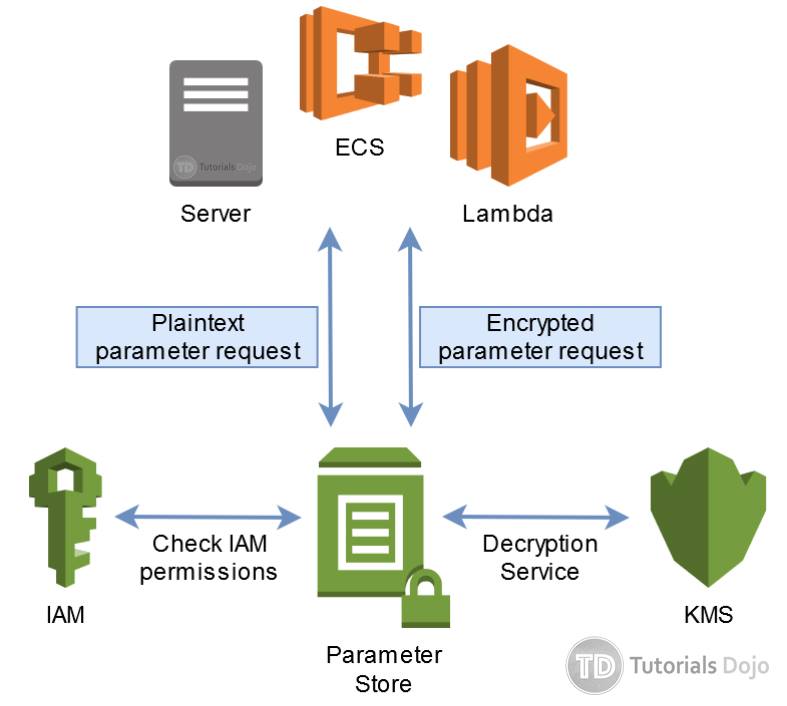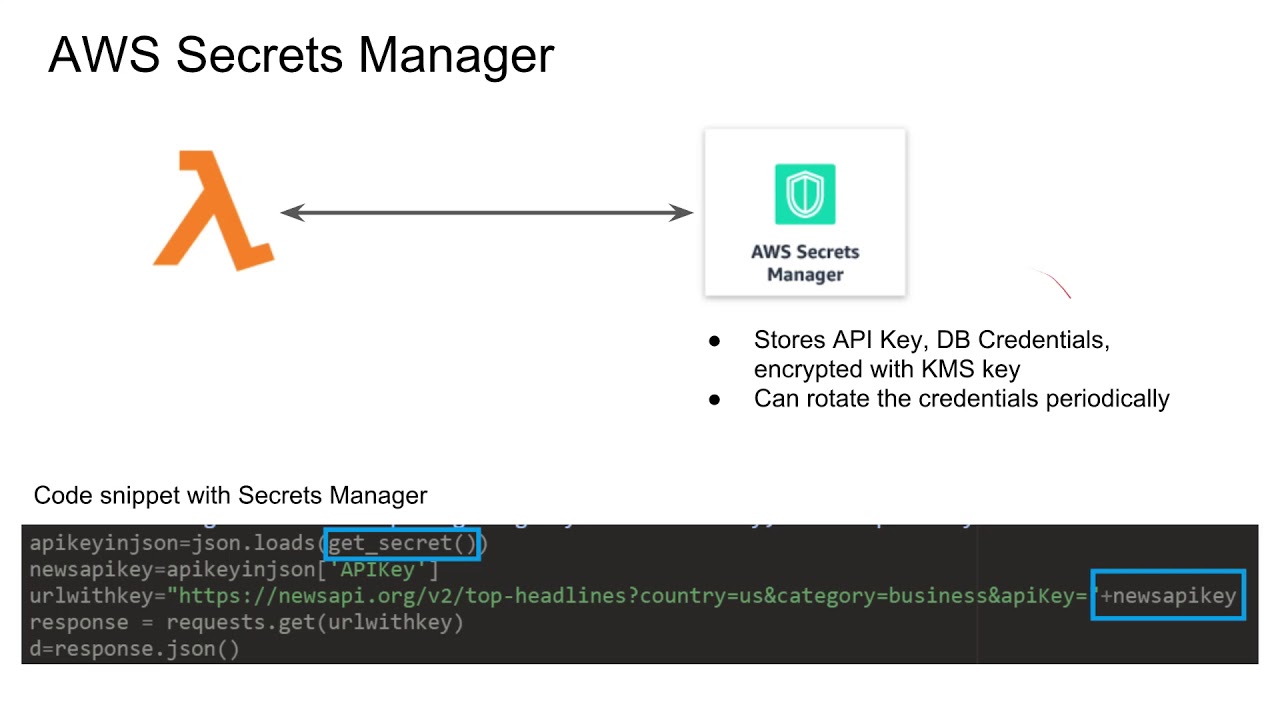The Significance of Implementing Read-Only Policies in AWS Secrets Manager
In the realm of cloud computing, data protection and access control are paramount. AWS Secrets Manager, a service that helps manage, store, and retrieve sensitive information, offers the option to implement read-only policies. These policies play a crucial role in enhancing security and maintaining the integrity of your data. By granting users read-only access, you can effectively minimize the risk of accidental modifications or unauthorized changes to your secrets.
AWS Secrets Manager read-only policy allows for data protection best practices, ensuring that only authorized individuals can view or interact with sensitive information. This approach promotes compliance with security standards and regulations, as well as reduces the potential for human error. By implementing read-only policies, organizations can strike a balance between maintaining robust security measures and ensuring seamless access to essential data for users who require it.
Demystifying AWS Secrets Manager Read-Only Policy: A Step-by-Step Guide
To create and configure a read-only policy in AWS Secrets Manager, follow these straightforward steps. This guide assumes you have an existing AWS account and are familiar with the AWS Management Console.
-
Navigate to the AWS Secrets Manager Console: Log in to your AWS account and search for ‘Secrets Manager’ in the AWS Management Console. Click on the service to access the Secrets Manager dashboard.
-
Create a new secret or choose an existing one: To create a new secret, click on ‘Store a new secret’ and follow the prompts to enter your sensitive information. If you already have a secret, select it from the list to edit its permissions.
-
Access the secret’s permissions: For a new secret, you will be prompted to set up permissions immediately after creation. For an existing secret, click on the secret’s name to access its details, then click on the ‘Permissions’ tab.
-
Create a new policy: In the ‘Permissions’ tab, scroll down to the ‘Access control to this secret’ section. Click on ‘Create a new policy’ to define a new policy for this secret.
-
Define the read-only policy: In the ‘Create policy’ window, select ‘Custom policy’ and enter a name and description for your policy. In the ‘JSON’ tab, enter the following JSON code, replacing ‘your-secret-name’ with the actual name of your secret:
{ "Version": "2012-10-17", "Statement": [ { "Effect": "Allow", "Principal": { "AWS": "*" }, "Action": [ "secretsmanager:GetSecretValue", "secretsmanager:DescribeSecret" ], "Resource": "arn:aws:secretsmanager:your-region:your-account-id:secret:your-secret-name-123" } ] } -
Save and apply the policy: After entering the JSON code, click ‘Review policy’ and then ‘Create policy’ to save and apply the read-only policy to your secret. The policy will now restrict access to ‘GetSecretValue’ and ‘DescribeSecret’ actions, ensuring users can only view the secret’s data without modifying it.
How to Create a Read-Only Policy in AWS Secrets Manager: A ‘How-To’ Tutorial
Setting up a read-only policy in AWS Secrets Manager is a straightforward process that can be accomplished in a few simple steps. This tutorial will guide you through the process, using clear, actionable language and visuals to ensure a smooth experience.
-
Navigate to the Secrets Manager Console: Log in to your AWS account and search for ‘Secrets Manager’ in the AWS Management Console. Click on the service to access the Secrets Manager dashboard.
-
Select a secret or create a new one: If you already have a secret, select it from the list. If not, click on ‘Store a new secret’ and follow the prompts to enter your sensitive information. After creating the secret, click on its name to access its details.
-
Access the secret’s permissions: In the secret’s details, click on the ‘Permissions’ tab to view and edit its permissions.
-
Create a new policy: In the ‘Permissions’ tab, scroll down to the ‘Access control to this secret’ section. Click on ‘Create a new policy’ to define a new policy for this secret.
-
Define the read-only policy: In the ‘Create policy’ window, select ‘Custom policy’ and enter a name and description for your policy. In the ‘JSON’ tab, enter the following JSON code, replacing ‘your-secret-name’ with the actual name of your secret:
{ "Version": "2012-10-17", "Statement": [ { "Effect": "Allow", "Principal": { "AWS": "*" }, "Action": [ "secretsmanager:GetSecretValue", "secretsmanager:DescribeSecret" ], "Resource": "arn:aws:secretsmanager:your-region:your-account-id:secret:your-secret-name-123" } ] } -
Save and apply the policy: After entering the JSON code, click ‘Review policy’ and then ‘Create policy’ to save and apply the read-only policy to your secret. The policy will now restrict access to ‘GetSecretValue’ and ‘DescribeSecret’ actions, ensuring users can only view the secret’s data without modifying it.
By following these steps, you can successfully create and apply a read-only policy to a secret in AWS Secrets Manager. This practice enhances data protection, minimizes accidental modifications, and promotes compliance with security best practices.
AWS Secrets Manager Read-Only Policy: Real-World Applications and Use Cases
Implementing read-only policies in AWS Secrets Manager can significantly enhance security and efficiency across various scenarios. This section explores real-world applications and use cases where these policies prove particularly beneficial.
Development Environments
In development environments, developers often need access to sensitive information, such as database credentials or API keys. By implementing read-only policies, developers can retrieve the necessary data without the risk of modifying or exposing the secrets. This approach ensures a secure development environment while maintaining productivity.
Auditing Processes
Read-only policies are valuable during auditing processes, as they allow auditors to review sensitive data without the risk of inadvertent changes. Auditors can efficiently examine secrets, ensuring compliance with security best practices and regulatory requirements.
Third-Party Integrations
When integrating with third-party services, sharing secrets can be a security concern. With read-only policies, you can grant third-party applications access to the required data without the risk of unauthorized modifications or data leaks. This strategy ensures secure and efficient integrations while maintaining strict access control.
Disaster Recovery and Backup
During disaster recovery and backup procedures, read-only policies enable teams to access and review critical data without the risk of accidental modifications or deletions. This approach ensures the integrity of the backup and recovery process while maintaining a high level of security.
Security Compliance and Reporting
Read-only policies facilitate security compliance and reporting by allowing security teams to access sensitive data without the risk of altering it. This strategy ensures accurate reporting and simplifies the process of demonstrating compliance with various regulations and industry standards.
By understanding these real-world applications and use cases, you can effectively leverage read-only policies in AWS Secrets Manager to enhance security and efficiency across your organization.
Comparing AWS Secrets Manager Read-Only Policy with Alternatives: Balancing Security and Functionality
When it comes to managing secrets and access control, various cloud service providers offer their own solutions. This section analyzes and compares AWS Secrets Manager’s read-only policy with similar offerings from other prominent providers, highlighting the unique advantages and limitations of each solution.
AWS Secrets Manager Read-Only Policy
AWS Secrets Manager’s read-only policy offers granular control over secret access, allowing users to define specific permissions for retrieving and describing secrets. This solution is highly customizable and well-integrated with other AWS services, making it an ideal choice for organizations already invested in the AWS ecosystem.
Google Cloud Secret Manager
Google Cloud Secret Manager provides a read-only role called ‘Secret Viewer,’ which allows users to view secrets without modifying them. While this solution is easy to use and integrates seamlessly with other Google Cloud services, it may not offer the same level of customization as AWS Secrets Manager.
Microsoft Azure Key Vault
Microsoft Azure Key Vault supports read-only access through its ‘Get’ and ‘List’ permissions. However, these permissions are not exclusively read-only, as they also allow users to retrieve and list secrets. This approach may lead to unintended modifications if not properly managed, making it less secure than other solutions.
HashiCorp Vault
HashiCorp Vault offers read-only policies through its ‘read’ policy statement, which can be applied to specific secrets or paths. This solution is highly customizable and supports various authentication methods, making it a versatile choice for organizations seeking advanced access control features.
When comparing these solutions, it’s essential to consider factors such as customization, integration, ease of use, and security. By understanding the unique advantages and limitations of each offering, you can make an informed decision about which solution best fits your organization’s needs and requirements.
Best Practices for Managing and Maintaining AWS Secrets Manager Read-Only Policies
Effectively managing and maintaining read-only policies in AWS Secrets Manager is crucial for ensuring long-term security and efficiency. This section shares expert recommendations and guidelines for monitoring, updating, and troubleshooting these policies.
Monitoring Read-Only Policies
Regularly monitor read-only policies to ensure they are functioning as intended. Utilize AWS Secrets Manager’s built-in auditing and logging features to track policy usage and identify any potential issues or unauthorized access attempts. Consider setting up alerts or notifications for specific events or policy changes to stay informed about the health and security of your secrets.
Updating Read-Only Policies
Periodically review and update read-only policies to accommodate changes in your organization’s security requirements, user roles, or access needs. Ensure that policies remain up-to-date with the latest best practices and industry standards. Document any policy changes and communicate them to relevant stakeholders to maintain transparency and awareness.
Troubleshooting Read-Only Policies
When encountering issues with read-only policies, follow a systematic approach to identify and resolve the problem. Start by verifying the policy’s configuration and permissions, then check for any recent changes or updates that may have caused the issue. Utilize AWS Secrets Manager’s documentation and support resources for guidance, and consider engaging with the AWS community to gather insights and suggestions from experienced users.
By following these best practices, you can ensure that your AWS Secrets Manager read-only policies remain secure, efficient, and up-to-date, providing your organization with the highest level of data protection and access control.
Navigating Common Challenges and Pitfalls in AWS Secrets Manager Read-Only Policy Implementation
Implementing read-only policies in AWS Secrets Manager can present several common challenges and pitfalls. This section addresses these issues and offers practical solutions and workarounds to ensure a smooth experience.
Inadequate Documentation
Insufficient documentation can lead to confusion and misconfiguration when setting up read-only policies. To overcome this challenge, leverage AWS Secrets Manager’s official documentation, user guides, and tutorials. Additionally, consider engaging with the AWS community to gather insights and best practices from experienced users.
Overlooking Access Control Best Practices
Neglecting access control best practices can result in insecure or ineffective read-only policies. To avoid this pitfall, ensure that you follow the principle of least privilege, regularly review and update policies, and maintain a clear separation of duties among users and roles.
Complex Policy Configurations
Complex policy configurations can increase the likelihood of errors and misconfigurations. To simplify policy management, break down policies into smaller, manageable components, and utilize AWS Secrets Manager’s built-in policy templates whenever possible.
Inadequate Testing and Validation
Failing to thoroughly test and validate read-only policies can lead to unintended consequences or security vulnerabilities. Before deploying policies in a production environment, perform rigorous testing and validation to ensure they function as intended and meet your organization’s security requirements.
By addressing these common challenges and pitfalls, you can ensure a successful implementation of read-only policies in AWS Secrets Manager, maximizing data protection and access control efficiency.
The Future of Access Control in AWS Secrets Manager: Trends and Predictions
As the landscape of cloud computing continues to evolve, so does the need for advanced access control solutions. This section discusses the future of access control in AWS Secrets Manager, exploring emerging trends and making informed predictions about the platform’s evolution and potential improvements.
Increased Adoption of Read-Only Policies
With the growing awareness of data security and the importance of minimizing accidental modifications, we expect a significant increase in the adoption of read-only policies in AWS Secrets Manager. This trend will likely be driven by organizations seeking to enhance their security posture and ensure compliance with evolving best practices and industry standards.
Improved Integration with Other AWS Services
AWS is continuously working on enhancing the integration of its services, and we anticipate that AWS Secrets Manager will become more closely aligned with other AWS offerings. This improved integration will allow for seamless access control management across various AWS services, further simplifying the process of implementing and maintaining read-only policies.
Enhanced Auditing and Monitoring Capabilities
As data protection becomes an even greater concern for organizations, we predict that AWS Secrets Manager will continue to develop and refine its auditing and monitoring capabilities. These enhancements will enable users to better track policy usage, identify potential issues, and maintain a higher level of security and visibility across their AWS environments.
Emergence of AI and Machine Learning in Access Control
Artificial intelligence (AI) and machine learning (ML) technologies are increasingly being integrated into cloud computing platforms, and AWS Secrets Manager is no exception. We expect to see the emergence of AI and ML-driven access control features, such as intelligent policy recommendations, automated policy updates, and advanced anomaly detection, further enhancing the platform’s access control capabilities.
By staying informed about these trends and predictions, you can better position your organization to leverage the future advancements of AWS Secrets Manager and ensure that your access control strategies remain up-to-date and effective in an ever-evolving cloud computing landscape.