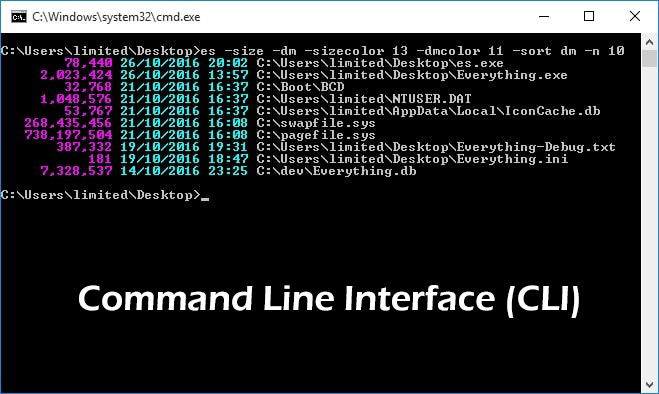What is AWS CLI and the Region Command?
The AWS Command Line Interface (CLI) is a powerful tool that enables users to manage Amazon Web Services (AWS) resources through a unified command-line interface. The region command is a crucial component of AWS CLI, allowing users to specify the geographical region where their AWS resources are located. This command is essential for managing resources efficiently, optimizing costs, and ensuring compliance with data protection regulations.
Why is Understanding AWS CLI Regions Important?
Understanding AWS CLI regions is vital for optimizing resource management, cost management, and ensuring compliance with data protection regulations. By specifying the appropriate region for your AWS resources, you can minimize latency, improve performance, and reduce costs. Additionally, managing resources across different regions enables you to create disaster recovery plans, implement multi-region deployments, and deliver content to users more efficiently.
How to Use the AWS CLI Region Command
To use the AWS CLI region command, you must first configure your AWS CLI with the appropriate credentials and default region. You can specify a different region for each command using the --region flag. The basic syntax for the region command is: aws [options] . For example, to list S3 buckets in the us-west-2 region, you would use: aws s3 ls --region us-west-2.
When managing resources across regions, it’s essential to follow best practices. These include using IAM roles and policies to control access, setting up VPC endpoints for private connectivity, and using resource groups to organize and monitor resources.
AWS CLI Region Command: Common Use Cases
The AWS CLI region command is essential in various scenarios, including:
- Disaster recovery: By managing resources across regions, you can create disaster recovery plans that minimize downtime and data loss.
- Multi-region deployments: Implementing multi-region deployments can improve application performance and availability.
- Content delivery: Managing resources across regions enables you to deliver content to users more efficiently.
- Data protection: Specifying the appropriate region for your resources can help ensure compliance with data protection regulations.
- Cost optimization: Managing resources across regions can help you optimize costs by avoiding overprovisioning and taking advantage of regional pricing differences.
Troubleshooting AWS CLI Region Command Issues
When using the AWS CLI region command, you may encounter issues related to connectivity, authentication, or configuration. To resolve these issues, consider the following:
- Connectivity: Ensure that your system has a stable internet connection and that the necessary ports are open. If you’re using a VPN or proxy, make sure it’s properly configured.
- Authentication: Verify that your AWS CLI is configured with the correct access key ID, secret access key, and default region. If you’re using an IAM role, ensure that it has the necessary permissions.
- Configuration: Double-check that your AWS CLI is up-to-date and that you’re using the correct syntax for the region command. If you’re experiencing issues with a specific service, review the service’s documentation for region-related best practices.
AWS CLI Region Command: Advanced Techniques
The AWS CLI region command offers advanced techniques for automation, scripting, and integration with other AWS services. By mastering these techniques, you can streamline your workflows, reduce manual tasks, and improve your overall AWS experience.
- Automation: Use the AWS CLI region command in conjunction with AWS Lambda to automate resource management tasks across regions. This can help ensure consistency, reduce errors, and save time.
- Scripting: Incorporate the AWS CLI region command into your shell scripts to manage resources programmatically. This can help you create custom workflows, automate repetitive tasks, and integrate AWS with your existing toolset.
- Integration with other AWS services: Leverage the AWS CLI region command to manage resources across multiple AWS services. For example, you can use the command to create Amazon S3 buckets in specific regions, manage Amazon EC2 instances across regions, or configure Amazon RDS instances with the appropriate region settings.
Staying Up-to-Date with AWS CLI Region Command Updates
Staying current with AWS CLI region command updates and improvements is crucial for optimizing resource management, cost management, and compliance. AWS regularly releases updates and new features, so it’s essential to stay informed and make the most of these advancements.
- Official AWS documentation: Regularly review the official AWS documentation for the latest updates and improvements to the AWS CLI region command. You can find the documentation on the AWS website and refer to it for the most accurate and up-to-date information.
- AWS blog: The AWS blog is an excellent resource for staying informed about the latest news, updates, and best practices related to AWS services, including the AWS CLI region command. Subscribe to the blog to receive notifications about new posts and updates.
- AWS forums: Join AWS forums to connect with other AWS users, ask questions, and share knowledge. The forums are a great place to learn about new features, report issues, and provide feedback on the AWS CLI region command.
- AWS training and certification: AWS offers a wide range of training and certification programs to help you stay up-to-date with the latest AWS services and best practices. Consider enrolling in a training program or obtaining a certification to deepen your knowledge and skills.
Conclusion: Leveraging AWS CLI Region Command for Success
Mastering the AWS CLI region command is essential for managing AWS resources across different regions effectively. By understanding the syntax, usage, and best practices, you can optimize resource management, cost management, and compliance. Moreover, staying current with updates and improvements will ensure that you make the most of the latest features and advancements.
The AWS CLI region command is a powerful tool for automation, scripting, and integration with other AWS services. By exploring advanced techniques, you can streamline your workflows, reduce manual tasks, and improve your overall AWS experience. Whether you’re implementing disaster recovery plans, managing multi-region deployments, or delivering content to users, the AWS CLI region command is an indispensable resource for success in the cloud.