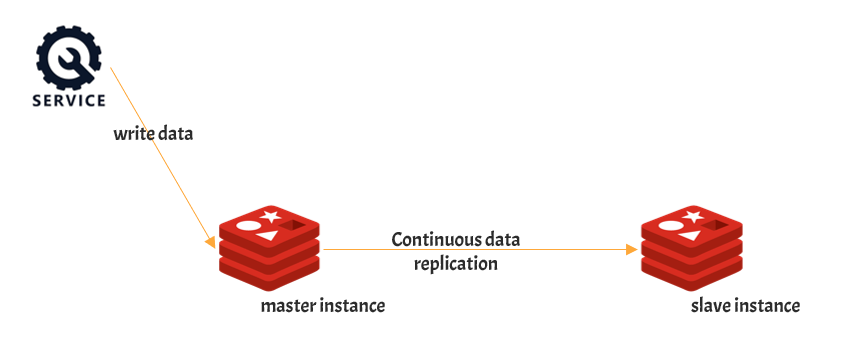Why Choose Redis Replication for Your Application?
Redis master-slave replication is a fundamental architectural pattern that significantly enhances the performance and reliability of applications utilizing Redis. At its core, this setup involves a single master instance responsible for handling all write operations, while one or more slave instances maintain a copy of the data and serve read requests. This separation of concerns immediately provides several key advantages. Firstly, read performance is drastically improved because the read load can be distributed across multiple slaves, reducing the strain on the master and allowing the application to scale to handle a larger volume of requests. This is particularly beneficial for read-heavy applications where the vast majority of interactions involve retrieving data rather than modifying it. Secondly, Redis master slave docker compose configurations provide vital data redundancy. In the event of a failure of the master node, one of the slaves can be quickly promoted to master, ensuring that there is no data loss and that the application remains operational. This level of redundancy is essential for maintaining high availability and uptime, crucial in modern software architectures. Finally, the fault tolerance aspect of Redis replication is paramount. If one or more slave nodes fail, the overall system continues to function without interruption, as long as the master is operational and at least one slave is available for read operations or failover. The ability to withstand node failures without impacting users is a key requirement for scalable and reliable systems. Therefore, a properly implemented redis master slave docker compose deployment is not just a performance enhancer but also a key part of a resilient application.
The implementation of a redis master slave docker compose setup goes beyond simple data mirroring; it creates an architecture designed for resilience and scalability. The load balancing effect achieved through distributing read operations helps to handle peak times seamlessly. The data redundancy component safeguards against data loss, and the fault tolerance mechanisms ensure continuous operation even with potential node failures. This makes redis master slave docker compose an ideal choice for environments that require continuous uptime. When properly configured, replication ensures that data is always accessible and available, even during disruptions. It is also a key component to manage increasing traffic requirements and data demands for modern scalable applications. The ability to handle increased user load without sacrificing responsiveness is a primary reason why many applications rely on Redis replication as a part of their infrastructure. The benefits of this architecture become clear when considering the implications of data loss or system downtimes for the end user. In short, the robust functionality provided by redis master slave docker compose makes it crucial for high availability and performance-critical applications.
Understanding Docker Compose for Orchestration
Docker Compose emerges as a pivotal tool for defining and managing multi-container applications, greatly simplifying the complexities of modern software deployment. Its primary function revolves around the use of a YAML file to define how different containers should interact, network, and run together, fostering an environment where applications can be replicated consistently across various systems. Docker Compose’s benefits are numerous, beginning with a simplified setup process, which eliminates the need for intricate command-line configurations to launch multiple containers. It streamlines workflows, allowing developers to define their infrastructure as code, thereby enabling version control, sharing, and reproducibility of development environments. This capability ensures that what works on a developer’s machine will also work in staging and production, reducing the infamous ‘it works on my machine’ problems. In the context of establishing a redis master slave docker compose configuration, Docker Compose shines by orchestrating the interconnectedness of the master and slave redis instances, handling the network setup, the communication between containers, and the dependency management, which makes the configuration process far more manageable and error free than doing it manually. The ability to treat the entire application setup as a single entity greatly reduces complexity and allows developers to deploy robust, scalable systems with greater ease. Docker Compose provides a more approachable way for developers to manage complex container deployments, specifically when establishing a redis master slave docker compose setup. This declarative approach to infrastructure is extremely valuable when developing modern, cloud-native applications, where agility and repeatability are essential, especially when setting up a sophisticated system like a redis master slave setup.
The power of Docker Compose extends into its ability to define networking specifics, which is especially crucial when dealing with database setups like redis master slave docker compose. Each container within a Compose file can be configured to have its own network alias, IP address, and exposed ports, allowing for granular control over the communication between different parts of the application. This level of control ensures that the redis master and its slave instances can reliably connect to each other. By utilizing this method developers can establish robust networks that would be far more difficult and error prone to set up by hand or other methods. By abstracting away the low level details of networking, developers can focus more on the application logic rather than the infrastructure itself. Furthermore, Docker Compose facilitates streamlined workflows, particularly in regards to managing dependencies. The Compose configuration can specify in what order containers should be started and stopped which is paramount in a redis master slave scenario, ensuring that the master is running prior to the slave, which needs to connect to it. This approach allows for a much clearer and more efficient way to set up and manage a sophisticated system using a redis master slave docker compose environment.
How to Create a Redis Master-Slave Setup with Docker Compose
This section details the process of building the docker-compose.yml file, which is crucial for setting up a Redis master-slave configuration using Docker Compose. The docker-compose.yml file will define the services for both the master and slave instances. We begin by defining the master service, which will be named “redis-master”. It uses the official redis image and maps the default Redis port 6379 to the host machine. A similar approach is taken for defining the slave instance, but here, the container is named “redis-slave,” and a different host port (e.g., 6380) is used. Essential to the Redis master slave docker compose setup is specifying the link to the master service within the slave service configuration. This link allows the slave to connect to the master instance. The ‘depends_on’ clause ensures that the master container is started prior to the slave.
Here’s a sample docker-compose.yml file that demonstrates the Redis master slave docker compose setup:
version: '3.8'
services:
redis-master:
image: redis:latest
ports:
- "6379:6379"
networks:
- redis-net
redis-slave:
image: redis:latest
ports:
- "6380:6379"
depends_on:
- redis-master
command: redis-server --replicaof redis-master 6379
networks:
- redis-net
networks:
redis-net:
driver: bridge
In this configuration, the redis-master service utilizes the default Redis port, while the redis-slave service exposes port 6380 on the host, linking internally to the default Redis port 6379. This allows for external access to both master and slave instances through different ports. Crucially, the redis-slave service includes a command, which executes redis-server --replicaof redis-master 6379. This setting ensures that the slave instance is configured to connect to the master on the default port (6379) using the service name ‘redis-master’, initiating the replication process. Finally, both services use a custom network, `redis-net`, enabling inter-container communication using service names rather than IP addresses. The redis master slave docker compose setup becomes more manageable with such clear and well-defined configurations.
Configuring Redis for Replication within the redis master slave docker compose Setup
To achieve master-slave replication in a redis master slave docker compose environment, specific configurations are required within the Redis containers. The core of this configuration lies in the replicaof command. This command, executed within the slave container, instructs the slave to connect to and replicate data from the specified master instance. The docker-compose.yml file facilitates this configuration by allowing environment variables or command-line arguments to be passed to the Redis containers during startup. For example, to specify the master’s IP address and port, one might use environment variables within the service definition for the slave. It’s crucial to ensure the master container is running and accessible before starting the slave container, as the slave depends on the master for replication. This dependency is typically managed implicitly by Docker Compose based on the service dependencies specified in the file. Proper configuration of the network within the docker-compose.yml is paramount; containers must be on the same network to communicate effectively. The use of a defined network within Docker Compose significantly simplifies this aspect of the redis master slave docker compose setup.
Security is a vital consideration when configuring replication. If password authentication is enabled on the master Redis instance, the slave also requires the password to connect. This password should be securely managed, ideally through environment variables within the docker-compose.yml file, rather than hardcoding it directly into the configuration. By using environment variables, sensitive information is kept separate from the version-controlled configuration files, improving security and maintainability. The slave container’s Redis configuration, passed as command-line arguments or environment variables, would then include the password parameter for authentication with the master. Remember that all communication between the master and slave in this redis master slave docker compose architecture occurs over the network defined in your Docker Compose file. Therefore, network security should also be a high priority; consider using secure networks and monitoring network traffic.
Beyond the basic replicaof command, additional Redis configuration options might be necessary for optimized replication. These could include settings related to replication lag monitoring, data persistence, and other fine-tuning parameters to achieve the desired performance and reliability. The ability to adjust these settings without modifying the base container image is one of the key advantages of using Docker Compose. You can easily change the configurations passed to the Redis containers during the setup process without affecting the underlying images, maintaining consistency and reproducibility. Advanced configurations, such as enabling AOF or RDB persistence on both master and slave instances, should be considered to ensure data durability and facilitate recovery in case of failures. Careful consideration of these advanced options is critical to building a robust and highly available redis master slave docker compose system.
Deploying and Verifying the Replication
With the `docker-compose.yml` file configured for your redis master slave docker compose setup, the next step involves deploying and verifying the replication. Begin by navigating to the directory containing your `docker-compose.yml` file in your terminal. Execute the command `docker-compose up -d` to start the containers in detached mode. This command will build and launch the Redis master and slave containers as defined in your configuration. Once the deployment completes, verify the status of the containers using `docker-compose ps`. This command displays a list of all running containers along with their status, ensuring both the master and slave instances are active. To confirm that the Redis master slave docker compose setup is working as expected, it’s important to examine the logs for each container. The command `docker-compose logs
Delving further into the verification process of your redis master slave docker compose configuration, after confirming containers are up, connect to the master Redis instance using a Redis client, which may be installed via `redis-cli` within the container or from your host machine if you have it installed. Send a simple write command such as `SET mykey myvalue` and then verify from the slave’s perspective, which you can access with redis-cli inside the slave container, by running `GET mykey`. If the slave returns the same value that you set in the master, it signifies that data replication is indeed functioning. Another helpful approach is to use the Redis CLI within the master container with `redis-cli info replication`. This command will output important information regarding the master’s replication state, specifically confirming whether the configured slave is connected and syncing. In the master output, look for a section similar to `slave0:ip=…,port=…,state=online`. If the output of `redis-cli info replication` shows an `online` status for the slave, then the core replication functionality is verified. If not, or if data is not replicating, carefully review the logs and the `docker-compose.yml` configuration again, especially network settings and dependency between the containers, to diagnose and address any issues.
Testing Data Replication and Failover in Redis Master Slave Docker Compose Setups
To effectively test a redis master slave docker compose setup, start by writing data to the master instance. This can be achieved using a Redis client, and after successfully writing data, verify that the same data is present in the slave instance. This crucial step confirms that the replication process is working correctly. The mechanism behind data replication ensures that all write operations on the master are propagated to the slave in real-time. This is fundamental for maintaining data consistency across all redis instances. After you’ve verified the successful replication, you should begin to simulate failure scenarios. A common scenario involves simulating a failure of the master node. This is an important test to ensure that the system behaves as expected under pressure. In a basic redis master slave docker compose configuration, the slave does not automatically take over as master. Therefore, it is important to understand the process to manually promote the slave to become the master node, in such a scenario, the original master node is unavailable. The process can be done by adjusting configuration or executing specific commands inside the container. This manual failover is a learning experience that help to understand the mechanisms of replication. This procedure highlights the crucial process of data replication and emphasizes the critical role of each component in maintaining system integrity.
More complex redis master slave docker compose setups, such as those using Sentinel, provide automatic failover where a Sentinel monitors the health of the master. If the master fails, the Sentinel automatically promotes a slave to master. Understanding and testing these failover mechanisms is critical for ensuring continuous application availability. You need to simulate a master node failure by stopping or shutting down the master container and see how the system will behave when a failover occurs. When testing for failovers, it’s crucial to monitor the logs of the master, slave, and Sentinel (if implemented) to diagnose the system’s behavior and ensure that any errors are identified and handled appropriately. These monitoring steps provide insights into the health of your redis cluster. Data consistency is paramount during failover. After the slave has been promoted to master, verify data integrity by writing and retrieving data to the new master. Checking data consistency will make sure that no data loss occurred during the transition, assuring the accuracy of your replicated database. Through rigorous testing, including both data replication and failover scenarios, you can gain the confidence that your redis master slave docker compose deployment is robust, reliable and can handle unexpected situations effectively.
Proper monitoring during failover and data replication testing is essential. Use Docker logs or dedicated monitoring tools to track the status of each container and the Redis replication process. Pay attention to metrics like replication lag, connection status, and error messages. Understanding these metrics helps to identify potential issues early. When you run simulations, make sure to check the impact of network disruptions, including temporary disconnects between the master and slave and their impact on the data consistency. By implementing a consistent and rigorous approach to testing data replication and failover scenarios, it is possible to make the application resilient and ensure it performs reliably even when system failures occur. These tests also give insights on configurations and strategies you can deploy to make your redis master slave docker compose setup more resilient. This comprehensive testing ensures that your Redis replication setup is ready for real-world scenarios.
Advanced Configuration and Optimization Tips
Further enhancing your redis master slave docker compose setup involves exploring several advanced configurations that can significantly improve performance and resilience. One crucial aspect is fine-tuning the replication settings. Redis offers parameters like `repl-diskless-sync` which can reduce disk I/O during initial synchronization by using socket-based replication. This is particularly beneficial in environments with high write loads or when you have a large dataset. Additionally, consider configuring persistence options such as RDB snapshots or AOF logging. RDB snapshots periodically save the dataset to disk, while AOF logs every write operation, providing higher durability. The choice between these depends on your specific needs for data recovery and performance. When implementing persistence along with redis master slave docker compose, it’s important to ensure the master is configured for persistence and the replicas follow the same configuration. Another essential optimization is the handling of read and write loads. By directing read operations to the slave nodes, you can effectively distribute the load and improve overall application performance. This can be handled at the application level using client-side load balancing or by leveraging proxy tools. Furthermore, consider setting up connection pooling within your application to efficiently manage connections to the redis instances.
For enhanced resilience and automatic failover, consider implementing Redis Sentinel within your redis master slave docker compose environment. Sentinel provides high availability by monitoring the master and slave instances, and automatically promotes a slave to master in the event of a failure. This ensures continuous service with minimal manual intervention. The Sentinel setup itself requires additional containers defined in the docker-compose.yml file, configured to monitor the redis instances and handle the failover process. Another key area to address when improving redis master slave docker compose performance is network optimization. Ensure that the network configuration between your redis containers allows for high throughput and low latency communication. This can often involve using Docker’s built-in networking features effectively, avoiding overly complex network configurations, and taking advantage of container orchestration platform features for networking. Strategies such as sharding your data across multiple redis master slave docker compose clusters can also be considered when your dataset surpasses the capacity of a single cluster. This allows the distribution of data and requests across several sets of redis instances. Finally, always monitor your Redis infrastructure using tools such as Redis CLI, Prometheus, or other monitoring solutions. These tools help identify performance bottlenecks and alert on potential problems, enabling proactive resolution before they impact the user experience.
Troubleshooting Common Issues in Redis Replication
Setting up a robust redis master slave docker compose environment can sometimes present challenges. One common issue is network connectivity problems, where the slave instance is unable to reach the master. This often manifests as the slave failing to connect or replicate data, resulting in errors in the logs related to network timeouts or refused connections. To troubleshoot, verify that the Docker network is correctly configured and that the redis ports (typically 6379) are accessible from one container to the other. Additionally, double-check the container names used in the docker-compose.yml file and ensure they match the addresses used in the `replicaof` configuration. Incorrect configurations, such as specifying the wrong IP address or hostname, can prevent proper redis master slave docker compose communication. Another frequent problem lies within the redis configuration itself; specifically, the `replicaof` directive may be incorrectly configured or missing from the slave’s configuration. If passwords are used, ensure they match on both the master and slave instances, and that they are correctly configured in the docker-compose.yml file. Carefully reviewing the redis logs for any error messages related to replication failure will provide valuable clues to diagnose the underlying cause.
Beyond connectivity, other problems may stem from misconfigured resources or unexpected container behavior. If the redis master slave docker compose setup is exhibiting inconsistent replication or a seemingly intermittent connection, be mindful of the resource limits allocated to each container. Insufficient memory or CPU resources could cause issues, especially under heavy load or during failover scenarios. Therefore, it’s prudent to check resource usage using Docker commands like `docker stats` and adjust container resource limits within the docker-compose.yml file. Furthermore, be aware of potential image-related inconsistencies. Using different versions of redis images for the master and slave, for example, can lead to replication incompatibility issues. Ensure that identical images are employed for each instance to avoid any unpredictable behavior or feature mismatches. If issues persist, reviewing the docker compose file itself can also help; look out for errors in syntax or misconfiguration. Consider starting with a simplified docker compose setup with basic redis configuration to identify and isolate any conflicts or issues arising within a specific context. Then, gradually add complexities and verify the setup at every step to create a solid and reliable redis master slave docker compose architecture.