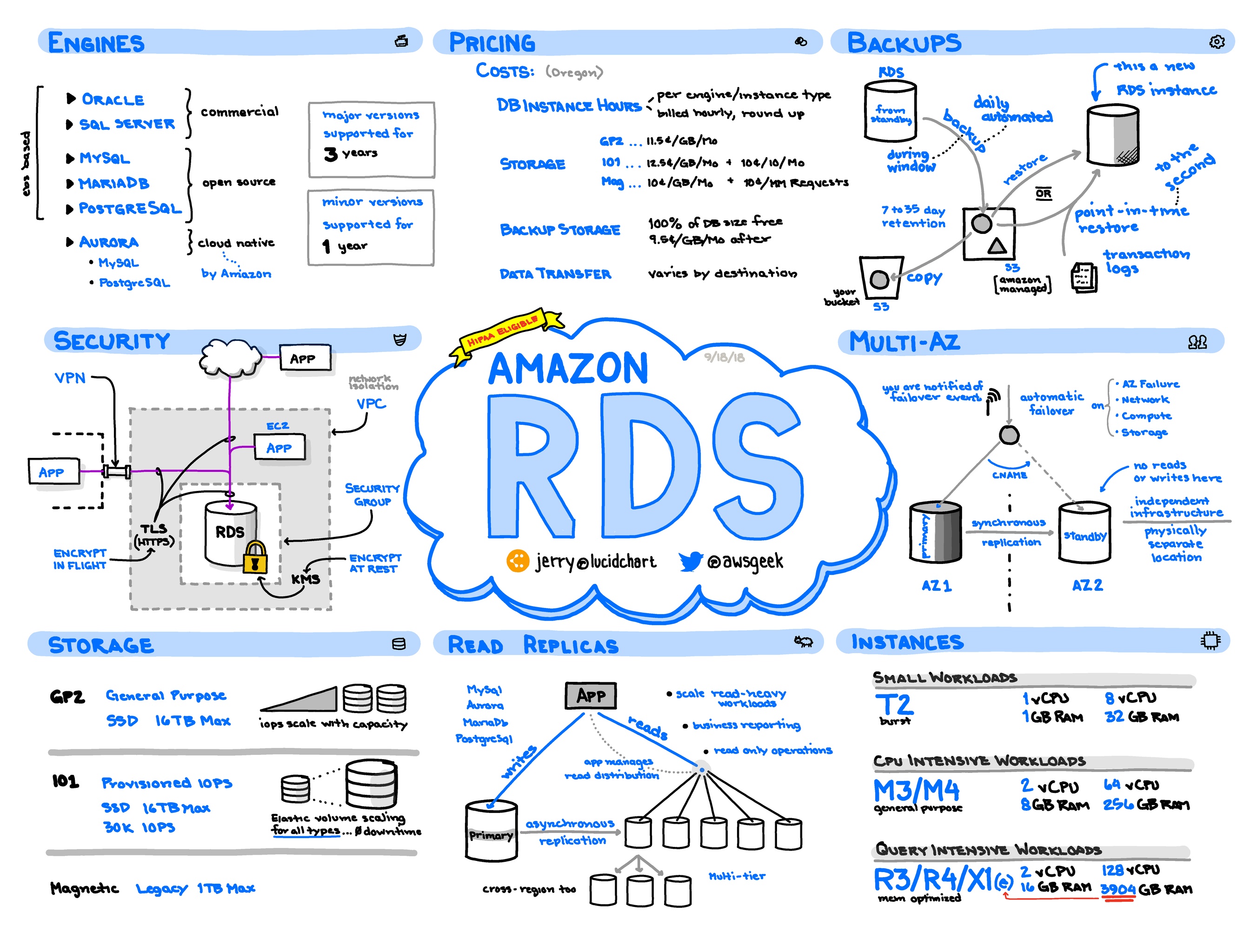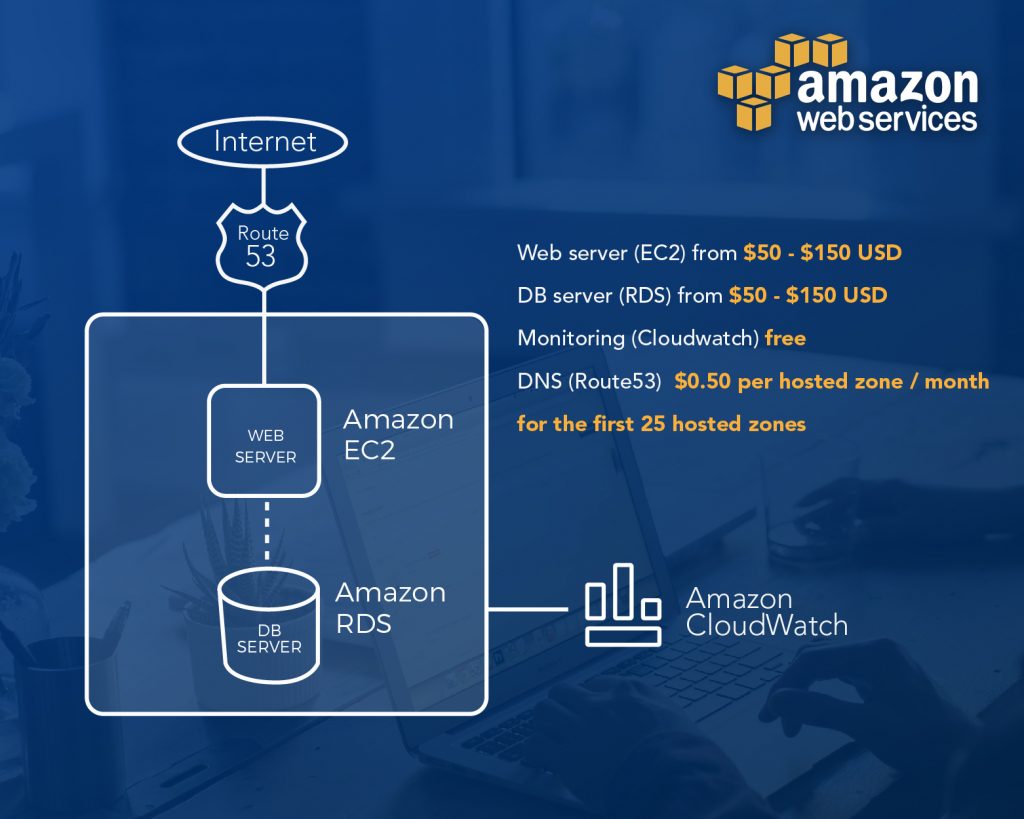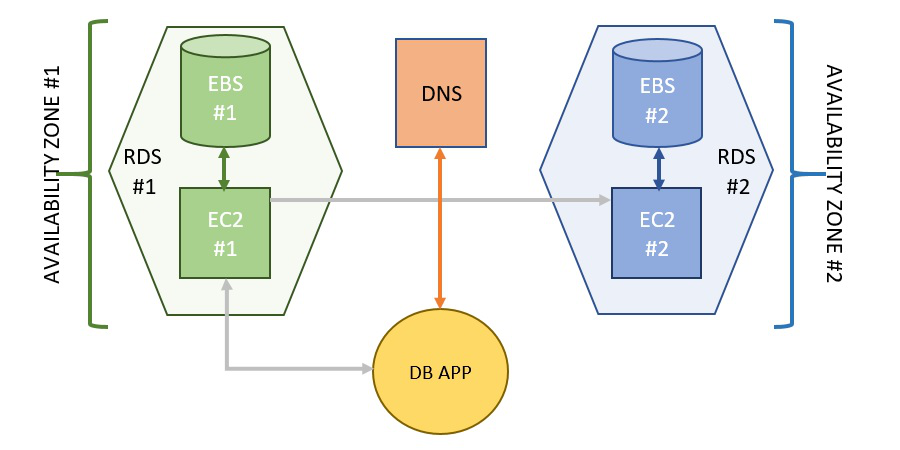What is Amazon RDS and How Does it Work?
Amazon Relational Database Service (RDS) is a web service designed to simplify the process of setting up, operating, and scaling a relational database in the Amazon Web Services (AWS) cloud. RDS supports several database engines, including Amazon Aurora, PostgreSQL, MySQL, MariaDB, Oracle, and SQL Server. By using RDS, businesses can leverage the benefits of a managed service, such as cost-effectiveness, enhanced security, and increased flexibility.
One of the key advantages of RDS is its cost-effectiveness. With RDS, businesses only pay for the resources they consume, without the need for upfront investments in hardware, software, or maintenance. RDS pricing is based on a pay-as-you-go model, which allows businesses to scale their database resources up or down as needed, thus optimizing their costs. Additionally, RDS offers various pricing options, such as on-demand, reserved, and spot instances, providing businesses with the flexibility to choose the best pricing model for their specific needs.
Security is another critical aspect of RDS. AWS provides several security features, such as network firewalls, encryption at rest and in transit, and access control mechanisms, to ensure the confidentiality, integrity, and availability of the data stored in RDS. Furthermore, RDS enables businesses to meet various compliance requirements, such as HIPAA, PCI DSS, and GDPR, by providing the necessary tools and resources to implement and maintain a secure database environment.
Finally, RDS offers businesses the flexibility to scale their databases vertically and horizontally, without the need for complex provisioning or management tasks. Vertical scaling refers to adding more resources, such as CPU, memory, or storage, to an existing database instance. Horizontal scaling, on the other hand, involves adding more database instances to a database cluster, thus increasing the overall capacity and performance of the database system. By using RDS, businesses can focus on developing their applications and services, rather than worrying about the underlying database infrastructure.
Factors Influencing Amazon RDS Pricing
Amazon RDS pricing is influenced by several key factors, which businesses should consider when designing and deploying their database environments in the AWS cloud. These factors include the type of database engine, instance type, provisioned storage, and backup storage. By selecting the right combination of these factors, businesses can optimize their RDS costs and achieve their desired performance and availability levels.
Database Engine Type
Amazon RDS supports several database engines, such as Amazon Aurora, PostgreSQL, MySQL, MariaDB, Oracle, and SQL Server. Each engine has its unique features, advantages, and costs, which businesses should evaluate when choosing the best engine for their specific needs. For example, Amazon Aurora offers high performance and availability, while PostgreSQL and MySQL are known for their compatibility and flexibility. Oracle and SQL Server, on the other hand, are popular choices for businesses that require enterprise-grade features and support.
Instance Type
Amazon RDS instance types define the hardware resources, such as CPU, memory, and network capacity, available for a database instance. RDS offers various instance types, such as Burstable, Memory-Optimized, and Compute-Optimized, which are designed to meet different workload requirements. By selecting the appropriate instance type, businesses can ensure that their databases have the necessary resources to run efficiently and cost-effectively.
Provisioned Storage
Amazon RDS pricing is also determined by the amount of provisioned storage, which refers to the storage capacity allocated to a database instance. RDS offers various storage options, such as General Purpose, Provisioned IOPS, and Magnetic, which differ in performance, capacity, and cost. By choosing the right storage option, businesses can balance their storage needs with their budget constraints.
Backup Storage
Amazon RDS provides automated backups and snapshots, which allow businesses to recover their databases in case of failures or disasters. The storage cost for these backups and snapshots is included in the RDS pricing. By monitoring their backup storage usage and retention policies, businesses can avoid unnecessary costs and ensure their data is protected and recoverable.
In conclusion, understanding the factors that influence Amazon RDS pricing is crucial for businesses that want to optimize their database costs and performance in the AWS cloud. By selecting the right combination of database engine, instance type, provisioned storage, and backup storage, businesses can achieve their desired performance and availability levels while keeping their RDS costs under control.
How to Estimate Amazon RDS Costs
Estimating the costs of an Amazon RDS setup is crucial for businesses that want to plan their database budgets and avoid unexpected expenses. AWS provides several tools and resources that can help businesses estimate their RDS costs, such as the AWS Pricing Calculator and the Amazon RDS Pricing page. In this section, we will provide a step-by-step guide on how to use these tools and illustrate their use with examples of different RDS configurations and their estimated costs.
Step 1: Access the AWS Pricing Calculator
The AWS Pricing Calculator is a web-based tool that allows businesses to estimate the costs of their AWS workloads, including RDS. To access the Pricing Calculator, navigate to the AWS Pricing Calculator page and click on the “Create estimate” button.
Step 2: Add RDS to the Estimate
To add RDS to the estimate, click on the “Add a product” button and select “Relational Database Service” from the list of products. Then, select the database engine, instance type, provisioned storage, and backup storage options that match the desired RDS configuration.
Step 3: Configure the RDS Options
After selecting the RDS options, configure the settings, such as the number of instances, the instance hours, and the backup storage amount. The Pricing Calculator will automatically calculate the costs based on the selected options and settings.
Step 4: Review and Save the Estimate
After configuring the RDS options, review the estimate and make any necessary adjustments. Once satisfied with the estimate, save it and share it with the relevant stakeholders.
Example: Estimating the Costs of a MySQL RDS Setup
Suppose a business wants to estimate the costs of a MySQL RDS setup with the following configuration:
- Database engine: MySQL
- Instance type: db.t3.micro
- Provisioned storage: 20 GB
- Backup storage: 10 GB
- Instance hours: 720 hours per month
To estimate the costs of this setup, the business can follow the above steps and configure the Pricing Calculator as follows:
- Step 1: Access the AWS Pricing Calculator
- Step 2: Add RDS to the Estimate
- Step 3: Configure the RDS Options
- Database engine: MySQL
- Instance type: db.t3.micro
- Provisioned storage: 20 GB
- Backup storage: 10 GB
- Number of instances: 1
- Instance hours: 720 hours per month
After configuring the Pricing Calculator, the business can review and save the estimate, which will show an estimated monthly cost of approximately $15.50 for this MySQL RDS setup.
In conclusion, estimating the costs of an Amazon RDS setup is a straightforward process that can help businesses plan their database budgets and avoid unexpected expenses. By using the AWS Pricing Calculator and the Amazon RDS Pricing page, businesses can estimate the costs of their RDS workloads and make informed decisions about their database infrastructure.
Comparing Amazon RDS Pricing with On-Premises Solutions
When evaluating the cost of Amazon RDS, it’s essential to compare it with the total cost of ownership (TCO) of an on-premises database solution. While RDS offers many benefits, such as cost-effectiveness, security, and flexibility, on-premises solutions may still be a better fit for some businesses, depending on their specific needs and requirements.
Hardware Costs
One of the most significant cost differences between RDS and on-premises solutions is the hardware costs. With RDS, businesses don’t have to invest in physical servers, storage, or networking equipment, which can save them a significant amount of money upfront. However, with on-premises solutions, businesses are responsible for purchasing and maintaining their hardware, which can be a significant expense.
Software Costs
Another cost difference is the software costs. With RDS, businesses pay for the software licenses as part of the RDS pricing, which can simplify the licensing process and reduce costs. However, with on-premises solutions, businesses may have to purchase and maintain their software licenses, which can be expensive and complex.
Maintenance Costs
Maintenance costs are another factor to consider. With RDS, AWS handles the maintenance tasks, such as patching, backups, and failovers, which can reduce the maintenance burden and costs for businesses. However, with on-premises solutions, businesses are responsible for handling these tasks themselves, which can be time-consuming and expensive.
Staffing Costs
Finally, staffing costs are an essential consideration. With RDS, businesses can leverage the expertise of AWS’s database engineers and administrators, which can reduce the need for in-house staff and save businesses money. However, with on-premises solutions, businesses may need to hire and train their database administrators, which can be a significant expense.
In conclusion, when comparing Amazon RDS pricing with on-premises solutions, businesses should consider the hardware, software, maintenance, and staffing costs. While RDS offers many benefits, such as cost-effectiveness, security, and flexibility, on-premises solutions may still be a better fit for some businesses, depending on their specific needs and requirements. By evaluating the TCO of both options, businesses can make an informed decision about which solution is best for them.
Optimizing Amazon RDS Costs: Best Practices
Amazon RDS offers a cost-effective and flexible solution for managing relational databases in the AWS cloud. However, businesses can further optimize their RDS costs by following best practices and implementing cost-saving strategies. In this section, we will discuss some of the best practices for reducing Amazon RDS costs, such as rightsizing instances, using reserved instances, monitoring database usage, and automating backups and snapshots.
Rightsizing Instances
Rightsizing instances refers to selecting the right instance type and size for the database workload. By choosing an instance type and size that matches the workload requirements, businesses can avoid overprovisioning resources and reduce costs. To rightsize instances, businesses should monitor their database usage, such as CPU, memory, and I/O utilization, and adjust the instance type and size accordingly.
Using Reserved Instances
Reserved instances offer businesses a discounted price for using RDS instances for a fixed term, such as one or three years. By committing to a reserved instance, businesses can save up to 75% compared to on-demand pricing. To maximize the savings, businesses should choose the right reserved instance type and term that matches their database workload and usage patterns.
Monitoring Database Usage
Monitoring database usage, such as CPU, memory, and storage utilization, can help businesses identify opportunities for cost optimization. By using tools such as Amazon CloudWatch and AWS Cost Explorer, businesses can track their database usage and costs, and make informed decisions about rightsizing instances, adding or removing storage, and optimizing backups and snapshots.
Automating Backups and Snapshots
Automating backups and snapshots can help businesses save time and reduce costs. By using RDS features such as automated backups and snapshots, businesses can ensure their data is protected and recoverable, without the need for manual intervention. Additionally, businesses can schedule backups and snapshots during off-peak hours, which can reduce the impact on performance and costs.
Case Study: Reducing RDS Costs
A business that runs a large e-commerce platform in the AWS cloud was able to reduce its RDS costs by implementing best practices and cost-saving strategies. By right-sizing instances, using reserved instances, monitoring database usage, and automating backups and snapshots, the business was able to save 40% on its RDS costs. The savings allowed the business to invest in other areas of its cloud infrastructure and improve its overall competitiveness.
In conclusion, optimizing Amazon RDS costs requires a proactive approach and a deep understanding of the database workload and usage patterns. By following best practices, such as rightsizing instances, using reserved instances, monitoring database usage, and automating backups and snapshots, businesses can reduce their RDS costs and improve their overall cloud economics. By staying informed about RDS pricing changes and updates, businesses can ensure their RDS costs are optimized for long-term sustainability and competitiveness.
Amazon RDS Pricing for Popular Database Engines
Amazon RDS supports a variety of popular database engines, including MySQL, PostgreSQL, MariaDB, Oracle, and SQL Server. Each database engine has its unique features, advantages, and costs associated with it. In this section, we will compare the pricing models of these popular database engines supported by Amazon RDS and discuss the unique features, advantages, and costs associated with each engine.
MySQL
MySQL is an open-source relational database management system that is widely used for web-based applications. Amazon RDS for MySQL offers a pay-per-use pricing model based on the instance type, provisioned storage, and backup storage. The pricing model is flexible, and businesses can scale up or down based on their database workload requirements. Additionally, Amazon RDS for MySQL offers features such as automatic backups, replication, and multi-AZ deployments, which can help businesses improve their database availability and reliability.
PostgreSQL
PostgreSQL is an open-source object-relational database management system that is known for its reliability, data integrity, and scalability. Amazon RDS for PostgreSQL offers a pay-per-use pricing model based on the instance type, provisioned storage, and backup storage. The pricing model is flexible, and businesses can scale up or down based on their database workload requirements. Additionally, Amazon RDS for PostgreSQL offers features such as automatic backups, replication, and multi-AZ deployments, which can help businesses improve their database availability and reliability.
MariaDB
MariaDB is a community-developed, commercially supported fork of the MySQL relational database management system. Amazon RDS for MariaDB offers a pay-per-use pricing model based on the instance type, provisioned storage, and backup storage. The pricing model is flexible, and businesses can scale up or down based on their database workload requirements. Additionally, Amazon RDS for MariaDB offers features such as automatic backups, replication, and multi-AZ deployments, which can help businesses improve their database availability and reliability.
Oracle
Oracle is a commercial relational database management system that is widely used for enterprise applications. Amazon RDS for Oracle offers a pay-per-use pricing model based on the instance type, provisioned storage, and backup storage. The pricing model is flexible, and businesses can scale up or down based on their database workload requirements. Additionally, Amazon RDS for Oracle offers features such as automatic backups, replication, and multi-AZ deployments, which can help businesses improve their database availability and reliability. However, businesses should note that Oracle licensing costs can be significant, and they should factor in these costs when evaluating the total cost of ownership (TCO) of Amazon RDS for Oracle.
SQL Server
SQL Server is a commercial relational database management system that is widely used for enterprise applications. Amazon RDS for SQL Server offers a pay-per-use pricing model based on the instance type, provisioned storage, and backup storage. The pricing model is flexible, and businesses can scale up or down based on their database workload requirements. Additionally, Amazon RDS for SQL Server offers features such as automatic backups, replication, and multi-AZ deployments, which can help businesses improve their database availability and reliability. However, businesses should note that SQL Server licensing costs can be significant, and they should factor in these costs when evaluating the total cost of ownership (TCO) of Amazon RDS for SQL Server.
In conclusion, Amazon RDS supports a variety of popular database engines, each with its unique features, advantages, and costs associated with it. When evaluating the total cost of ownership (TCO) of Amazon RDS, businesses should consider the licensing costs, instance type, provisioned storage, and backup storage requirements of their database workload. By selecting the right combination of database engine, instance type, provisioned storage, and backup storage, businesses can optimize their Amazon RDS costs and achieve long-term sustainability and competitiveness.
Amazon RDS Pricing for Different Use Cases
Amazon RDS is a versatile web service that can be used for a variety of database workloads, from production databases to development and test environments, and disaster recovery. Each use case has its unique cost and performance requirements, and businesses should consider these factors when evaluating the total cost of ownership (TCO) of Amazon RDS. In this section, we will examine the pricing implications of different RDS use cases and discuss how to balance cost and performance for each scenario.
Production Databases
Production databases require high availability, performance, and security. To meet these requirements, businesses should consider using larger instance types, provisioned storage, and backup storage. Additionally, businesses should consider using features such as multi-AZ deployments, read replicas, and automated backups to improve their database availability and reliability. However, these features come at a cost, and businesses should factor in these costs when evaluating the TCO of Amazon RDS for production databases.
Development and Test Environments
Development and test environments require flexibility, scalability, and cost-effectiveness. To meet these requirements, businesses should consider using smaller instance types, lower provisioned storage, and backup storage. Additionally, businesses should consider using features such as on-demand instances, spot instances, and automated backups to reduce their database costs. However, businesses should ensure that their development and test environments meet their performance and security requirements while minimizing costs.
Disaster Recovery
Disaster recovery requires fast and reliable backup and restore capabilities. To meet these requirements, businesses should consider using features such as automated backups, read replicas, and multi-AZ deployments. However, these features come at a cost, and businesses should factor in these costs when evaluating the TCO of Amazon RDS for disaster recovery. Additionally, businesses should consider using cost-optimization strategies such as using smaller instance types, lower provisioned storage, and backup storage during non-business hours to reduce their disaster recovery costs.
In conclusion, Amazon RDS is a versatile web service that can be used for a variety of database workloads, each with its unique cost and performance requirements. When evaluating the TCO of Amazon RDS, businesses should consider the database engine type, instance type, provisioned storage, and backup storage requirements of their database workload. By selecting the right combination of these factors and balancing cost and performance, businesses can optimize their Amazon RDS costs and achieve long-term sustainability and competitiveness.
Staying Up-to-Date with Amazon RDS Pricing Changes
Amazon RDS pricing models and features are subject to change as AWS continuously updates and improves its services. Staying informed about these changes is crucial for businesses to optimize their Amazon RDS costs and ensure long-term sustainability and competitiveness. In this section, we will discuss how to stay up-to-date with Amazon RDS pricing changes and updates.
Following the AWS Blog
The AWS blog is a great resource for businesses to stay informed about the latest Amazon RDS pricing changes and updates. AWS regularly publishes blog posts that announce new features, updates, and pricing changes for Amazon RDS. By following the AWS blog, businesses can stay up-to-date with the latest Amazon RDS news and take advantage of new features and cost-saving opportunities.
Subscribing to the AWS RDS Newsletter
The AWS RDS newsletter is a monthly newsletter that provides businesses with the latest Amazon RDS news, updates, and best practices. By subscribing to the AWS RDS newsletter, businesses can receive the latest Amazon RDS news and updates directly in their inbox and stay informed about new features, updates, and pricing changes.
Participating in AWS Community Forums
AWS community forums are online communities where businesses can connect with other AWS users, share knowledge, and get support. By participating in AWS community forums, businesses can stay informed about the latest Amazon RDS pricing changes and updates, ask questions, and get advice from other AWS users. Additionally, AWS moderators and experts regularly participate in AWS community forums and provide valuable insights and guidance.
Regularly Reviewing and Optimizing RDS Costs
Regularly reviewing and optimizing Amazon RDS costs is essential for businesses to ensure long-term sustainability and competitiveness. By regularly reviewing their Amazon RDS usage, businesses can identify cost-saving opportunities, optimize their database workloads, and take advantage of new features and cost-saving strategies. Additionally, businesses should consider using AWS cost optimization tools such as AWS Cost Explorer and AWS Budgets to monitor their Amazon RDS costs and identify areas for improvement.
In conclusion, staying up-to-date with Amazon RDS pricing changes and updates is crucial for businesses to optimize their Amazon RDS costs and ensure long-term sustainability and competitiveness. By following the AWS blog, subscribing to the AWS RDS newsletter, participating in AWS community forums, and regularly reviewing and optimizing RDS costs, businesses can stay informed about the latest Amazon RDS news, updates, and best practices and take advantage of new features and cost-saving opportunities.