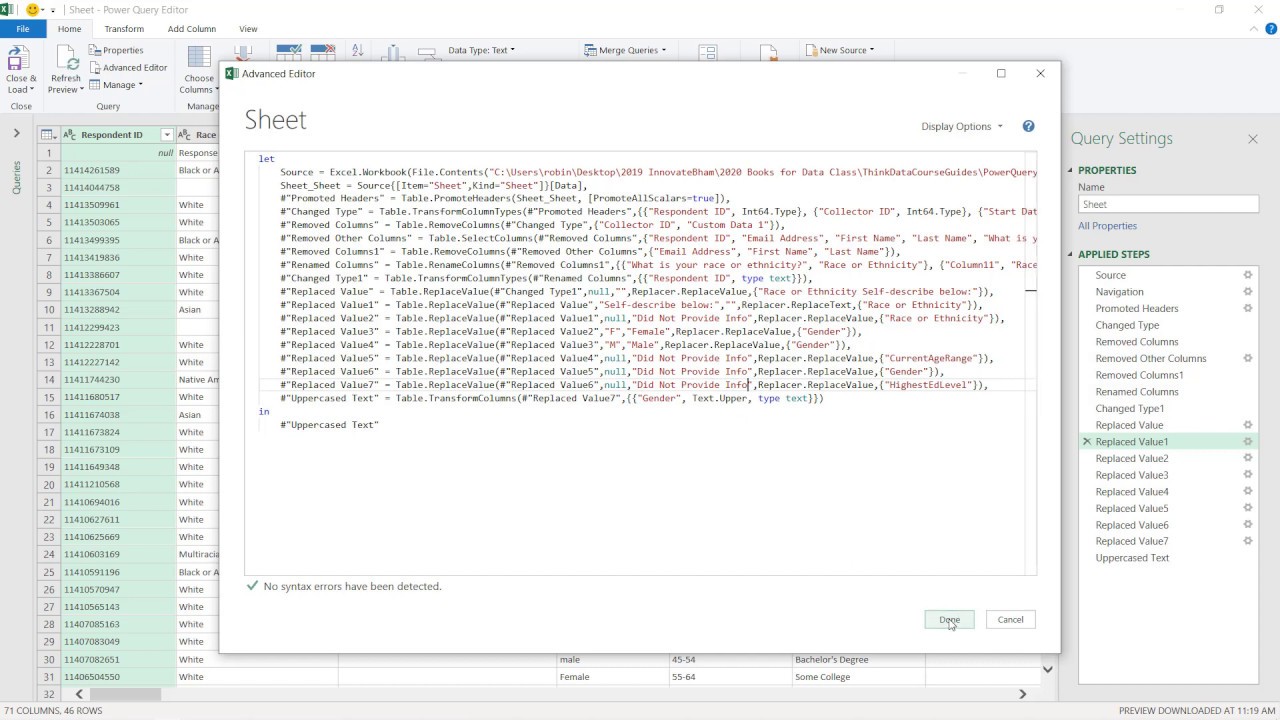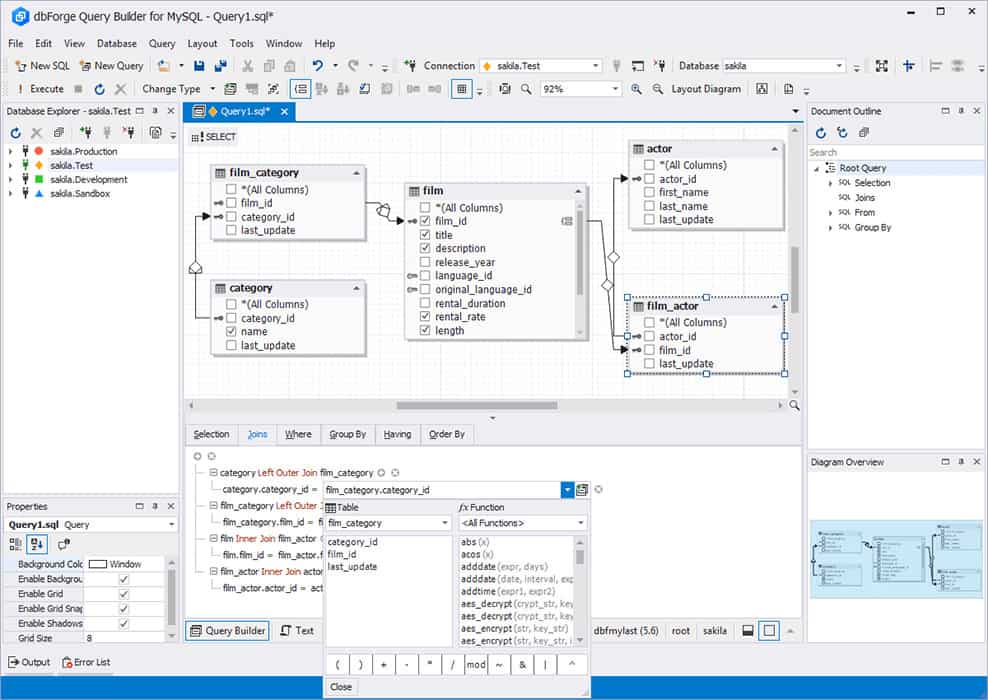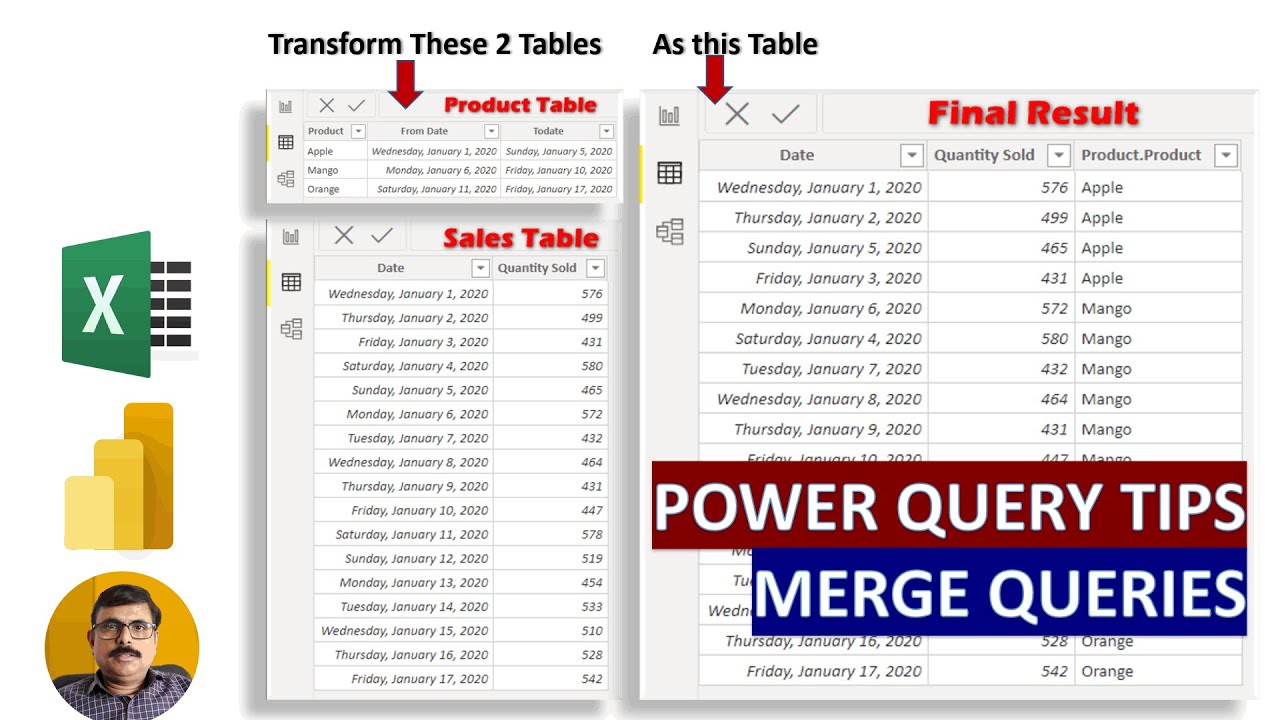What is a Query Editor? Understanding the Basics
A query editor is a software tool designed to create, edit, and execute queries against databases. These powerful applications facilitate data manipulation and analysis by providing an interface for users to interact with various database management systems (DBMS) and programming languages. Query editors are commonly used in data-driven industries, such as software development, business intelligence, and scientific research.
The Role of Query Editors in Data Manipulation and Analysis
Query editors play a crucial role in data manipulation and analysis, serving as a bridge between users and databases. They enable users to interact with databases by executing SQL queries, which are used to retrieve, insert, update, and delete data. By generating reports based on these queries, query editors empower users to make informed decisions, analyze trends, and identify patterns.
Query editors support various database management systems, such as MySQL, PostgreSQL, Oracle, and Microsoft SQL Server, and programming languages, including Python, R, and Java. These tools offer a graphical user interface (GUI) that simplifies the process of writing and executing complex SQL queries, making them accessible to both beginners and experienced developers.
Top Query Editors in the Market: A Comparative Analysis
When it comes to query editors, several popular options cater to various user needs and preferences. Three notable query editors are DBeaver, DataGrip, and pgAdmin.
DBeaver
DBeaver is an open-source, multi-platform query editor that supports various database management systems, including MySQL, PostgreSQL, Oracle, and SQL Server. Its user-friendly interface, extensive features, and customization options make it a popular choice among developers and database administrators. DBeaver’s strengths include its wide range of supported databases, cross-platform compatibility, and active community support.
DataGrip
DataGrip, developed by JetBrains, is a commercial query editor designed for professional developers and database administrators. It supports multiple database management systems and offers advanced features, such as code completion, debugging, and version control integration. DataGrip’s main advantages are its robust feature set, seamless integration with other JetBrains tools, and excellent customer support.
pgAdmin
pgAdmin is an open-source query editor specifically designed for PostgreSQL databases. It provides a comprehensive set of tools for managing PostgreSQL servers, executing SQL queries, and visualizing data. pgAdmin’s key strengths include its native PostgreSQL support, extensive documentation, and large user community.
How to Choose the Right Query Editor for Your Needs
Selecting the ideal query editor depends on several factors, including compatibility with your database, ease of use, customization options, and pricing. Consider the following aspects when choosing a query editor:
- Database Compatibility: Ensure the query editor supports your database management system. Some editors, like DBeaver, offer broad support, while others, like pgAdmin, are tailored for specific databases.
- Ease of Use: Opt for a query editor with an intuitive user interface that caters to your skill level. A well-designed editor simplifies SQL query writing and execution, benefiting both beginners and experienced developers.
- Customization Options: Look for a query editor that allows you to tailor its appearance and functionality to your preferences. Customization options may include themes, plugins, and shortcuts.
- Pricing: Evaluate your budget and consider whether a commercial or open-source query editor best suits your needs. Open-source editors, like DBeaver and pgAdmin, are typically free, while commercial options, like DataGrip, offer premium features and support.
Getting Started with Query Editors: A Step-by-Step Guide
To begin using a query editor, follow these steps using DBeaver as an example:
- Download and Install: Visit the official DBeaver website and download the latest version. Run the installer and follow the on-screen instructions to complete the installation process.
- Launch DBeaver: After installation, open DBeaver to access its user interface. Familiarize yourself with the layout, including the menu bar, toolbar, and editor area.
- Connect to a Database: Click on the “New Database Connection” button in the toolbar. Choose your database management system from the list and enter the required connection details. Test the connection and save it for future use.
- Execute a SQL Query: In the editor area, write a simple SQL query, such as “SELECT \* FROM your\_table;” (replace “your\_table” with an actual table in your database). Click the “Execute” button to run the query and view the results in the “Data” tab below the editor.
- Customize DBeaver: Explore DBeaver’s preferences and customization options. Adjust the editor’s appearance, enable auto-completion, and install plugins to enhance your experience.
Mastering SQL Queries with Query Editors
Query editors simplify SQL query writing and execution, allowing you to efficiently manipulate and analyze data. To maximize the potential of query editors, consider the following tips and best practices:
- Understand Basic Syntax: Familiarize yourself with SQL’s fundamental structure, including keywords, clauses, and operators. This foundation will enable you to construct accurate and effective queries.
- Use Query Shortcuts: Leverage query editor shortcuts to save time and reduce errors. Common shortcuts include auto-completion, syntax highlighting, and formatting options.
- Exploit Query Functions: Query editors offer various built-in functions to simplify complex operations. Common functions include string manipulation, date and time calculations, and aggregate operations.
- Optimize Queries: Improve query performance by minimizing the amount of data retrieved, indexing tables, and optimizing query structure. These techniques reduce resource usage and improve response times.
- Test and Debug: Validate your queries to ensure they return the desired results. Query editors often provide debugging tools to help identify and correct errors.
Optimizing Query Editor Performance: Tips and Tricks
Query editors can become slow and unresponsive when handling large datasets or complex queries. To improve performance, consider the following techniques:
- Caching: Query editors often utilize caching mechanisms to speed up data retrieval. Enable caching and adjust cache settings to strike a balance between performance and resource usage.
- Indexing: Indexing tables can significantly improve query performance. Identify frequently accessed columns and create appropriate indexes to accelerate data retrieval.
- Query Optimization: Optimize your SQL queries to minimize resource usage and improve response times. Techniques include using the “EXPLAIN” statement to analyze query plans, minimizing subqueries, and employing JOINs instead of subqueries when possible.
- Limit Data Retrieval: Retrieve only the necessary data by using the “SELECT” clause wisely. Avoid using the “SELECT \*” statement, as it retrieves all columns, increasing query execution time and resource usage.
- Partitioning and Sharding: For large databases, partitioning and sharding can improve performance by distributing data across multiple physical or logical structures. This technique reduces the load on individual resources and speeds up data retrieval.
Advanced Query Editor Features: Unlocking Their Potential
Beyond basic SQL querying, modern query editors offer advanced features that streamline data manipulation and analysis. These features include data visualization, scripting, and collaboration tools.
Data Visualization
Data visualization tools allow you to represent data in graphical formats, such as charts, graphs, and maps. These visualizations help identify trends, patterns, and correlations, making it easier to draw meaningful insights from complex datasets.
Scripting
Query editors often support scripting languages, such as Python, R, and JavaScript, enabling users to automate repetitive tasks, integrate with other applications, and perform advanced data manipulation and analysis. Leveraging these scripting capabilities can significantly enhance productivity and efficiency.
Collaboration Tools
Collaboration tools facilitate teamwork and communication among data analysts, developers, and other stakeholders. Features like shared connections, version control integration, and real-time commenting enable seamless collaboration and ensure that everyone stays on the same page.
To make the most of these advanced features, invest time in learning how to use them effectively. Consult the query editor’s documentation, watch tutorials, and participate in online communities to expand your knowledge and skills.