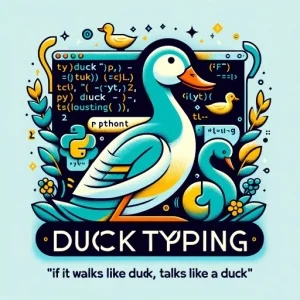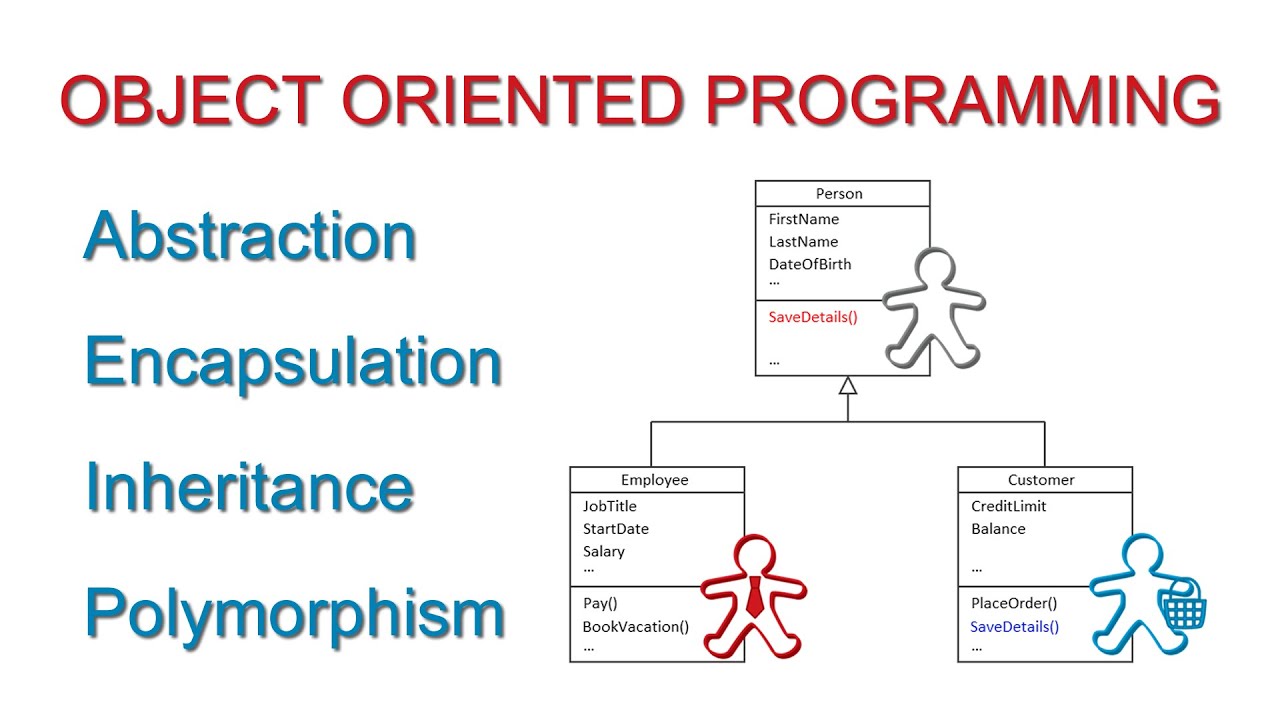What Makes Python Stand Out: An Overview of Prominent Features
Python is a versatile and popular programming language, recognized for its simplicity and readability. Python language features cater to various development needs, making it suitable for applications ranging from web development and data analysis to artificial intelligence and machine learning. Understanding these features can significantly improve programming efficiency and enable developers to create innovative and practical solutions.
Dynamic Typing and Duck Typing: Embracing Flexibility in Python
Python is a dynamically typed language, which means that data types are determined during runtime rather than at compile time. This feature allows Python to be more flexible and adaptable, enabling developers to write concise and expressive code. For instance, you can assign a value to a variable without explicitly declaring its data type:
x = 5 # x is an integer y = "Hello" # y is a string Duck typing, a term derived from the phrase “If it looks like a duck, swims like a duck, and quacks like a duck, then it probably is a duck,” is a dynamic typing concept in Python. It implies that an object’s suitability is determined by the methods and properties it possesses, rather than its data type. This concept enables Python to be more flexible and forgiving, allowing developers to write more maintainable and extensible code.
List Comprehensions: Streamlining Code with Elegance
List comprehensions are a powerful and concise way to create lists in Python. They simplify complex loops and improve code readability and efficiency. The basic syntax of a list comprehension is:
[expression for item in iterable if condition] For example, consider a list of numbers, and you want to create a new list containing only the even numbers. Using a traditional for loop, the code would look like this:
numbers = [1, 2, 3, 4, 5, 6, 7, 8, 9, 10] even_numbers = [] for num in numbers: if num % 2 == 0: even_numbers.append(num) print(even_numbers) # Output: [2, 4, 6, 8, 10] Using a list comprehension, the same result can be achieved with fewer lines of code:
numbers = [1, 2, 3, 4, 5, 6, 7, 8, 9, 10] even_numbers = [num for num in numbers if num % 2 == 0] print(even_numbers) # Output: [2, 4, 6, 8, 10] List comprehensions can also be used with nested loops and more complex expressions, making them a valuable tool for Python developers looking to optimize their code.
Functional Programming: Leveraging First-Class Functions
Functional programming is a programming paradigm that emphasizes the use of functions as first-class citizens. In Python, functions are indeed first-class objects, meaning they can be passed as arguments, returned by other functions, and assigned to variables. This feature enables developers to write more expressive and maintainable code.
Higher-Order Functions
Higher-order functions are functions that can accept other functions as arguments or return functions as their result. They play a crucial role in functional programming, enabling developers to create reusable and modular code. In Python, built-in functions like map(), filter(), and reduce() are examples of higher-order functions.
map()
The map() function applies a given function to each item in an iterable and returns a new iterable with the results. For example, consider a list of numbers, and you want to convert each number to its square. Using map(), the code would look like this:
numbers = [1, 2, 3, 4, 5] squares = list(map(lambda x: x ** 2, numbers)) print(squares) # Output: [1, 4, 9, 16, 25] filter()
The filter() function filters elements in an iterable based on a given predicate function. It returns an iterator containing the elements for which the predicate function returns True. For example, consider a list of numbers, and you want to filter out the even numbers. Using filter(), the code would look like this:
numbers = [1, 2, 3, 4, 5] even_numbers = list(filter(lambda x: x % 2 == 0, numbers)) print(even_numbers) # Output: [2, 4] reduce()
The reduce() function applies a binary function to an iterable in a cumulative way, reducing it to a single output. For example, consider a list of numbers, and you want to calculate their product. Using reduce(), the code would look like this:
from functools import reduce numbers = [1, 2, 3, 4, 5] product = reduce(lambda x, y: x * y, numbers) print(product) # Output: 120 By incorporating functional programming concepts like first-class functions, map(), filter(), and reduce(), developers can significantly enhance the readability and maintainability of their Python code.
Error Handling: Robust Coding with Try-Except-Finally
Python’s error handling mechanism relies on the use of try, except, and finally blocks. These constructs enable developers to catch and handle exceptions, ensuring that their code can recover gracefully from errors and maintain a high level of robustness.
try-except Blocks
The try block contains the code that might raise an exception, while the except block contains the code that handles the exception. For example, consider a division operation that might result in a ZeroDivisionError. Using a try-except block, the code would look like this:
try: result = 1 / 0 except ZeroDivisionError: print("Cannot divide by zero.") except Block with a Generic Exception
When handling exceptions, developers can use a generic except Exception block to catch any type of exception. However, this approach should be used with caution, as it can make debugging more difficult. It is generally recommended to catch specific exceptions when possible.
try-finally Blocks
The finally block contains the code that must be executed regardless of whether an exception is raised. This block is useful for ensuring that cleanup code is always executed, such as closing file handles or releasing resources.
file = open("example.txt", "r") try: content = file.read() finally: file.close() Raising Exceptions
Developers can also raise exceptions manually using the raise keyword. This feature is useful for signaling custom errors or propagating exceptions throughout the application.
def divide(x, y): if y == 0: raise ValueError("Cannot divide by zero.") return x / y By mastering Python’s error handling features, developers can create more robust and resilient applications, ensuring that their code can gracefully recover from unexpected situations and maintain a high level of reliability.
Memory Management: Garbage Collection and Del Statement
Memory management is an essential aspect of programming, and Python simplifies this process with its built-in garbage collection and the del statement. These features help developers optimize memory usage and ensure that their applications run efficiently.
Garbage Collection
Python’s garbage collector automatically frees up memory by identifying and eliminating objects that are no longer in use. This process occurs behind the scenes, allowing developers to focus on writing code without worrying about manual memory management.
Del Statement
The del statement enables developers to manually remove objects from memory. This statement can be used to delete variables, attributes, or items from a collection. For example, consider a list that consumes a significant amount of memory. Using the del statement, you can remove unwanted elements or the entire list to free up memory.
numbers = [1, 2, 3, 4, 5] # List consuming memory del numbers[2] # Delete the third element print(numbers) # Output: [1, 2, 4, 5] del numbers # Delete the entire list Memory Management Best Practices
To optimize memory usage in Python programs, consider the following best practices:
- Use small, local variables instead of large, global ones.
- Delete objects that are no longer needed using the
delstatement. - Avoid unnecessary data duplication.
- Use iterators and generators instead of lists when dealing with large data sets.
- Profile memory usage to identify potential bottlenecks.
By understanding Python’s memory management features, developers can create more efficient applications that make the most of available resources. This knowledge is crucial for building high-performance Python programs that can handle complex tasks and large data sets.
Object-Oriented Programming: Classes, Objects, and Inheritance
Python is a versatile language that supports object-oriented programming (OOP). OOP enables developers to create reusable and modular code by organizing their programs into classes and objects. Understanding Python’s OOP features is essential for creating efficient and maintainable applications.
Classes and Objects
A class is a blueprint for creating objects. It defines the properties and methods that an object can have. An object is an instance of a class, containing its unique state and behavior. For example, consider a class called Car with properties like color and model and a method called start_engine().
class Car: def __init__(self, color, model): self.color = color self.model = model
def start_engine(self):
print("Engine started.")
my_car = Car("red", "sedan") # Create an object of the Car class
print(my_car.color) # Output: red
my_car.start_engine() # Output: Engine started.
Inheritance
Inheritance is a fundamental concept in OOP that allows developers to create new classes based on existing ones. The new class inherits the properties and methods of the existing class, enabling code reuse and a more organized codebase. Inheritance is established by defining a parent class and a child class.
class Vehicle: def __init__(self, color): self.color = color
def start_engine(self):
print("Engine started.")
class Car(Vehicle):
def init(self, color, model):
super().init(color)
self.model = model
my_car = Car("red", "sedan") # Create an object of the Car class
print(my_car.color) # Output: red
my_car.start_engine() # Output: Engine started.
Encapsulation
Encapsulation is the practice of bundling data and methods that operate on that data within a single unit, typically a class. Encapsulation enhances code readability, maintainability, and security by restricting access to the data and enforcing controlled access through methods.
Best Practices for Object-Oriented Programming in Python
- Use classes and objects to create modular and reusable code.
- Leverage inheritance to create new classes based on existing ones and promote code reuse.
- Employ encapsulation to bundle data and methods within a class and restrict access to the data.
- Follow the single responsibility principle, ensuring that each class has a single, well-defined purpose.
By mastering Python’s object-oriented programming features, developers can create efficient, maintainable, and reusable code. This knowledge is crucial for building high-performance Python applications that can handle complex tasks and large data sets.
Asyncio and Await: Conquering Concurrency in Python
Python’s asyncio library is a powerful tool for handling concurrent tasks in applications. By leveraging the asyncio library and the await keyword, developers can create efficient, non-blocking applications that can handle multiple tasks simultaneously.
Understanding Asyncio
Asyncio is a single-threaded, event-driven framework for writing concurrent code in Python. It uses a mechanism called coroutines to manage concurrent tasks. Coroutines are functions that can be paused and resumed at specific points, allowing other coroutines to run in the meantime.
The Await Keyword
The await keyword is used to pause the execution of a coroutine and allow other coroutines to run. When a coroutine encounters an asynchronous operation, such as a network request, it can yield control to the event loop using the await keyword. Once the asynchronous operation is complete, the coroutine resumes execution.
An Example of Asyncio and Await
Consider a simple example of an application that sends multiple HTTP requests concurrently using asyncio and the aiohttp library:
import asyncio import aiohttp async def fetch(session, url):
async with session.get(url) as response:
return await response.text()
async def main():
async with aiohttp.ClientSession() as session:
tasks = []
urls = ["https://example.com", "https://example.org", "https://example.net"]
for url in urls:
tasks.append(fetch(session, url))
responses = await asyncio.gather(*tasks)
for response in responses:
print(response)
asyncio.run(main())
In this example, the fetch() function is a coroutine that sends an HTTP request and returns the response text. The main() function creates a list of tasks, each corresponding to an HTTP request, and then uses asyncio.gather() to run all tasks concurrently. The await keyword is used to pause the execution of the main() function until all tasks are complete.
Best Practices for Asyncio and Await
- Use asyncio and the
awaitkeyword for handling concurrent tasks in Python applications. - Understand the concept of coroutines and how they can be paused and resumed at specific points.
- Leverage the
async withstatement for managing asynchronous resources, such as network connections. - Use the
asyncio.gather()function to run multiple coroutines concurrently.
By mastering Python’s asyncio and await features, developers can create efficient, non-blocking applications that can handle multiple tasks simultaneously. This knowledge is crucial for building high-performance Python applications that can scale and handle large data sets.