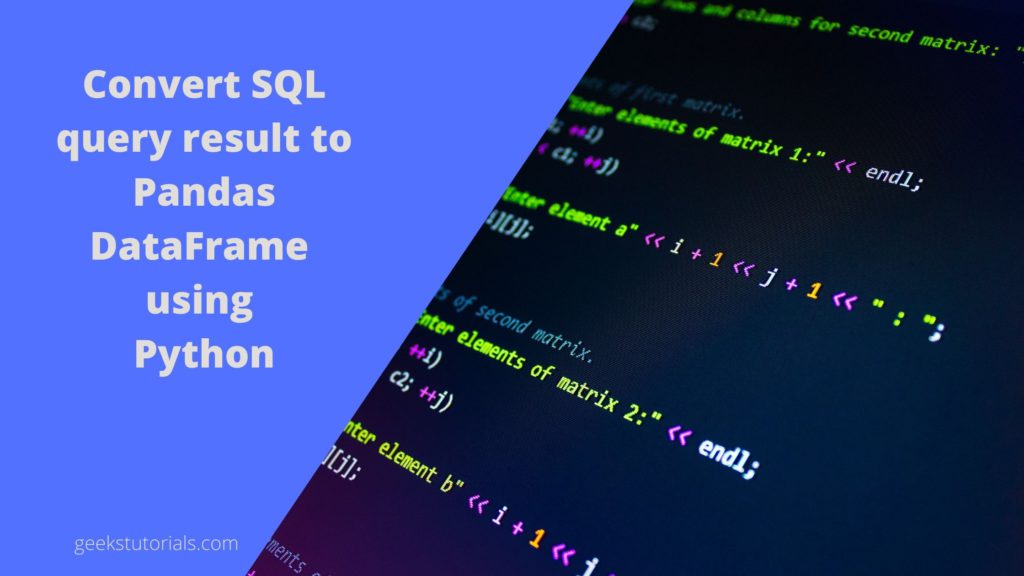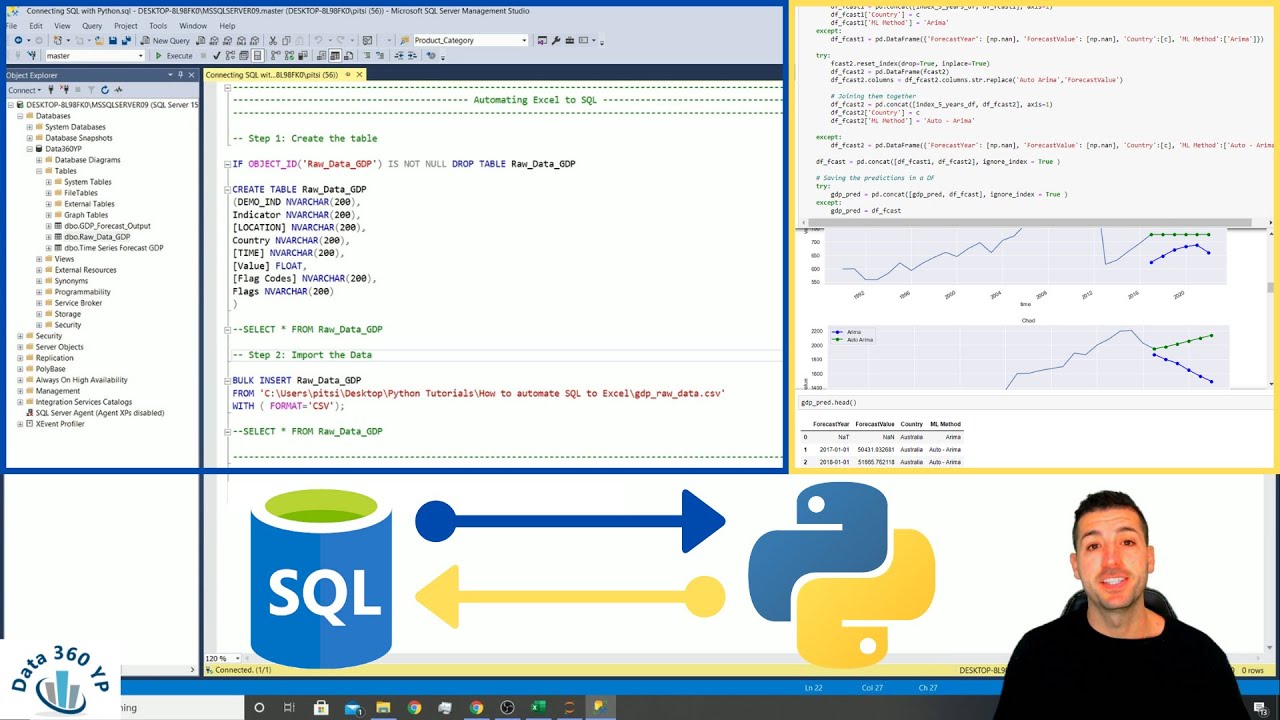The Power of Combining Python and SQL
Python has emerged as a popular programming language for data analysis and management, thanks to its simplicity and versatility. Combining Python with SQL (Structured Query Language) enables data professionals to harness the power of both worlds, making it possible to execute SQL queries using Python. This approach offers numerous benefits, including the ability to automate data extraction, transformation, and loading (ETL) processes, as well as facilitating data visualization and machine learning tasks.
To execute SQL queries with Python, you’ll need to utilize libraries such as sqlite3 or SQLAlchemy. These libraries provide the necessary tools and functions to establish a connection with a database, create and modify tables, and run SQL commands. By mastering the art of integrating Python with SQL, you’ll be able to streamline your data workflows and improve overall productivity.
Setting Up Your Python Environment for SQL Operations
To begin executing SQL queries using Python, you’ll need to configure your Python environment with the necessary libraries and establish a connection to your database. The built-in sqlite3 library is a great starting point for working with SQLite databases, while SQLAlchemy is a popular choice for connecting to various types of databases, including MySQL, PostgreSQL, and Oracle.
To install SQLAlchemy, use pip, Python’s package installer, with the following command:
pip install sqlalchemyOnce the library is installed, you can create a connection to your database using the create\_engine() function, which takes the database URL as a parameter. Here’s an example of connecting to a SQLite database:
from sqlalchemy import create_engine
Replace 'my_database.db' with the name of your SQLite database
engine = create_engine('sqlite:///my_database.db')Now that you’ve established a connection, you can execute SQL queries using the connection object’s execute() method. In the following sections, you’ll learn how to execute various types of SQL queries and handle their results using Python.
How to Execute a Basic SQL Query with Python
Once your Python environment is configured for SQL operations, you can start executing SQL queries using the execute() method. This method is available in the connection object, which you created using the create\_engine() function. Here’s a step-by-step guide on executing a basic SQL query using Python:
- Define your SQL query as a string. For example, a SELECT query to fetch all records from a table named ’employees’:
sql_query = "SELECT * FROM employees" - Execute the query using the connection object’s execute() method:
query_result = engine.execute(sql_query) - Fetch the results of the query. You can use either fetchone() or fetchall() methods, depending on whether you want to retrieve individual records or all records at once:
# Fetch a single record record = query_result.fetchone() print(record)# Fetch all records all_records = query_result.fetchall() for record in all_records: print(record)
By following these steps, you can execute a basic SQL query using Python and fetch its results. In the next section, you’ll learn how to handle various types of SQL queries, such as INSERT, UPDATE, and DELETE, with Python.
Handling Errors and Exceptions
When executing SQL queries with Python, it’s essential to handle errors and exceptions to ensure your code runs smoothly. You can use a try-except block to catch and manage exceptions. For example, when executing a SELECT query that might return no results, you can catch the NoResultFound exception:
from sqlalchemy.exc import NoResultFound try:
query_result = engine.execute(sql_query)
record = query_result.fetchone()
print(record)
except NoResultFound:
print("No results found for the query.")
Similarly, you can handle other exceptions, such as DatabaseError or IntegrityError, when working with more complex SQL operations. Properly handling errors and exceptions ensures your Python-executed SQL queries are robust and reliable.
Optimizing Performance: Bulk Operations and Prepared Statements
When executing SQL queries with Python, performance is a crucial factor to consider, especially when dealing with large datasets. You can improve performance using bulk operations and prepared statements. These techniques help optimize your code and reduce execution time.
Bulk Operations
Bulk operations involve executing multiple SQL commands in a single statement. For instance, instead of inserting records one by one, you can insert multiple records at once using a single INSERT statement. This approach significantly reduces the overhead of establishing a connection and sending individual queries.
# Prepare the INSERT query insert_query =
Advanced SQL Techniques with Python: Joins, Subqueries, and Stored Procedures
Python, combined with SQL, allows you to perform complex data manipulations and analysis using advanced SQL techniques. In this section, you'll learn how to implement joins, subqueries, and stored procedures using Python.
Joins
Joins are used to combine rows from two or more tables based on a related column. In Python, you can execute JOIN queries using the execute() method and fetch results using fetchone() or fetchall(). Here's an example of an INNER JOIN query:
sql_query =
Integrating Python-Executed SQL Queries into Data Analysis Workflows
Python's powerful data analysis libraries, combined with SQL queries, enable you to perform comprehensive data analysis, visualization, and machine learning tasks. In this section, you'll learn how to integrate Python-executed SQL queries into data analysis workflows, including data visualization and machine learning.
Data Visualization
Data visualization is an essential aspect of data analysis, allowing you to present data in a more understandable and engaging format. Python libraries like Matplotlib, Seaborn, and Plotly can be used to visualize data fetched using SQL queries. Here's an example of visualizing sales data using Matplotlib:
import matplotlib.pyplot as plt
Execute a SQL query to fetch sales data
sql_query = "SELECT year, sales FROM sales_data"
query_result = engine.execute(sql_query)
Fetch the results and store them in a pandas DataFrame
data = query_result.fetchall()
df = pd.DataFrame(data, columns=['year', 'sales'])
Create a