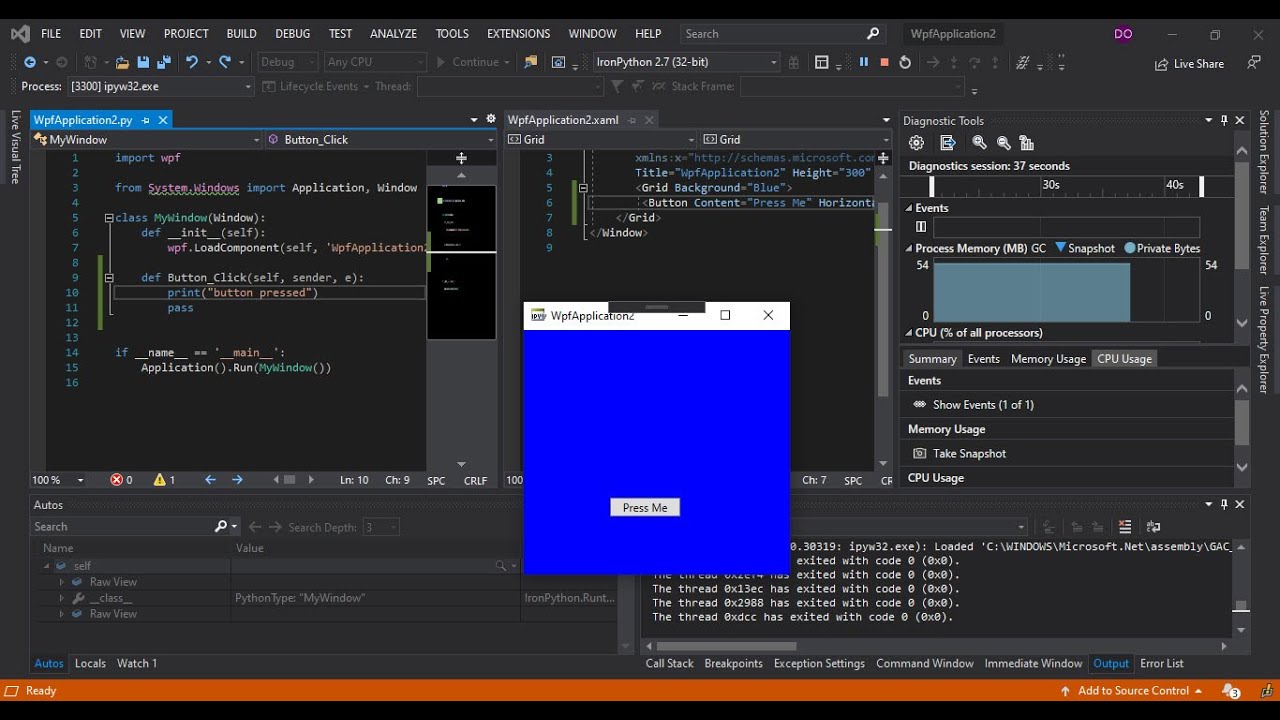Understanding Python Editors: An Overview
Python editors are software applications designed to streamline the coding process for Python developers. These editors offer features such as syntax highlighting, autocompletion, and debugging tools, which significantly improve coding efficiency and accuracy. By using the right Python editor, developers can save time, reduce errors, and enhance their productivity.
Python editors come in various forms, from basic text editors to fully-fledged integrated development environments (IDEs). Some editors are tailored for specific use cases, such as data science or web development, while others offer a more general-purpose approach. With so many options available, it is crucial to choose the right Python editor based on one’s skill level, project requirements, and personal preferences.
When selecting a Python editor, consider the following factors: ease of use, compatibility with the operating system, support for various Python versions, availability of plugins and extensions, and the community’s feedback. By evaluating these factors, developers can find the perfect Python editor that meets their needs and helps them achieve their coding goals.
Top Recommended Python Editors
When it comes to efficient coding, using a reliable and feature-rich Python editor is essential. Here are the top recommended Python editors, each with its unique features and strengths:
- PyCharm: PyCharm is a popular and powerful IDE among Python developers. It offers advanced features such as intelligent code assistance, debugging, testing, and version control integration. PyCharm is available in both community and professional editions, catering to different user needs.
- Visual Studio Code: Visual Studio Code, or VS Code, is a versatile and lightweight code editor that supports various programming languages, including Python. It boasts features such as debugging, Git integration, snippets, and a rich ecosystem of extensions. VS Code is compatible with Windows, Linux, and macOS.
- Spyder: Spyder is an open-source Python editor primarily designed for data scientists and researchers. It provides advanced features such as a multi-language editor, interactive console, and debugging tools. Spyder is compatible with Windows, Linux, and macOS.
- Jupyter Notebook: Jupyter Notebook is an open-source web-based interactive computing environment that supports Python and other programming languages. It is ideal for data analysis, visualization, and scientific computing. Jupyter Notebook is compatible with various operating systems and can be run locally or on the cloud.
These Python editors have been selected based on their popularity, features, and user feedback. By exploring each editor’s unique strengths, developers can find the perfect Python editor that suits their needs and enhances their coding efficiency.
PyCharm: The Ultimate Python IDE
PyCharm is a highly popular and feature-rich Python IDE developed by JetBrains. It is available in two editions: Community (free) and Professional (paid). PyCharm is renowned for its intelligent code assistance, debugging, testing, and version control integration capabilities.
- Features: PyCharm offers syntax highlighting, autocompletion, error detection, and code refactoring tools. It also supports web development with HTML, CSS, and JavaScript.
- Advantages: PyCharm’s intelligent code assistance and debugging tools save developers time and effort. Its integration with Git, Mercurial, and other version control systems ensures smooth collaboration and project management.
- Limitations: PyCharm’s extensive feature set can be overwhelming for beginners. Its performance may also be slower compared to lighter code editors.
- Compatibility: PyCharm is compatible with Windows, Linux, and macOS.
PyCharm’s popularity among Python developers is due to its rich feature set, intelligent code assistance, and versatility. However, its system requirements and learning curve may be challenging for some users. Nevertheless, PyCharm remains a top choice for professional Python developers and teams.
Visual Studio Code: A Versatile Python Editor
Visual Studio Code (VS Code) is a lightweight and open-source code editor developed by Microsoft. It supports various programming languages, including Python, and offers a rich set of features for efficient coding.
- Features: VS Code provides syntax highlighting, autocompletion, debugging tools, and Git integration. It also supports extensions for added functionality, such as linters, formatters, and Python-specific tools.
- Advantages: VS Code’s lightweight nature and fast performance make it an excellent choice for Python developers. Its integration with Git enables version control, and its extension ecosystem allows for customization and flexibility.
- Limitations: While VS Code is highly customizable, its extensive extension library may lead to inconsistencies or conflicts between extensions. Additionally, its performance may suffer with large projects or extensive use of extensions.
- Compatibility: VS Code is compatible with Windows, Linux, and macOS.
VS Code’s ease of use, fast performance, and rich feature set make it a popular Python editor among developers. Its extension ecosystem provides added flexibility and customization, making it suitable for various Python projects and workflows.
Spyder: An Open-Source Python Editor
Spyder is a powerful and open-source Python editor primarily designed for data scientists, engineers, and researchers. It offers an integrated development environment with advanced features for efficient coding.
- Features: Spyder includes syntax highlighting, autocompletion, debugging tools, and a multi-language editor. It also provides an interactive console, variable explorer, and profiler for data analysis and visualization.
- Advantages: Spyder’s intuitive interface and advanced features make it an excellent choice for data-focused Python projects. Its integration with popular libraries such as NumPy, SciPy, and Matplotlib ensures seamless data analysis and visualization.
- Limitations: Spyder may not be suitable for large-scale software development projects, as it lacks some advanced features found in full-fledged IDEs like PyCharm. Additionally, its performance may suffer with very large projects or datasets.
- Compatibility: Spyder is compatible with Windows, Linux, and macOS.
Spyder’s focus on data analysis and visualization makes it a popular Python editor among data scientists and researchers. Its intuitive interface and advanced features provide an efficient coding experience tailored to data-focused projects.
Jupyter Notebook: A Collaborative Python Editor
Jupyter Notebook is an open-source web-based Python editor, designed for data analysis, interactive computing, and collaboration. It supports various programming languages, including Python, and offers unique features for efficient coding.
- Features: Jupyter Notebook includes syntax highlighting, autocompletion, and debugging tools. It also supports interactive data visualization, markdown, and LaTeX for documenting and presenting projects. Additionally, Jupyter Notebook allows for real-time collaboration and sharing of notebooks.
- Advantages: Jupyter Notebook’s web-based interface and interactive features make it an excellent choice for data exploration, visualization, and machine learning projects. Its support for markdown and LaTeX enables users to create rich, well-documented projects, while real-time collaboration facilitates teamwork and knowledge sharing.
- Limitations: Jupyter Notebook may not be suitable for large-scale software development projects, as it lacks some advanced features found in full-fledged IDEs. Additionally, its notebook structure can lead to inconsistencies in code organization and version control.
- Compatibility: Jupyter Notebook is compatible with Windows, Linux, and macOS, and can be run locally or on the cloud using platforms like Google Colab or JupyterHub.
Jupyter Notebook’s unique features and interactive interface make it a popular Python editor among data scientists, researchers, and educators. Its support for collaboration and sharing encourages open science and knowledge exchange in the Python community.
How to Choose the Right Python Editor
Choosing the right Python editor is crucial for efficient coding and project success. Consider the following factors to make an informed decision:
- Skill level: Beginners may prefer lightweight editors with basic features, while experienced developers might require advanced tools and integrations.
- Project requirements: Some editors excel in data analysis, while others are better suited for web development or software engineering. Consider the specific needs of your project when selecting an editor.
- Personal preferences: Factors such as user interface, customization options, and community support can significantly impact your experience with a Python editor. Opt for an editor that aligns with your preferences and workflow.
- Compatibility: Ensure the editor is compatible with your operating system and any additional tools or libraries required for your project.
To find the perfect Python editor, consider trying out several options and seeking feedback from the Python community. Online forums, blogs, and social media platforms can provide valuable insights and recommendations from experienced developers.
Remember, there is no one-size-fits-all solution when it comes to Python editors. By carefully evaluating your needs and preferences, you can choose the right editor for your project and boost your coding efficiency.
Conclusion: The Best Python Editor for Your Needs
In conclusion, selecting the right Python editor is vital for efficient coding and successful project outcomes. By understanding the unique features and strengths of top recommended editors such as PyCharm, Visual Studio Code, Spyder, and Jupyter Notebook, you can make an informed decision based on your skill level, project requirements, and personal preferences.
When choosing a Python editor, consider factors like compatibility with your operating system, integration with version control systems, and support for advanced debugging tools. Additionally, explore the wealth of extensions and plugins available for popular editors to further customize your coding environment.
Remember, the best Python editor for your needs will depend on your specific circumstances and goals. To find the perfect editor, take advantage of free trials, demos, and open-source options. Seek feedback from the Python community, and don’t be afraid to experiment with different editors to discover the one that best suits your workflow and projects.
Ultimately, investing time in finding the right Python editor will pay off in the long run, leading to increased productivity, enjoyment, and success in your coding endeavors.