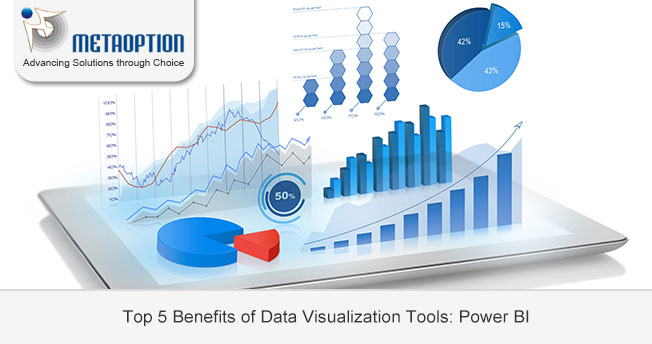Understanding the Power of Data Query Languages
Data query languages (DQLs) are fundamental tools for anyone working with data. They empower users to access, manipulate, and analyze information efficiently. Learning a DQL is crucial, regardless of your specific role within an organization. From data analysts to business executives, proficiency in DQLs enhances decision-making capabilities and unlocks valuable insights hidden within raw data. Power Query, a leading DQL, excels in its user-friendly interface and broad applicability. It seamlessly integrates with numerous software platforms, including Microsoft Excel and Power BI, making data transformation accessible across diverse industries.
Power Query’s versatility extends to various data sources. Users can connect to and query data residing in Excel spreadsheets, SQL databases, cloud storage services, and web APIs. This adaptability allows for comprehensive data integration, streamlining workflows and eliminating data silos. The power query language simplifies complex data manipulation tasks, allowing for efficient data cleaning and transformation. Its intuitive design makes it accessible to both novice and experienced users, accelerating the data analysis process and improving overall productivity. The ability to easily connect to diverse data sources sets Power Query apart, making it a valuable asset in today’s data-driven environment.
The power query language offers a significant advantage in modern data analysis. Its robust capabilities streamline complex tasks, such as data cleaning, transformation, and integration. By simplifying these processes, Power Query empowers users to focus on extracting meaningful insights, rather than getting bogged down in technical details. Furthermore, its integration with popular business intelligence tools facilitates seamless data visualization and reporting. This accelerates the entire data analytics lifecycle, from data acquisition to insightful reporting. This comprehensive approach positions Power Query as a powerful tool for data professionals and business decision-makers alike. The power query language is evolving, constantly adding new features to enhance its functionality and remain at the forefront of data manipulation techniques.
Exploring the Fundamentals of Power Query
Power Query, a powerful data query language, simplifies data preparation within Microsoft’s Power BI ecosystem and Excel. Its intuitive interface empowers users of all skill levels to connect to diverse data sources, import data, and perform transformations efficiently. Understanding the Power Query Editor is key. This is where users interact with data, shaping and refining it to meet their analytical needs. Key features include robust data cleaning capabilities and advanced transformation functions, allowing for complex data manipulation.
Data sources supported by Power Query are extensive. Users can connect to various databases like SQL Server and MySQL, import data from flat files such as CSV and TXT, access web data through APIs, and even directly connect to cloud storage services. Each data connection is managed as a query. Power Query’s query steps record each transformation performed, creating an auditable trail and ensuring reproducibility. This iterative process enables users to experiment and refine their data transformations without fear of losing progress. Visual cues and error handling within the Power Query Editor further assist users in understanding and resolving any issues during data preparation. Power Query language greatly streamlines complex data transformations.
A typical Power Query workflow begins with data import. Users connect to a data source, preview the data, and then navigate to the Power Query Editor. Here, they can apply transformations. This might involve removing unnecessary columns, handling missing values by replacing them with calculated values or removing rows with missing values. Data type conversions, such as transforming text to numbers or dates, are also readily accomplished. Basic transformations, such as filtering and sorting, can be easily achieved through intuitive interfaces. The entire process is designed to be user-friendly, simplifying even complex data manipulation tasks. Power Query language excels at making this process intuitive. The transformed data can then be loaded into a report, spreadsheet, or other applications for further analysis and visualization. This ability to seamlessly integrate with other tools makes Power Query an invaluable asset in any data analyst’s toolkit.
How to Import and Clean Data Using Power Query
Importing data into Power Query is straightforward. Users can connect to various sources, including CSV files, Excel workbooks, and SQL databases. The Power Query Editor provides a user-friendly interface to navigate these connections. Once connected, data is imported into the Power Query Editor, where transformations begin. This process is intuitive, even for beginners. Mastering this power query language skill is crucial for efficient data analysis.
Data cleaning is a critical step. Power Query simplifies this process. Users can easily handle missing values through techniques like replacing them with zeros, averages, or other relevant values. Duplicate rows are readily removed using built-in functions. Data type conversions, such as changing text to numbers or dates, are also straightforward. Power Query’s numerous functions facilitate this, ensuring data accuracy and consistency. Text manipulation functions allow for cleaning and standardizing text data. For instance, one can easily trim whitespace, convert to uppercase, or extract specific parts of strings. This power query language simplifies data preparation.
Date formatting is another essential aspect. Power Query simplifies date standardization. Users can easily adjust date formats to ensure uniformity across datasets. The power query language offers a wide range of functions for manipulating dates, making it easier to manage temporal data. These data cleaning techniques, combined with the intuitive interface of Power Query, contribute to a more efficient and streamlined data analysis workflow. The ability to perform these tasks effectively within the power query language is a valuable skill for any data analyst. By mastering these core data manipulation techniques within Power Query, users can significantly improve the quality and usability of their data, laying a solid foundation for more advanced analyses.
Advanced Data Transformation Techniques with Power Query
This section explores Power Query’s advanced features, empowering users to perform complex data manipulations. Merging tables combines data from multiple sources based on common columns. Power Query’s intuitive interface simplifies this process, allowing users to easily select the join type and relevant columns. Appending tables adds rows from one table to another, expanding the dataset. This is particularly useful when dealing with data spread across different sheets or files. Mastering these techniques significantly enhances data analysis capabilities within the power query language.
Pivoting and unpivoting transform data structures. Pivoting converts rows into columns, summarizing data for better analysis. Unpivoting reverses this, changing columns into rows, useful for analyzing individual data points. These functions are crucial for reshaping data into a suitable format for reporting and visualization. Conditional column creation allows users to add new columns based on specific criteria. This enables the creation of calculated fields and enhances data analysis capabilities significantly. Advanced filtering techniques, beyond basic filtering, allow users to apply complex conditions and extract relevant data subsets. This is achieved by leveraging Power Query’s powerful formula language. Using the power query language, users can refine their data effectively.
Custom functions extend Power Query’s functionality, enabling users to create reusable code blocks for specific data transformations. This allows for automation and simplifies complex operations. Practical examples of these techniques include creating a custom function to clean inconsistent data formats or to apply a specific calculation across multiple columns. By mastering advanced data transformations within the power query language, users gain the ability to efficiently prepare and analyze complex datasets for insightful reporting and decision-making. These powerful features greatly enhance the data manipulation capabilities of Power Query, making it a versatile tool for various data analysis tasks. The versatility of the power query language is further amplified by its seamless integration with BI tools.
Working with Relationships and Data Modeling in Power Query
Establishing relationships between tables is crucial for effective data analysis using the power query language. Power Query facilitates this process, allowing users to connect tables based on common fields. This creates a robust data model, enabling comprehensive analysis across multiple datasets. Understanding and properly defining these relationships is key to generating accurate insights and avoiding data inconsistencies. For instance, a sales table can be linked to a product table using a common product ID. This link allows analysts to easily aggregate sales figures by product, providing more detailed analysis than working with independent tables. This capability dramatically improves the ability to gain business insights from data. The power query language’s intuitive interface makes this relationship building process straightforward, even for users new to data modeling.
Efficient data modeling is essential for optimal query performance, especially when working with large datasets. Power Query offers several techniques to manage and optimize data models. Careful consideration of data types and efficient filtering strategies can significantly enhance query speed and responsiveness. Power Query allows users to define data types explicitly, ensuring accurate data processing and preventing errors. This attention to detail prevents unexpected behavior within the power query language and improves the speed and reliability of the overall analysis. Using optimized data types allows the power query language to work efficiently, improving processing speed, especially as data volumes increase. Data compression techniques, available within the power query language, further enhance performance by reducing the storage space needed for data. These are key considerations for analysts working with large-scale datasets and complex data models.
Beyond simple one-to-one or one-to-many relationships, Power Query supports more complex scenarios. These complex relationships are essential for analyzing multifaceted data. The ability to handle many-to-many relationships allows for more detailed analysis. The power query language provides the functionality to create and manage these complex relationships, expanding the analytical possibilities. Users can also employ techniques like creating calculated columns or using advanced filtering to refine their data models. This ensures that only relevant information is used in their analysis, leading to more efficient and meaningful results. By mastering these techniques, users can leverage the power query language for superior data modeling, resulting in improved data analysis accuracy and speed.
Power Query and Data Visualization: Connecting to BI Tools
Power Query’s strength lies not only in its data transformation capabilities but also in its seamless integration with popular business intelligence (BI) tools. This integration streamlines the data analysis workflow, allowing users to leverage the power of visualization for insightful reporting and data-driven decision-making. Power Query excels as a data preparation tool, preparing data efficiently for consumption by BI tools like Power BI and Tableau. The power query language’s ability to handle diverse data sources and perform complex transformations makes it an indispensable part of modern data analytics pipelines. Data prepared with Power Query can be readily imported into these BI platforms, significantly reducing the time and effort required for visualization.
Connecting Power Query to Power BI is particularly straightforward. After transforming data using the power query language within Power Query Editor, users can publish the resulting data to the Power BI Dataflow or directly load it into a Power BI report. This allows for the creation of interactive dashboards and reports, incorporating various visualizations like charts, graphs, and maps to effectively communicate data insights. Similarly, connecting Power Query to Tableau involves exporting the transformed data in formats compatible with Tableau, such as .csv or .xlsx files. Tableau then imports this data, enabling users to build visualizations and dashboards based on the cleaned and transformed data set. This process leverages the power query language’s efficiency in data manipulation for better, quicker, and more efficient data visualization in Tableau. The power query language plays a vital role in the data preparation stage, ensuring data accuracy and consistency, which is critical for effective data visualization.
The combined use of Power Query and BI tools offers a powerful approach to data analysis. Power Query handles the often-complex and time-consuming task of data cleaning and transformation, while BI tools provide intuitive interfaces for creating compelling and informative visualizations. This synergistic relationship enhances productivity and facilitates effective communication of data-driven insights, optimizing the entire data analysis workflow. The power query language’s capabilities are critical to this streamlined process. Users can create dynamic reports and dashboards that automatically update as new data is incorporated, enhancing real-time analysis and decision-making based on the most up-to-date information. This robust combination allows businesses to derive maximum value from their data and gain a competitive edge in today’s data-driven environment.
Troubleshooting Common Power Query Issues and Best Practices
Power Query, a powerful data transformation tool, can sometimes present challenges. Data type mismatches frequently occur. For instance, attempting to perform a mathematical operation on a column containing text values will result in an error. To resolve this, carefully examine column data types within the Power Query Editor. Use the “Change Type” function to explicitly define the correct data type for each column. Power Query language offers robust type handling features. Understanding these features is crucial for successful data transformation. Careful planning and data validation before importing can prevent many issues.
Another common problem involves query errors. These often stem from incorrect syntax in formulas or references to non-existent columns or tables. Power Query provides detailed error messages. Carefully review these messages to pinpoint the source of the issue. The Power Query language uses a formula-based approach. Syntax errors are common for those new to the language. Debugging techniques, such as breaking down complex queries into smaller, more manageable steps, can greatly assist in identifying and resolving errors. Consistent naming conventions and well-structured queries also enhance readability and reduce errors. Power Query’s step-by-step approach simplifies debugging. Examine each transformation step individually to isolate problem areas.
Performance bottlenecks can also arise when working with large datasets. Inefficient queries can significantly impact processing time. To optimize performance, consider techniques like filtering data early in the query process. This reduces the volume of data that needs to be processed in subsequent steps. Data compression, where applicable, can also improve efficiency. Choosing appropriate data types helps to minimize memory consumption. The Power Query language supports a variety of optimization techniques. By understanding and applying these techniques, users can ensure that their power query language workflows remain efficient, even with large and complex datasets. Regularly reviewing and refining queries can further improve performance over time.
The Future of Power Query and its Expanding Capabilities
Power Query, a powerful data query language, continues to evolve, enhancing its capabilities and solidifying its position as a leading tool in the data analysis landscape. Recent updates have focused on improving performance, particularly with large datasets, and streamlining the user interface for greater ease of use. New features regularly emerge, incorporating advanced functionalities such as enhanced data connectivity options, improved support for diverse data formats, and more sophisticated data transformation capabilities. The power query language is continually adapting to meet the demands of modern data analysis, including advanced analytics techniques and big data integration.
Microsoft’s ongoing investment in Power Query reflects its strategic importance within the broader Power BI ecosystem. Power Query’s integration with Power BI and other business intelligence platforms remains a key strength. Future developments are expected to further strengthen these integrations, allowing for even smoother data workflows between data preparation and visualization. The ongoing expansion of data sources compatible with Power Query also ensures its continued relevance in an environment characterized by increasing data diversity. Expect to see even better support for cloud-based data sources, streaming data, and other emerging data technologies. The power query language’s flexibility makes it an ideal tool for managing diverse data sources.
Looking ahead, the power query language is poised to play an increasingly vital role in the future of data analysis. Its versatility, combined with continuous improvements and expansions, ensures its adaptability to evolving data needs. The growing emphasis on data governance and data quality will only increase the demand for robust data preparation tools like Power Query. The ability to effectively manage, clean, and transform data will remain a critical skill, making proficiency in Power Query a valuable asset for data professionals in various industries. As the volume and complexity of data continue to grow, Power Query’s ability to handle these challenges will solidify its status as an essential data query language for years to come. The power query language will undoubtedly continue to shape the data analysis landscape.